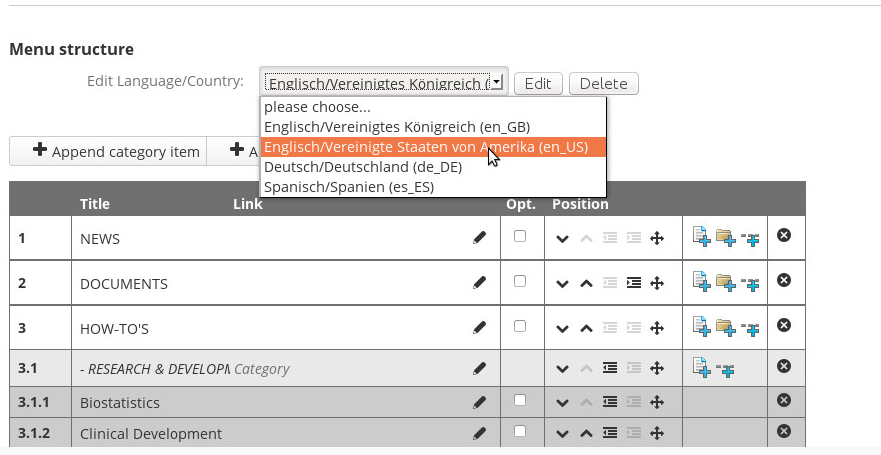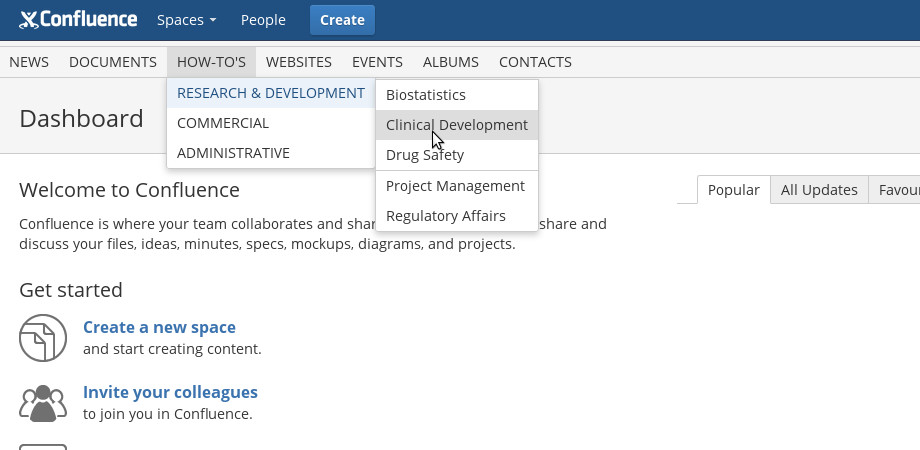The Confluence user interface cannot be personalized very much and the standard version does not offer a global navigation menu. That’s why //SEIBERT/MEDIA developed the Navigation Menu Editor to solve these issues and to let your company work more efficiently. With this plugin, you can quickly and easily integrate a navigation bar into the Confluence interface so you can access important pages directly. Here are three reasons why this Confluence plugin might interest you.
Customizability and multi-language support
The Navigation Menu Editor lets you create customized, multi-language menus. An optimal user interface can be configured for each language and locale. This way your internal and external employees can access the content they need in the correct language and with the right functions.
For every language-country combination, a separate menu can be defined that is displayed when a user of a specific language-country combination logs in. This means different users see different navigation bars depending on their specific user settings.
Simple implementation, easy and flexible administration
The Navigation Menu Editor is adapted to the standard Confluence user interface and can be easily integrated into customized themes. You do not need any programming skills to implement your requirements once the plugin has been integrated into your instance.
Drag & drop menu elements make it easy to use. In the administration area of the plugin, you can configure which points are displayed in the navigation bar and where the points refer. You can also choose the titles of the navigation points. You can define both Confluence pages and external links as references. Additionally, you can create hierarchies and make sub-items for main menu items.
Increased efficiency and user-friendliness
The common top-level navigation replaces tiresome searching and improves the usability of your Confluence system. This promotes efficiency, allows you to access relevant content more quickly and mobilizes employees to use Confluence by integrating a navigation option they are already familiar with from using the internet.
The Navigation Menu Editor is available on the Atlassian Marketplace!
Are you interested in the Navigation Menu Editor for Confluence? Do you want to test and evaluate the tool? The plugin is available on the Atlassian Marketplace. We are happy to help you implement and configure the tool upon request. You can find more detailed information about features and license fees here.
Diesen Beitrag auf Deutsch lesen.