Microblogging for Confluence is a plug-in developed by //SEIBERT/MEDIA which gives Confluence the same social media features you know from services like Twitter and Facebook. Microblogs are good for ad hoc discussion, quickly addressing questions and making suggestions and simple exchange between teams, departments or across the entire company (a digital grapevine for the office). Our development team just released version 2.2 which offers a number of new features and improvements.
Editing microposts
Microblogs are a spontaneous medium. Users can ask questions, discuss events and exchange ideas. Once written, microposts appear on the timeline – and sometimes have embarrassing typos, broken links or something else that doesn’t add up.
This is no longer a problem. With the new release, creators can edit their microblog posts like any other Confluence document. This means typos can be fixed quickly (Confluence administrators on the instance can edit all microblogs).
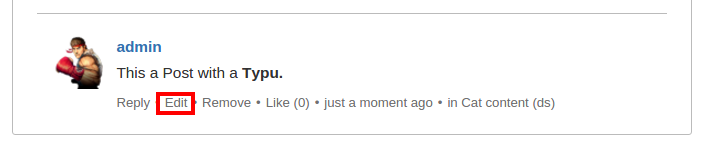
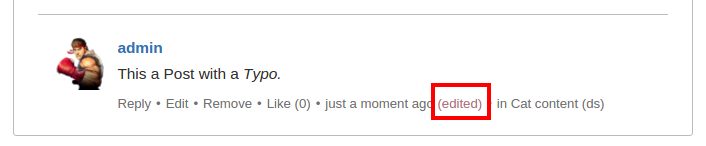
The post is then marked "edited" so other users know something was changed. And like a normal Confluence page, all changes are kept in chronological order in the micropost’s version history which can be retrieved by clicking on the "edited" note.
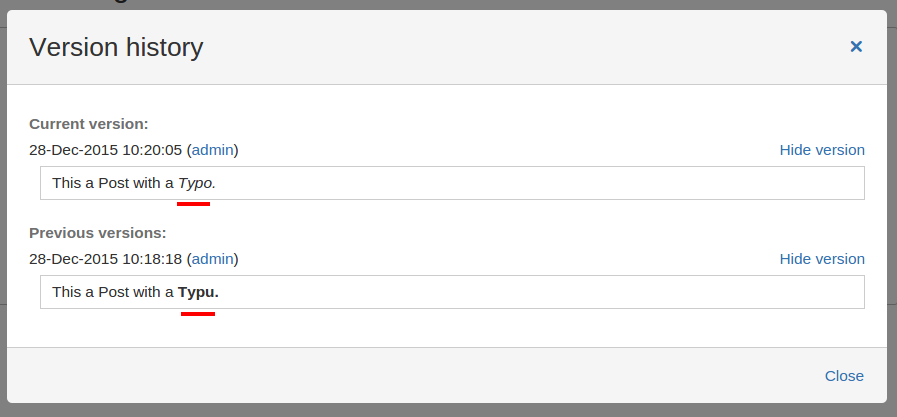
Fewer "unknown attachments"
In previous versions, every now and then, micropost attachments like pictures were not displayed. Instead, users saw only the unsightly Confluence placeholder "unknown attachment." Now, attachments are placed directly in microposts instead of on the start page in the space where the microblog is located. Now, missing attachments in posts should occur much less often. The team will continue working on this issue.
Performance improvements
Microblogging for Confluence should integrate seamlessly with the Confluence user experience and facilitate conversations. This is why our development team has also been working on performance issues. In the new version, the dialog for attachments loads much faster, and uploading files takes much less time. Loading microblog topics is also much faster, especially if there are many spaces.
Additional optimizations and fixes
- Minor usability improvements to the dialog for subscribing to the daily summary.
- Users mentioned in a post multiple times via @-Mention receive only one e-mail notification.
- Clicking "Display Older Microposts" does not make posts get displayed twice.
- Deleting replies to a post resets the posting date back to its original timeline position .
- Auto-mentions for replies work properly and no longer occasionally mention the wrong user.
- The sidebar is no longer covered by microblog topic images.
Version 2.2 of Microblogging for Confluence is a sophisticated, powerful release for productive use in diverse environments: from individual teams to small/mid-sized companies and corporate groups where microblogs are a valuable component of large Confluence intranets.
Download now and test for free
You can download the plug-in for your Confluence instance on the Atlassian Marketplace. You can thoroughly test the plug-in for 30 days with no obligation and free of charge. SWIFT, our instant hosting service for Atlassian products, offers a useful option for evaluation.
Auf Deutsch lesen.
Additional Information:
Microblogging for Confluence: Now with daily summary via email
Upload images and use keyboard shortcuts with Microblogging for Confluence
New on the Atlassian Marketplace: Microblogging for Confluence


