It is important for companies to personalize their intranet to improve efficiency and performance in the workplace. When done well, an tailored intranet can become an indispensable tool, helping employees complete their tasks with ease.
So that Confluence can better meet a company's requirements for their intranet, all the tools that the employees need must be clearly available from their starting page. This minimizes context switching and maximizes productivity.
Relevant apps are always available
We developed the Confluence add-on App Center to make accessing the important and often-used applications, tools and links easy, both from the Confluence Dashboard and on all other pages via a menu at the top of the page. Through this menu, employees can find the tools they personally need and use without having to hunt through the intranet or browser bookmarks.
Selecting an application by clicking on its small icon will open it in a new tab, or open a browser window in the case of a link.
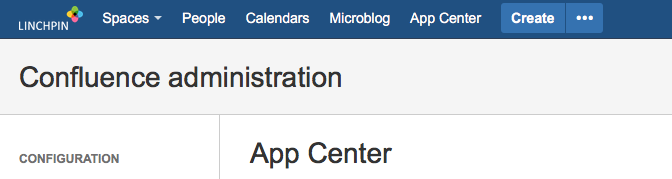
Customizing the App Center
A company can define recommended and important apps for different user groups, using the Plugin Administration. Important tools and websites can be included: internal systems, SaaS tools, links to important web pages, etc. - anything that is reachable by a web browser. New applications are easy to integrate and distribute to employees.
The App Center is updated in real-time - new applications are available to staff immediately, and removed applications are no longer accessible.
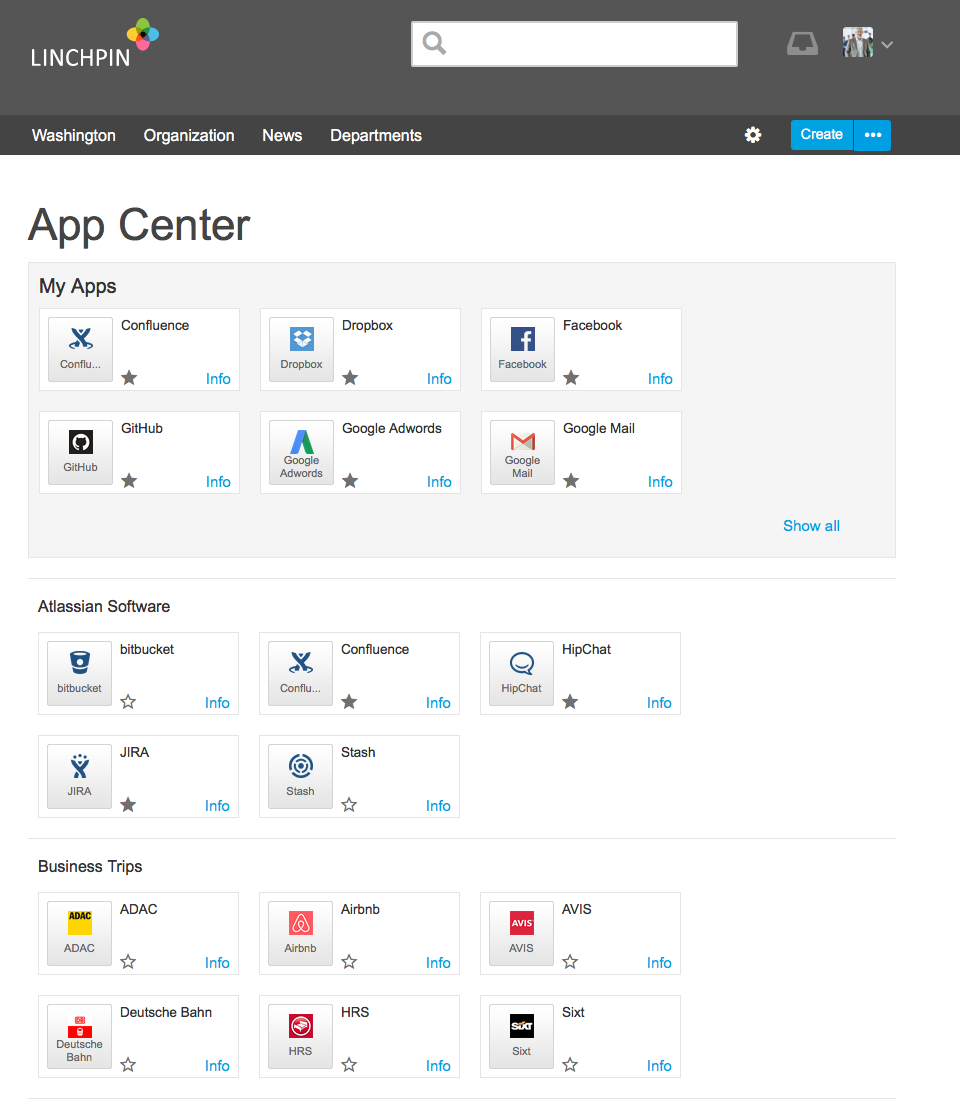
The screenshot above shows the App Center selection dialog where employees can choose their own favorite applications. The active applications are shown in the grey My Apps area, with all available applications listed below, grouped by themes.
To add or remove an application in the My Apps area, employees can click on the star. A grey star marks an application as a favorite.
In this way, every employee can customize their own tool set within Confluence.
Recommended Apps
Particularly important applications can be recommended – for example: time recording software, links to email or to the project management system. These Recommended Apps are then located at the top of the App Center selection dialog.
Apps for User Profile groups
The App Center is highly customizable with the advanced user profiles provided by the //SEIBERT/MEDIA plugin Custom User Profiles. With both add-ons, a company can select appropriate applications in the Plugin Administration specifically for each user group. Different applications can be recommended or included only for certain profile groups, for example: by location, language, department, etc.
By the way, we've renamed App Center to be Linchpin Launchpad. Did you know it is one of the core apps in Linchpin, our Confluence-based social intranet suite? Linchpin Launchpad is a central feature of our Confluence-based social intranet suite LINCHPIN, but it is also available as a stand-alone add-on available in the Atlassian Marketplace.
Auf Deutsch lesen.
More information
LINCHPIN: social intranet based on Confluence
Differentiating between Confluence and LINCHPIN: Why you need LINCHPIN for your intranet
The Navigation Menu Editor in LINCHPIN, the social intranet suite based on Confluence


