 Gliffy has been around for a long time. It's one of the oldest add-ons in the Atlassian Marketplace, and has the largest user base.
Gliffy has been around for a long time. It's one of the oldest add-ons in the Atlassian Marketplace, and has the largest user base.
But the newer draw.io add-on, based on the web diagramming tool by JGraph, is better in many ways, not just on license costs.
Comparing draw.io and Gliffy
draw.io |
Gliffy |
| Best add-on since 2013, as rated by Atlassian users. | Market leader with most users. |
| Revision history of all changes within Confluence. | Revision history only within the Gliffy diagram. |
| Affordable license costs. | One of the most expensive add-ons. |
| Compatible with a range of browsers and versions. | Compatible with the most recent release of IE. |
| Commercial use of images is allowed. | Commercial use of images is forbidden. |
Transparent revision history within Confluence with draw.io
Any changes made to a page and/or to a draw.io diagram within the page are logged in the Confluence version history. This makes it a breeze to perform change audits of business procedures that are best represented by diagrams, which makes your certification process easier.
Changes made to Gliffy diagrams are stored only within the diagram itself - you can't see them in the Confluence revision history. You'd have to 'edit' each diagram to view its version history, making audits time consuming and painful.
Great browser compatibility with draw.io
You want your diagrams to look the same on multiple different browsers and versions, because not everyone in your company uses identical software. This is where draw.io shines. It works on Internet Explorer from version 6 onwards, and the diagrams look the same on Firefox, Safari, Chrome and other lesser used browsers.
Gliffy is developed to work on the most recent release of Internet Explorer (10), and does not explicitly support other less popular browsers.
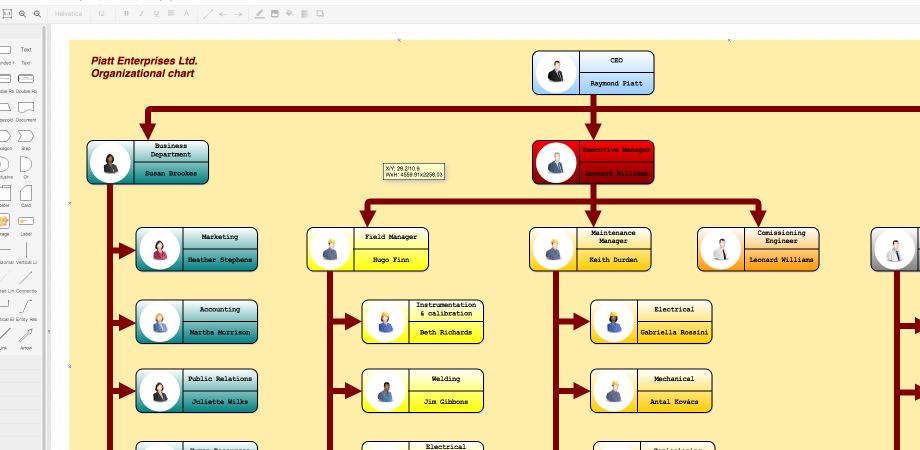
draw.io example organisation chart
No legal issues with using draw.io diagrams.
With draw.io, you can use the images you create in any way you want. In customer brochures, in training manuals, internally, on websites, etc. There are no limitations.
Gliffy forbids you to use the images you create in this add-on commercially. You can use the images internally, but not publish them publicly. If you do so, the makers of Gliffy could sue you.
If you want legal certainty, choose draw.io.
For the full comparison of features, please see our knowledge base article draw.io is better and cheaper than Gliffy.
Your partner for draw.io
If you want to learn more, you can test draw.io for free and without obligation in a Confluence or JIRA environment. JGraph and //SEIBERT / MEDIA have partnered to offer you the best technology and individual consultation and licensing from a single source. We are happy to assist you in the evaluation, licensing and adoption of draw.io – please talk to us!
Further information
Diagramming in Confluence, functionality comparison between draw.io and Gliffy
Professional diagrams in Confluence & JIRA with draw.io – Interview with David Benson
draw.io: Professional Diagrams in Confluence and JIRA
draw.io for Confluence and JIRA - Test, Consultation, Licensing, Training, Adaptation


