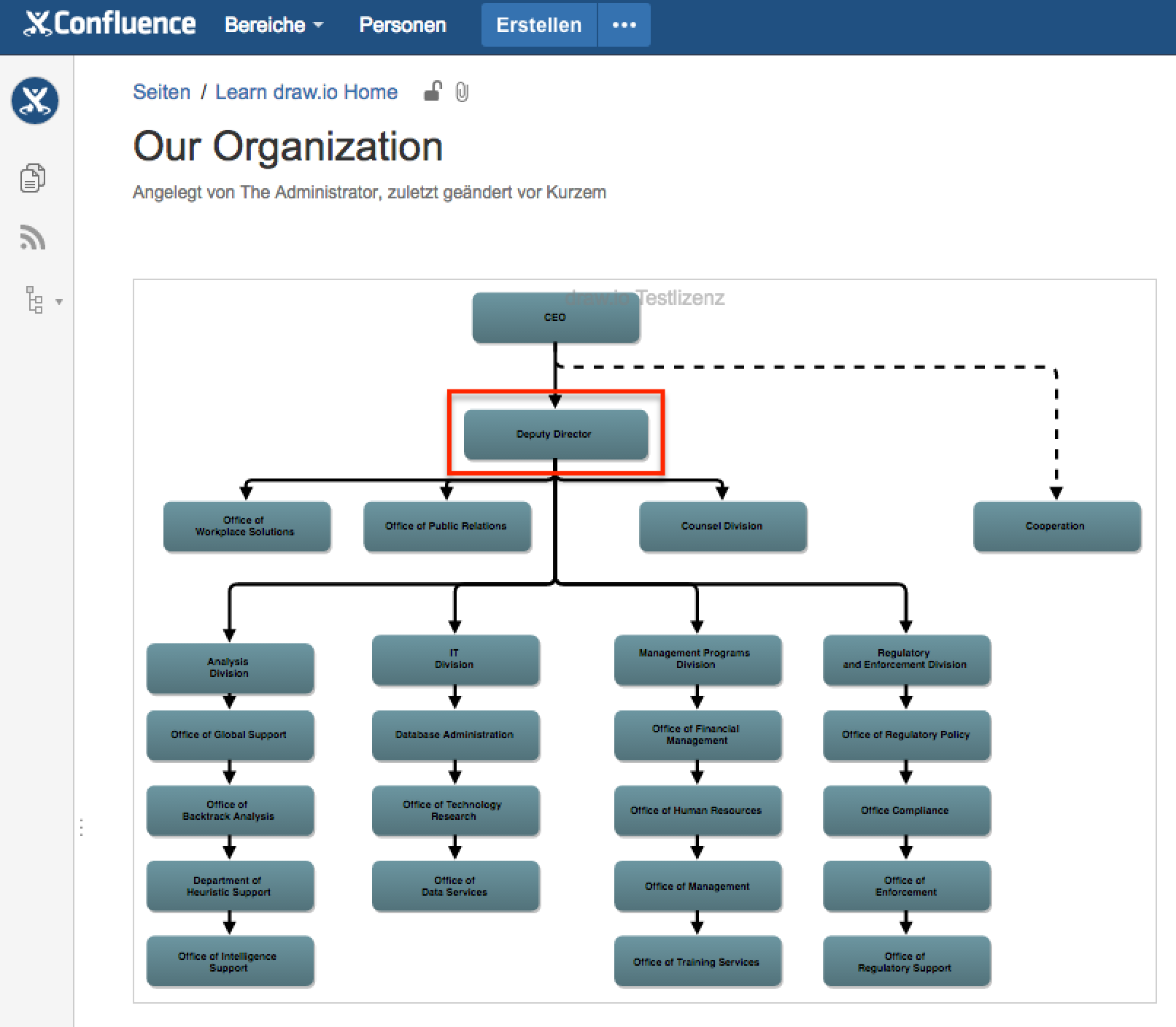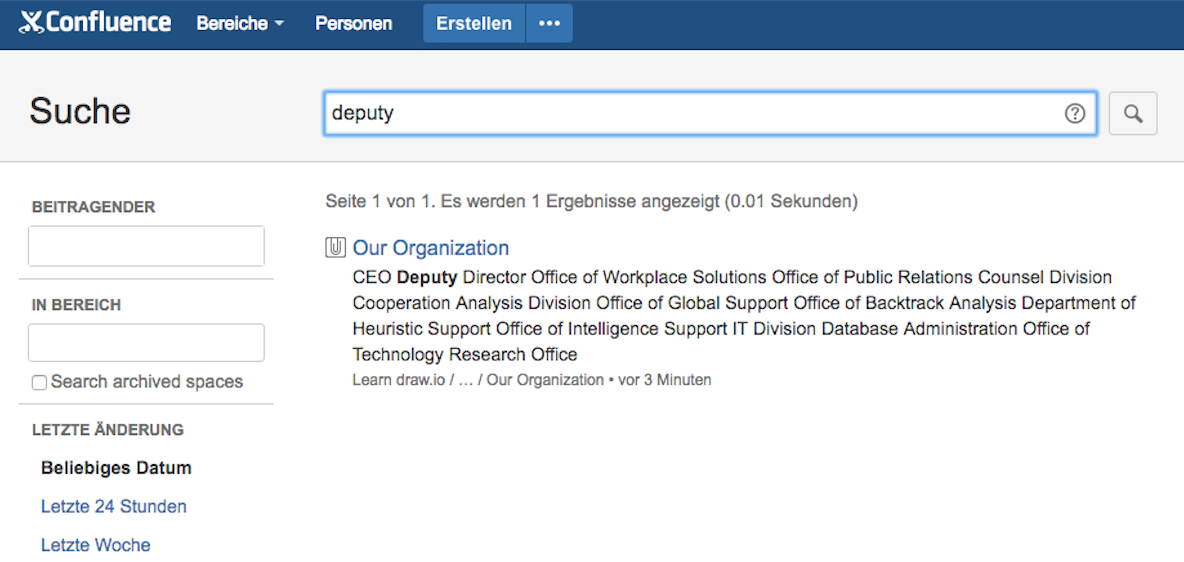The draw.io diagramming tool for Confluence is the highest rated Confluence add-on in the Atlassian ecosystem. With the new version 6.1, draw.io could become even more popular: Text within diagrams in Confluence is now indexed and searchable.
Text in diagrams are now included in Confluence search
It was always possible to add text to forms and elements in draw.io: titles, names, explanations, etc. Until now, these text elements lived only within the draw.io diagram – separate from the rest of the Confluence system.
When someone searched for a specific diagram, they had to trust that the page title, page text and, where applicable, the metadata provided enough context to enable them to find their desired information. This was particularly difficult when a page had a generic title, and contained only the diagram with no further description.
That has now changed. The text content in a draw.io diagram is now automatically indexed after saving, and therefore findable with the search – just like all native Confluence content.
For example, an organization chart visualizing the structure of the company, with a position description of Deputy Director - this word combination is indexed as soon as the diagram is saved. This occurs immediately, without any time delay. Deputy Director will then be shown in the search results.
Improved visibility of diagrams
Thanks to this new feature, draw.io has made it easier to find diagrams quickly, and has raised their visibility within Confluence - also when poor or inaccurate page titles or descriptions, and no keywords are used, all things that were previously required to successfully search for diagrams.
draw.io offers a seamless and smooth user experience as never seen before. With the deeper integration of diagrams in Confluence, this add-on helps users to effectively find information, and potentially avoid duplication of work — which is what happens when a user searches for but doesn't find a specific diagram, even though it exists, and then creates a new one because they believe it's not in the system.
Your partner for draw.io
If you want to learn more, you can test draw.io for free and without obligation in a Confluence or JIRA environment. JGraph and //SEIBERT / MEDIA have partnered to offer you the best technology and individual consultation and licensing from a single source. We are happy to assist you in the evaluation, licensing and adoption of draw.io – please talk to us!
Lesen Sie diesen Artikel auf Deutsch.
Further information
The draw.io website and blog
Diagram versioning in Confluence: Integrated revision history with draw.io, not supported by Gliffy
Diagrams with draw.io for Confluence: Work with custom libraries
Our cheat sheets for draw.io beginners