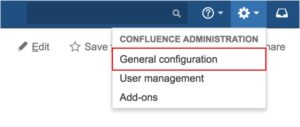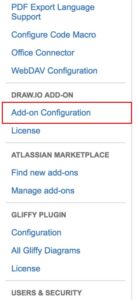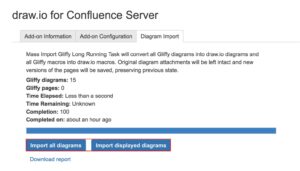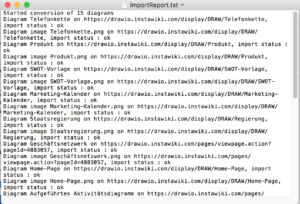draw.io is the most powerful diagramming add-on for Confluence. It allows you to create and collaboratively develop graphs and diagrams of any kind, directly within Confluence pages: flow charts, network diagrams, organization charts, UML diagrams, mind maps and more. A second, mature add-on with similar features is Gliffy.
For customers who wish to upgrade from Gliffy to draw.io, or who want to run both add-ons temporarily or permanently, draw.io comes with a practical feature: Gliffy mass import. All diagrams created with Gliffy can be quickly and easily imported into draw.io, and edited as if they were native draw.io diagrams.
Guide for mass importing diagrams from Gliffy to draw.io
ferfea
Step 1:
Install draw.io in your Confluence instance.
Step 2:
Configure draw.io in your Confluence instance.
Step 3:
In the General configuration under "DRAW.IO ADD-ON" select "Add-on Configuration".
Step 4:
In the Add-on Configuration, select the "Diagram Import" tab.
Step 5:
Click on either the "Import all diagrams" button, or the "Import displayed diagrams" button.
Step 6:
Wait until the import has finished, and download the report. Use the report to see whether all diagrams were converted successfully, and which diagrams were not able to be imported.
Video tutorial - mass import step by step
In the following short video (in German), I go through the steps above and demonstrate how the import is done and its results on a live Confluence system. You can turn on auto-translate to view the video with English subtitles.
You are currently viewing a placeholder content from Youtube. To access the actual content, click the button below. Please note that doing so will share data with third-party providers.
Tips for the import
Pick the right time for the import: We recommend that you do the conversion outside of normal usage hours of your Confluence instance. Even though it is possible to perform the conversion while employees are using your Confluence instance, it can significantly delay or extend the conversion process.
Automatic backup: draw.io automatically creates a backup before the conversion of a diagram begins. You can always revert to a previous version using the version history of the Confluence page.
Uninstalling Gliffy: You can keep Gliffy in your Confluence instance, even when the support period has ended. Although Gliffy diagrams can then not be edited, they will be displayed as normal, and can also be converted to draw.io diagrams. If you uninstall Gliffy, draw.io can still perform the mass import, but the Gliffy diagrams will not be displayed within your Confluence instance.
Your partner for draw.io
If you want to learn more, you can test draw.io for free and without obligation in a Confluence or JIRA environment. JGraph and //SEIBERT / MEDIA have partnered to offer you the best technology and individual consultation and licensing from a single source. We are happy to assist you in the evaluation, licensing and adoption of draw.io – please talk to us!
Lesen Sie diesen Artikel auf Deutsch.
Further Information
The draw.io website and blog
draw.io in the Atlassian Marketplace
Diagram versioning in Confluence: Integrated revision history with draw.io, not supported by Gliffy
Diagrams with draw.io for Confluence: Work with custom libraries
Our cheat sheets for draw.io beginners