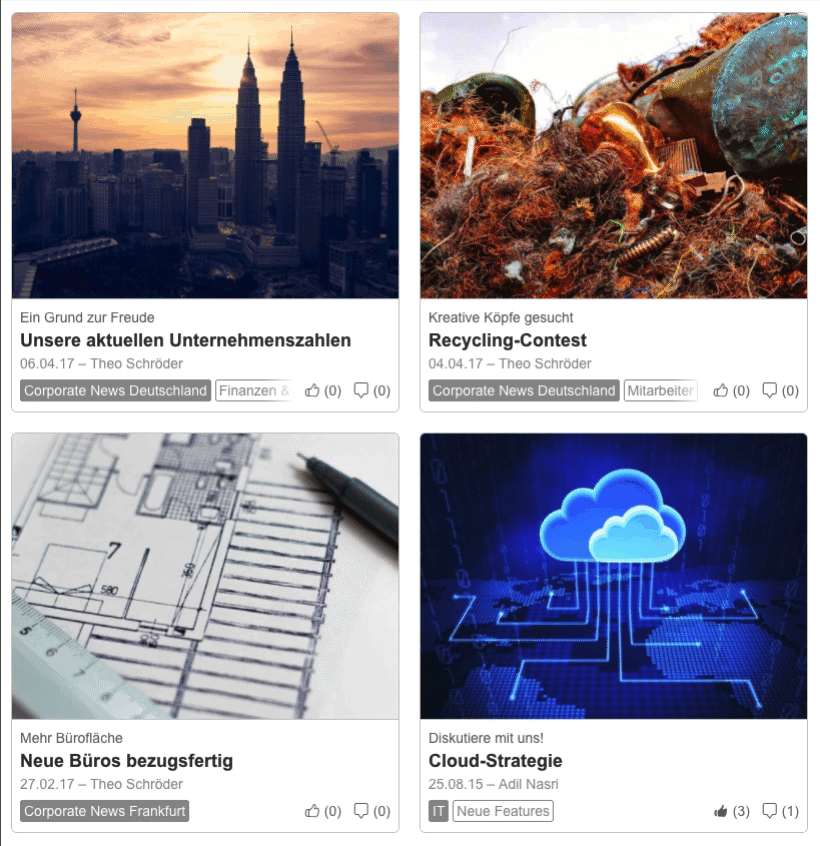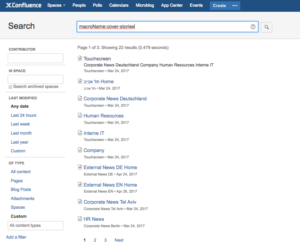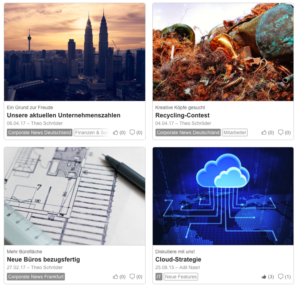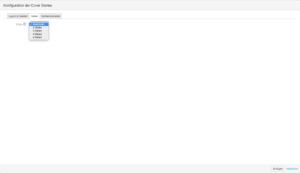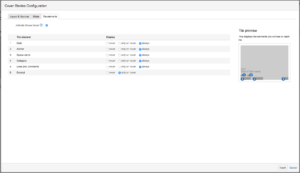The professional handling of internal news is one of the most important requirements that companies place on intranet solutions. The Enterprise News Bundle for Confluence addresses this requirement and enables flexible, personalized news concepts to be established in Confluence-based intranets.
With the update of the Confluence add-on Enterprise News Bundle to version 1.5, your Cover Stories get a comprehensive facelift. In addition to the fresh look, there are a number of completely new configuration options: layout, sources, tiles, and slides.
This blog post shows you the most important changes and gives you some tips for smoothly transitioning to the new version.
Attention! Facelift!
Our developers have been particularly industrious this time: Through extensive improvements in the interface as well as the configuration, you will save a lot of time and effort on customization work in the future.
After the facelift:
Before you can relax, you should pay attention to the Cover Stories:
- After the update, your page layout may look a bit different. This is due to the new design of the tiles, which are slightly higher than before.
- In addition, some CSS classes and also the structure of the Cover Stories have changed. This only applies to you if you have previously customized, for example in your theme.
- Even with manually-modified configurations of the Cover Stories via Custom CSS (e.g. to hide details such as author names, etc.), care is required: They probably no longer work in the new version.
The good news is: you can now configure the display in the Cover Stories macro itself.
The Cover Stories overview
Would you like to see where the Cover Stories are integrated? Then we have a tip for you: to find all pages that contain the Cover Stories macro, you can simply enter "macroName: cover-stories" in the Confluence search. So, make sure you check it out.
Layout & sources: Attractive images that impress
Pictures give your news that certain something. In order to make them even better, we have created more customizable display options:
In the previous versions, the height of the tiles was fixed. You are no longer bound to a specific height in version 1.5. Now you can define an individual value for the tile height that matches your layout. The width automatically adjusts itself to the page. Even if you do not specify a value here, you are safe: It uses the new default height of 400 pixels.
By the way: you do not have to worry about your existing settings of sources and layouts. These are automatically adopted in version 1.5.
Slides - Cover Stories as a magazine for browsing
In addition to more freedom when choosing the tile height, you are no longer bound to the static display of a fixed number of tiles. The new slides allows you to actively browse through many defined news items - as if in a magazine. You can choose from two to five slides.
As with all new features in this version, the slider is optional. If you do not want to use this functionality, you can simply disable it.
Tiles - An animated hover for more individuality
The facelift of the tiles includes, in addition to rounded corners, the hover function. Use this to set the visibility of the tile's elements at predefined positions. First of all, you can decide whether your tiles should have a hover-mode or whether this effect is switched off with a toggle.
For information such as the date, author, preview, etc., you can choose to show them in the hover as "never" or "always". This gives your Cover Stories a sleeker and more appealing design and you decide when which information should be visible.
Simply test, comprehensively inform, enjoy the view
For a complete description of all changes, please refer to the release notes in our documentation.
The Enterprise News Bundle gives news teams in a Confluence-based intranet more flexibility and even more options to tailor news concepts to the individual requirements of the organization. This Confluence add-on is available as the new version from the Atlassian Marketplace and can be fully tested for free.
The Enterprise News Bundle for Confluence is also a central component of the Linchpin social intranet suite, developed by us at //SEIBERT/MEDIA.
Feature video "Cover Stories"
To the above-mentioned new features, we have created a short feature video showing some practical applications:
You are currently viewing a placeholder content from Youtube. To access the actual content, click the button below. Please note that doing so will share data with third-party providers.
Lesen Sie diesen Artikel auf Deutsch
Further information
- Enterprise News Bundle for Confluence: News categories and intelligent picture scaling
- Enterprise News Bundle for Confluence: Support for your custom intranet news strategy
- Social Intranet: Linchpin Touch as a solution for legal notice obligations
- How can you keep employees engaged in an intranet?
- From Intranet 1.0 to the modern intranet
- Differentiating between Confluence and Linchpin: Why you need Linchpin for your intranet