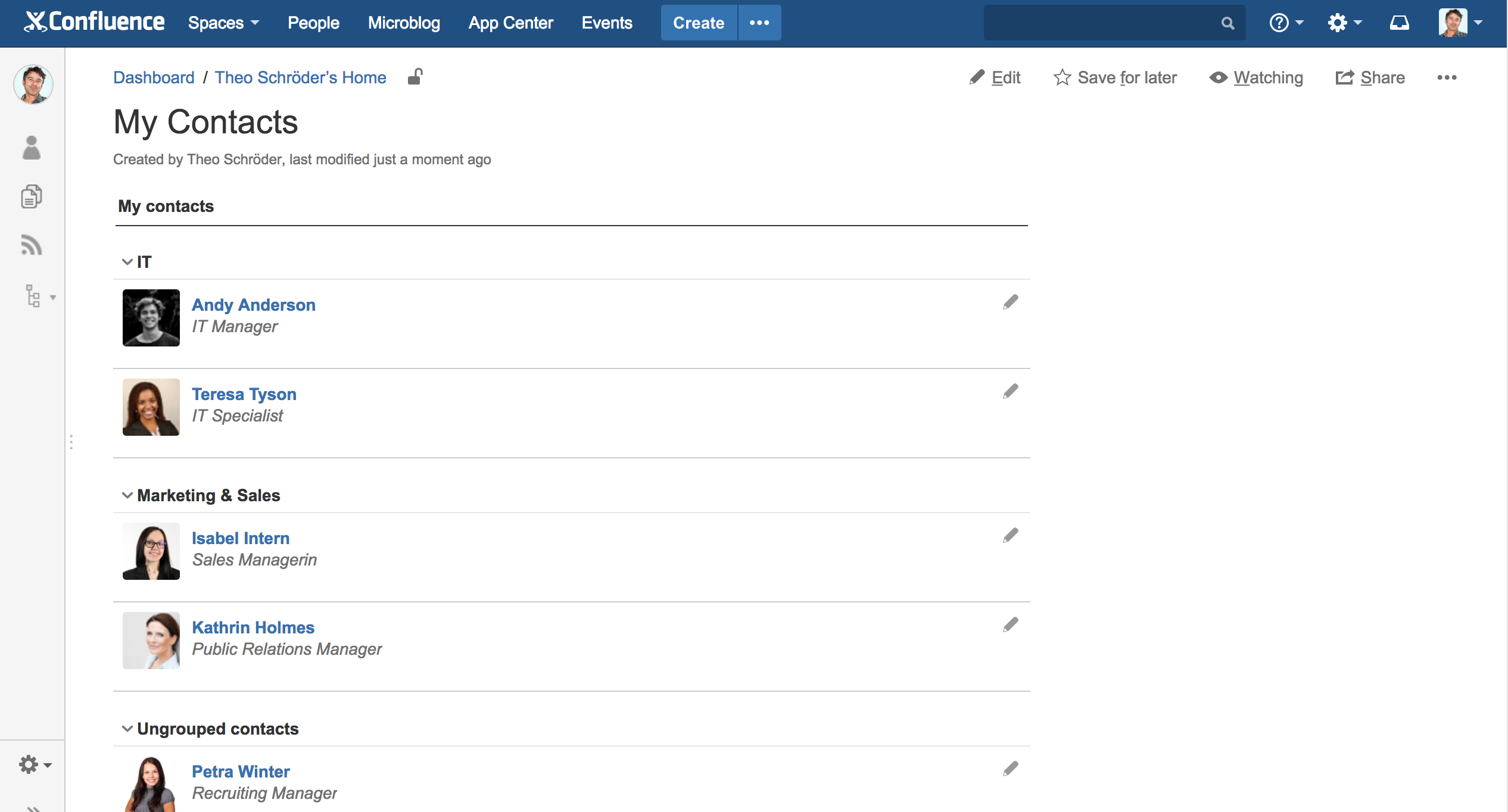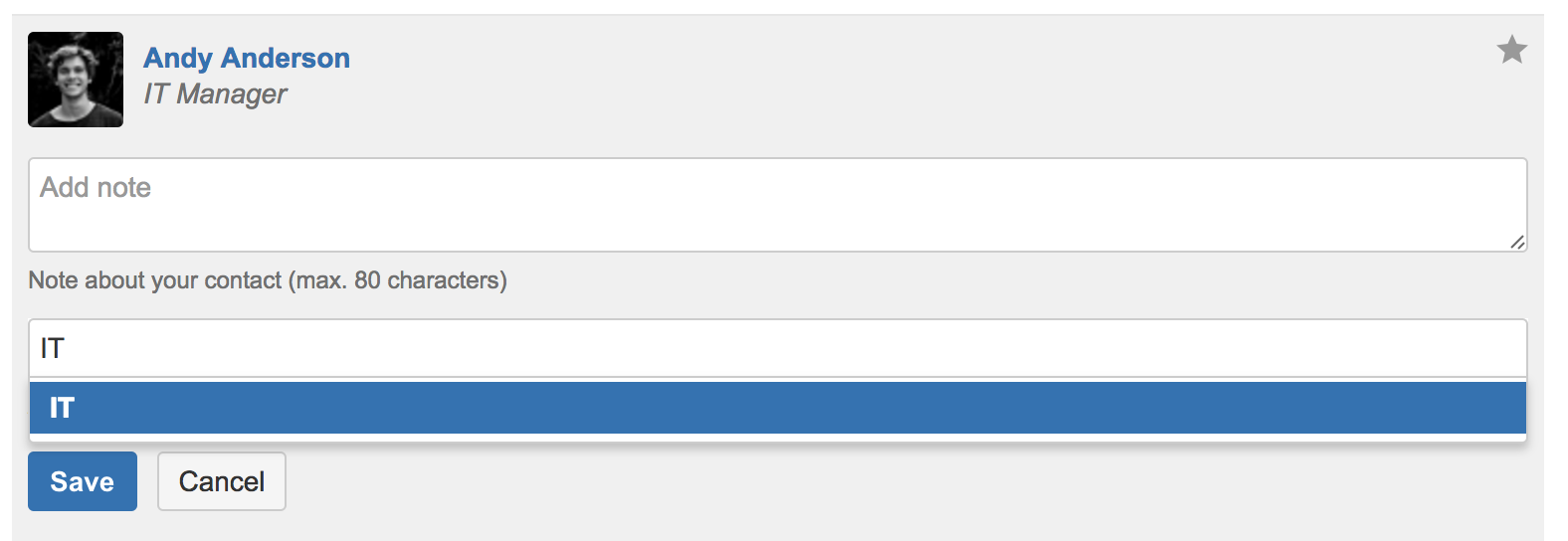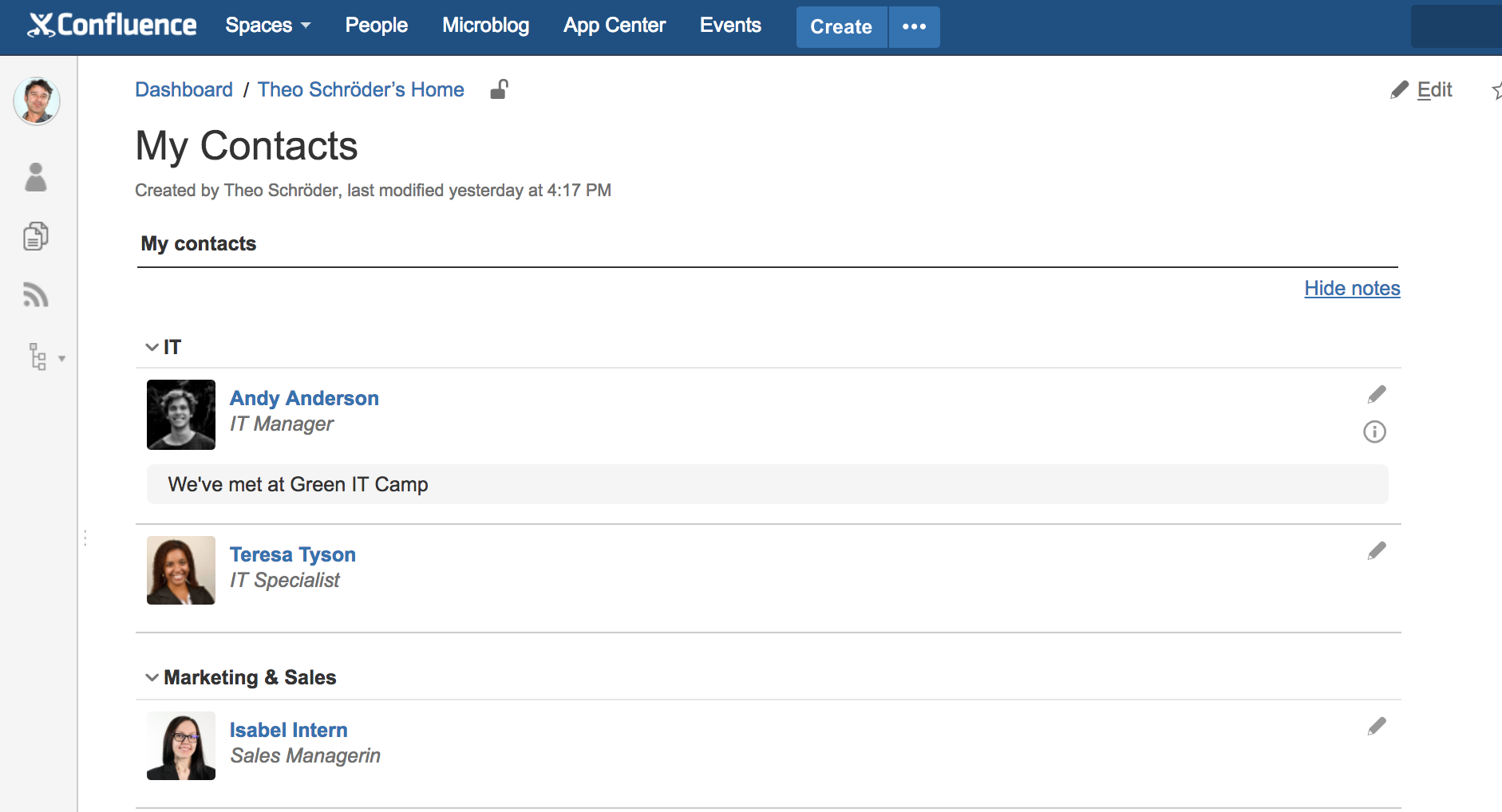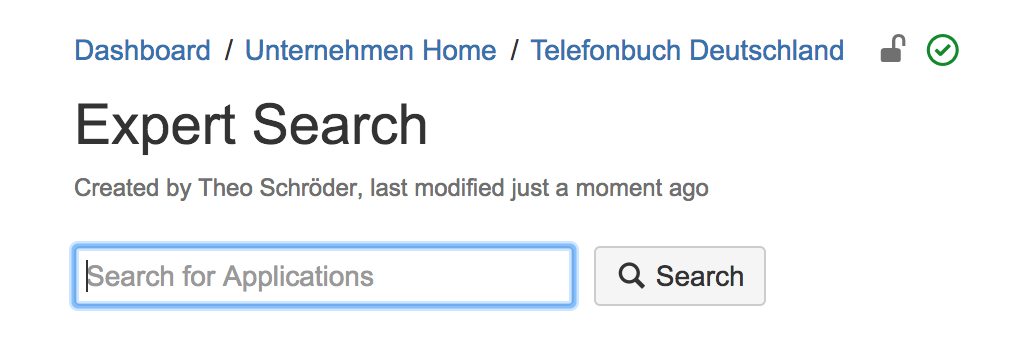The Custom User Profiles by //SEIBERT/MEDIA makes it possible to expand user profiles in Confluence with content, as well as visually and technically. Now our development team has delivered Custom User Profile in version 2.1, which provides practical new functions for organizing your contacts.
Grouping of personal contacts
Favorite contacts can be arranged and organized according to groups you have created. A group can be created directly in the MyContacts macro. Clicking on the "Edit" icon on the right will open a dialog below the user, which allows you to create groups via a text field or to select existing groups via a multi select dropdown. By selecting "Save" the user is allocated to the respective group. The groups are sorted alphabetically. Users who are not assigned to a group appear under Ungrouped contacts at the end of the group list.
Subtitle free text field in the MyContacts Makro
To simplify the mapping of favorite contacts, the "Subtitle" free text field, from the contact area of the profile, is displayed under the name in the MyContacts macro.
Notes about personal contacts
You can use the note function in the MyContacts macro to better integrate contacts into your personal context. Notes are created by clicking on the editing symbol, using a free text field in the macro.
Individual help text in the search slot of the user search
In the user search macro of the plug-in, an individual help text can be stored, which is displayed in the search slot of the macro. Instead of the text "Search for Users", the text can be adapted according to the application.
Setting the system language directly in the profile
The language setting that a user makes in his profile is now also system-wide and no longer has to be made under "Settings". Changes are automatically transferred to the Confluence Standard tab "Settings" and vice versa.
Additional News and Bugfixes
- Custom User Profile is now Data Center compatible
- When using an Atlassian third-party theme, the contact field is displayed correctly
-
Field categories in the profile editor and in the profile can be used as a translation key
-
Cascading profile fields can be used without errors
Conclusion
Thanks to these new features, Custom User Profile makes collaboration within the organization even faster and easier. Personal contacts are ordered and structured, which greatly simplifies the access to required information. You can now test Custom User Profile: The plugin is available in the latest version on the Atlassian Marketplace.
Custom User Profile is now called Linchpin User Profiles and is also a central part of our Confluence-based social intranet suite Linchpin.
Additional Information
All information about the add-on including configuration options is available in our Knowledge Base
Linchpin – Social intranet based on Confluence
How to optimize and own your profile in an intranets