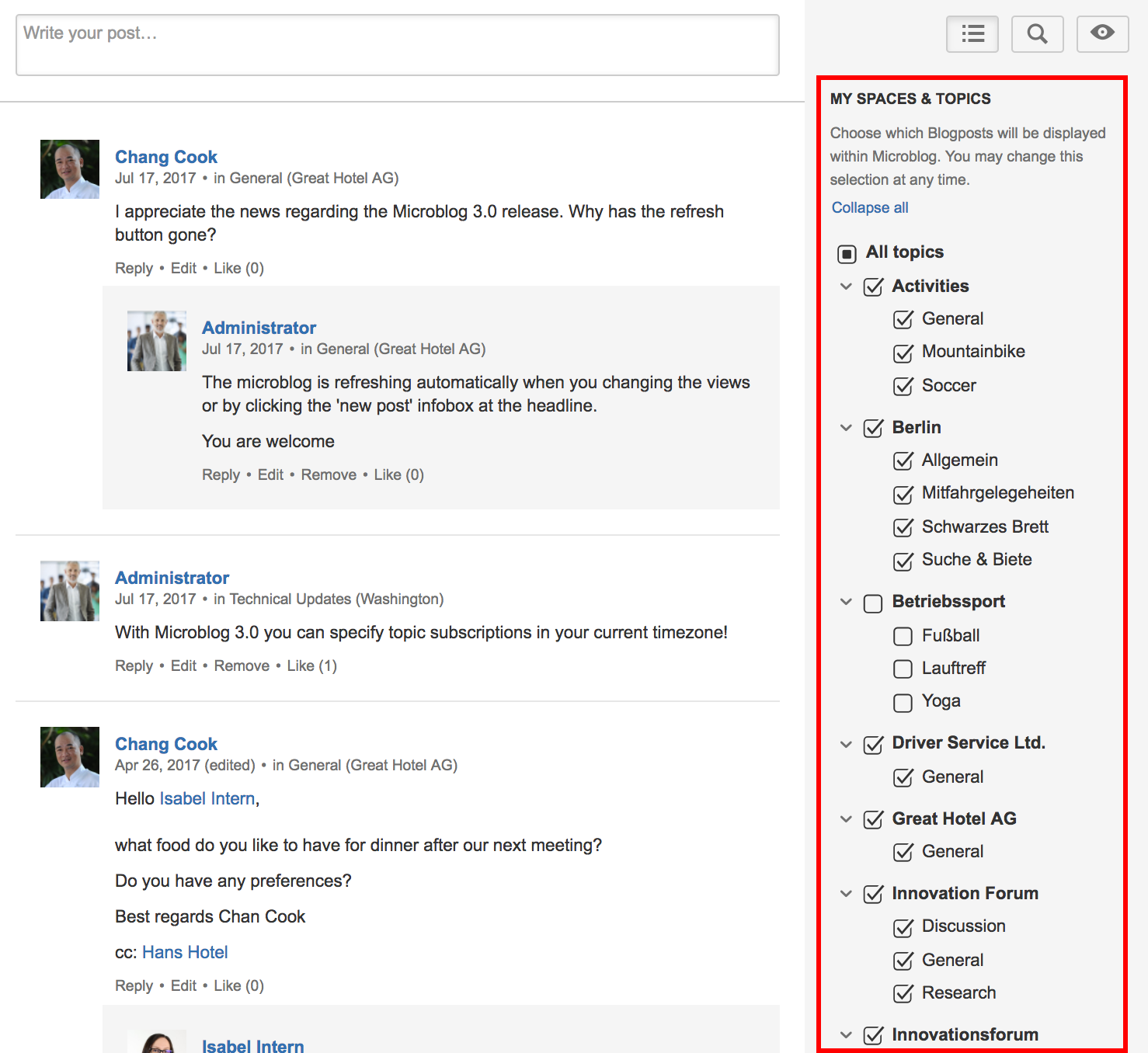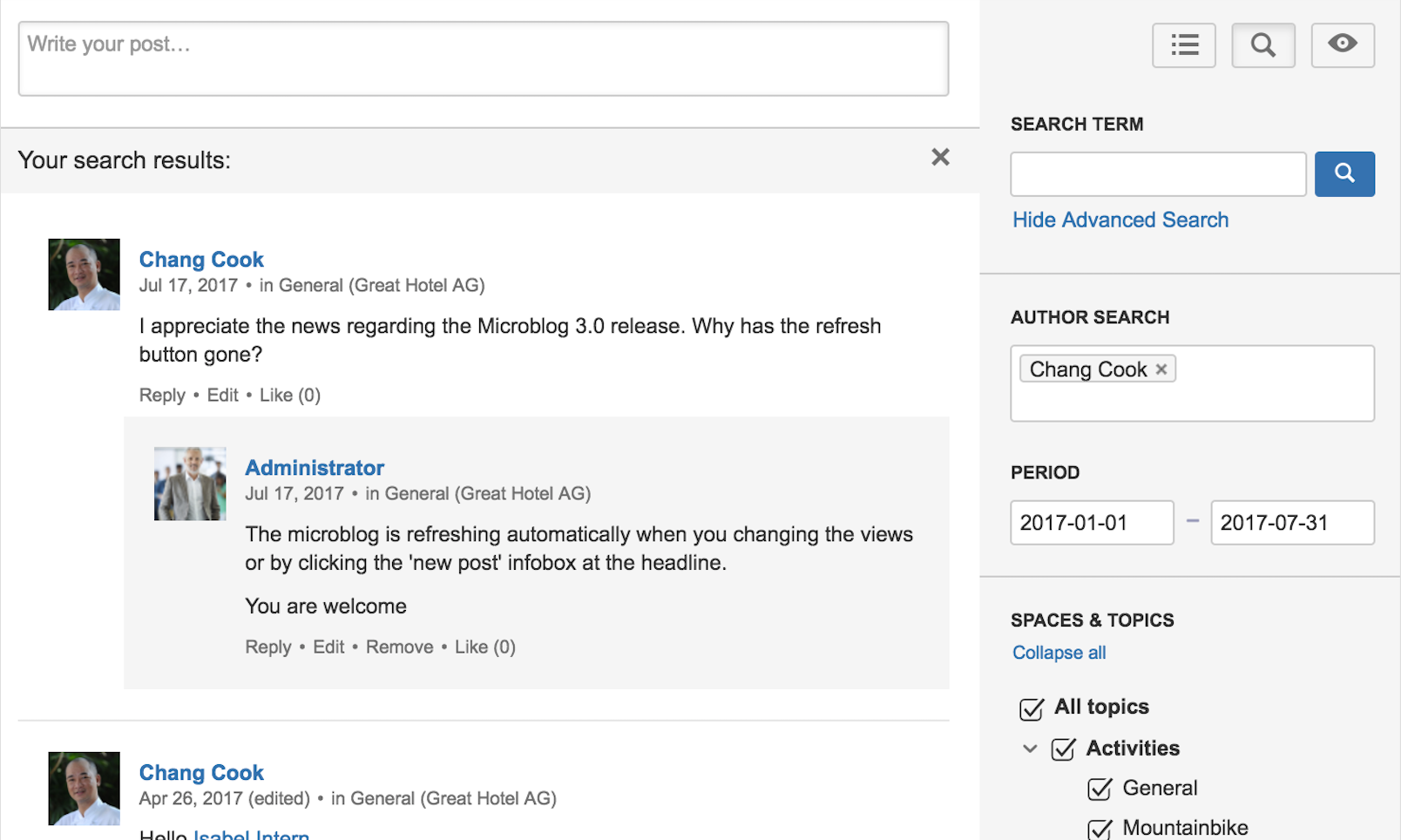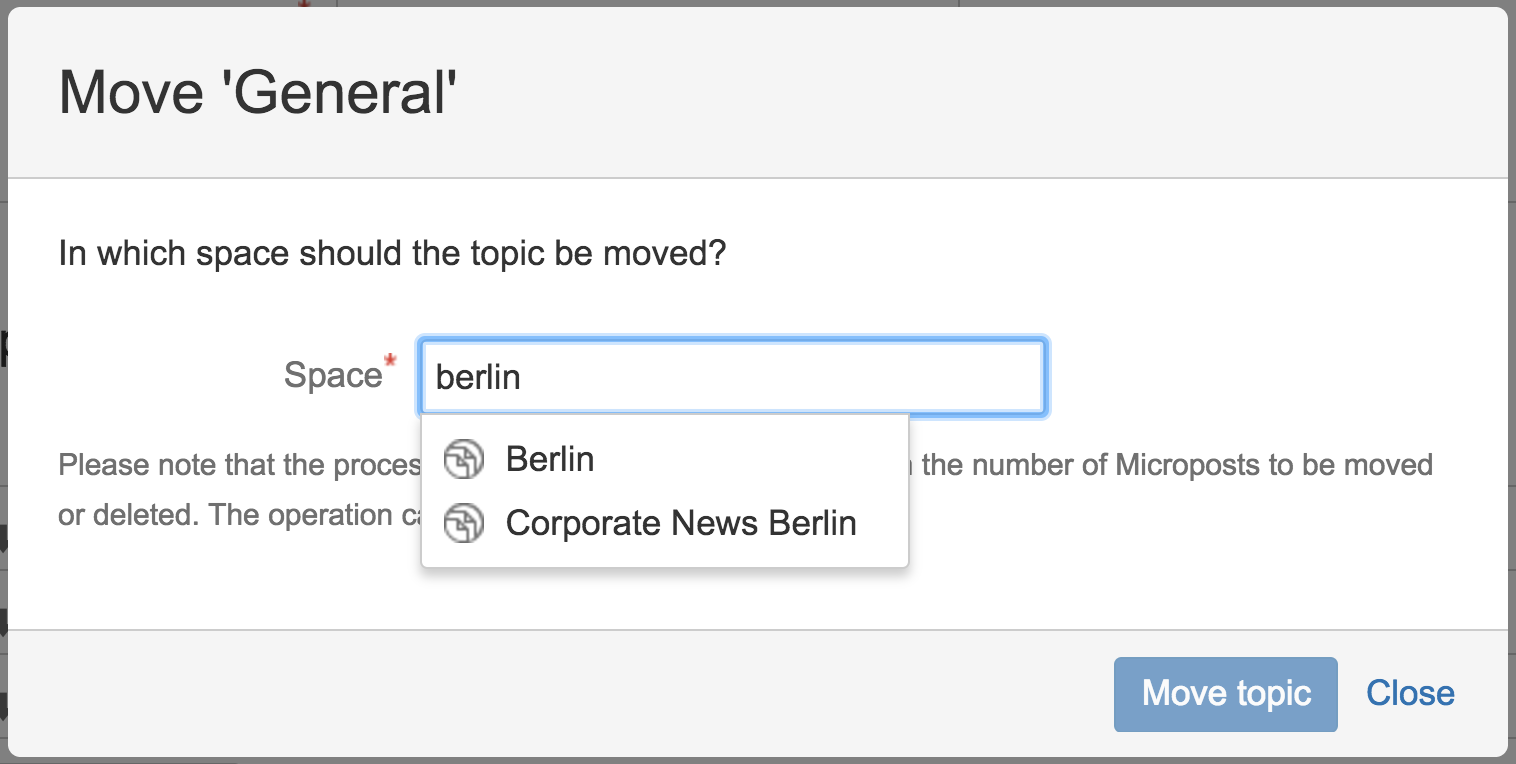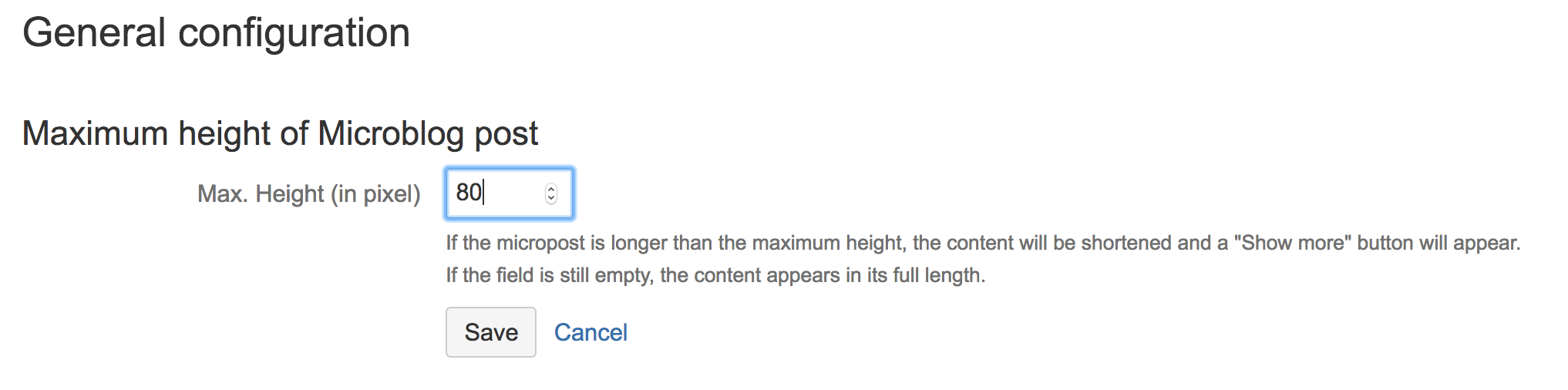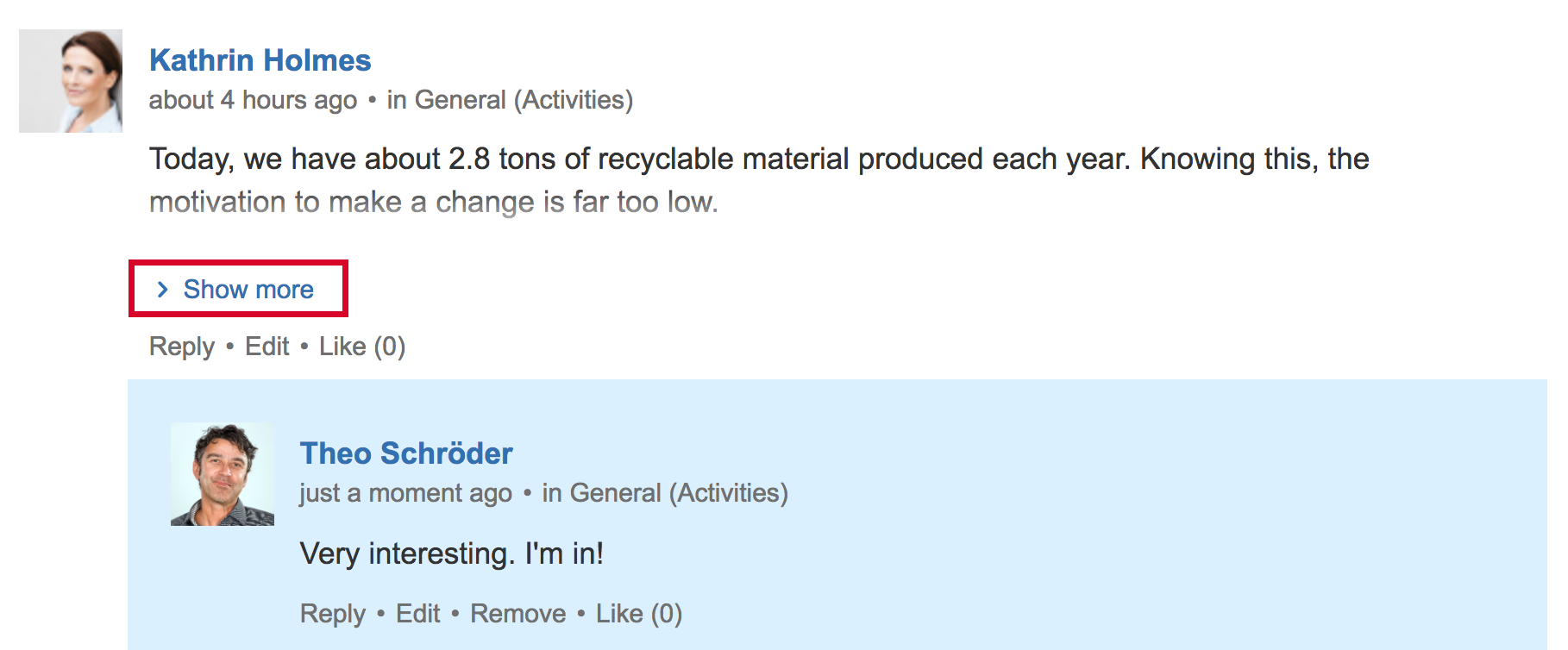Microblogging for Confluence is an add-on that extends Confluence to include a modern social media and communication feature with timeline, subscribable topics, likes, mentions, and other features that each employee knows from their private use of Facebook, Twitter & Co. Users and teams use Confluence microblogs to exchange ideas, to get quick feedback from colleagues, or to agree on projects in an uncomplicated way.
Topic overview in the Sidebar
As in the previous version, the sidebar on the right contains an overview of all existing topics and their subordinate topics. Here, users can limit the display to a specific topic directly via a click.
New is the feature "My spaces and topics": It is designed to personalize the timeline and make it more manageable. By clicking the gear icon (![]() ) a menu opens which allows users to filter topics individually and to save this filter, so that only those posts are displayed that are interesting and relevant to the user.
) a menu opens which allows users to filter topics individually and to save this filter, so that only those posts are displayed that are interesting and relevant to the user.
Individual topics or entire spaces can be selected. Only their contents are displayed after saving in the microblog; Microposts from unselected topics remain hidden. This ensures that the personal microblog is filled only with content that is of interest to the specific user, resulting in a timeline that is much more compact and clear.
Natively extended Search
New is the advanced search, which is also integrated into the sidebar. It provides filters that allow a targeted micropost search by author, by publication period and / or by topic area. By clicking on the magnifying glass icon, the search options are displayed. It is no longer necessary to go through the expanded Confluence search to find specific posts; the function is natively integrated into the add-on.
Improved Subscriptions
With Version 3.0, it is still possible to receive the microblog entries by e-mail - whether after each new post or collected at a certain time (daily digest). Here, the user can choose which entries he wants to be notified about, both on space and topic level.
New control options for Admins
Sort topics: The topics are sorted alphabetically by default in the sidebar list. However, an administrator now has the ability to change the order of the topics by drag & drop. In addition, space administrators have this option at the space level for the associated microblog.
Move topics and new options when deleting: Admins can move topics to other spaces. All you need to do is specify the name of the target space in the administration dialog. If an administrator deletes a space or topic, he does not necessarily remove all the associated microposts: In case of topics, the associated microposts can be moved to another topic; For spaces, he can choose to move the existing topics including their contributions into another space.
Defining the scope of a post: Now and then it happens that Micropost are rather Macroposts. Although this may be useful for complex questions, it is at the expense of visual uniformity and can hinder the rapid grasping of the timeline. In the general configuration of the add-on, administrators now have the option to define the size of posts (maximum height in pixels). As soon as an entry exceeds the defined pixel value, the button "Show more" is displayed so that the remaining text can be displayed via this fold-out function.
Overview of new Features
This short demo video shows the news in Microblogging for Confluence 3.0 in an example:
You are currently viewing a placeholder content from Youtube. To access the actual content, click the button below. Please note that doing so will share data with third-party providers.
Download now and test for free
The current version of Microblogging for Confluence is now available on the Atlassian Marketplace. You can test the add-on for 30 days without obligation and free of charge. Do you have questions or suggestions regarding the product? Do you need support with licensing or integration into your system? Then just contact us, we will gladly advise you!
Microblogging for Confluence is also part of the Confluence based Social-Intranet-Suite Linchpin, developed by //SEIBERT/MEDIA.