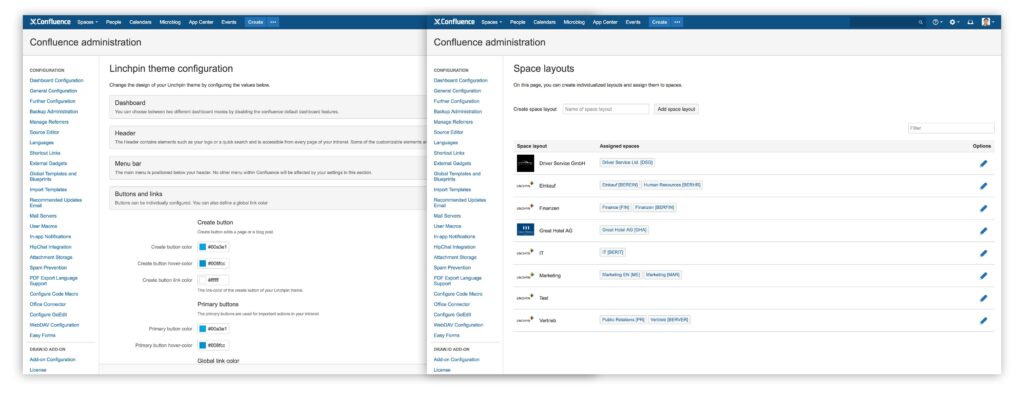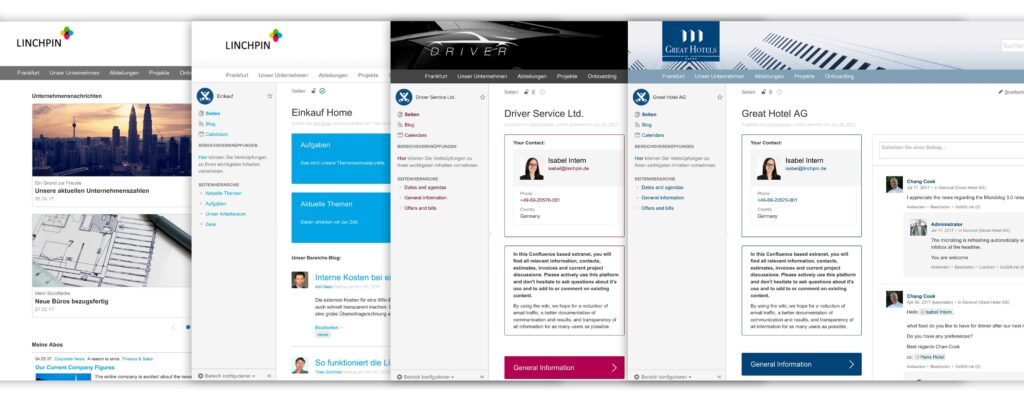Magenta advertising banners or flyers, a capital "T" and four dots - who didn't think about a certain large German telecommunications company?
This example shows just how important corporate design is. You'll find out why corporate design plays an important role in your Confluence system and how the Linchpin Theme Plugin supports the implementation of your specific corporate design in Confluence in this blog post.
Why a uniform appearance is important both externally and internally
As the visual part of your broader corporate identity, design is what makes your company recognizable. Recognition is not only important for external advertising purposes. A memorable corporate design is just as important internally, helping employees orient and identify with the company.
For a corporate design to work properly, it does not have to be particularly complex. Simple designs are processed by your brain and remembered more easily. However, the application of the design is very important. If your company produces content using different colors, or uses formal language where you would normally be more casual, your customers, employees and partners will be confused: Is that from us? Is this part of XY? Am I in the right place?
These days, internet sites are your company's first point of contact with prospective customers, existing customers and future employees. Your internet presence should therefore advertise your company in a way that is easily recognizable.
Internally, your corporate design should also be consistently used. When employees work with a system that doesn't match your well-known corporate design, it feels like a foreign system. A modern intranet is a system that is actively used by all employees. When the appearance of this system doesn't match your company's familiar image, it is regarded as an external system, not part of the company, and is more difficult for employees to accept. It is the same psychological phenomenon where foreigners are perceived with skepticism, whereas you are less cautious around local people.
It is therefore all the more important to promote a consistent corporate image to your employees, enabling them to use a system that looks familiar from the outset.
Design does not just mean colors, fonts and a logo
Using the enterprise wiki software Confluence as a basis for your extranet and intranet, offers many advantages for smooth collaboration: transparency, extensibility, personalization and much more.
But the standard version of the software could be better in terms of usability and functionality. These challenges can be easily resolved by simply modifying the interface to make it more usable. Adapting the design to match your corporate design should be accompanied by an improvement in usability.
Such optimizations may include:
- Integrate personalized navigation.
- Add a side column or retractable sidebar to make personalized content available from all pages.
- Optimize the text readability by introducing appropriate margins.
- Highlight important functions.
The closer your extranet or intranet interface matches your company's specific needs and image, the more successful the system will be.
Implement your corporate design in Confluence with just few clicks
The Linchpin Theme plugin allows you to implement your corporate design in Confluence with very little effort, and is therefore very cost-effective. In addition, it improves the usability of your Confluence system by making useful modifications and optimizations to the Confluence interface.
You don't need to be a frontend web developer. The administration interface is self-explanatory, and custom CSS and HTML fields provide you with straightforward options to make advanced customizations.
Why custom space layouts are useful
Confluence makes it possible to work with a wide variety of user groups in one system - whether as an intranet for an entire company with multiple departments, or as an extranet supporting hundreds of customers or partners (such as agencies and suppliers). In certain cases, it may be useful to modify aspects of the corporate design in a specific space for a specific group of users.
With the Linchpin Theme Plugin version 2.3 you can create as many layouts as you would like, and assign them to the spaces you want to customize.
When can specific space layouts help?
- As an umbrella company, I would like the spaces within my intranet that are assigned to the child companies, to match the corporate design of those child companies. That reduces misunderstandings, and employees can see clearly which part of the company they are looking at within the intranet.
- As a large company, I want the various spaces in my intranet to reflect their brands by using the brands' colors and logos.
- As an association, I want the various spaces to match the corporate design of their respective association members.
- I want to clearly distinguish between projects using different designs in my extranet spaces.
- To foster smoother collaboration with partners (for example agents, suppliers, etc.), I want to differentiate spaces for some projects visually, so that their employees see their company's familiar corporate design.
In our extensive experience, the acceptance of a system - whether it be an intranet, extranet or wiki - is significantly increased when it is visually integrated into the familiar system and corporate design landscape. To achieve this in Confluence with little effort and cost, you can use the Linchpin Theme Plugin.
Lesen Sie diese Seite auf Deutsch
Further information
Everything you need to know about the Linchpin Theme Plugin
The Linchpin Theme Plugin on the Atlassian Marketplace
The new Linchpin Theme Plugin: Simple and flexible visual configuration for Confluence
Linchpin: Social intranet with Confluence