This is a guest post from Levente Szabo.
Growth introduces new kind of inevitable challenges in every business. As an organization grows, the meaning of “business as usual” evolves. Processes and methods change, disrupting everyday life for teams across departments. First in line for change are the most basic internal practices – like content collaboration in Confluence.
4 reasons you need Content Lifecycle Management
These growth induced challenges can be averted by switching to a clustered environment, which provides instant scalability for growing organizations. This type of deployment is available also for Confluence, and it’s called Confluence Data Center. It was designed for performance at scale for instances that need high availability. This way your IT infrastructure will be capable of handling the technical aspects of performance and scaling issues. But what about the human factor?
While growing from 50 to 500 or more users, you need Content Lifecycle Management for the same reasons you needed Data Center in the first place. Otherwise, content in Confluence will explode in uncontrolled growth, dramatically eroding its quality.
Read on as we address 4 of these reasons.
Here at Midori, we believe that the Data Center deployment option is essential to keep Atlassian applications performant for large teams and to avoid any downtime risk posed by a single server installation. We made the decision early on, to bring all of our apps to Data Center. The final step of this effort was releasing Archiving Plugin for Confluence, the popular Content Lifecycle Management add-on, for Data Center customers.
Due to the app’s complex architecture, it was an immense development effort, but it was also imperative because existing and prospective customers had already been telling us about their needs for a DC compatible version for awhile. They were coming to us on all possible channels from humble comments on the feature request to personal emails to our CEO. Their requirement was undeniable, as enterprise teams using the largest Confluence instances (1.5+ million pages) can't function properly without content quality rules — and those all run on Data Center. Even some of our largest customers still on Server were following the development very closely, so they could align their switching to Data Center to the compatible Archiving Plugin release.
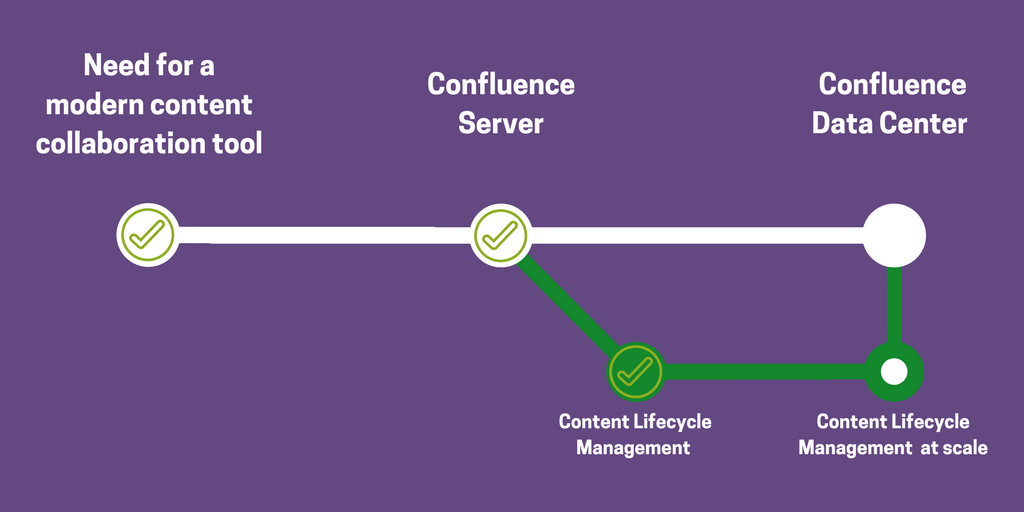
1. Confluence user growth got out-of-hand
Quick adoption of Confluence usually happens organically, but sometimes, unexpectedly. This can lead to difficulties in 2 areas: performance and content quality. Data Center itself answers the performance questions, but what happens with the content is usually a lower priority.
Teams tend to realize late in the game, that Confluence users have various attitudes towards content creation. Some of them act responsibly as content owners, others create pages and upload information to Confluence on an ad-hoc basis. This latter type of user won't maintain the content they once uploaded and probably won't respond to questions about their Confluence pages, either. This is exactly the behavior that, if left uncontrolled, creates a messy Confluence containing hundreds of thousands or even millions of pages, overwhelming other users with useless content. A well-configured Content Lifecycle Management solution can act like a Wiki Gardener, automatically sweeping out abandoned content, without putting extra workload on any team member.
The rule you see on the screenshot below, for example, will automatically archive content that hasn't been viewed or edited for more than a year.
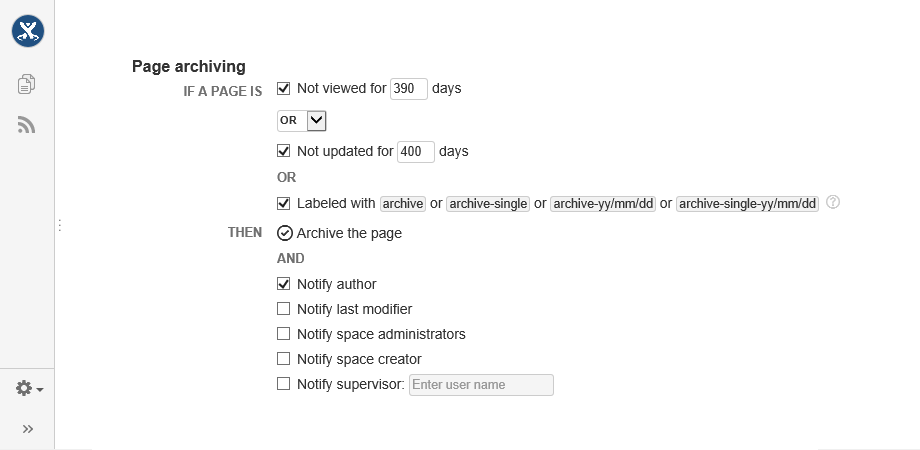
Are you curious what the labels are for? Get the answer here.
2. Obsolete information derails decision making
Mission critical often means that the information captured in Confluence pages supports strategic business decisions. In this case, Confluence being accessible for decision makers is obviously of key importance, but the accuracy of the information they look at, is also paramount. You can't risk that decisions are made based on outdated or misleading information.
Make sure assignees continue to update the Confluence pages that they are responsible for by building a workflow that guides and notifies them at every step of the process. The notification emails make sure that the Content Lifecycle rules are not forcing actions, but giving the content owners a chance to intervene before pages get archived.
3. Finding information takes too much time
Survey results show that a typical enterprise wastes between $2.5 - $3.5 million annually due to employees looking for information. With thorough Content Lifecycle Management, the information in Confluence is always checked against the custom rules for its particular space. Confluence users only need to browse through pages that have a good reason to be there.
4. Outdated information on your Confluence-powered website confuses customers
There is hardly a more annoying customer experience than finding outdated information about a product or service online. When your Confluence is customer facing, powering your product documentation or your website, the content becomes critical also from a branding standpoint, and not only from an internal efficiency standpoint. A visitor will negatively judge your expertise and quality of service by their suboptimal experience, which will eventually hurt your business results.
What's next?
If there is one conclusion you take from this post, it's this: don't wait until it hurts. You will move to Data Center deployment because you need Confluence to be reliable and performant for your growing teams. And with a growing Confluence user base, you are bound to have content quality issues, so don't wait until the pain hits hard.
Think ahead and act now, so when the real growth comes, it won't be slowed down by content collaboration breakdowns in an inundated and messy Confluence. Archiving Plugin helps you create a flexible Content Lifecycle Management system that fits your team’s needs and keeps your Confluence content always in check.
Check how up-to-date your Confluence content is right now!
We are your partner for Atlassian and Midori software!
Are you considering moving to Atlassian Data Center, and have some questions? Would you like to test the Midori add-ons or purchase licenses? We are an Atlassian Platinum Solution Partner with hundreds of successful projects under our belts. We'd love to answer all of your questions about the large family of Atlassian products and all marketplace add-ons: Contact us today!


