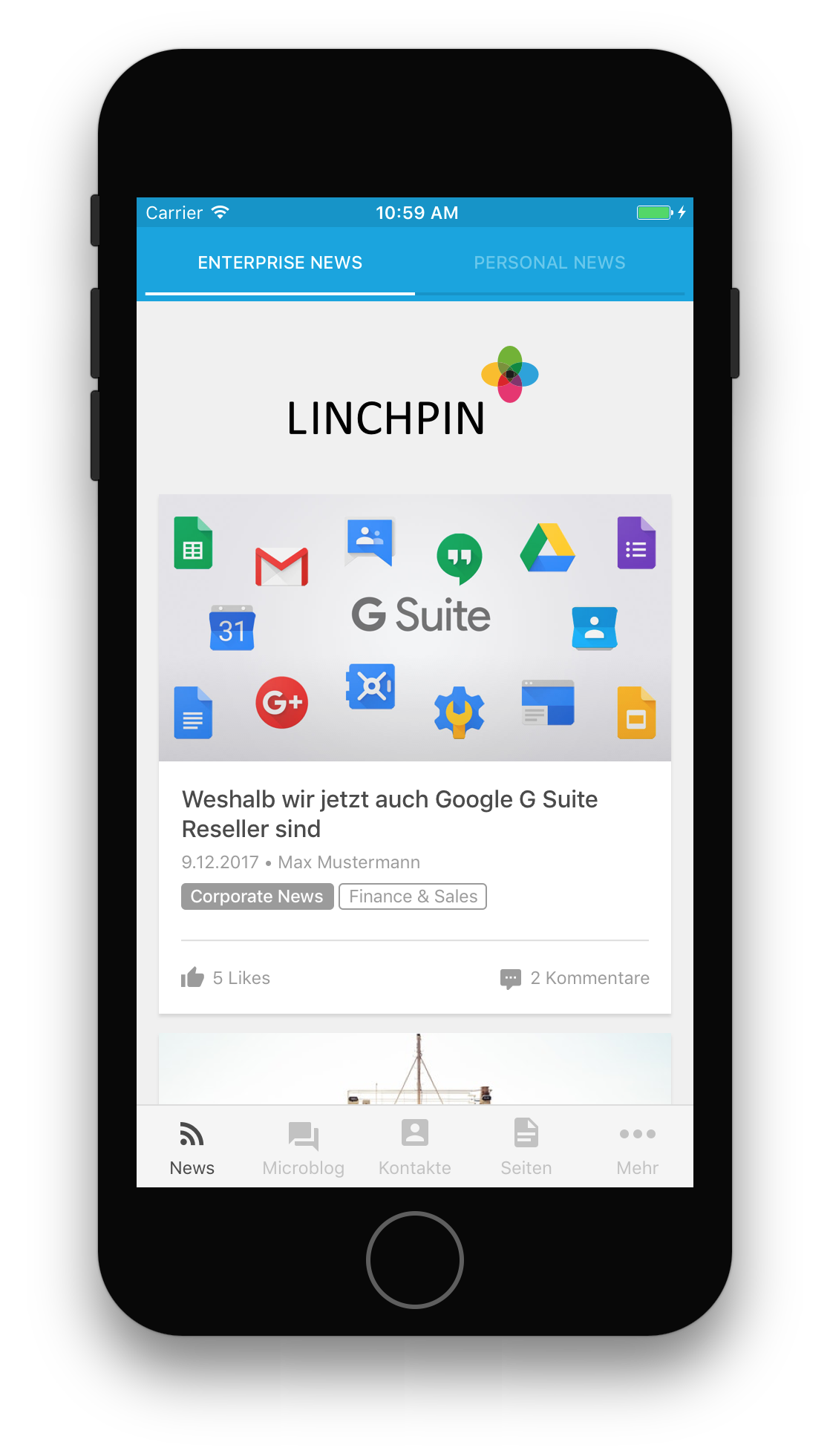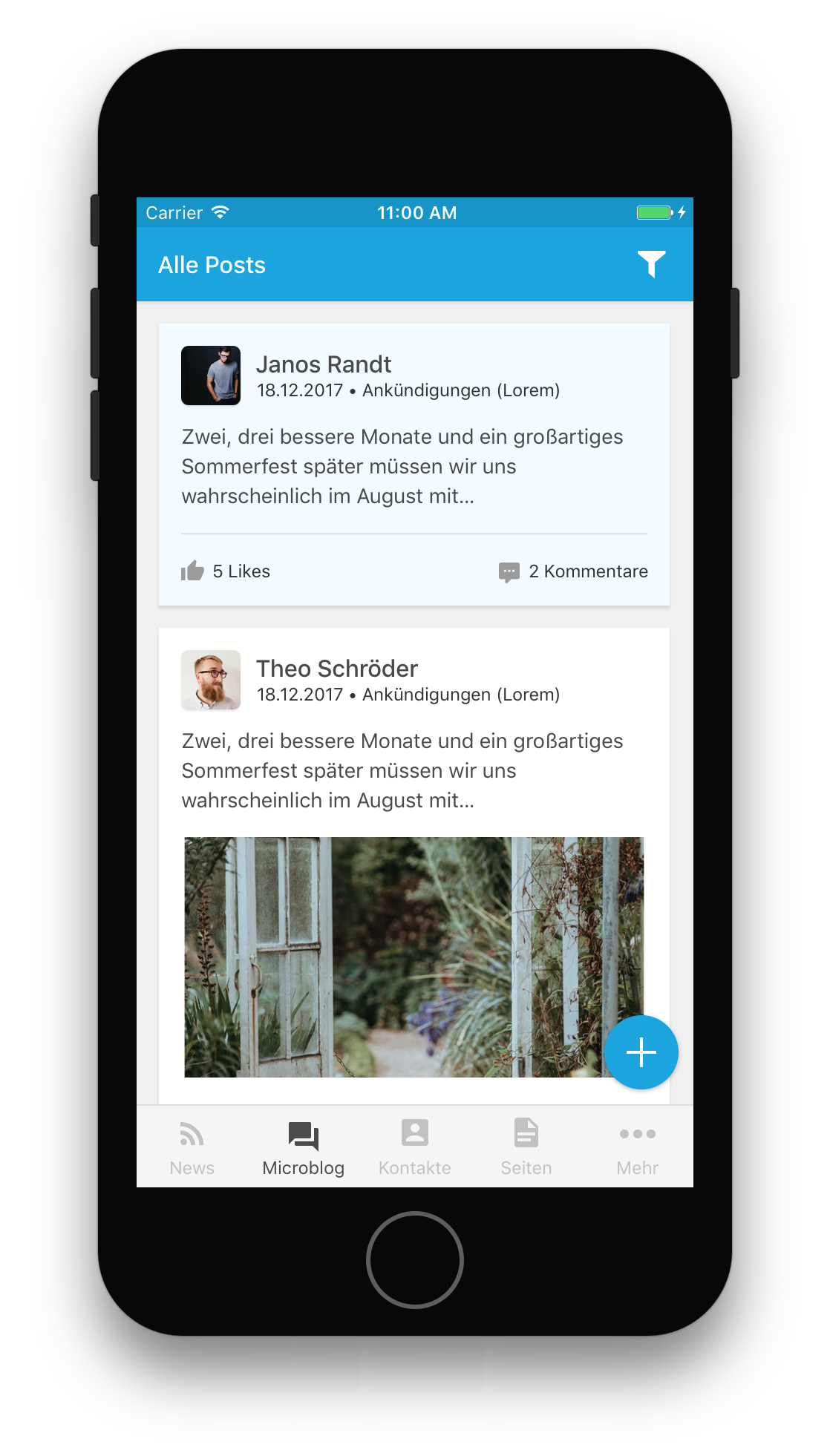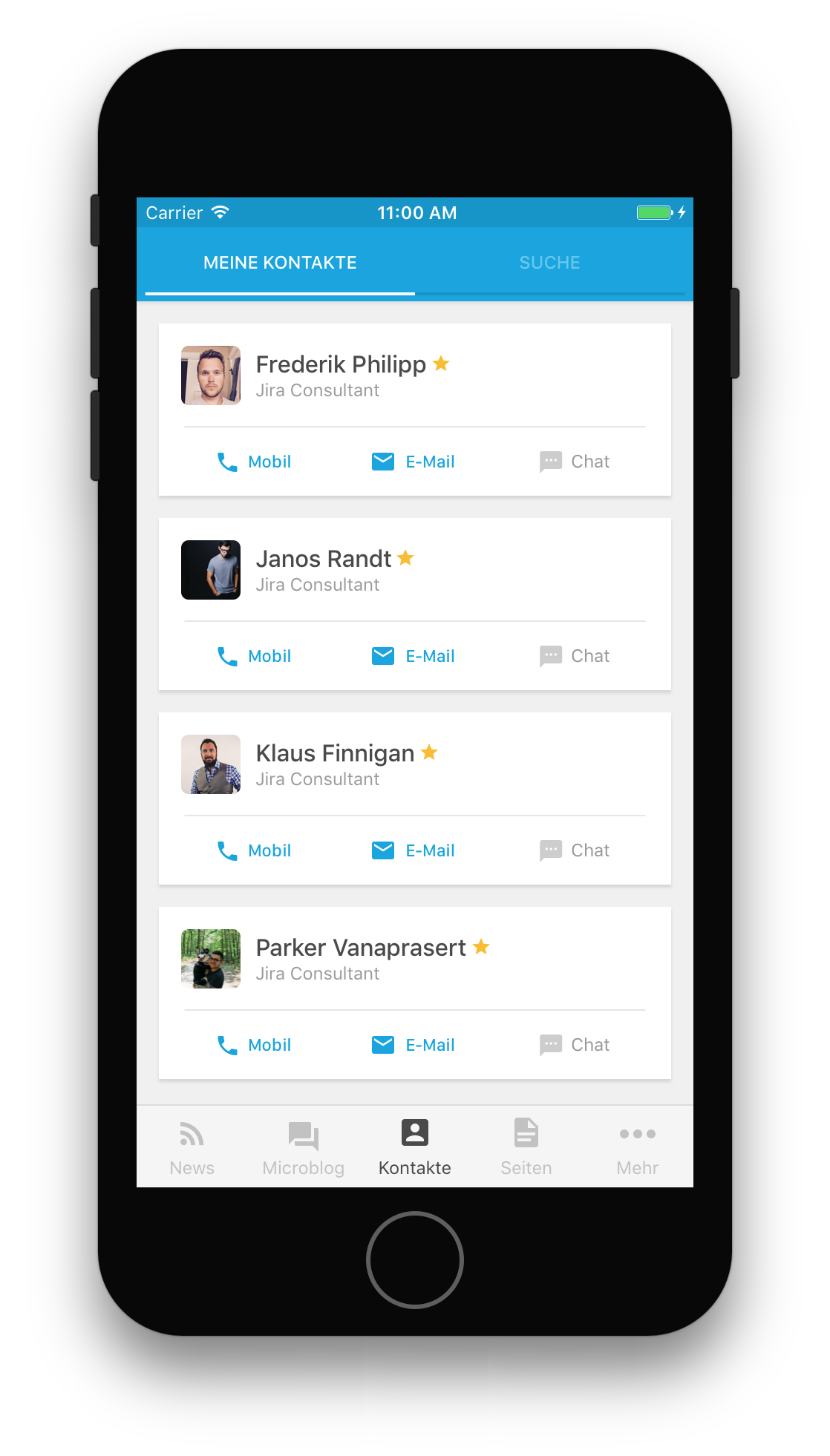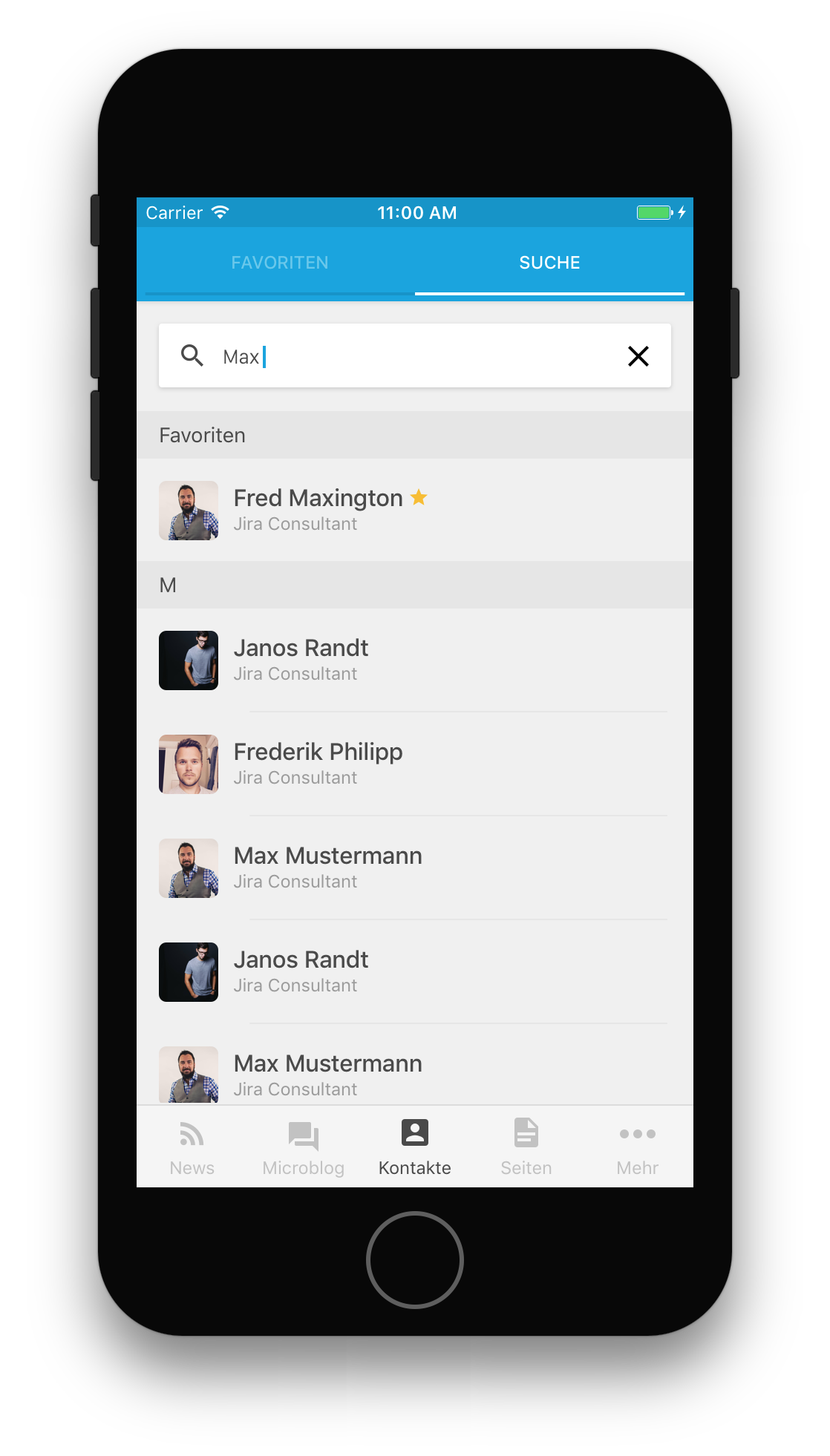The world is mobile - and employees are mobile too
Organizations can profit from this and make their Confluence intranet available beyond its traditional boundaries. Along with its essential functions, an intranet that is also available on mobile devices, doesn't just ensure a better and faster flow of information. It also allows for greater participation: if employees can access internal content from anywhere, quickly find important information, and exchange information with colleagues within the context of the intranet (e.g. using Confluence microblogs), the intangible value and benefits of the system increase.
There is another valuable aspect of mobile availability: Many employees don't have a computer workstation themselves and are otherwise rarely able to access the intranet, so they will be delighted to get the intranet app on their mobile phone, provided that the app is fast and easy to use. Your company can reach more employees and can make the Confluence intranet the main channel for internal communication.
Linchpin Mobile is the first app to provide mobile access to Confluence server systems, even when they are implemented behind a firewall. Linchpin Mobile is now officially available on the Atlassian Marketplace; native apps for iOS (App Store) and Android (Google Play) are available for download.
Mobile features for information, discussions and collaboration
The Linchpin Mobile smartphone apps are available free of charge and can be installed on your device via their app stores. The current Linchpin Mobile version has the following features.
Manage multiple accounts
Do you have multiple confluence systems in your organization? Users can access any number of Confluence instances via the app, provided the instances are mobile-ready, and can seamlessly switch between instances and user accounts.
Read news posts from anywhere, anytime
Users can read your company's news streams on their smartphone and stay up-to-date. They can comment on news articles from within the app and/or give fast feedback by clicking on the like button.
Access microblog timelines
Employees can use the app to post ideas and share them with their team or department, quickly share opinions via likes, and not just access but actively participate in the day-to-day discussions within the company. For greater efficiency, individual topic-specific filters are available.
Network with colleagues on mobile
Users can access their internal contacts and the profiles of all colleagues while they are out and about. If they want to, they can initiate calls and emails from these profiles. Companies can even integrate messaging services such as Skype for Business.
Always access all Confluence content
Of course, the app also does the most important thing - namely letting you access your actual Confluence content. Users can search for pages or navigate through their Confluence spaces to find the information they want at any time. They can comment on pages or like them from within the app.
Mention colleagues directly
The popular Confluence @-mentions are also available in Linchpin Mobile. Users can contact or 'ping' colleagues directly from their phones, automatically notifying their colleague that they have been mentioned.
Customize to meet specific use cases
Linchpin Mobile also allows specific applications. Are there certain macros or important Confluence pages that many employees use frequently? The flexible app design allows you to easily provide access to a wide range of content. At //SEIBERT/MEDIA we use Linchpin Mobile, for example, to check the weekly menu plan and even to book meals directly.
You can now enable mobile access to your Confluence intranet and take it to the next level. Linchpin Mobile means modern collaboration across devices - and many additional valuable features are on our roadmap, including push notifications and the ability to customize Linchpin Mobile to match your corporate design.
You are currently viewing a placeholder content from Youtube. To access the actual content, click the button below. Please note that doing so will share data with third-party providers.
And how does it all work technically? In many organizations, central systems are implemented in their own IT infrastructure and behind a firewall. This usually also includes the intranet or the internal Confluence instance. We use an innovative and secure gateway service to establish external accessibility without a VPN - that's the topic of a follow-up post on the new Linchpin Mobile.
Are you interested in modern collaboration and efficient digital communication in your organization? Want to learn more about intranet on mobile devices and Linchpin Mobile specifically? We would be delighted to discuss your requirements with you, organize a demonstration session and show you a variety of practical applications. Please contact us!
Lesen Sie diese Seite auf Deutsch
Further information
Full details about Linchpin Mobile
Linchpin Intranet: What the mobile app does for employees on the go
Differentiating between Confluence and Linchpin: Why you need Linchpin for your intranet