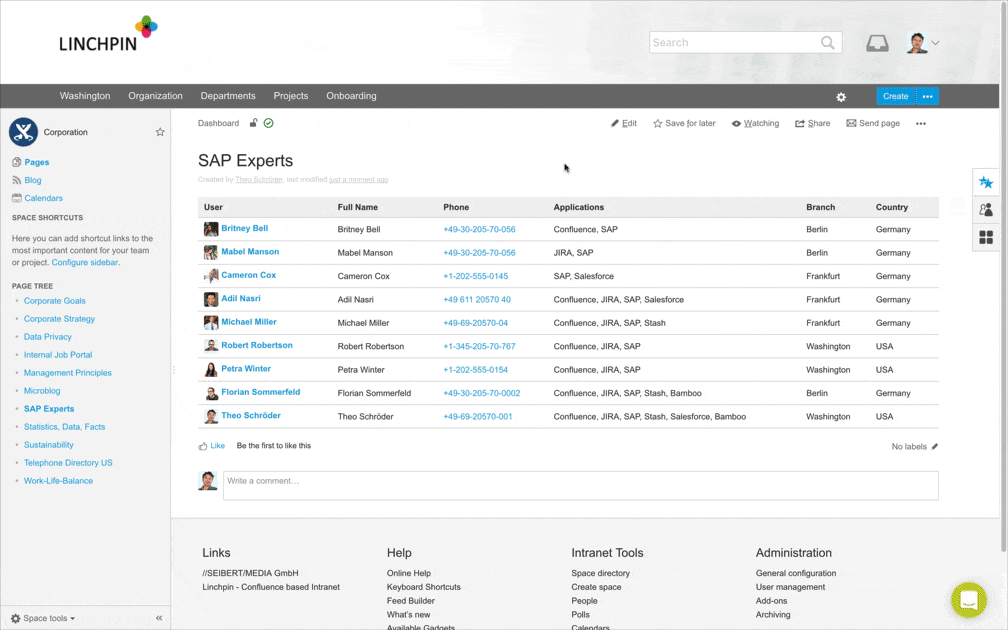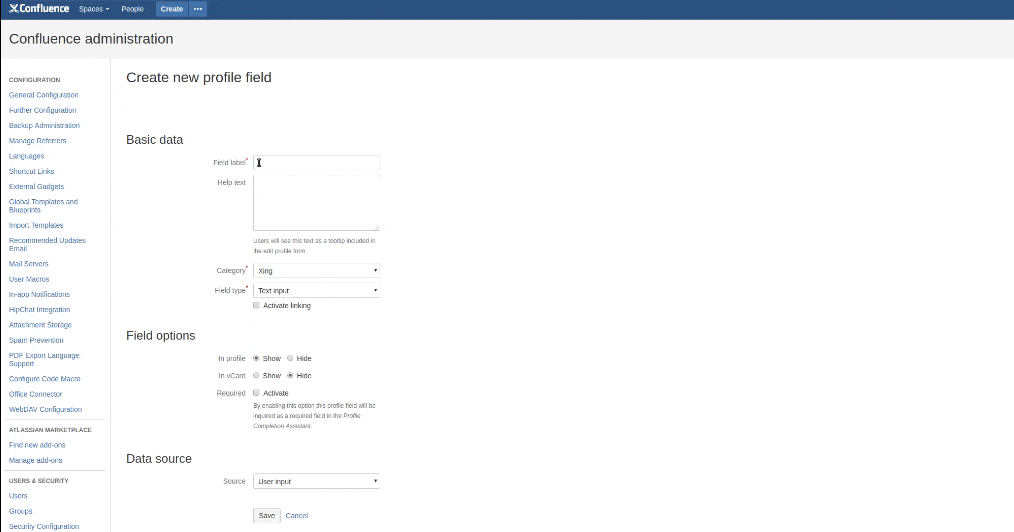![]() Linchpin User Profiles is a Confluence app, previously called Custom User Profiles, which supplements the user profiles in Confluence with extensive useful information and options, thus creating completely new use cases: personalized content and functions are displayed based on profile attributes, you can search for subject-matter experts, organizational charts are automatically created, and much more.
Linchpin User Profiles is a Confluence app, previously called Custom User Profiles, which supplements the user profiles in Confluence with extensive useful information and options, thus creating completely new use cases: personalized content and functions are displayed based on profile attributes, you can search for subject-matter experts, organizational charts are automatically created, and much more.
Our development team has been working intensively to develop the app further and has released additional helpful features in recent weeks. We'll take a closer look at two of them here.
Customized user lists with more flexibility
Create an overview of the team members with their telephone numbers and responsibilities on the team portal page? At first, this sounds rather trivial - but it usually turns out to be rather complex.
An employee must first enter all of the information manually. They may even have to ask around and talk to colleagues directly in order to obtain specific data. And someone has to manually maintain this information regularly so that the list of team members continues to offer users practical value in their day-to-day activities.
All of these steps are eliminated by the macro Custom User List, provided by our Linchpin User Profile app: Users can integrate customized user lists into any Confluence page, which are automatically populated and kept up-to-date using the extended user profile data.
In the macro configuration, you simply define which information should be included in the list and if any constraints should apply; the macro does the rest. The frequent, time-consuming, manual data entry process is history; plus the list will always remains up-to-date and is automatically updated, for example, when the team gains or loses members.
These customized user lists now offer even more flexibility. Previously, you could filter for one profile attribute in the macro configuration. Now you can filter for as many as you like.
You can now more specifically customize and create more flexible lists, by using several user attributes. Where previously two or more lists may have been necessary to display user information in specific cases, one list is now sufficient.
Dynamic links in user profiles
The more information a user profile displays, the more valuable it is for the other users. Of course, this also include links to further information. For example, users could jump to the personal dashboard of the profile owner in another system.
However, the common problem is that users need to maintain such information in their profiles themselves, which they don't always do. New dynamic links are the solution.
As an administrator, you can add a profile field to all user profiles, where you include a link which is automatically populated with data from each user's profile - for example, with usernames or other profile attributes. This data can also come from your LDAP system. Simply insert the corresponding field key as a wildcard in curly braces.
(The fields that you can use and their field keys will depend on which profile fields you have added in the profile editor in the administration. When you have selected Special fields, a compact tooltip with all of the currently available fields and their associated field keys will be displayed on the right.)
In this way, you can ensure user profiles are complete, without requiring each user to add a link manually, and without administrators having to laboriously update everyone's profiles individually.
Test Linchpin User Profiles today in your Confluence system
Linchpin User Profile can do much more that this! Our example use cases show you many valuable and useful ways in which the app extends Confluence. Download and test the latest version of Linchpin User Profiles from the Atlassian Marketplace today. Do you have any questions, suggestions or problems? Our team will be glad to help - simply contact us!
Linchpin User Profiles (previously called Custom User Profiles) is also an integral part of our Confluence-based social intranet suite Linchpin.
Lesen Sie diese Seite auf Deutsch
Further information
Read more about the functionality, use cases and pricing
Linchpin User Profiles 2.0 lets Confluence user profiles shine
Linchpin - Social intranet based on Confluence