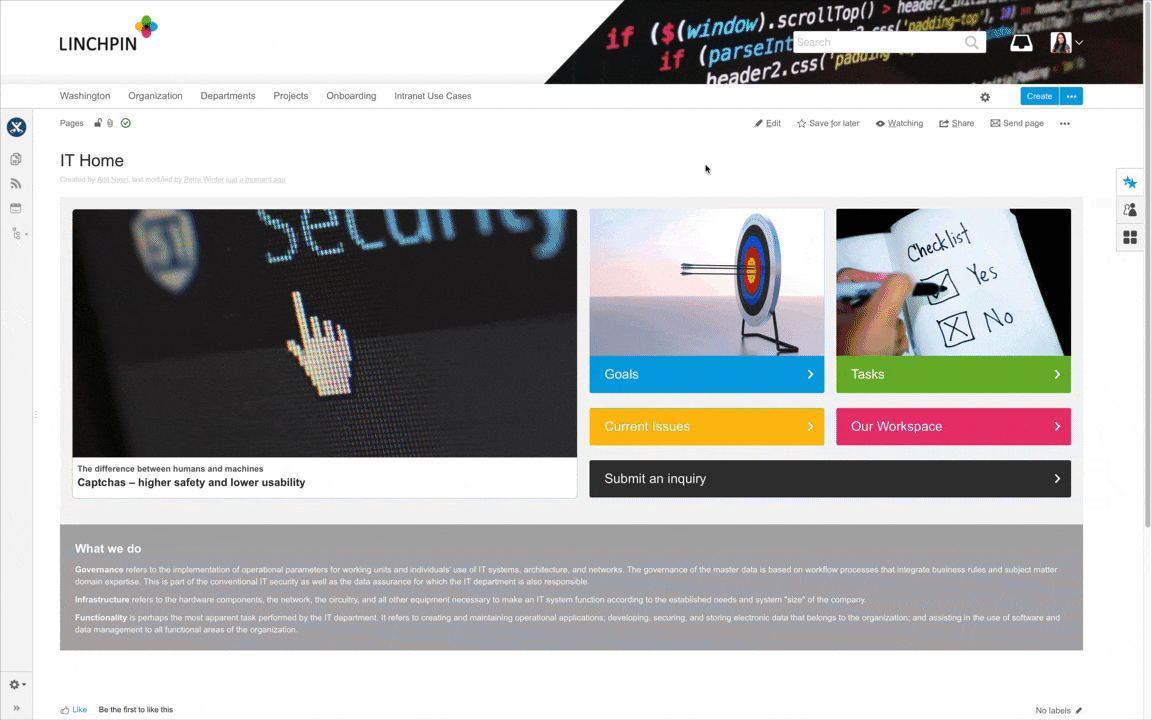Customize and extend Confluence with apps
While Confluence offers some options to customize the visual appearance and functionality of your instance and its content by default, companies and teams that place an emphasis on graphically customizable interfaces quickly bump into its limitations.
If Confluence is to become an important, helpful and productively used tool, it is not enough to simply upload a logo and launch an out-of-the-box version. Your corporate design guidelines need to be followed. Various organizational and strategic aspects will also benefit from an extensively customized Confluence interface. Plus, there are many use cases where teams will want to design and organize their own pages to meet their specific needs.
However, Confluence alone is limited in what you can do with its interface, both visually and functionally. That's when you should turn to the Atlassian Marketplace: There are hundreds of apps that extend and enhance Confluence's native features - with more than 800 solutions covering diagramming tools, to communication aids like news or microblogs, through to themes. The themes are what you need to make Confluence work for your company, visually.
Make Confluence follow your corporate design with themes
Themes are designed to visually extend and restructure the interface of an existing Confluence system. The Linchpin Theme app provides optimized graphical interfaces that let you use Confluence as both an intranet and extranet, fulfilling multiple use-cases. The app configuration helps you to extensively customize the appearance of Confluence to meet your specific needs.
You can customize the interface colors, upload your own logo and even design individual spaces differently. The Linchpin Theme lets you choose between different layouts for dashboards, to define personalized starting spaces for different user groups (e.g. departmental or team spaces) and to add your own links to the footer. The sidebar, in conjunction with other apps in the Linchpin intranet suite, provides quick access to favorite pages, contacts and other systems.
Administrators usually configure interface settings once at the beginning of an intranet project, and then change them only rarely and minimally. But users often have requirements on the visual design that change significantly from team to team, or project to project.
Customize your page design with the Linchpin Theme macros
In addition to the basic interface design options, Linchpin Theme comes with two macros that users can use in the page editor to take advantage of certain advanced features within Confluence pages. These macros let you better organize content and emphasize information.
Use the Linchpin Teaser macro to highlight text or create buttons to link other pages and spaces. You can make these elements stand out and capture a user's attention when you include a teaser image. Design space home pages clearly and attractively, linking to all of the important information a user needs.
The Linchpin Layout Box macro lets you position elements on Confluence pages beyond the one, two, and three-column layouts that are available by default. WIth this macro, you can use CSS commands to arrange the page content more freely.
A Layout Box can contain any elements such as text, images and even other macros. You can define various display options directly in the macro: background and font color, width, internal and external margins, and box orientation (left, right). Use CSS commands in the Linchpin Theme configuration to define additional settings and then apply these to your layout boxes.
If you want to customize your Confluence interface to meet specific design specifications, without having to spend resources on extensive programming, the Linchpin Theme is a solution for you. The app is a practical extension to Confluence that lets users create well-designed pages that are higher quality, better structured and more reader-friendly.
The newest version of the Linchpin Theme app is available from the Atlassian Marketplace. You can download the app today and test all of the features thoroughly. Do you have any questions, suggestions or feedback? Please contact us: Our development team would love to speak to you!
Lesen Sie diese Seite auf Deutsch
Further information
By the way, we've renamed Linchpin Theme Plugin to be Linchpin Theme.
Did you know it is one of the core apps in Linchpin, our Confluence-based social intranet suite?
Everything you need to know about the Linchpin Theme
The Linchpin Theme app on the Atlassian Marketplace
The New Linchpin Theme: Simple and flexible visual configuration for Confluence