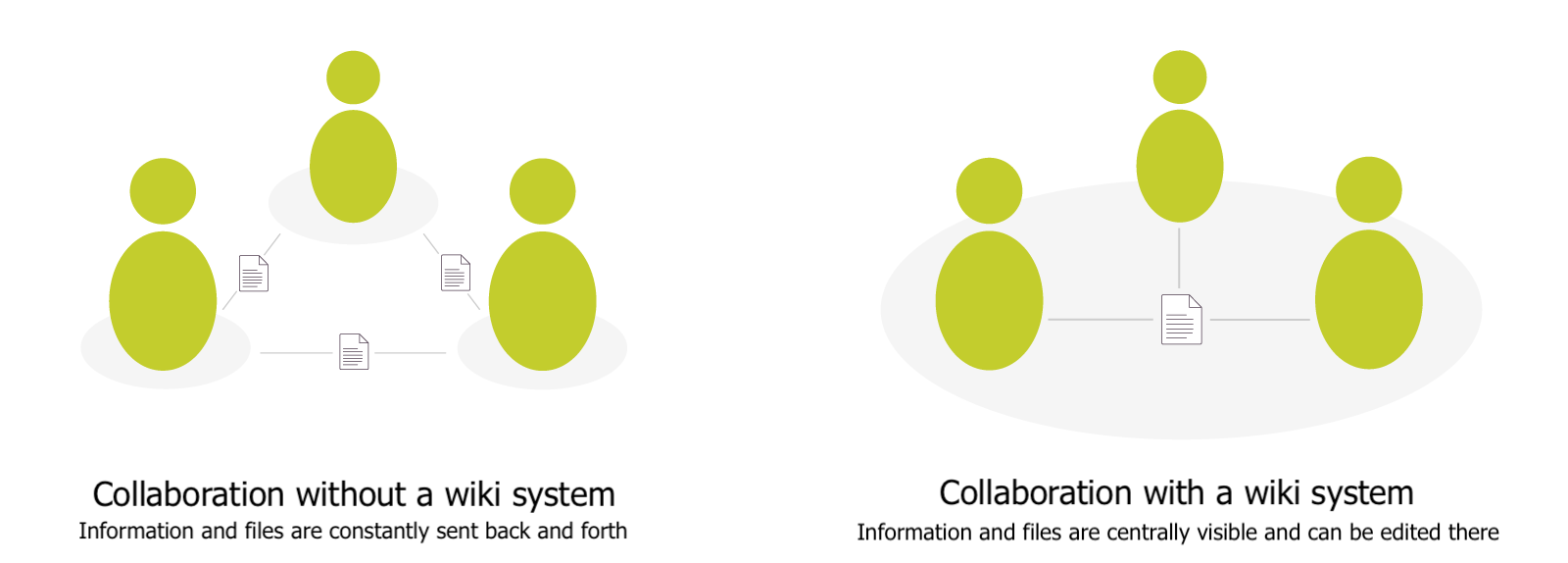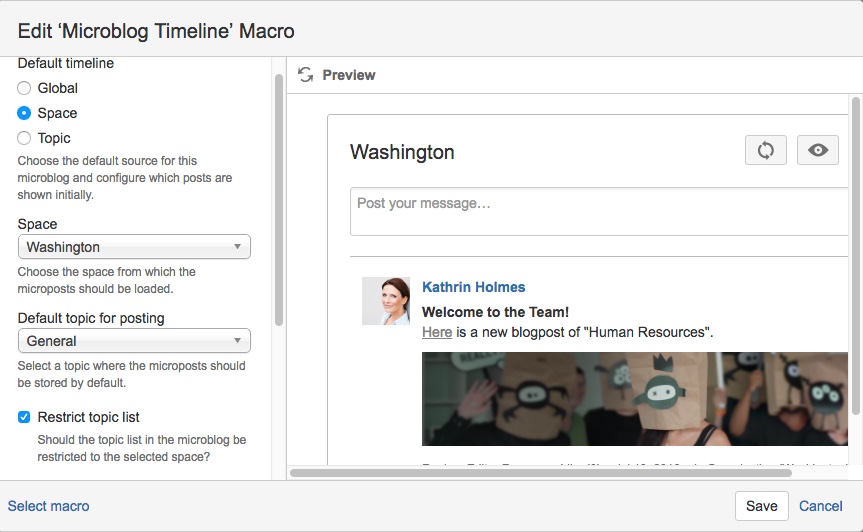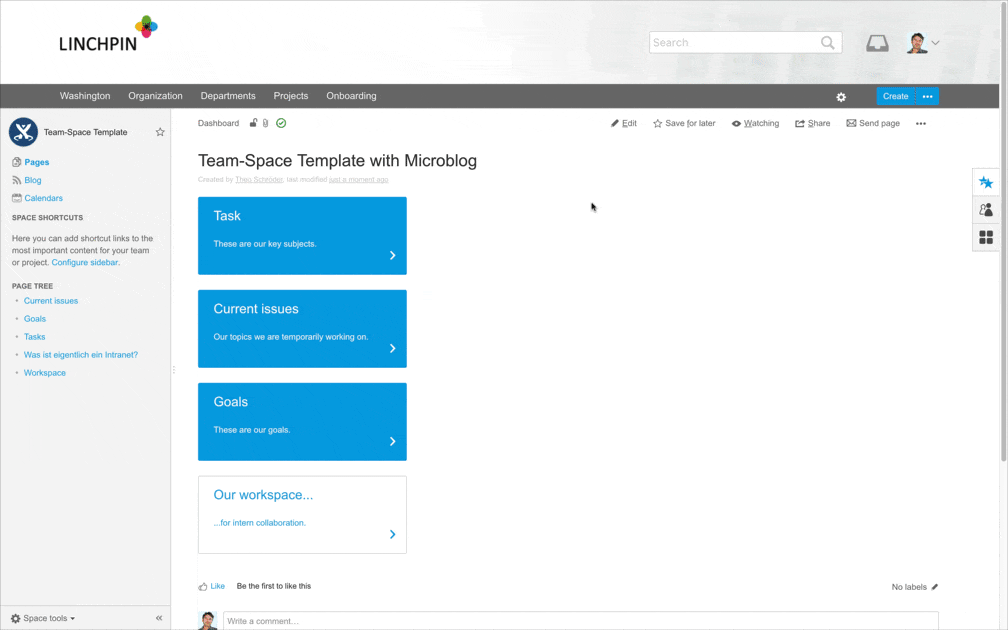When beginning a new project, the organizational question as to what tool the team will use to communicate with each other is always raised. Many want to use instant messengers like WhatsApp or Telegram. But these are aimed at end users, designed for private use, and not typically mixed with professional communication. Some people simply refuse to install these kinds of messengers at all. And on the other hand, professional business chat tools like HipChat Data Center are pricey.
Using a microblog in Confluence is comparatively cost-effective and an easy alternative. A microblog is less frustrating to use as a team, it conserves resources, and as you can straightforwardly implement it in large systems, you’ll experience the following:
Problems with classic project communication
Due to many the challenges and objections with messaging apps, project teams frequently settle for communication by email. Everyone has an email address. Many problems will become apparent when you start to 'collaborate' via email.
Who isn’t familiar with it? 20 emails on the same topic, but no overview to show who actually wrote what. Attached files where you can't identify the most recent version. You need to search for a particular email somewhere, in some folder, but you can't remember where you filed it. Misunderstandings, redundancies and intransparency are inevitable. Email communication doesn’t just come at the expense of patience, it’s also unbelievably inefficient.
Confluence for uncomplicated collaboration
Wiki-based project work brings all the information into the one central place. This is how you make collaborating on content easy. With the rich text editor in Confluence, multiple people can even work simultaneously on one document. The tiresome back-and-forth emails with attached documents and manual version management disappears. That leaves more time for the important work.
Microblog as transparent communications tools
Confluence centralises teamwork. All relevant bits of information are kept in one 'communal office' instead of copies being kept in every individual team member’s 'house'. But a central information storage on its own doesn't avoid the need to communicate with members.
In every project, there are scenarios where colleagues want to: consult with the other team members, hold organized discussions, notify their team members about new content in the wiki, brainstorm new ideas quickly and discuss those ideas with their team and others. This communication is important to the success of the project for many different reasons.
Here is where Confluence microblogs come into play. A microblog provides a clear communication overview with a project when it is embedded in the project's Confluence space homepage. Discussions take place transparently and are always visible and traceable for team members who join the project later. Most group chat tools don’t offer this feature. The Facebook-reminiscent structure of the microblog timeline encourages communication without making it unreviewable in the process. Asja Hermanns from B. Braun Melsungen AG attests to this too. The rich text editor, likes, hashtags, topics, @-mentions, search and the subscription feature all support the flow of communication.
Encourage communication in the intranet and the extranet
Microblogging for Confluence gives you a lot of flexibility to be useful in a large variety of use cases in external or internal projects. In the intranet, you can use the microblog as an official timeline for business-wide news and discussions. For project, team or departmental communication you can simply restrict the timeline to the relevant Confluence space.
In the extranet, you can use the microblog in a protected space with business partners (customers, partners, suppliers, etc.). When employees look at the global microblog timeline, for example on the dashboard of the extranet, they can see all discussions from all extranet spaces, get a good overview, follow the posts that they are interested in, and respond quickly. But your external business partners will only see the posts that are written within their space.
Saving time when creating work spheres
It doesn’t take long for large intranets and extranets to contain hundreds of project, customer or departmental spaces. Often these are structured the same way for every project, every customer, etc. You don't have to reconstruct a space from scratch every time you create one. Confluence has space templates: once defined, spaces can be created in an instance, with all required subpages, macros and default content.
Only a small amount of programming effort is required. And it’s even easier with the Space Tree Creator app, where you can set up space templates, copy them within your Confluence instance and replace any placeholder content in just a few clicks.
Automating microblog configurations with macro placeholders
You can integrate a microblog into any Confluence page with the Microblog Timeline macro, and then configure it: Add the space to the microblog administration, set up a standard theme and restrict the timeline to posts from the relevant space. In most cases where multiple spaces are built the same way, this configuration is the same as the integrated microblog.
You don't need to repeatedly configure microblogs when a new project or customer space is created. In the newest version of Microblogging for Confluence you can just integrate the Microblog Placeholder macro into a space template. When you create a new space from this space template, its microblog will be configured automatically. You no longer have to manually add new spaces to the microblog administration, create standard themes or limit its visibility to the relevant space - it's all done automatically by the placeholder macro.
Microblogging for Confluence offers a communications solution that is both streamlined and powerful, for communication and collaboration within teams, companies and with external parties. We are constantly improving the administration features so that they save you a lot of time and effort.
Microblogging for Confluence on the Atlassian Marketplace and you are most welcome to comprehensively test it for free for 30 days. Do you have any questions or feedback? Contact us: our development team loves receiving valuable feedback, and we are happy to answer any questions you may have!
Did you know that Microblogging for Confluence is a core component of our social intranet suite Linchpin?
Lesen Sie diese Seite auf Deutsch
Further information
Microblogging for Confluence: Documentation and user guide
Microblogging for Confluence is now responsive!
36 use cases for an enterprise microblog