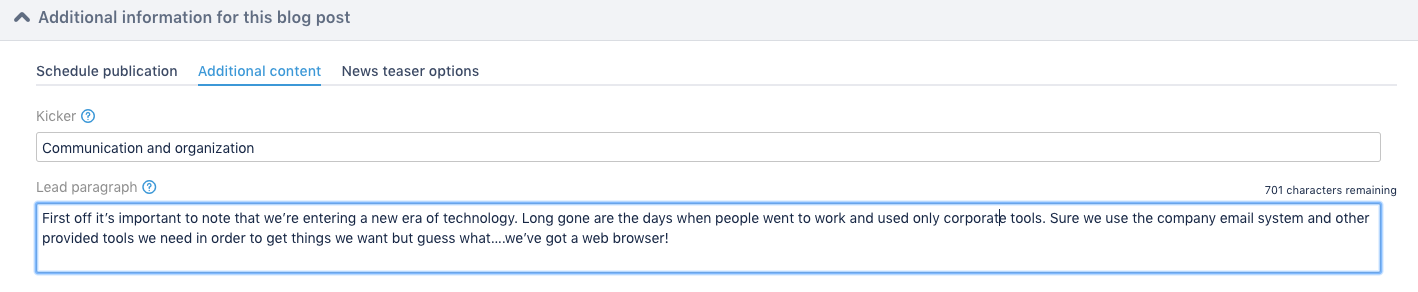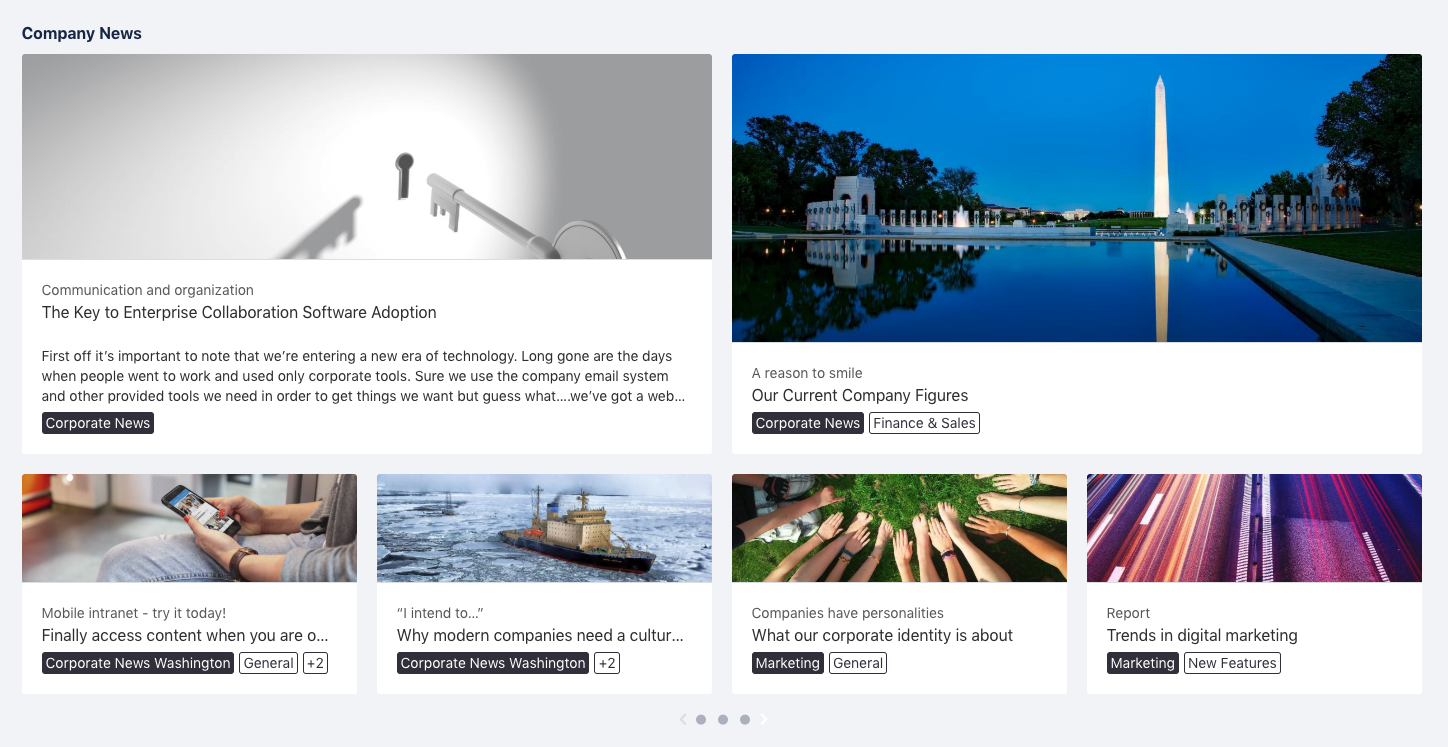The Linchpin Enterprise News app is an important component of Linchpin, the Confluence-based social intranet suite, and is used to broadcast internal company news with many powerful features. In addition to features such as editorial approvals, scheduled publishing, a wide range of design options and the ability to configure custom news feeds, Linchpin Enterprise News also has a flexible, user-friendly design to ensure creating and consuming news is effective, enjoyable and efficient.
Our developers have optimized a variety of features and improved the design for better usability in Linchpin Enterprise News version 2.5. Below are some of the updates in more detail.
Design improvements
Linchpin Enterprise News lets you customize and design your news articles in a variety of useful and flexible ways - but there is always room for improvement. Our team has paid special attention to a few areas to make your news articles look even better and fit with your Confluence theme and corporate image.
We've integrated short animations - these make it feel more natural to read the news and ensure transitions don't stutter. With a more modern interface, users can see all of news that is relevant to them clearly and the interaction is more enjoyable.
Longer lead paragraphs
News items are particularly effective and attention-grabbing when you present them using an attractive magazine-like overview on a dashboard - for example on the start page of the intranet. Each news tile consists of a headline, an image or visual teaser and a lead paragraph.
In version 2.5 we've extended the maximum length of the lead paragraph to 1,000 characters. News editors now have more flexibility to write an appealing introduction or summary for each news article - especially for complex or important topics where more space is appreciated.
Consistent news teasers with a variety of content
To make your news look attractive on the dashboard, you can use news teasers. These teasers can contain photos, videos or graphics related to the topic of your article to capture the interest of your readers.
So that the various news teasers and their content are consistently displayed, editors need to add the media in specific formats. For example, in earlier version of Linchpin Enterprise News, when a video was added as a news teaser but the video format was not supported, the news teaser was displayed incorrectly and the video could not be played. In the new version 2.5, when you use a non-supported format, the app will display a clear error message so that the editor can see the problem immediately and correct it.
We've also ensured you can't delete the default teaser image accidentally when you are editing your news articles in the version 2.5. This make the job of the editing team easier and less stressful!
Linchpin Mobile: Push notifications for new articles
You can use your Linchpin intranet on smartphones and tablets with the matching app. This lets employees stay on top of the latest information at all times, and from everywhere. Linchpin Mobile now has push notifications: As soon as a new news article is added to the dashboard, the users will receive a notification on their mobile device.
This feature has two advantages: The editor team can rest assured that they will reach as many employees as possible when they post a new article. And interested employees will receive an immediate notification of new news, so they don't have to worry about missing out on announcements and news. (If users don't want this feature: The Linchpin app push notifications are easily deactivated).
Test Linchpin Enterprise News today
The most recent version of the Linchpin Enterprise News app is now available from the Atlassian Marketplace. You can test the app for 30 days for free in your own Confluence test instance. Check out all of the features and see what you can do with them, without obligation! Perhaps you'd like to see quickly how Linchpin Enterprise News functions once it is set up? Have a look around our fully set-up Linchpin demonstration instance, or create your own demonstration instance where you can review configuration options and see how it works as both a user and an administrator.
Lesen Sie diese Seite auf Deutsch
Further information
Everything you need to know about the Linchpin Enterprise News app
Linchpin Enterprise News for Confluence: Support for your custom intranet news strategy
Customer feedback from Asja Hermanns (B. Braun) about the Linchpin intranet suite apps
More options for customizing your company news in your Confluence intranet