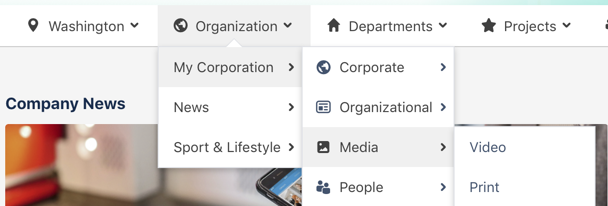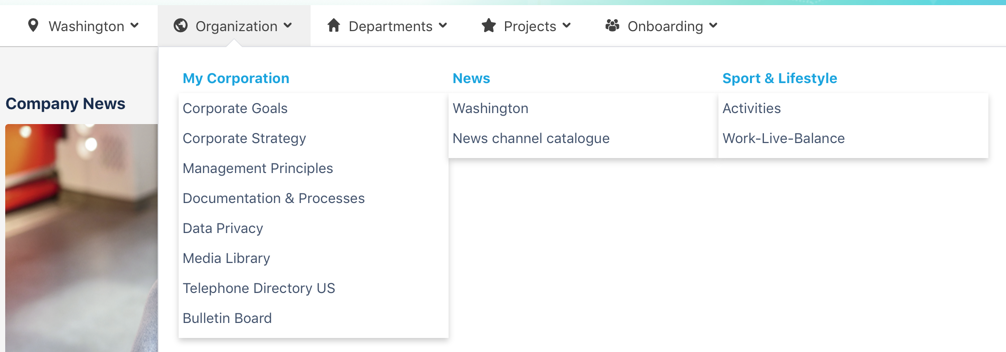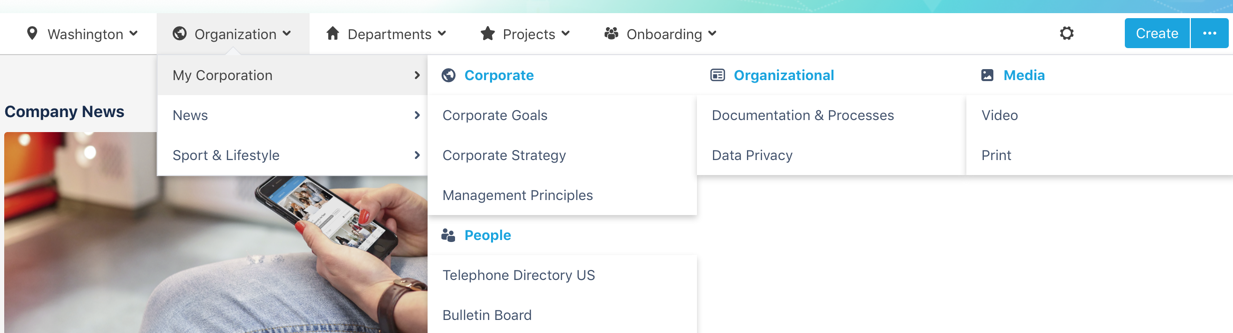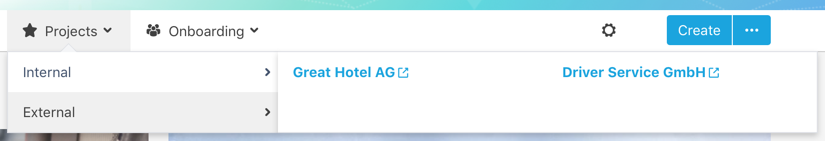Navigation menus are an important requirement for customers who use corporate intranets. However, the standard version of Confluence doesn't offer many options that give you control over your navigation menus. This is where the Linchpin Navigation Menus app (previously called the Navigation Menu Editor) comes into play. It adds this much-needed functionality to Confluence, and along with the other central components of the Linchpin intranet suite, it extends Confluence to be a complete corporate intranet.
With release of the new version 2.7, the Navigation Menu Editor app for Confluence has been renamed to Linchpin Navigation Menus. The name more clearly represents how Linchpin Navigation Menus are an integrated and integral part of the Linchpin solution. However, even though it now bears the Linchpin name, it does not change the fact that you can also use Linchpin Navigation Menus as a separate app without integrating additional Linchpin components into your Confluence instance.
Of course, the new version has a lot more to offer than just a name change. So let's jump right in and take a closer look at the new features.
Complete design overhaul
Our development team has completely reworked the design of the app, optimizing many of the nuts and bolts of the software along the way. Now we have a tidier, clearer configuration area, including menu items that automatically wrap when the maximum width is exceeded as well as other fine details. Working with Linchpin Navigation Menus is a modern, straightforward user experience - both for users in their daily use and for administrators who configure the menus for the entire intranet team.
Extended flyouts
In a busy intranet there is always a wealth of content pages, team portals, product overviews and so on. It's a constant challenge for every intranet team to fight through the clutter and to filter out the most important pages so that they can be accessed directly via the intranet navigation menus.
I'm sure you're already familiar with the standard intranet navigation layout options drop-down and flyout. With the new Linchpin Navigation Menus, you now have a third way to organize your intranet navigation: introducing the extended flyout, which actually combines the best of drop-downs and flyouts and combines them into a new format. Among other things, you can now configure a fourth menu level. The extended flyouts are particularly suitable for menus which have many sub-menus.
Icons for menu items
Our goal is to help users navigate to where they want to go as quickly as possible. The more steps you have to take in order to successfully navigate the site, the more disoriented you may become. So how do we avoid this problem? Visual aids help. With this in mind, you now have the option to add small icons to menu items. These help the menu items to jump off the page, visually and clearly categorizing the many different navigation points. This is a simple but effective visual aid which helps you orient yourself faster and more accurately. You can choose from a set of about 30 icons.
Improved operability
You've probably had the experience of wanting to move the mouse from one level of a navigation menu to a point in the next level, only to have the menu close because you didn't perfectly follow the defined path with your cursor, with its 90 degree angled turn. Frustrated, you have to start all over again. We've all been there. This is not a very effective way of navigating. Such silly little annoyances add up over time. You can see how a poorly designed menu can become a real source of frustration.
Linchpin Navigation Menus takes into account the fact that most people are not interested in the technical and conceptual limitations of software. Users just simply want to get stuff done. With the new version of Linchpin Navigation Menus, you no longer have to move the mouse around right angled corners. Now you can painlessly move diagonally towards the submenu without the submenu immediately closing.
Labelling external links
When navigating a website, sometimes a link leads you to external content, taking you away from your current website environment with a simple click. We believe these external links should always be instantly recognizable. In the new version, Linchpin Navigation Menus takes this expectation into account: Links to external pages are now identified by an icon which follows the text in the menu item.
Linchpin Navigation Menus is now available on the Atlassian Marketplace
Would you like to try the Linchpin Navigation Menus app? The latest version is available for download on the Atlassian Marketplace. Of course, we're happy to help you with implementation and configuration, if you would like a hand. On our app's information page you will find more detailed information about features and license costs.
To try it out today, simply log in directly to our Linchpin test instance and experience Linchpin Navigation Menus in a pre-configured system - including its powerful personalization options which display different navigation menus to different user groups.
Further Information
Linchpin: Social Intranet with Confluence
Linchpin and the central Linchpin components are now compatible with Data Center
Survey Results: What customers require from their Confluence intranets
Lesen Sie diese Seite auf Deutsch