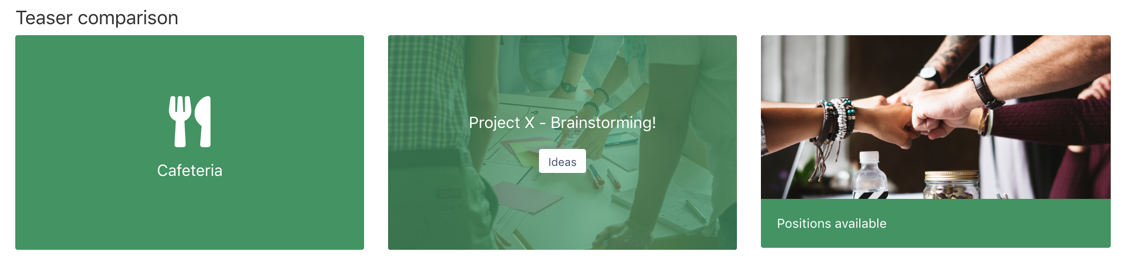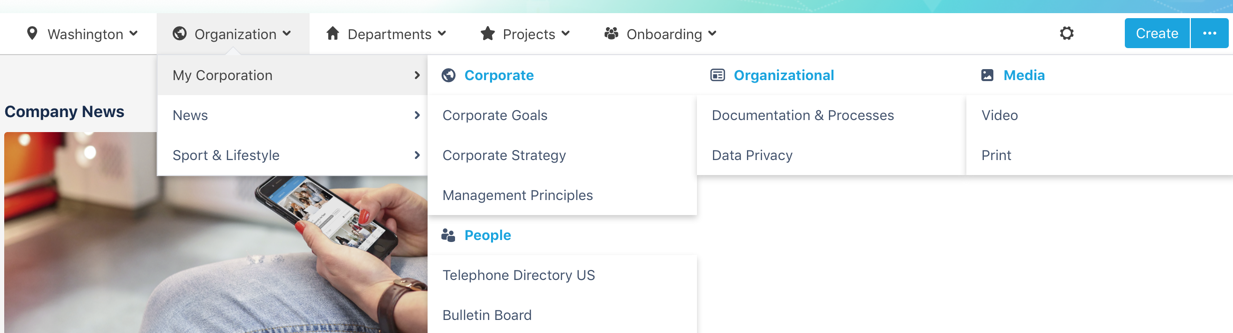The Confluence-based intranet suite Linchpin offers many features and customization options for companies that want to enable their employees to work together in a modern and personalized digital environment. It gives companies flexible control and distribution options for their corporate content.
Linchpin supercharges Confluence with all the possibilities of a full-fledged social intranet using highly sophisticated apps. These features include, for example: a fully customizable intranet that incorporates seamlessly into the company's design scheme using the Linchpin Theme app, broadcasting of corporate news with the Linchpin Enterprise News app, or the integration of personalized navigation menus and intranet start pages using the Linchpin Navigation Menus app.
Over the past few weeks, our development teams have focused on optimizing these and other Linchpin apps, polishing them based on the many aspects of the user experience.
Features and optimizations at a glance
You want your intranet to be understood and to be used intuitively by all your employees, even by users with only a small amount of technical and internet based expertise, so how should such an intranet be designed? A clear design, one that feels relevant to the individual, with a smooth start up and an intuitive user interface are all important aspects. Linchpin achieves this and more by limiting the complexity of Confluence, adding opportunities for personalization across the board, numerous extended design options and seamless interaction between the Linchpin apps - all with easy to use administration functions without any fuss.
Most recently, our development teams have made a number of UX design adjustments that open up even more flexible design options for Linchpin. These include new teaser variants, icons for navigation menu items, more visually homogeneous, smoother news sections and more.
Here is a short summary of the innovations and optimizations that have been introduced in some of the Linchpin apps in recent weeks; you can read the details under their respective links:
Linchpin Theme
- New variants for visual teasers (icon teasers and image teasers) offer simple navigation options to important content throughout the intranet and visually highlight specific information.
- Linchpin Enterprise News is even more deeply integrated than before, so that news articles can be better matched to the color values configured in Linchpin Theme.
- The standard layout of Linchpin Theme has been carefully updated and optimized.
- For more information, see Linchpin Theme 2.12: New teaser variants, design optimizations, deeper integration.
Linchpin Enterprise News
- News articles can now have longer preview texts to make even more complex content immediately meaningful and understandable on news tiles.
- New in Linchpin Mobile: The mobile Linchpin app now issues push notifications to users when new news items appear on the intranet dashboard.
- UX modifications display more clearly curated news areas without any annoying jerkiness.
- For more information, see Linchpin Enterprise News 2.5: UX design enhancements for more flexibility.
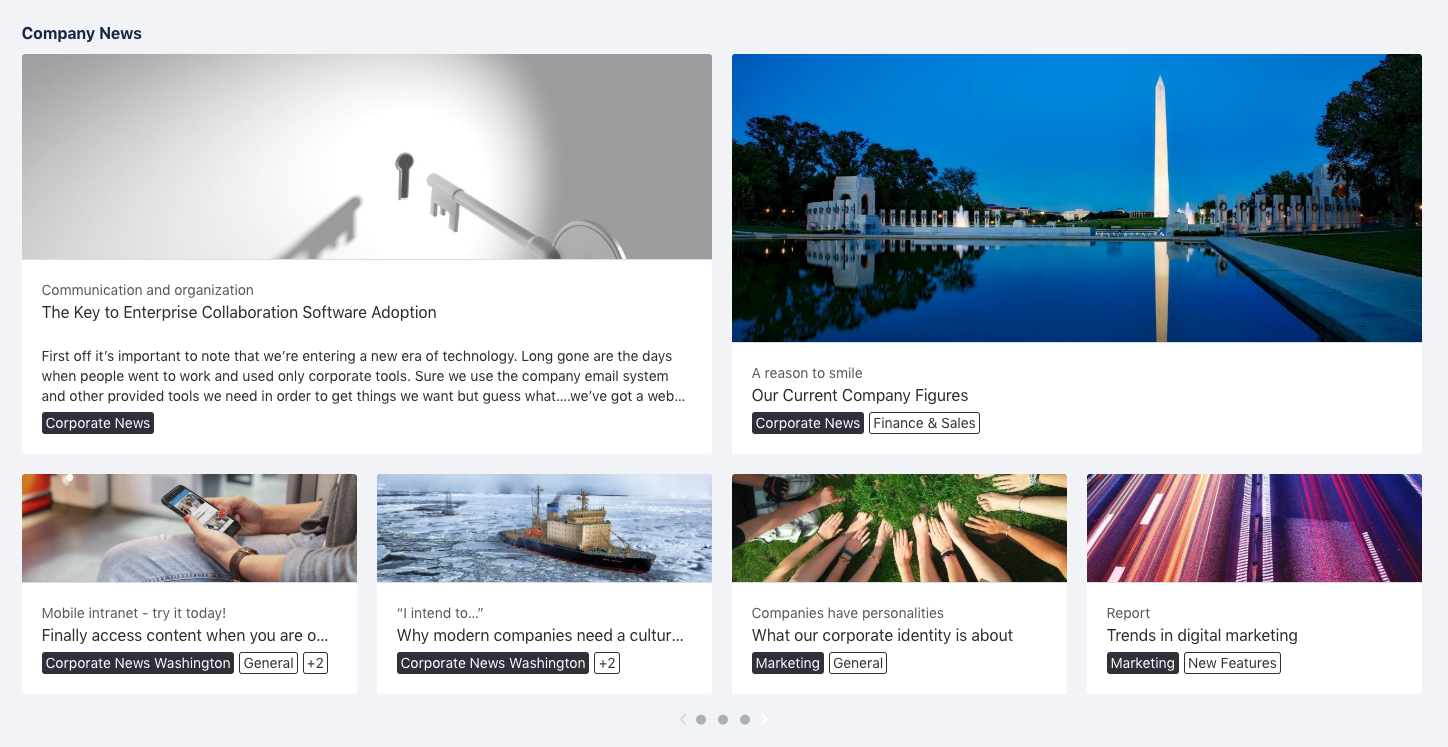
Teaser texts for news tiles can now be up to 1,000 characters long without disturbing a homogeneous display.
Linchpin Navigation Menus
- For extensive navigation menus, the app now offers extended flyouts that allow the use of a third navigation level.
- Small icons for menu items provide visual orientation aids and make menus easier to skim.
- Links to external websites and applications are now marked as such, now meeting a classic web-browsing use case for the app.
- The completely revised administration area simplifies the configuration for the administration team.
- For more information, see the post about Linchpin Navigation Menus 2.7: Extended flyout menus, icons for menu items and more.
Linchpin User Profiles
- A new intranet-wide user search using the customized user list macro - with an 'expert mode' - helps to identify and directly contact specific people in the company more effectively and efficiently.
- Advanced users can now use operators, phrases, and wildcards to refine search queries when searching for experts or specialists.
- For more information, see Linchpin User Profiles 2.10: Flexibility for an efficient search.
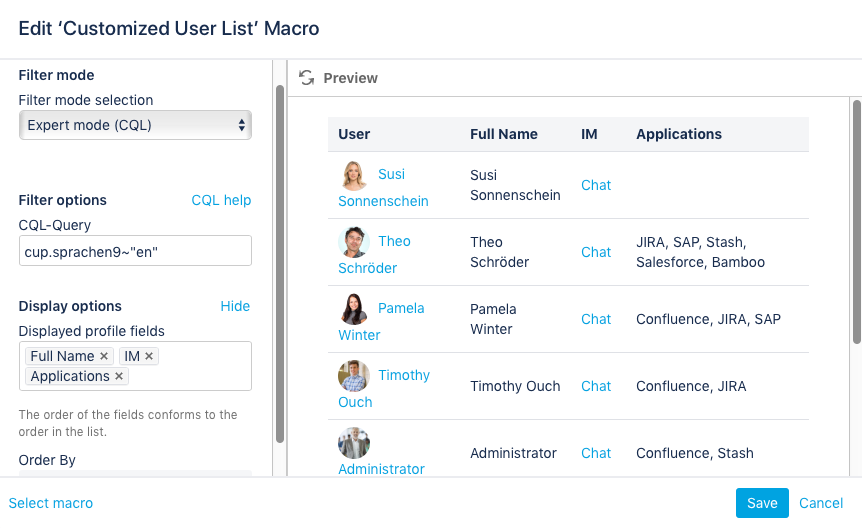
The expert mode in our customized user list macro provides experienced users with tools for advanced filtering.
Linchpin demonstration
Would you like to see what these new features look like in the application? Our Linchpin demonstration instance is up-to-date and available to the public, and it has all these features and optimizations. If you would like to try out Linchpin and all its apps yourself, you can simply request your own test instance and get started right away!
Further information
Linchpin: Social Intranet with Confluence
Linchpin Intranet: The most important options at a glance
Linchpin and its central components are data center compatible
Linchpin Mobile: Taking Confluence Intranets to a new level
Lesen Sie diese Seite auf Deutsch