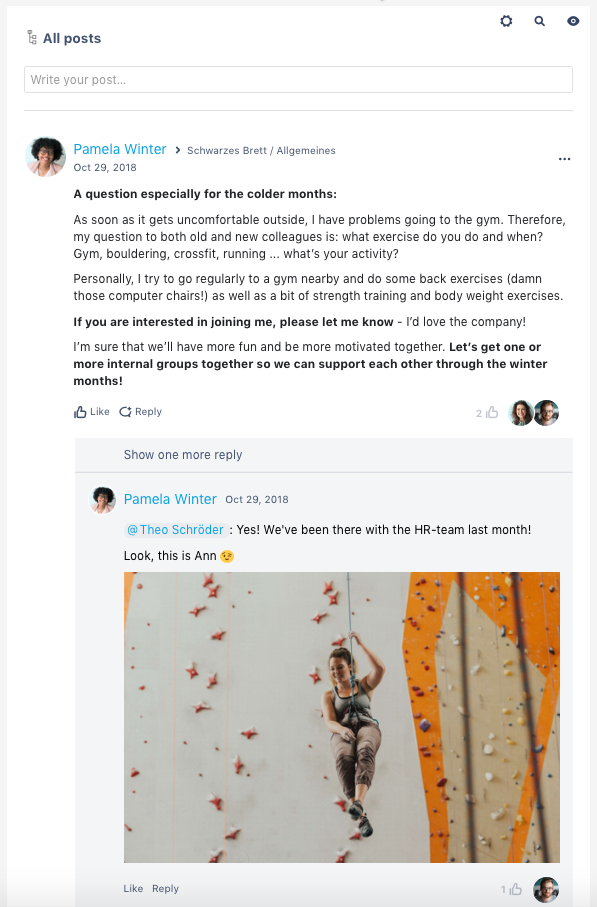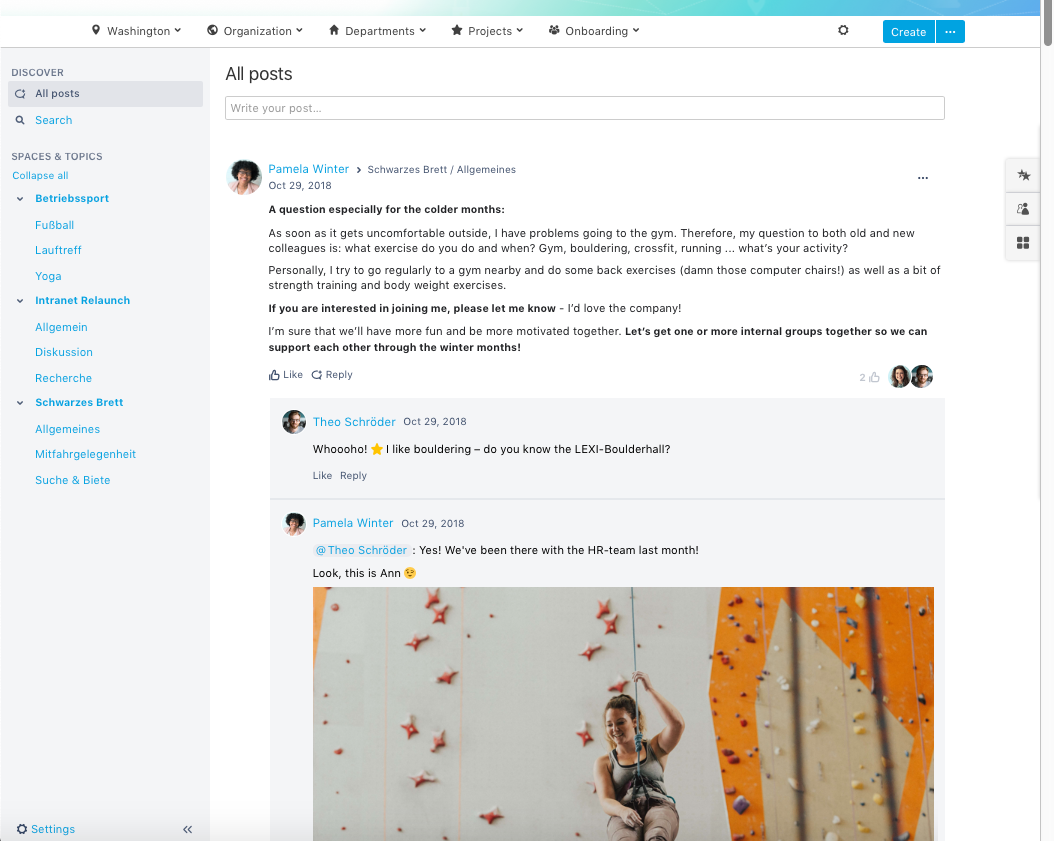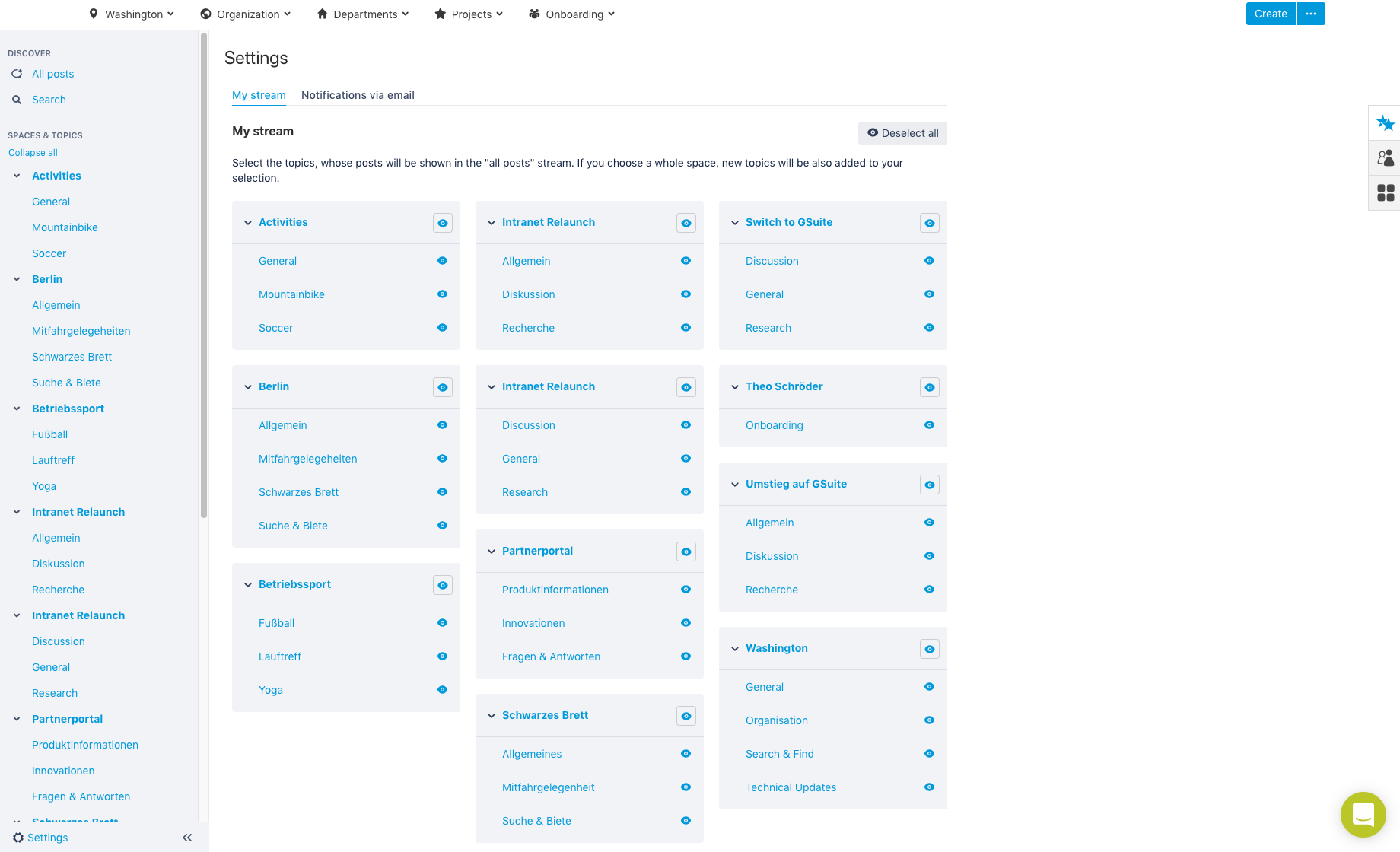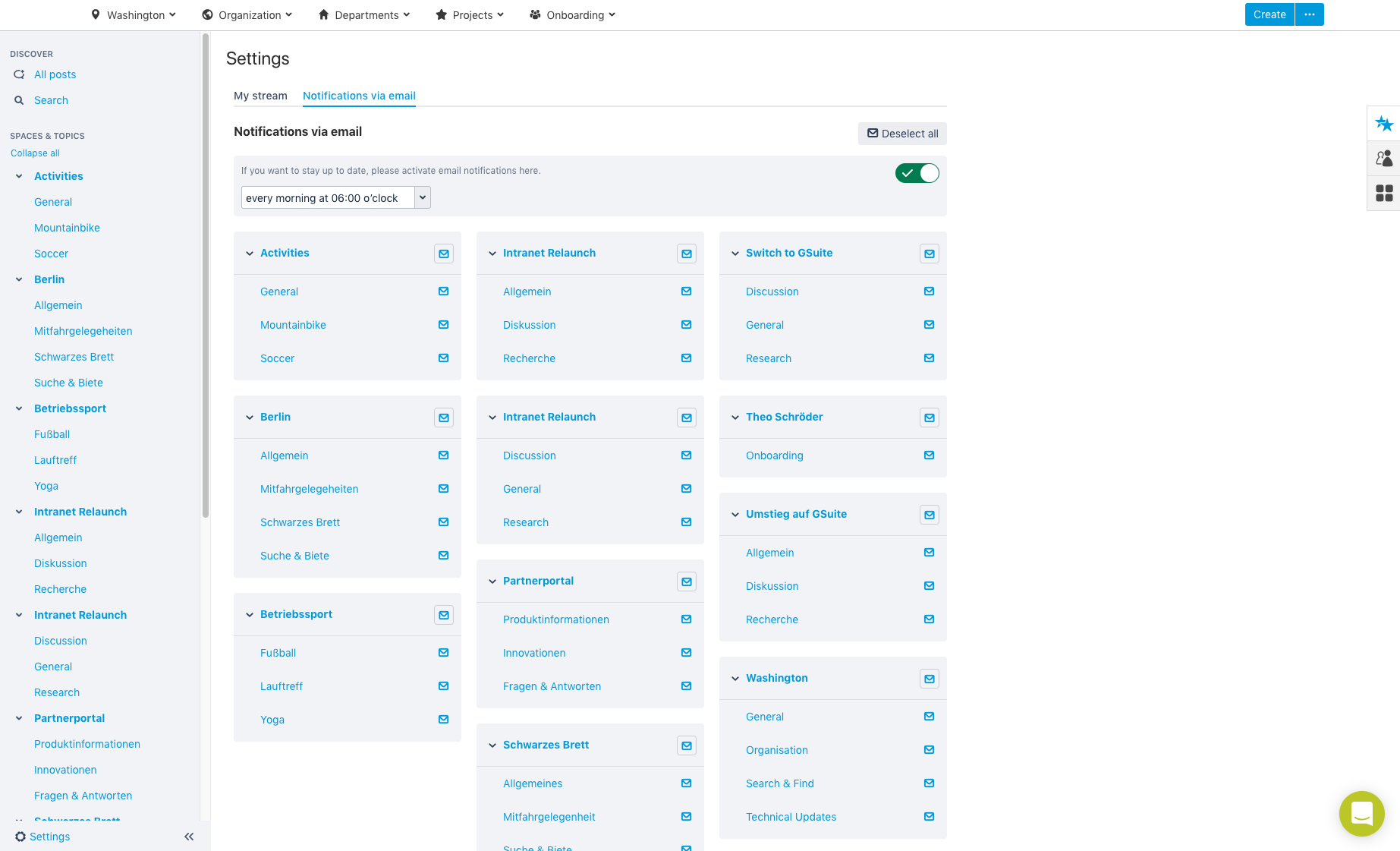Nowadays smooth collaboration within teams is a critical success factor for enterprises. As such, it is imperative that project and company communications are transparent, centralized, and uncomplicated. The Microblogging for Confluence app has been designed to address this need by creating a modern, straight-forward social collaboration channel in Confluence or Confluence-based intranets.
It enables users to integrate microblog timelines into the Confluence dashboard and team or department pages in just a few clicks. These microblog timelines provide everything you need to exchange information within teams and beyond in an uncomplicated and more informal way (but one that is transparent and documented). Microblogging for Confluence allows users to share information and announcements quickly, launch discussions, generate feedback without creating bottlenecks, and introduce other people to a conversation at any point in time – and all of that without emails and time-consuming meetings.
In version 4.0 of Microblogging for Confluence, our development team has rolled out several extensive improvements. You can read about them below.
Modern, clear-cut interface
The Microblogging for Confluence user interface has undergone a complete rework in version 4. The new look makes the solution more intuitive and faster to use while creating an overall look that is attractive, modern and straightforward.
Microblog overview page
Until now, users are familiar with Confluence microblogs as an integrated element, e.g., as a widget on the intranet homepage or a dashboard. Now they have an alternative view: the microblog overview page. This page is a central place where users can find all entries and settings. It contains an overview comprising all messages, the settings for "My Spaces & Topics," options for email notifications, and advanced search functions. The macro-timeline sidebar has been removed in the meantime; all of the corresponding features can now be found on the microblogging overview page.
The advances are clear to see. Administrative functions and content are clearly separated, the actual timeline is tidier and stripped-down to the essentials – that is, the content. All advanced functions are now available anytime at the click of a mouse.
Various bug fixes
As well as these major improvements, our development team also completed some smaller bug fixes and optimizations for the new version. They remedied a number of bugs relating to notification settings and previewing attachments. Moreover, Microblogging for Confluence now works with Internet Explorer 11 without a hitch.
Test Microblogging for Confluence now
The latest version of Microblogging for Confluence, release 4.0, is now available on the Atlassian Marketplace. You can test the full version for free and put it through its paces in your own system without obligation or restrictions.
Do you have questions or feedback? Get in touch with us! Our development team looks forward to receiving your feedback, feature requests, and comments! Of course, we are also here to provide support with the app's implementation and configuration. You'll find more detailed information on its features and license pricing in our knowledge base.
Did you know that Microblogging for Confluence is part of the Confluence-based social intranet suite Linchpin, also developed by //SEIBERT/MEDIA?
Lesen Sie diese Seite auf Deutsch
Further information
Microblogging for Confluence – Overview of features, use cases, and pricing
Microblogging for Confluence is now responsive
Microblogging: simple and transparent project and business communication in Confluence
36 use cases for an enterprise microblog