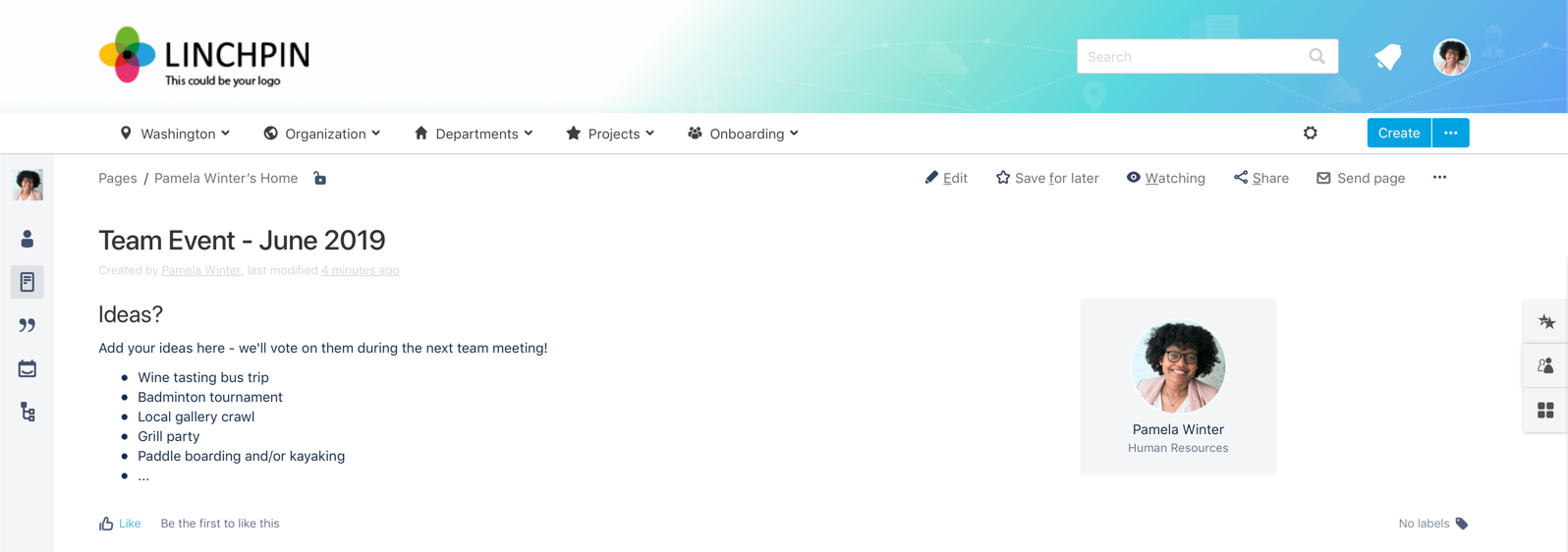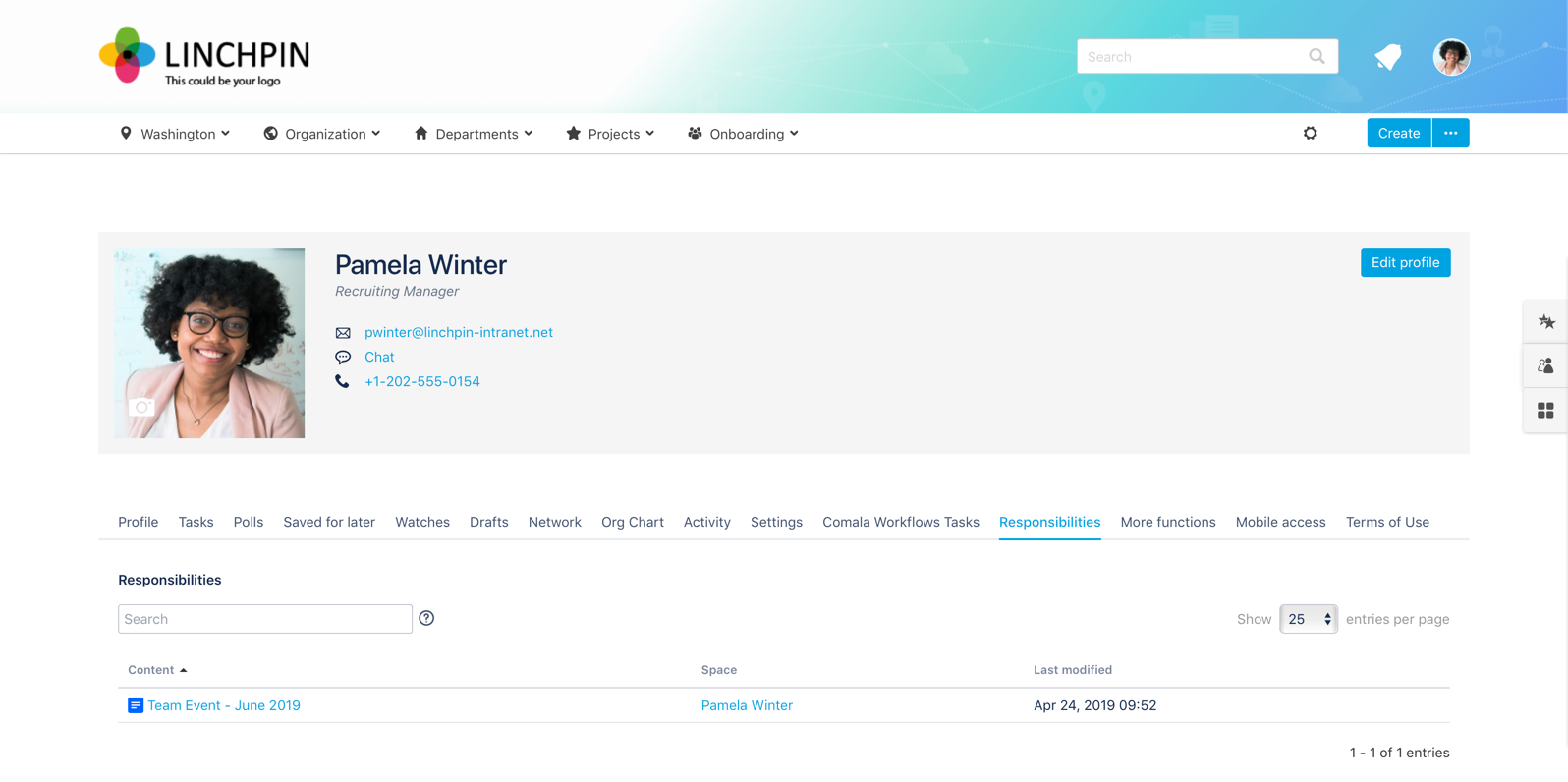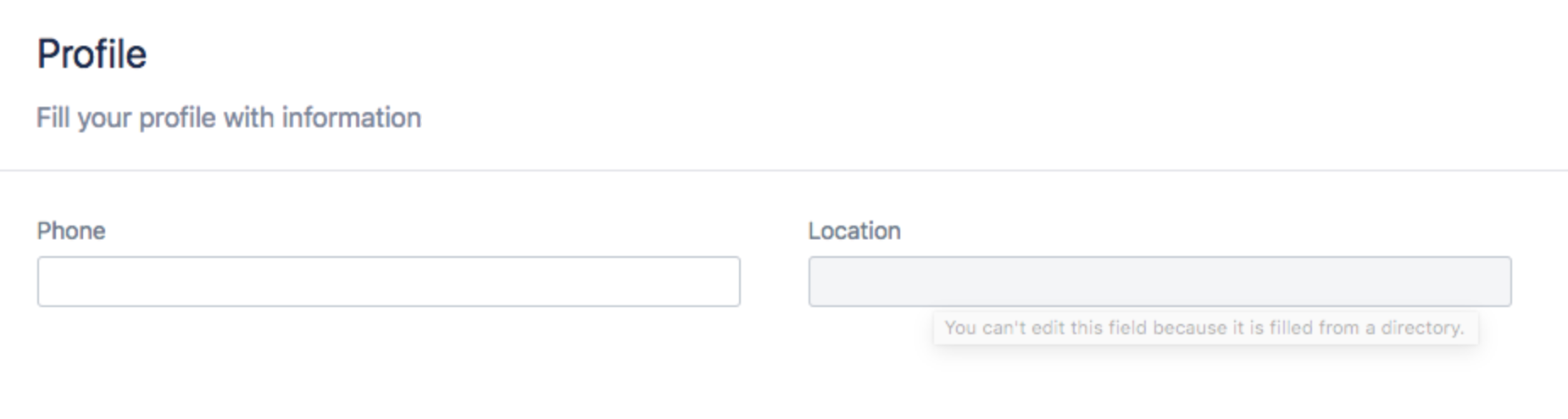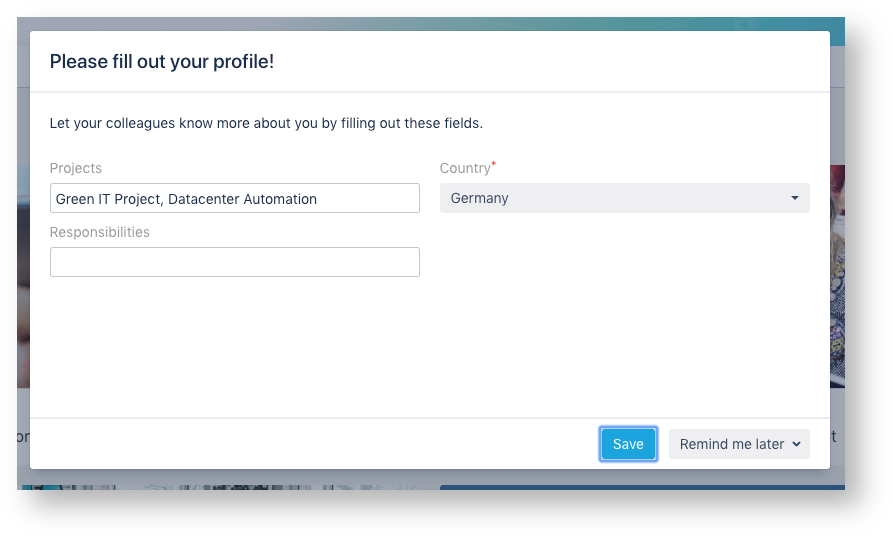Macro to show who is responsible for the content
Much of the content in Confluence and Confluence-based intranets is created and updated collaboratively by several users. However, some content raises questions around responsibility: For example, who would be the appropriate contact person about this information? Or who is responsible for ensuring that the content is correct? Of course, it would be useful if this were immediately clear on the Confluence page.
Linchpin User Profiles offers a flexible yet streamlined solution to this problem with the Content Responsibility macro, which harmoniously blends into the existing page layout. It shows the reader right away who they can contact in case they have problems or further questions. Plus the person responsible never loses track of which pages they're responsible for.
The automatic integration with Linchpin User Profiles makes this easy: By selecting the "Responsibilities" tab, you can see an up-to-date list of the pages that user is the contact person for. (You can deactivate this feature in the Linchpin User Profiles app administration.) Deleting the Content Responsibility macro from the page automatically removes the link to the person responsible.
Why some profile fields are locked
In most large companies, key user data is stored in central user management systems. Consequently, it makes sense for many customers to link their existing LDAP and synchronize with the user profiles in the Confluence intranet.
In such cases, certain fields in your profile are filled in automatically with data from your connected LDAP system. These fields are non-editable by users when they update their profile details in Confluence. However, the reason for the locked fields isn't always clear – this situation can prove quite confusing especially for new users with not so much intranet experience. Linchpin User Profiles now provides users with a useful explanation for the locked fields in a tooltip right away, outlining why the user can see the fields but not edit them.
Assistant module to ensure profile completeness
The assistant module (A-module) is a module that makes Linchpin User Profiles fields available to the Linchpin Assistant. The Linchpin Assistant is effectively the hub that ensures that the profile field prerequisites are met, and enables the extensive personalization of the Linchpin suite and the seamless interlocking of all Linchpin apps. This A-module can be used to integrate a cue for all users to fill out all required profile fields. (This acts as an onboarding module for Linchpin User Profiles, specifically for profile fields.)
More information and free trial
Do you want to find out more about Linchpin User Profiles? You'll find all the information on its features, first steps, use cases, and prices on our information page. Of course, you can also download and test the latest version of Linchpin User Profiles from the Atlassian Marketplace yourself – or try it out in the Linchpin demonstration instance, our pre-configured and fully functional intranet suite.
Lesen Sie diese Seite auf Deutsch
Further information
Linchpin – Social intranet with Confluence
Linchpin User Profiles: Information about features, use cases, and prices
Video: Overview of Linchpin User Profiles
Custom User Profile 2.0 lets Confluence User Profiles shine