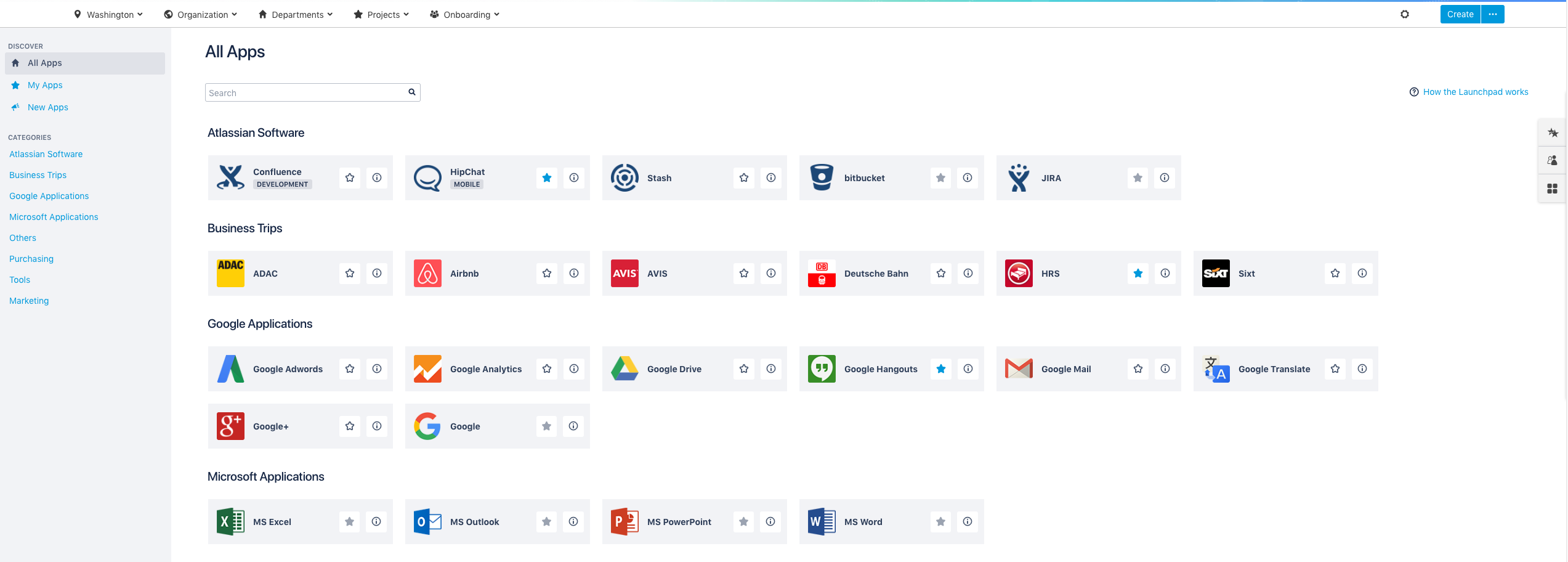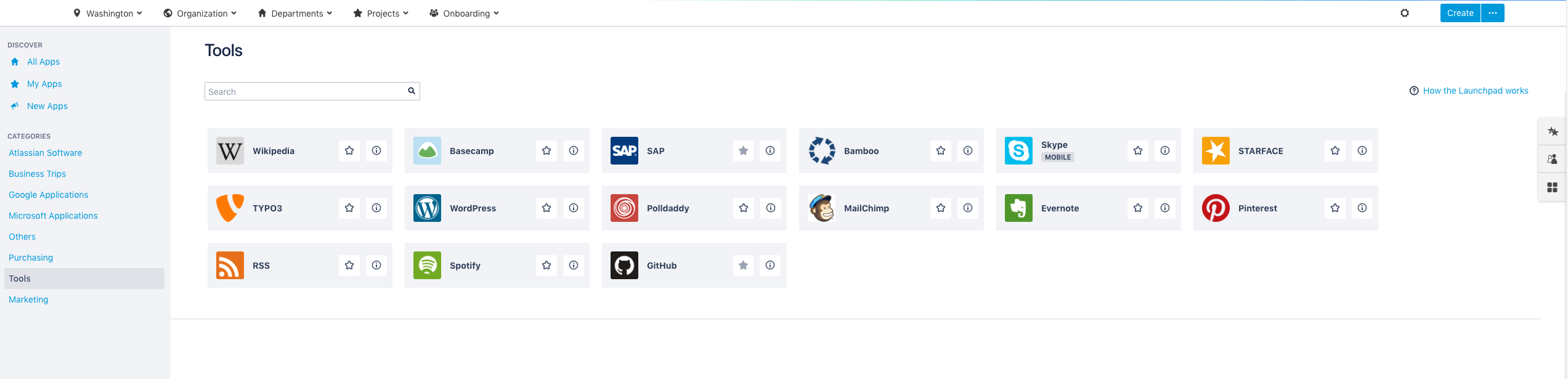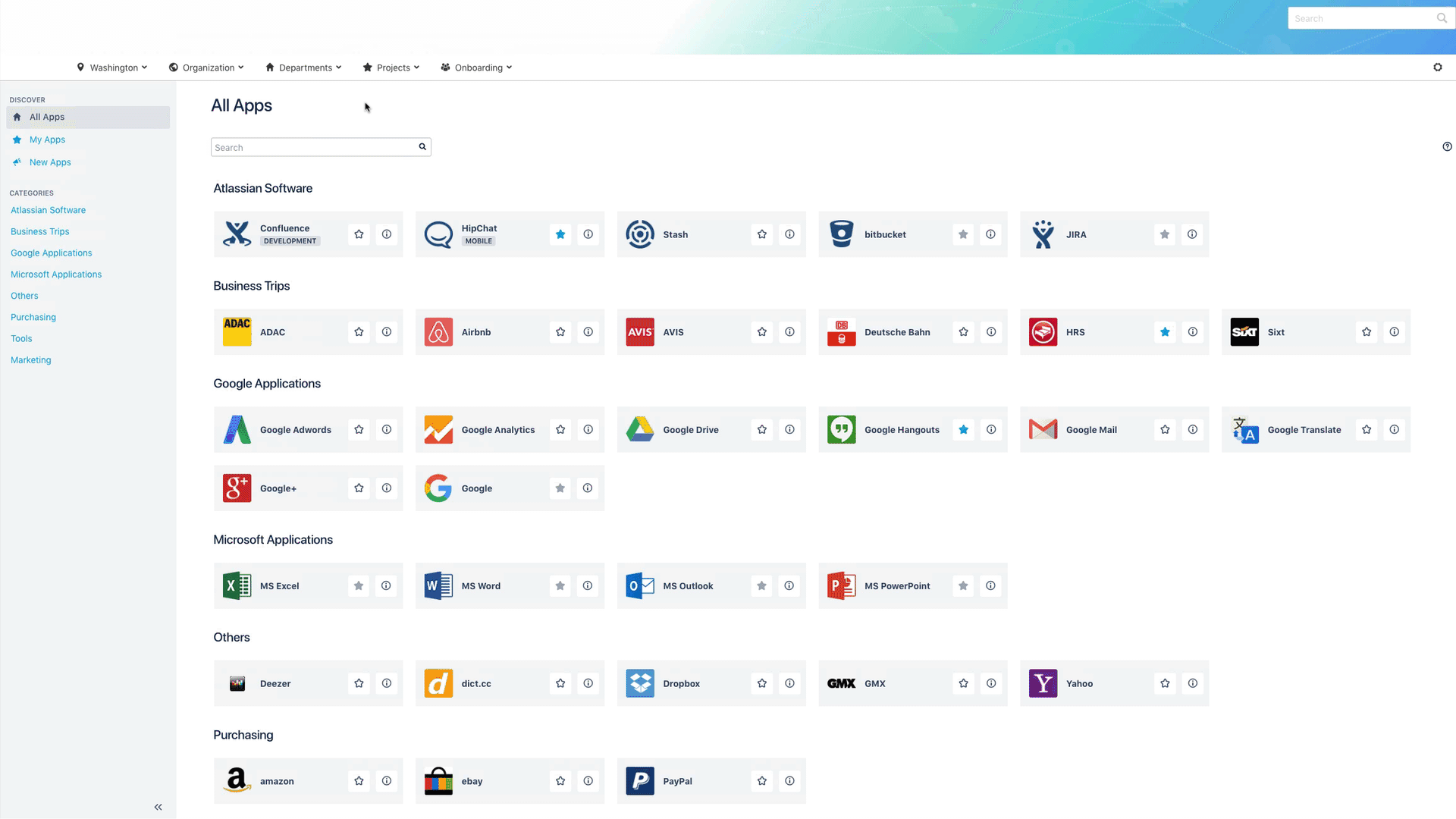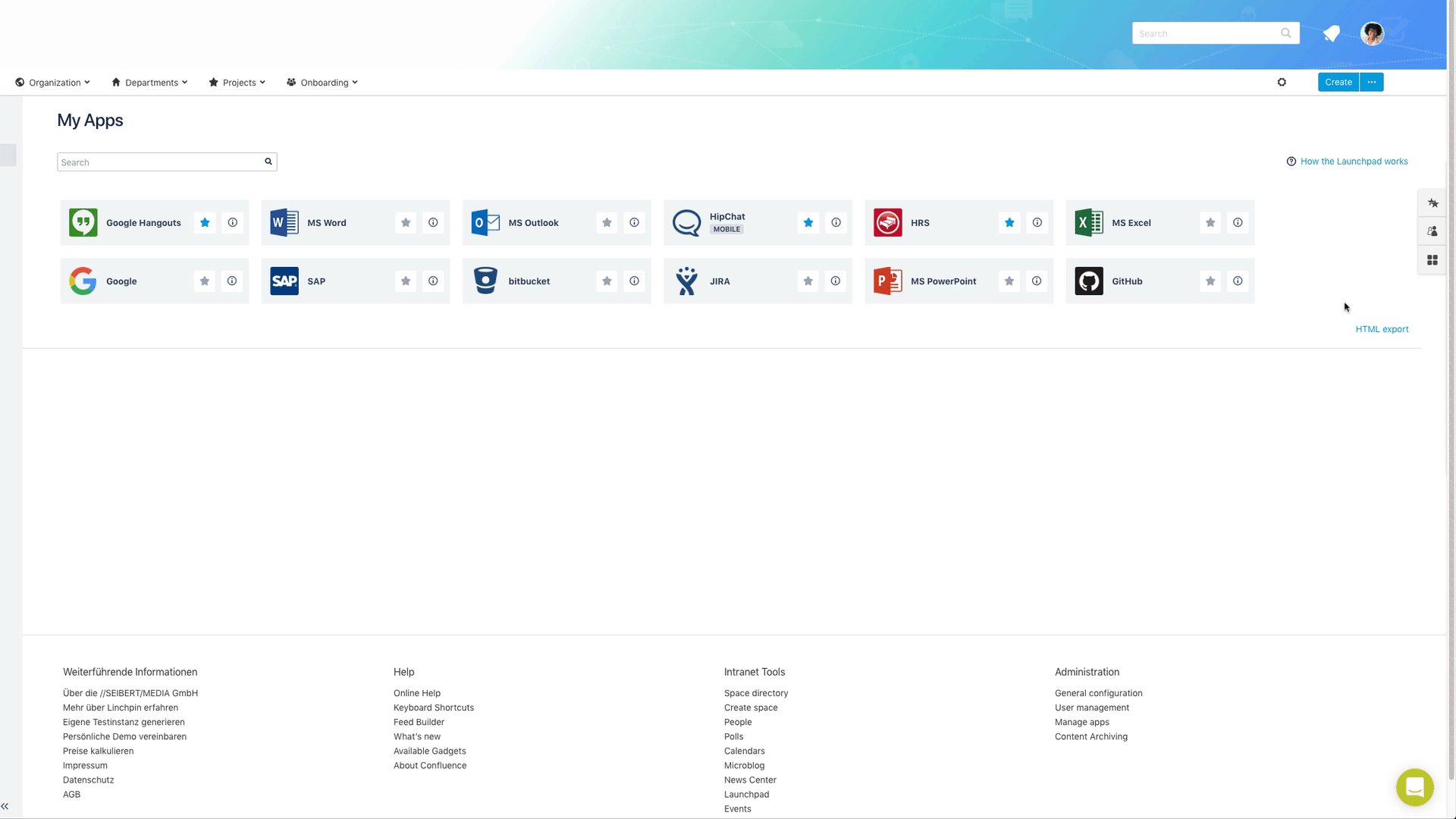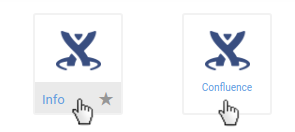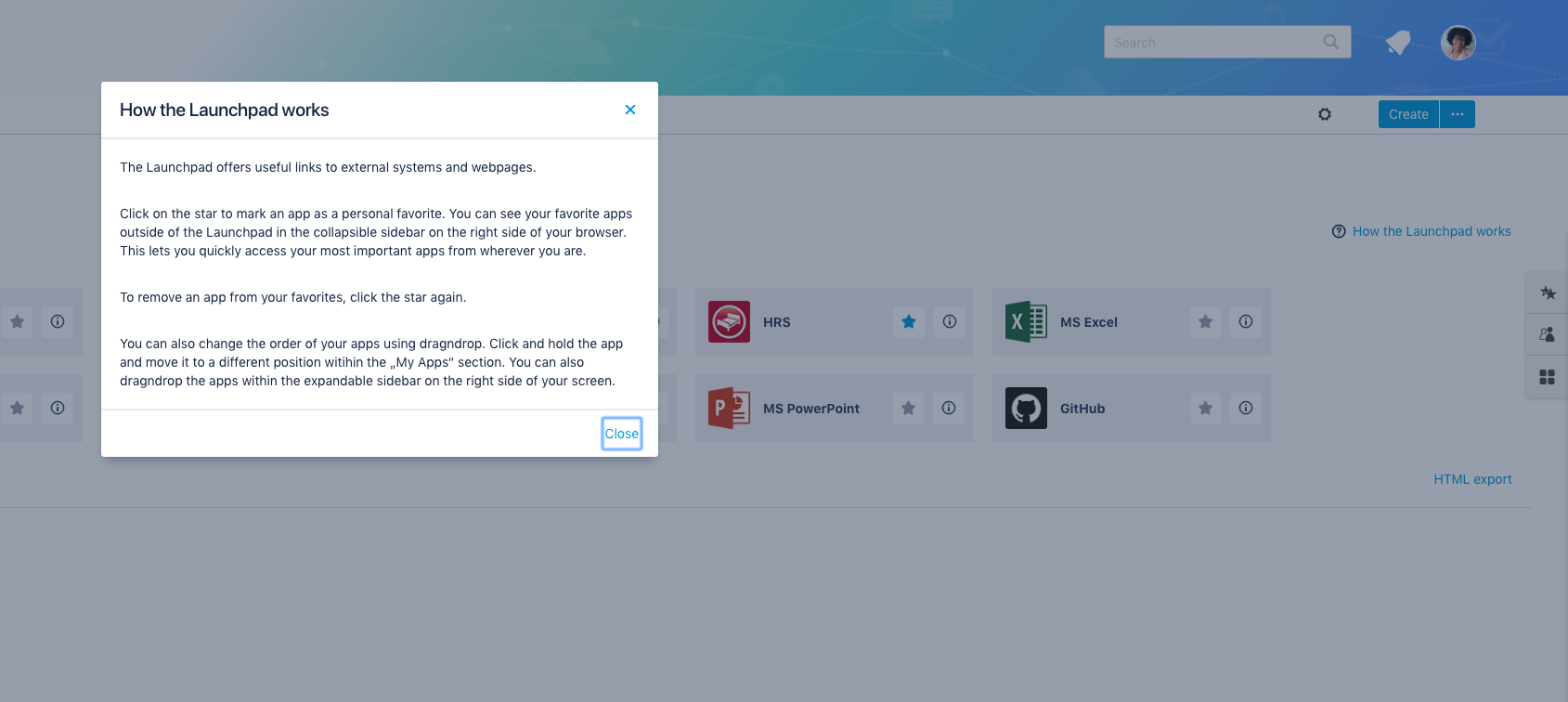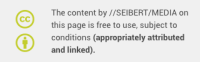Linchpin Launchpad (formerly known as App Center) is an app that can be used in Confluence or a Confluence-based intranet to integrate direct links to any web-based application. These integrated links are then made centrally available as small icons, similar to apps on a smartphone. You can personalize them at any time to suit your specific needs. In this way, Linchpin Launchpad serves as an integration hub and control center for external tools in Confluence.
Our development team has now delivered version 2.0 of the software. We've not only renamed it from App Center to Linchpin Launchpad, but the new release also includes a number of interesting new functions.
Sidebar in the Launchpad portal
One of these new features is the sidebar in the Launchpad portal. The new sidebar lets you select apps from all those available to customize your very own personal Launchpad.
Under "All Apps", we've listed all available app links and we've organized them into groups based on categories. Under the second menu item, "My Apps", all of the apps you previously marked as favorites are displayed. Look under "Recommended Apps" to see the preconfigured apps that match your profile information, and all recently added apps are listed under "New Apps".
This provides you with a more user-friendly overview with quick access to existing apps as well as your favorites by using the portal and its sidebar. You can customize your Linchpin Launchpad with just a few clicks.
Categories at a glance
In addition to the core functions mentioned above, the new sidebar also contains app categories. Here, you can filter your applications according to their use case. This function is particularly helpful if your company manages a large number of apps. Thanks to this overview by categories, when you are looking for an app, you can find it quickly and easily.
Drag & drop to reorganize
In order to customize your personal Launchpad and fit it to your own working style and preferences, you can manually change the positions of the apps. Change the order in which they are displayed by dragging & dropping. This function ensures that you have efficient, fast access to your most frequently used applications.
Drag and drop isn't limited to the Launchpad portal page: You can also reorganize your apps in the sidebar to suit your needs.
UX design improvements
Our development team has carefully optimized the UX design of the software to make it easier and nicer for you to use. Our continuous effort is aimed at improving the user experience and to keep up with the evolution of Confluence's design and features. Among other things, the app logoss are now larger and have a more modern design.
Help for new users
If you are a new user who is not yet familiar with Launchpad, version 2.0 comes with a useful help function. We've integrated a dialog box into the portal page that offers important information as well as quick tips and tricks that you can refer to whenever you need. This makes it easier for you to get started and it lets you familiarize yourself with the functions on your own time, learning the software as you use it.
Linchpin Launchpad - Test it for free today
Want to know more about Linchpin Launchpad? Would you like to try the app, no strings attached? Launchpad is a part of our Confluence-based social intranet suite Linchpin, but you can also use it separately in each Confluence instance. You can test the new version for free via the Atlassian Marketplace. Of course, we are also happy to assist you with implementation and with any difficulties you might encounter while you are configuring the tool. You can find more detailed information about features and license costs in our Knowledge Base.
Lesen Sie diese Seite auf Deutsch
Further Information
Linchpin: Social Intranet with Confluence
Everything you need to know about Linchpin Launchpad
New version of Linchpin Launchpad: More details about your external apps
Differentiate between Confluence and Linchpin: Why You Need Linchpin for your intranet