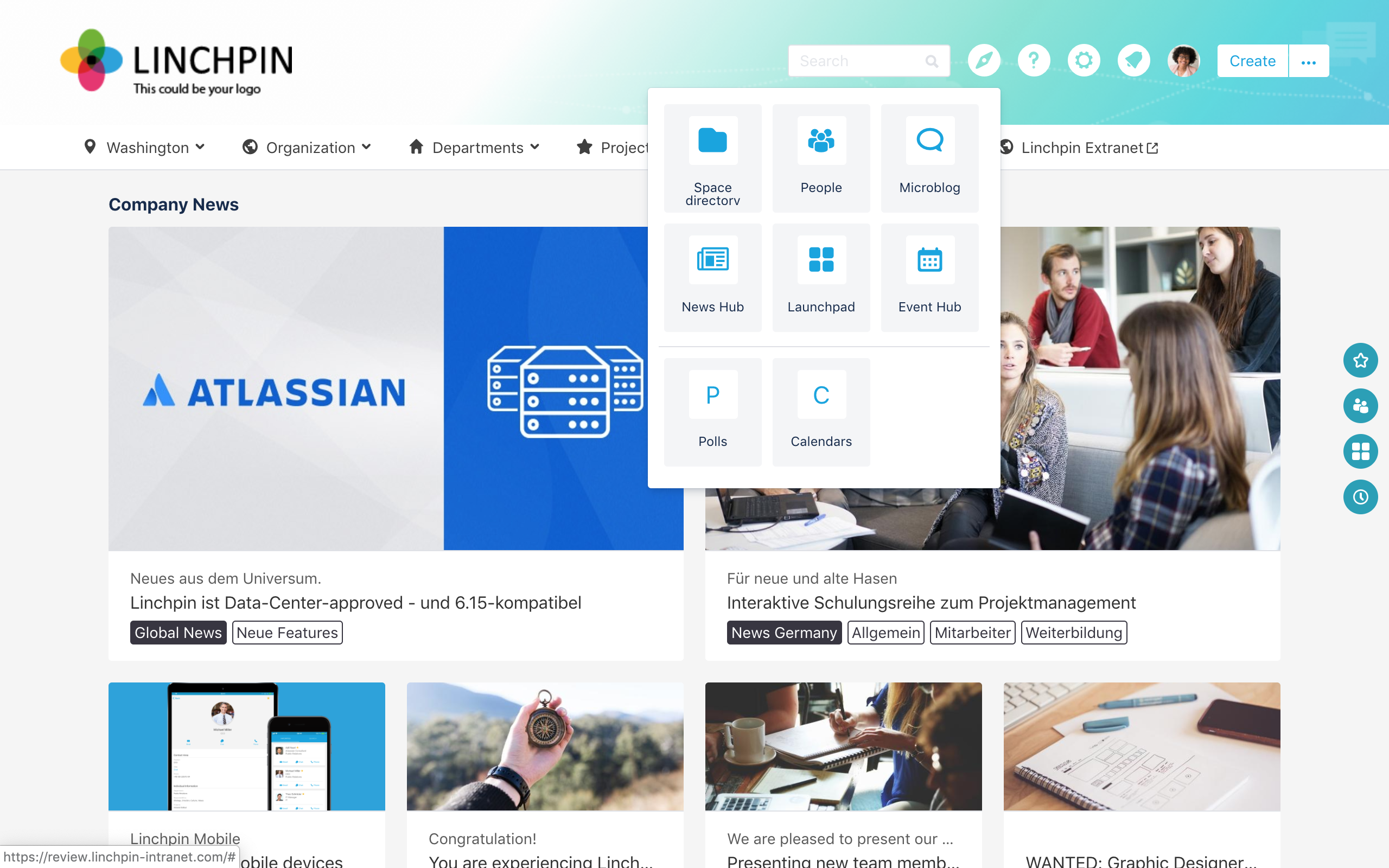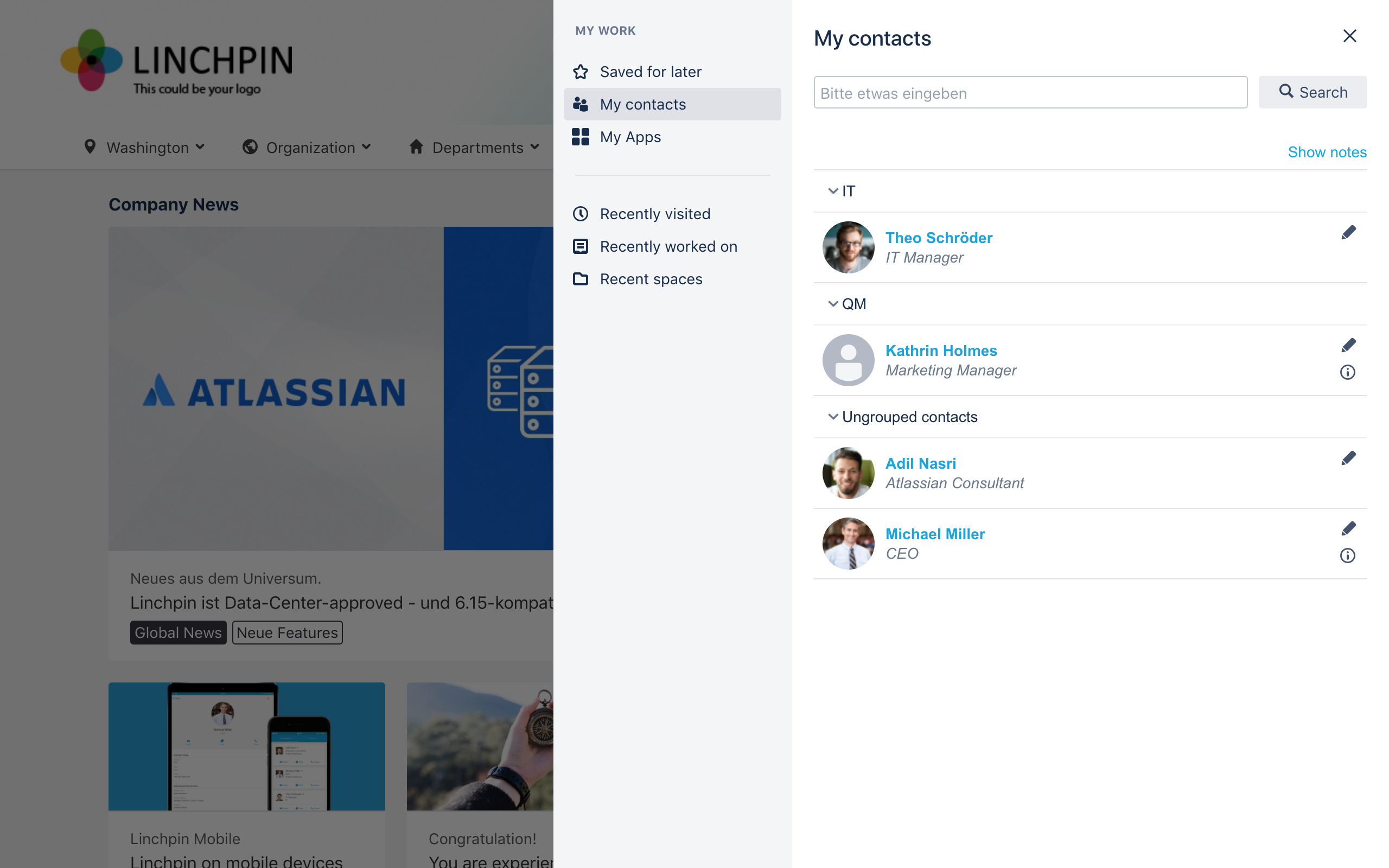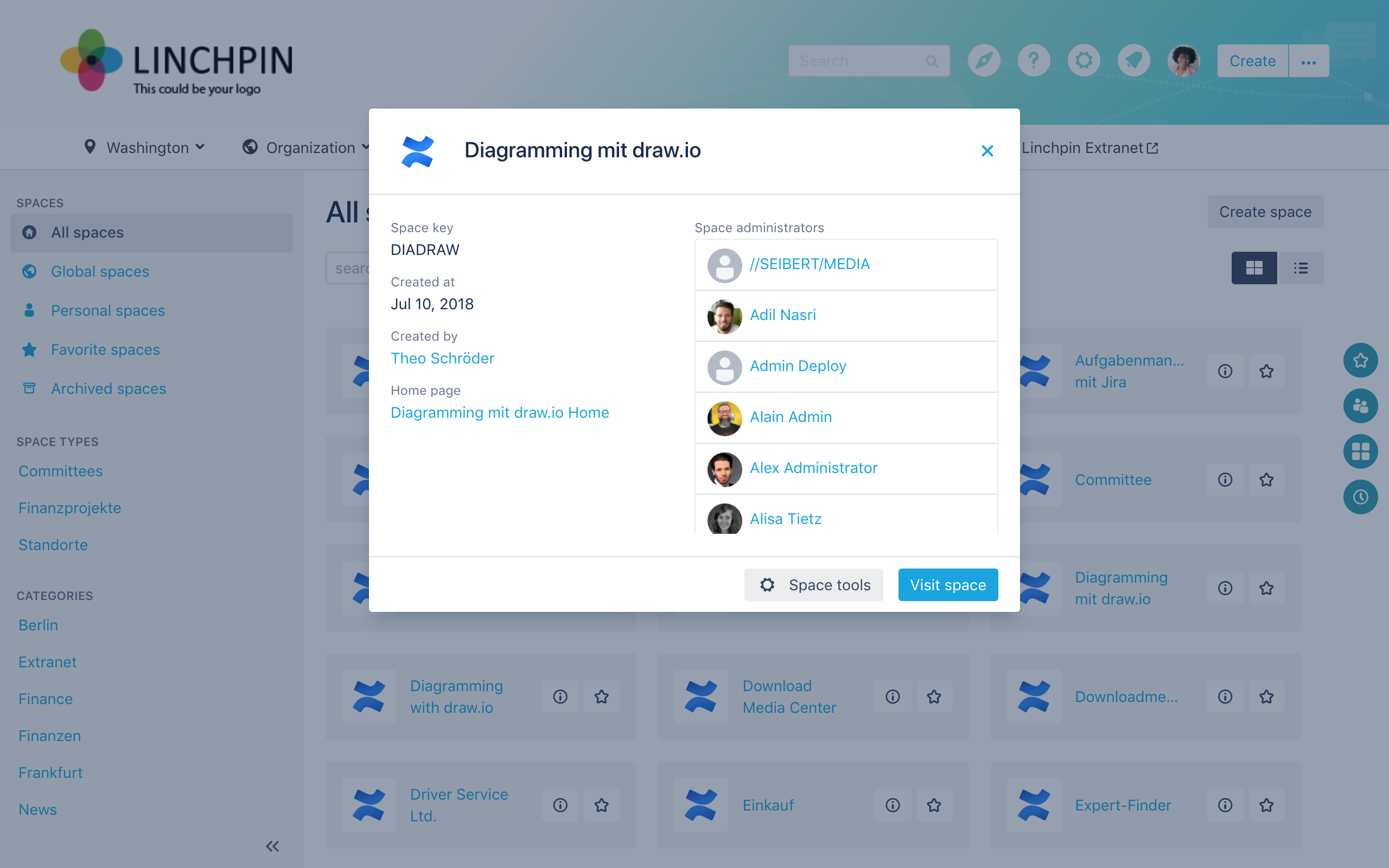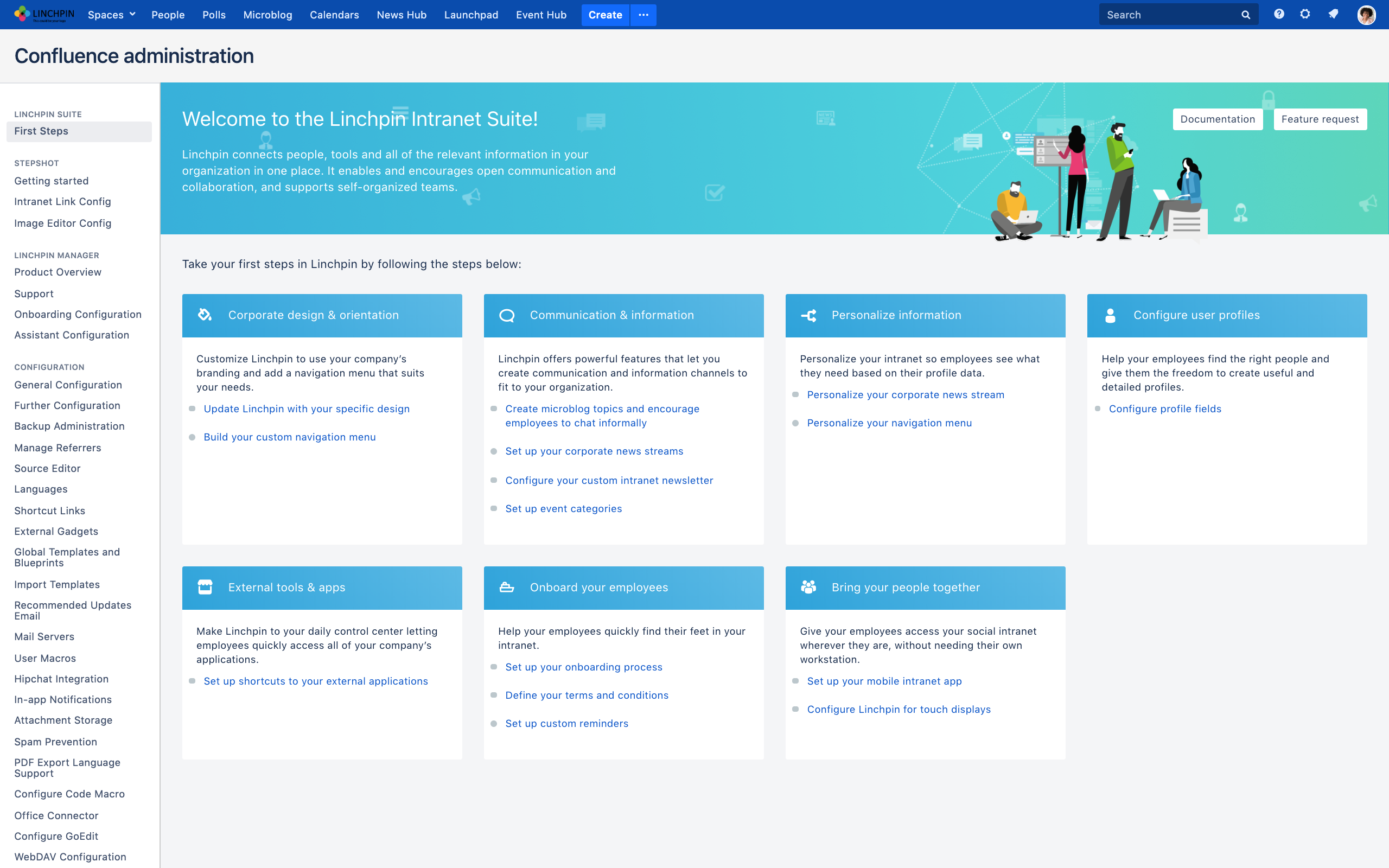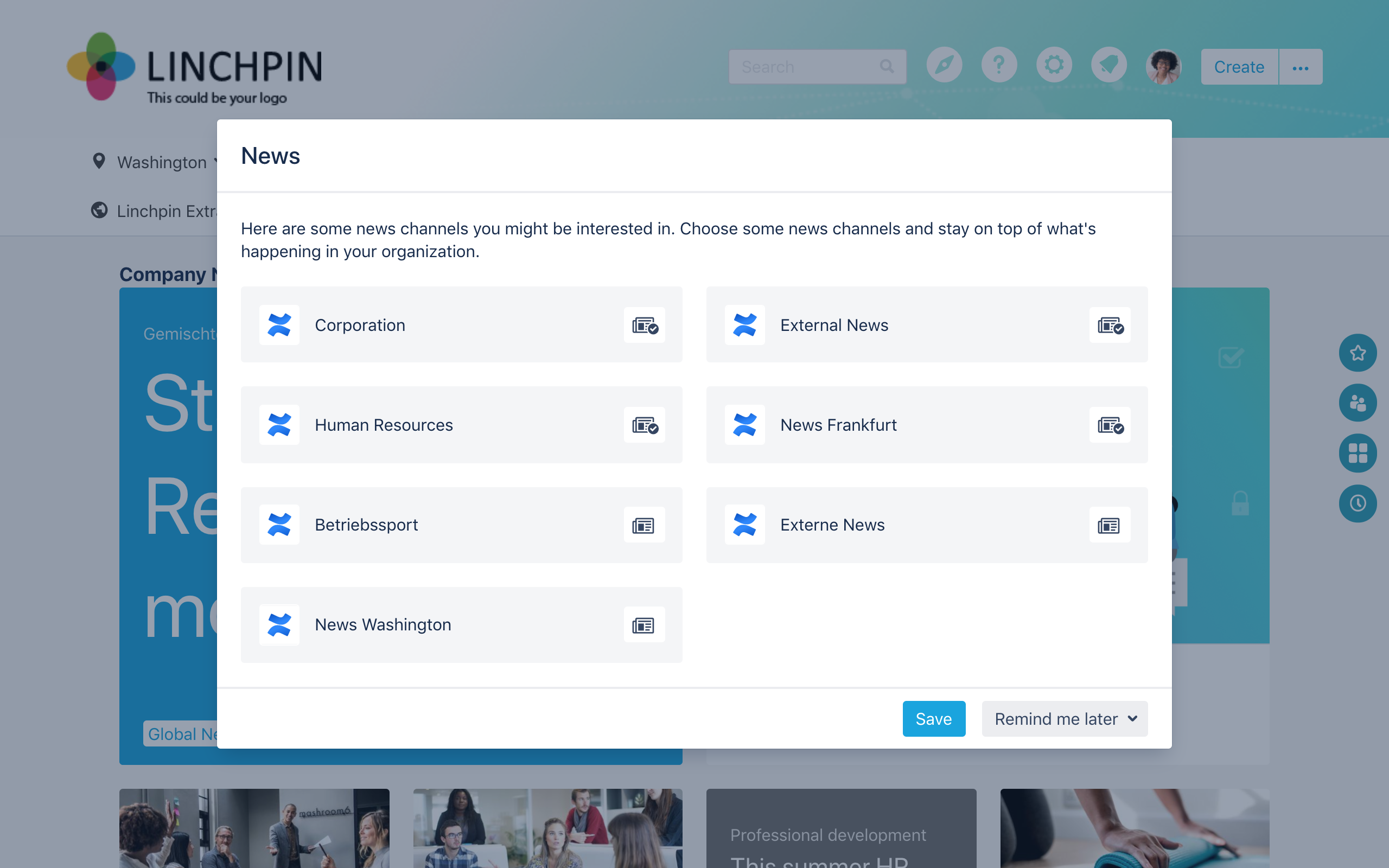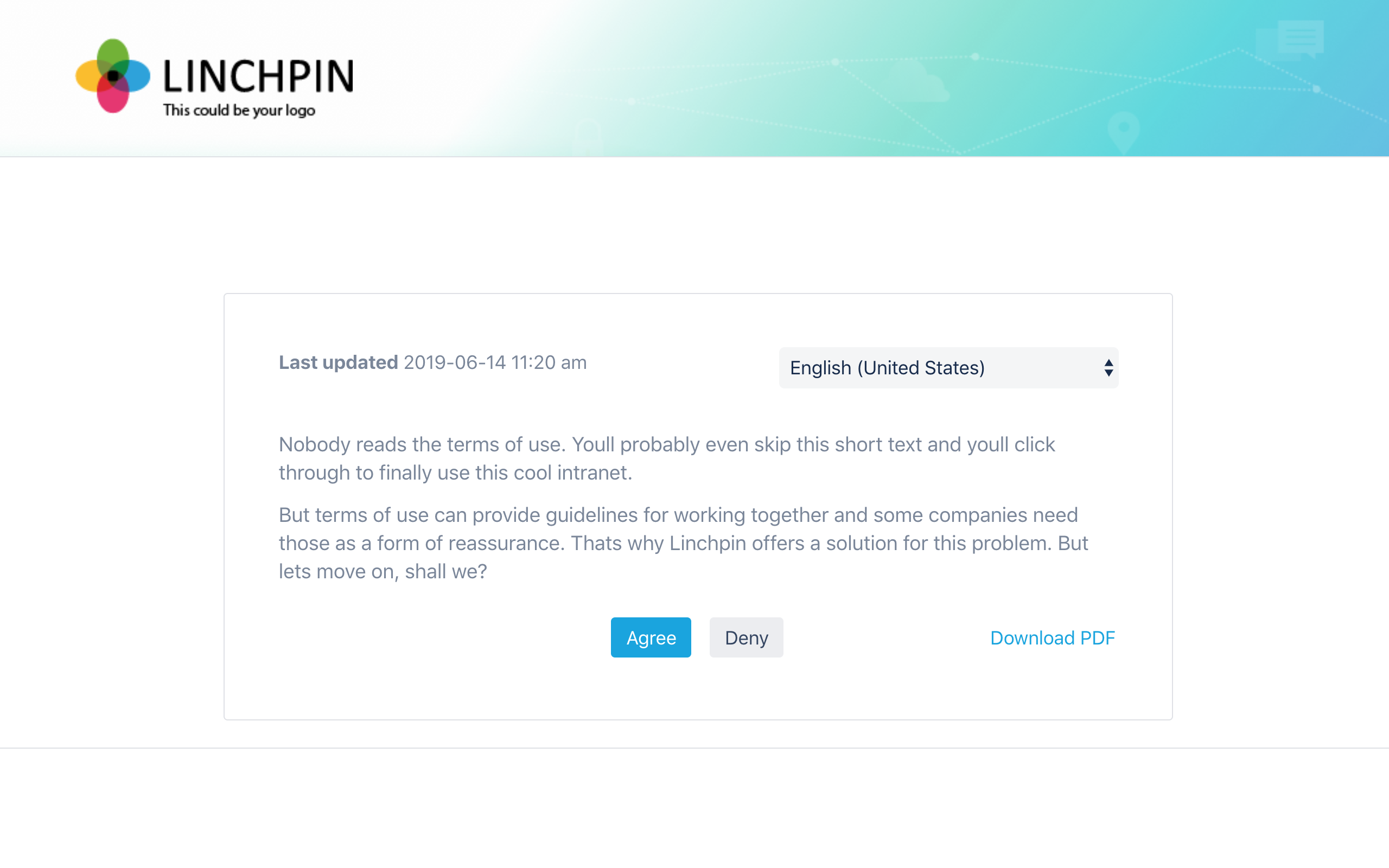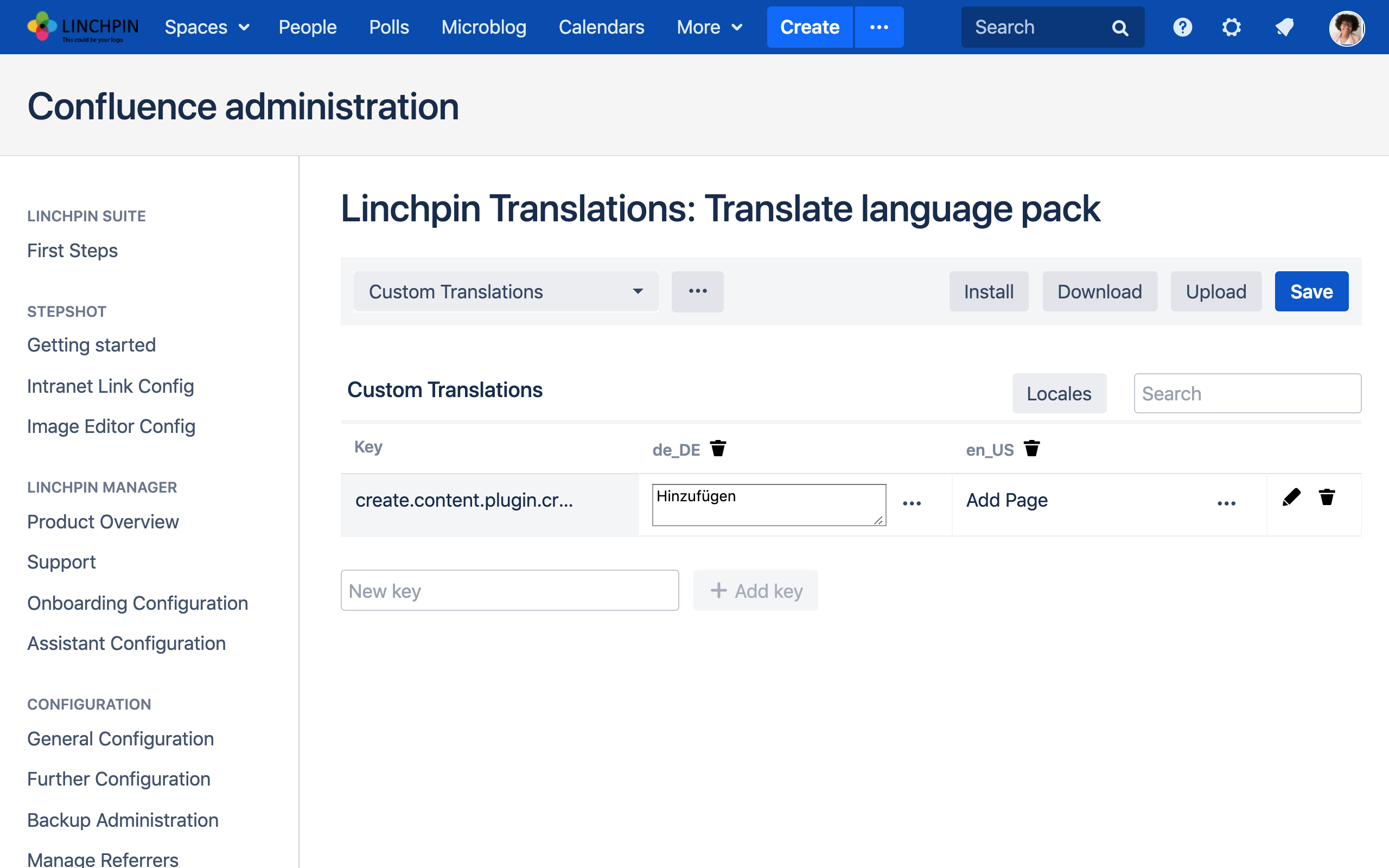Linchpin is a social intranet suite, developed by us and based on Atlassian Confluence. Many different departments and groups in organizations have already successfully implemented Linchpin!
Since our first major customer project, Linchpin has been developed in the form of individual app extensions for Confluence: Linchpin User Profiles as a separate app, Linchpin News Bundle as a separate app and so on. Over time, the solution has grown to include a library of additional Linchpin apps. But this decentralized approach has created a number of challenges for our Linchpin customers and also for us as developers. It has further increased the complexity of our projects and development.
It was time to consolidate all these individual Linchpin apps into a single package - the Linchpin Intranet Suite, which offers all of the features and functionality in a stable, tightly integrated, optimized package.
We continue to develop the complete package in ten-week cycles (Product Increment sprints), in multiple teams, and in consultation with committed customers and partners. A few days ago our teams presented the latest innovations of the Linchpin Suite in their PI review.
In short: They achieved everything they had set out to do and delivered a whole bunch of great features for the Linchpin Intranet Suite - so many and so extensive that we have laced them into a larger new release: the Linchpin Intranet Suite version 1.1!
These are the new features to look forward to:
Revamped navigation concept
Linchpin is being developed with the aim to be a user's a central hub that gives them access to all the essential tools and information they need for their daily work. That's why our teams have invested a lot of effort in re-engineering the navigation concept. We've optimized the header area as well as the functions in the right sidebar, to better reflect how Linchpin works as a user's cockpit.
The Linchpin Intranet Suite header contains a number of icons linking to key functionality: the Confluence search bar, the compass for accessing various apps and intranet portals, the Confluence help (linked to via the question mark), and the Confluence workbox bell. In addition, you can use the dropdown menu in the header to directly access the app configuration. The settings gear wheel and the Create button have been moved from the navigation menu to the header area, making them more intuitive to find and no longer disturbing the menu in narrow browser windows.
The Linchpin sidebar continues to contain the usual functions for favorites, contacts and apps. We've added new entries for content: the most recently edited pages, spaces and visited content. This means that three the important standard features of Confluence available in the Linchpin Theme, which many users use for navigation shortcuts.
New space portal
You can access the space portal from the header. The space portal lists all the spaces in a Confluence instance either in a tiled format or as a list. Click on a space tile or list entry to see detailed information about that particular space. You can filter the spaces based on categories and types - administrators can define these and apply them to the spaces. This opens new opportunities for the intranet team to work in a structured way with intranet spaces.
Our teams have also integrated the space categories with the Linchpin navigation menus: Based on certain categories, additional navigation points can be automatically displayed in their corresponding spaces. (We plan to deploy this feature in the next PI review.)
Initial welcome board for Linchpin administrators
The new first-steps dashboard, which you can access via an icon in the header, provides administrators with a convenient interface to help them set up and configure their Linchpin system. The individual Linchpin-specific features are described in teasers with use cases instead of technical features. Click on any link to go to the configuration of the respective Linchpin elements. This dashboard serves as a stepping stone to all administration tasks. This is a valuable tool particularly for intranet teams with little prior experience with Confluence.
News modules for Onboarding and Assistant
For the Linchpin Onboarding and Linchpin Assistant features, our development teams have delivered a news subscription module and integrated it with the news functionality of Linchpin: The intranet team can now offer their users interesting news channels to subscribe to - either directly via a wizard when entering their basic user information or later via freely configurable overlay (see the second screenshot below). This is a powerful solution for promoting specific news streams and their content.
Better support for multi-language features
Increasingly more Linchpin apps offer seamless localization. The Terms of Use app to broadcast the intranet's terms of use, the Linchpin Assistant and other components allow the text of user interface fields and components to be stored in several languages. Users can select their preferred language and understand what they see in Linchpin.
The Linchpin Translations component goes one step further and offers the option to translate or modify the whole interface, including Confluence-native fields and UI components. If you don't want to use "spaces" in specific language, but always use "workspaces", you can now configure this using Linchpin Translations. These options are valuable when you want to offer languages that are not supported by Atlassian.
The Linchpin-Intranet-Suite 1.1
To see all these new functions and learn more about what the Linchpin Intranet Suite can do, check out the Linchpin Intranet Suite Documentation and keep an eye on this blog. We plan to add lots of details and cover many different use cases.
Are you already using individual Linchpin apps in your Confluence instance to extend its capabilities? Maybe you should consider taking the next step: The Linchpin Intranet Suite in the new version 1.1 is a stable, all-in-one alternative giving you a comprehensive social intranet based on Confluence. One deeply integrated, optimized, complete package that is easier to keep up to date, provides you with security when planning on further developments, and is less expensive than purchasing the suite as individual apps.
Would you like to know more? We would be delighted to chat about your requirements, applications and invite you to attend a personal demonstration. Find detailed information on the functionality, advantages and pricing on our Linchpin Intranet Suite website. You can also explore a fully configured system: Our public Linchpin demonstration instance is always available and ideal to get a quick first impression.
Lesen Sie diese Seite auf Deutsch
Further information
Linchpin Intranet Suite Documentation
The advantages of the Linchpin Intranet Suite
Linchpin: Onboarding and Assistant features to help you start using your Confluence-based intranet
Linchpin Theme: Adapt Confluence to meet your visual requirements
Linchpin Mobile: Take your Confluence intranet to the next level