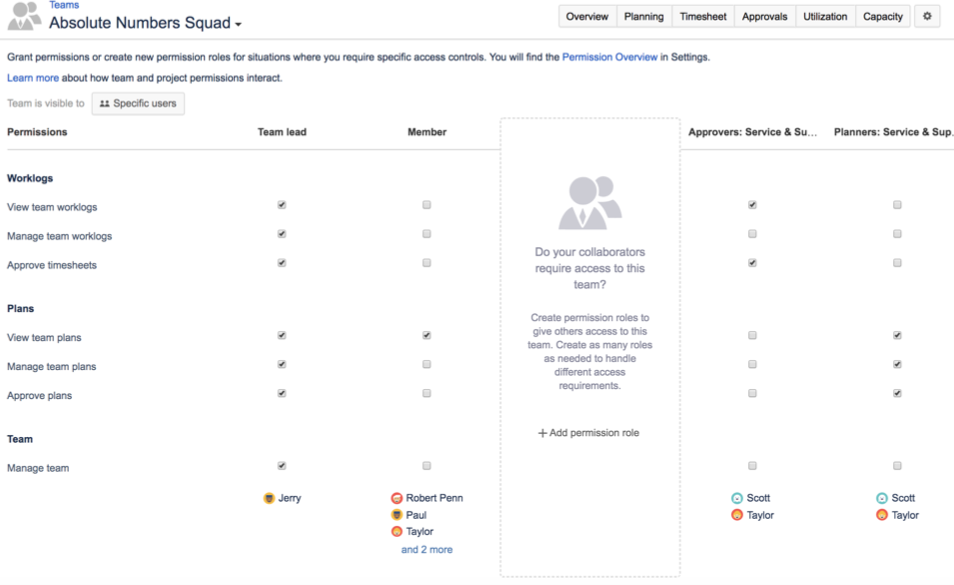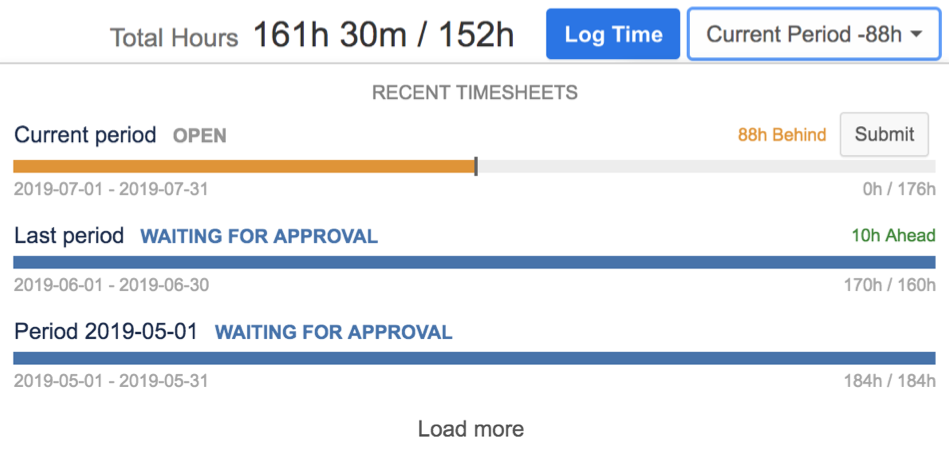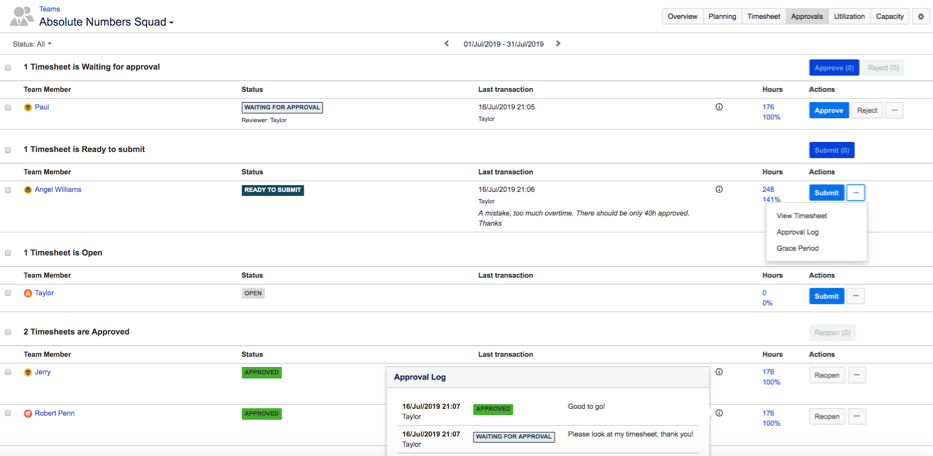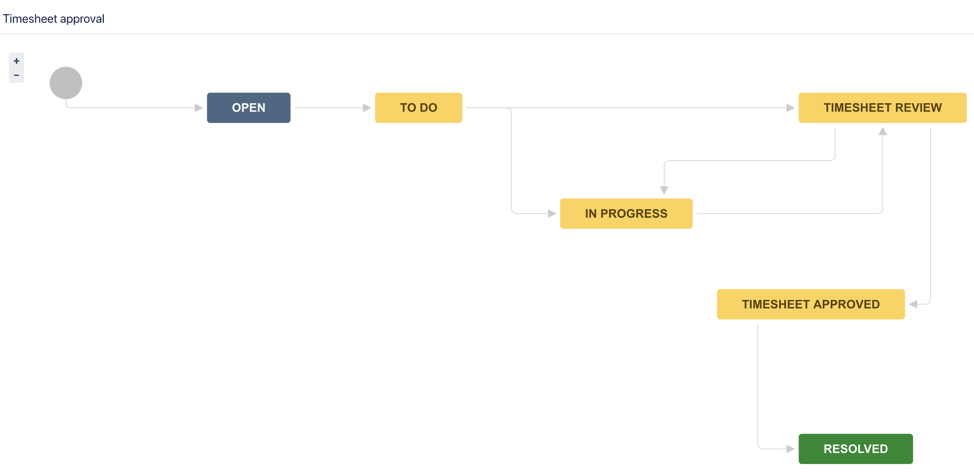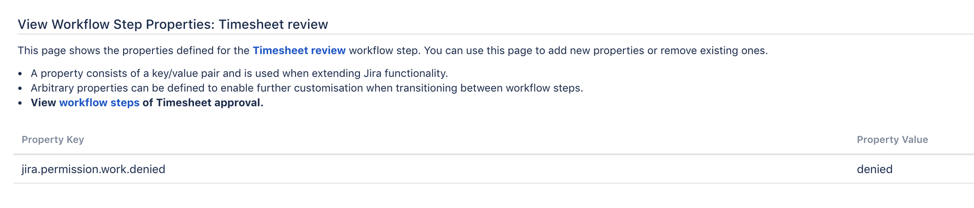Since we started using Tempo Timesheets, invoicing errors are practically history and our customers are happier. - Bragi Baldursson , Head of Design for Icelandair
Approving timesheets in a financial services organization
Let’s first take a look at Jerry, a team lead from Finixscope, and his routine for the approval process.
Finixscope is a fictional firm specializing in business valuation for companies about to start their IPOs. The company works in tandem with their clients, investment banks, to create reports that determine whether a company is worth investing into.
A report will typically be created by teams of five analysts who meticulously review the operations of a business to determine its worth. When the report is complete, it is sent to the client, and the billable time spent on the report determines the cost of the report.
At the end of every month, Jerry will review the data from his team and is accountable for the accuracy of the information submitted. In this case, the review period was determined by the company to be suitable based on the amount of time a report typically takes (roughly one month).
Finixscope uses the approval system for the following:
- The approval system confirms that the hours worked on a report are correct, the information is associated to the right projects, and the correct number of billable hours have been entered.
- HR makes use of the data provided in the approved timesheets for payroll and to keep track of other elements such as vacation time and sick days. The approval system reinforces that this information is accurate.
- Because of the sensitive information that Finixscope deals with, work cannot be brought home and overtime must be pre-approved. The approval system ensures that these rules were respected.
To remove the possibility of data corruption on historical data, the approval system locks timesheets for the prior week at the beginning of the week. This is to reduce human error and discourage potentially malicious behavior from emerging.
Making use of the approval system in Tempo Timesheets
Tempo Timesheets comes with an approval system out-of-the-box. It is very simple to operate: Here’s how the process typically works:
- After installing the Tempo Timesheets app, an administrator configures the approval period each month (this may also be weekly), the start date that all approval periods will have, and has given Jerry the appropriate permissions (as the team lead).
This permission screen is accessed through the gear icon on the upper right of the screen (in the Tempo Teams section). Permissions may be modified and roles may be added.
- Team members submit their timesheets for approval with the click of a button.
When a member submits a timesheet for approval, an email will be sent to the reviewer (in this case, Jerry). This is typically done in the “My Work” section of Tempo.
- Jerry, the team lead, reviews his team members timesheets and approves/rejects them.
Team leads may find their team’s request for timesheets approval in the Tempo “Teams” section and under the “Approvals” section.
Keep in mind that when a user submits their timesheet for approval, the period under auditing becomes locked unless it is issued a grace period. From the “Approvals” section, a team lead can approve or reject the timesheet, view the team member’s timesheet to ensure the information is accurate and correct, view the log of past interactions, and offer a grace period to temporarily unlock the timesheet and allow modifications to be made to the timesheet.
Jerry can always take a look at a team member’s timesheet and make the appropriate modifications if required (issue, time worked, account, number of billable hours, etc.) Jerry can also add hours to his team member’s timesheet.
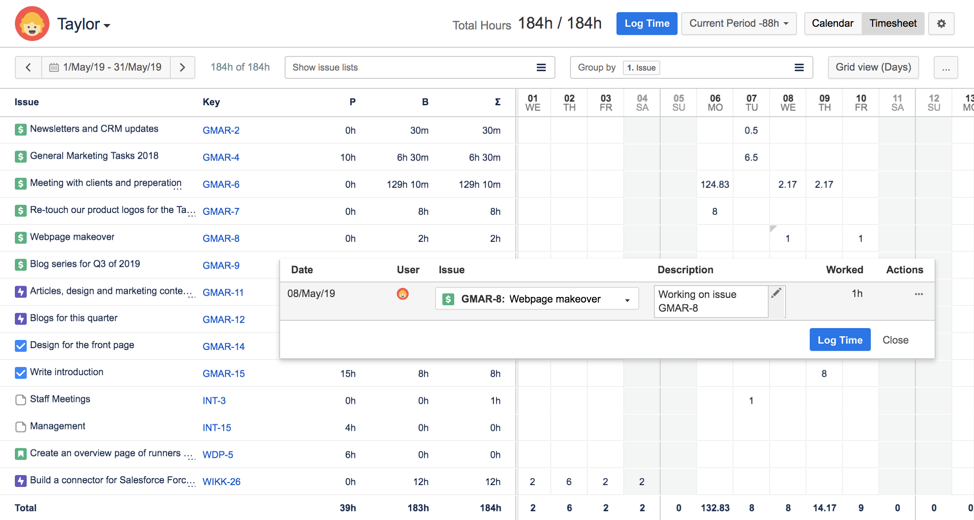
The timesheet can be accessed directly from the “Approvals” screen where values can be revisited and modified. Everything may be modified by the team lead (issue, description, time worked, billable time, vacation time, etc.).
In the end, Jerry spends a small amount of time every month reviewing his team’s timesheets and approves them. This ensures that the data is reliable and has been examined by someone.
Going above and beyond: An alternative for project-oriented companies
What if Finixscope organizes itself differently? If employees are part of many teams and projects, this next set-up could be very interesting: there can be an approval process for your worklogs at a Jira project level. The end result is to provide project-focused companies with a multi-level approval process and a method for project team leads to review the data about their projects.
In other words, Jerry, as a project team lead, would focus on reviewing the time logged on his project issues, and a department manager would focus on reviewing their team’s timesheets (e.g. the marketing manager reviews the marketing team’s timesheets).
Here is one way you could set up this additional structure using a Jira workflow:
In this case, we added the statuses “Timesheet review” and “Timesheet approved”. With some tweaks to the workflow step properties, these will act in a similar fashion to the approval process built into Tempo. When Jerry changes an issue to these states, existing worklogs will be editable, but no new worklog may be added to those issues.
Adding the “Jira.permission.work.denied” property key to the workflow step properties to “Timesheet review” and “Timesheet approved” will remove the ability for users to create new worklogs on issues with these statuses. Ideally, all timesheets for those issues have been submitted before the status of the issues is changed. If a user tries to add a worklog to an issue in those states, they will receive an error message.
For Finixscope, this set-up could help them satisfy their internal policies and provide the results necessary to achieve a certain standard of quality to the data used for daily operations. For more information and added functionalities, please visit this page.
Disclaimer: Timesheets currently does not support multi-level approval processes. Setting a property in the status of the issues in the Jira workflow is not related to approving timesheets through Tempo Timesheets. The workaround presented here is a way to achieve a similar effect to a multi-level approval process for project-based approaches, while still retaining the benefits of the Tempo Timesheets approval system.
In conclusion
In this post, we looked at the approval system in Tempo Timesheets and explained how it could benefit your organization. We also explored an alternative set-up for project-oriented companies looking for a multi-level approval system.
About the author
Maxime-Samuel Nie-Rouquette is the Global Partner Marketing Expert at Tempo where he ensures good communication and relations with Tempo Partners and aims to make a positive impact through collaboration. In his spare time, you will find him experimenting with diverse styles of cuisines or in the middle of a game of Catan.
What is the right set-up for you?
Every company is organized and operates differently, and not everyone requires a multi-level approval process. To work out which approval system structure and Jira workflows are best for your company, we would be delighted to help! //SEIBERT/MEDIA are experienced Atlassian Solution Partners, and we know Atlassian software inside and out. Contact us today!
Further information
Useful apps for Confluence and Jira, arranged by use cases
The advantages of purchasing Atlassian licenses through //SEIBERT/MEDIA
More about time tracking in Jira with Tempo Timesheets: