Linchpin intranet: Increased relevance thanks to personalized content and features
The user experience in a Linchpin intranet only really comes into its own when employees fill out as much of their profile as possible. A complete profile serves as the motor to personalize their experience: Based on the information provided there, the intranet shows relevant news, recommends different navigation options for different user groups, and activates or hides certain features depending on their relevance for that specific user. And of course, the extended Linchpin user profiles also help users to quickly identify and contact specialists and experts on particular topics within their company.
Of course, this requires a certain amount of input from the users themselves. While some fields in their user profiles can be synchronized with an existing LDAP system, others require the users to provide more individual information. Two new Linchpin features promote this kind of active engagement.
Practical helpers: Linchpin Onboarding and Linchpin Assistant
Linchpin Onboarding supports new users when they first start using a Linchpin intranet and helps them to get their profile up and running right from the start. The intranet team can set up a guide in with Linchpin Onboarding, which helps to ensure that new users add the relevant profile information to the system immediately, and so set the foundation for a more personalized user experience.
Linchpin Assistant supports users in the next step. Administrators can use Linchpin Assistant to set up reminders and suggestions, which are sent out to users as popups when they next log in to the intranet. This can be employed, for example, when a new field has been added to the user profiles. A Linchpin Assistant notification can ensure that as many employees as possible fill out this new information promptly.
Both of these features now have a number of extra, practical options supporting a number of new use cases.
News subscription module for Onboarding and Assistant
Our development team has released an additional news subscription module for Linchpin Onboarding and Linchpin Assistant, creating an easy way for users to take advantage of the news features offered by Linchpin. Now the intranet team can present users with new and interesting channels to subscribe to.
This feature in Linchpin Onboarding enables administrators to direct new users toward relevant content in key spaces in the intranet right away, while they're setting up their own personal profile. This way, users are informed about interesting topics as soon as they log in and then have the option to add the news channels of their choice to their subscriptions there and then.
The advantage here is that the user's personal news section is filled with content from the very start. This way, the new user steps into a lively news section filled with relevant content and doesn't have to actively find and subscribe to the news channels on their own initiative at a later date. At the same time, the intranet team can ensure that more emphasis is placed on specific channels with relevant information.
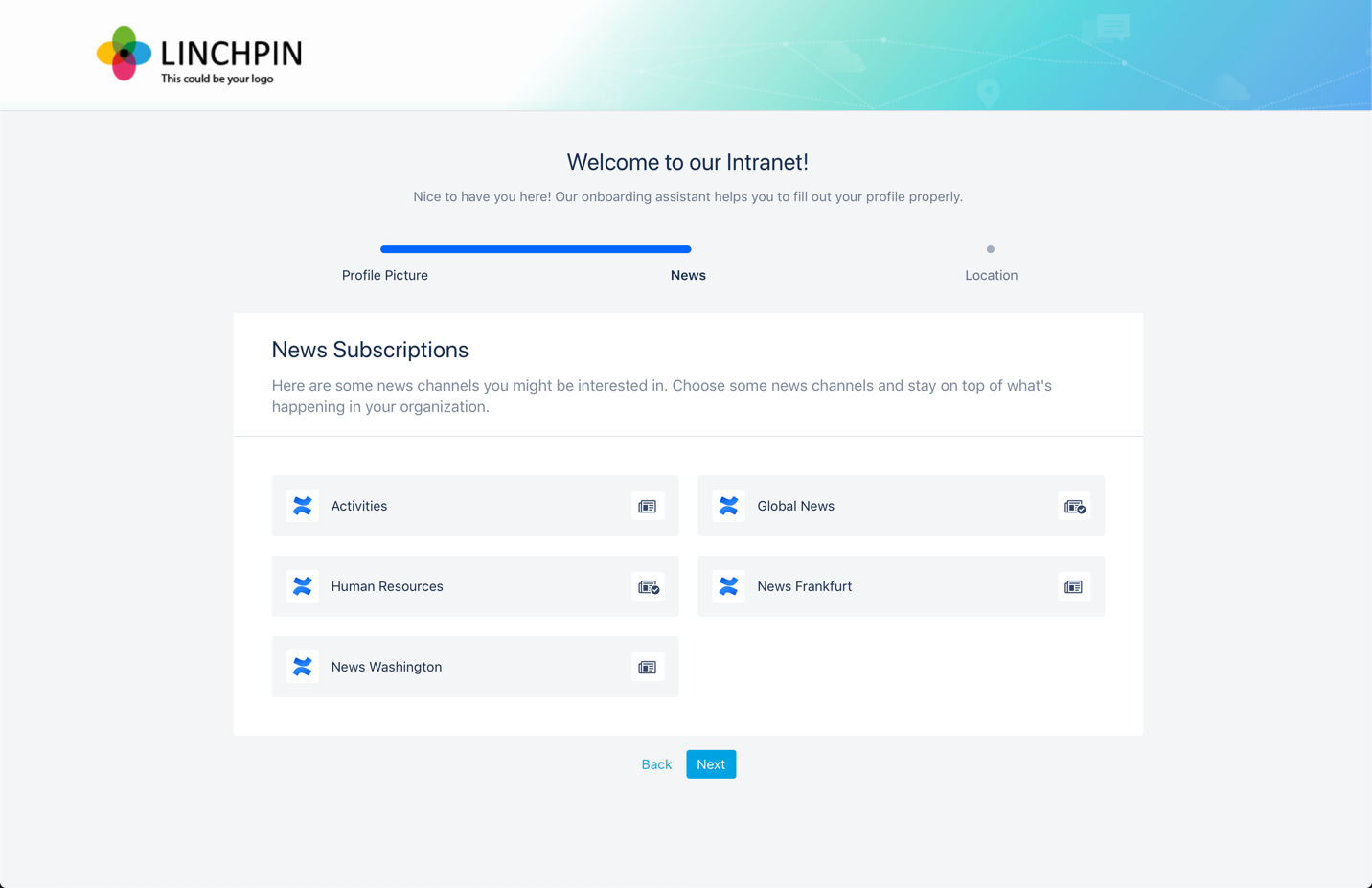
Administrators can also integrate suggestions for news subscriptions into the wizard that guides new users when setting up their profiles.
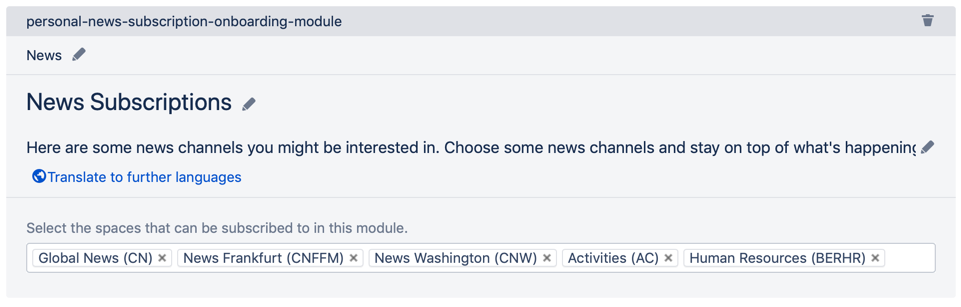
In the administration console, the intranet team can decide which news channels are displayed to new users in the Onboarding wizard.
In addition to the Onboarding module, there is also an Assistant module that can be used to subscribe to news. This Linchpin Assistant feature is useful when new spaces that broadcast news are added to an existing intranet system. The intranet team can use Linchpin Assistant to notify all users of such new resources and encourage them to subscribe. This is a practical way to strategically push new spaces and channels and boost the dissemination of their news content.
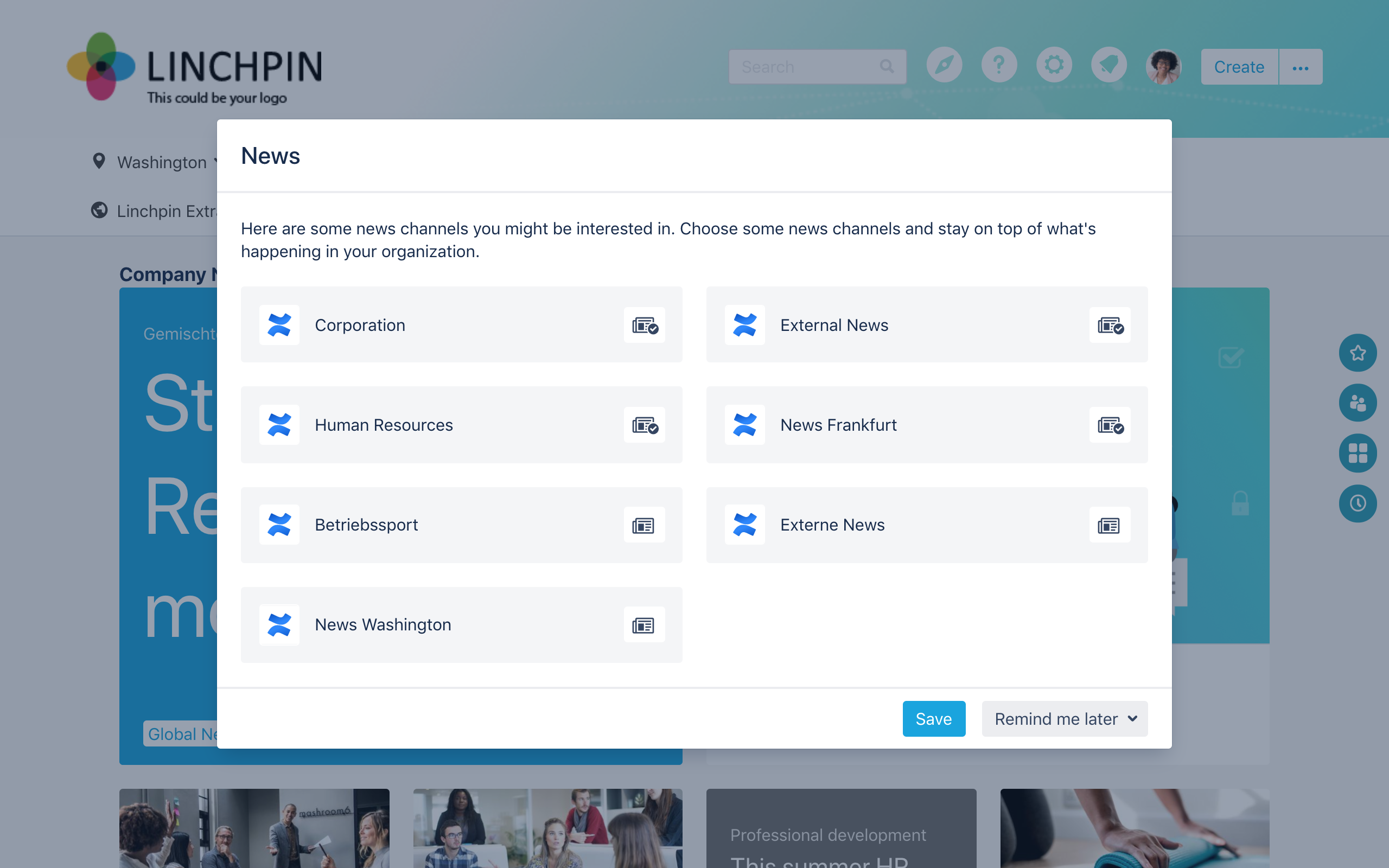
With Linchpin Assistant notifications, the intranet team can direct users to additional news sources at any time and offer them the option to subscribe right away.
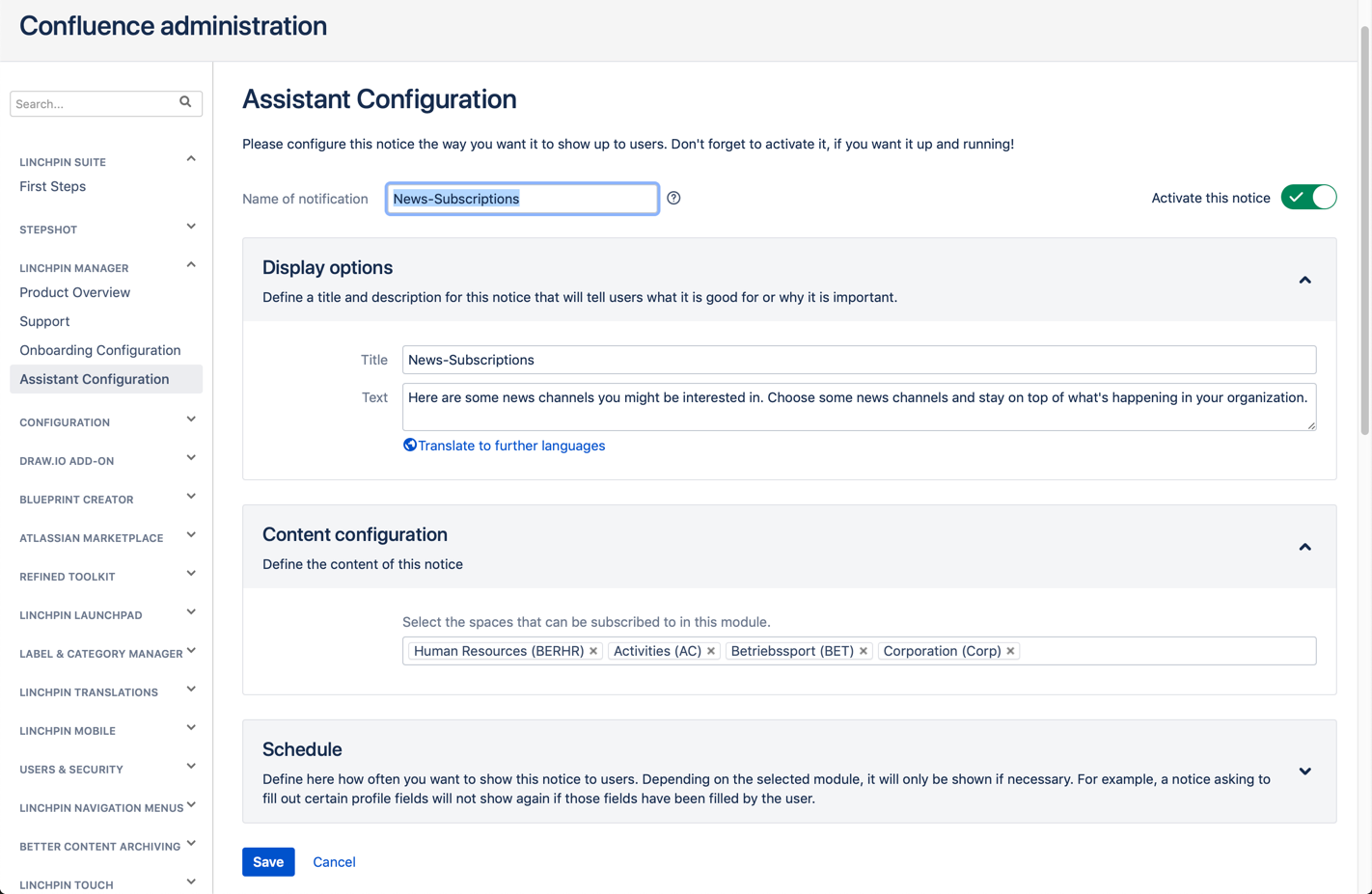
When configuring a notification, the team can choose which spaces with news should be shown.
Increased flexibility for Linchpin Assistant notifications
Our team didn't stop at these cool features, but also used their most recent sprints to increase the flexibility of the Linchpin Assistant. There are now several variable settings for notifications and reminders, which can be used for other use cases:
Several parallel notifications: The assistant now allows administrators to configure not just one but as many concurrent notifications as needed. This way, the intranet team can initiate several actions at once and also request different information in various pop-up notifications at different times. This wasn't possible in the initial iteration of Linchpin Assistant.
Former notifications: Notifications and reminders can either be shown to each user just once or recurrently at regular intervals, until the user takes action. This feature is particularly useful when promoting or announcing news channels, where the intranet team only wants to give an initial sneak peek before introducing users to it.
Start and end dates for notifications: Notifications in Linchpin can be given start and end dates. This feature is beneficial when the intranet team is preparing campaigns but doesn't want to initiate them until a later date (e.g. when a new news channel is scheduled to launch in the near future). Or alternatively, when a notification will lose its relevance at a foreseeable point of time (e.g. when most users will be familiar with the new channels).
This synergy of news modules and user assistance sets the foundation for engaging each user in their intranet more effectively, as they are provided with relevant information from the very start. It also gives intranet teams flexible options that can be tailored to their own individual use cases.
Do you want to find out more about Linchpin, our sophisticated solution that turns Confluence into a fully-fledged social intranet? We'd be happy to chat with you about your needs and use cases and invite you to take a demonstration. You can find more detailed information about its features, advantages, and prices on the Linchpin website. Or, why not take a look at all of the features in a pre-configured system? Our open demonstration instance is available at any time and a great way to get a first impression.
Lesen Sie diese Seite auf Deutsch
Further information
Linchpin: Social Intranet for Confluence
Differentiating between Confluence and Linchpin: Why you need Linchpin for your intranet
Linchpin Mobile: Take your Confluence intranet to the next level


