Our teams develop the Linchpin Intranet Suite, a collection of Confluence apps that modernize your company's intranet system. Linchpin provides you with a convenient central hub from which you can optimize your daily work: your dashboard. You can access the relevant shortcuts, functions, and content directly and quickly all from your dashboard - it lets you to focus only on the information you truly need.
Our development teams have focused a lot of our energy over the past weeks and months on revamping both the conceptual and technical design aspects of the navigation within the Linchpin suite. New functional improvements have been made to the header area as well as the sidebar, and as a result they now do an even better job of supporting you as you work from your central hub.
We've also given a lot of thought to how you can more efficiently find and control what information and features you see based on your user profile information - this applies to users, members of the intranet team, and administrators. All of the weeks and months we spent in deliberation have resulted in the new space portal and the easy-to-use configuration dashboard for administrators.
In the following article we'll take a closer look at these developments.
Updated header
The Linchpin header area has a number of icons to use as shortcuts to the features you'll use most often when you're doing your really important tasks. For starters, the following are standard features:
- Use the magnifying glass to search for things inside of Confluence.
- Use the compass to access various portals in the intranet.
- Use the question mark to access the standard Confluence help links
- Check the bell icon to see your Confluence and Linchpin notifications.
Additionally, we've now integrated an administration menu into the header, which gives you direct access to entry points from which you can configure your app (more on this below). Customers who are familiar with earlier versions of Linchpin will notice that this, as well as the create button, have been moved from the navigation menu to the header. This makes for a layout which is more intuitive to use while also avoiding potential interference with menus in narrow browser windows.
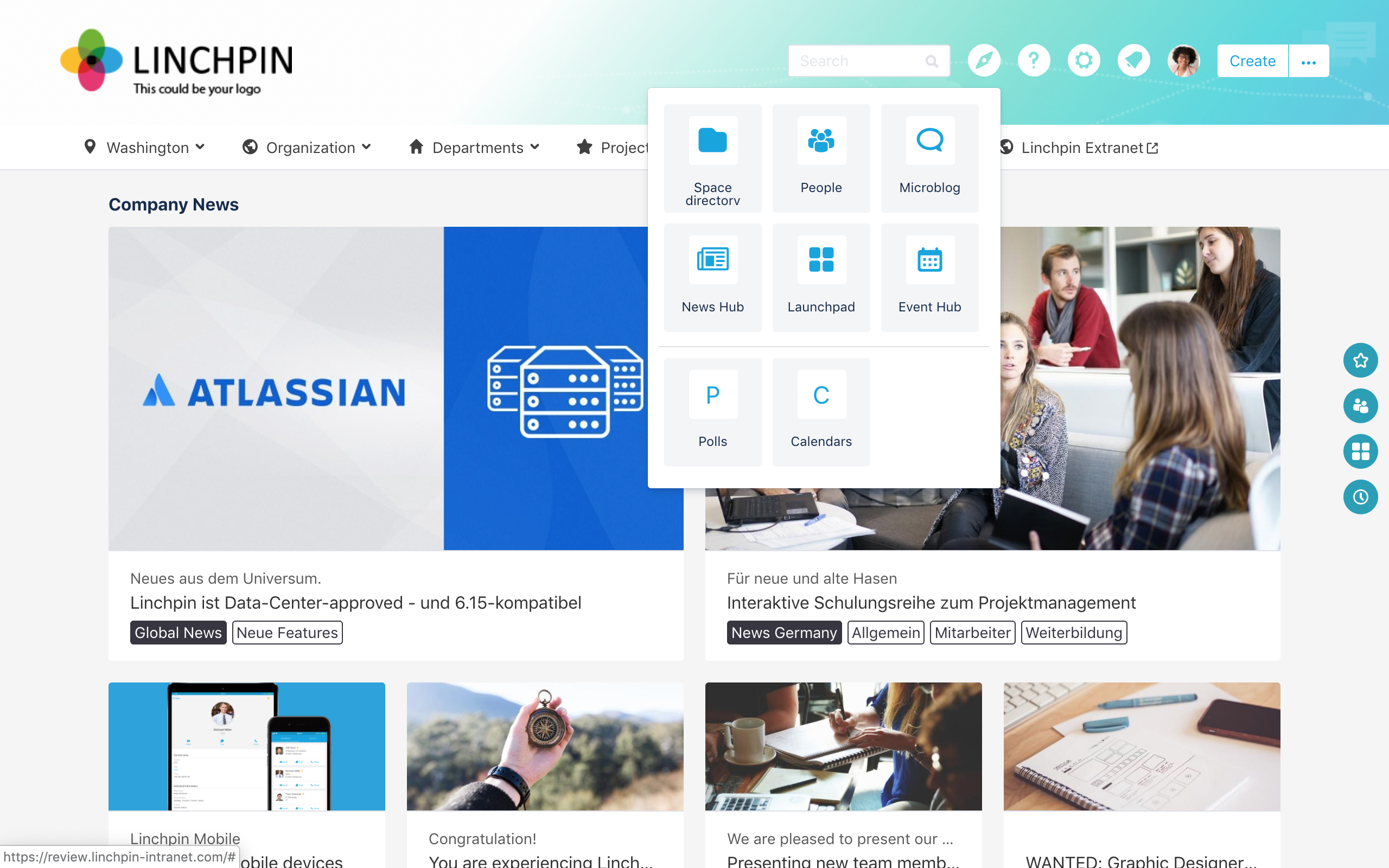
The new header area in the Linchpin Intranet Suite
Revised sidebar
The sidebar in the Linchpin Theme app is now aligned with the modern Atlassian search sidebar, released with Confluence 6.14. The usual functions for favorites, contacts and apps are included in this sidebar. It also has some new features that are important for content collaboration: access to your most recently edited pages, your most recently visited spaces, and your most recently visited content.
As a result, now you can use these three features to navigate Confluence more effectively than before.
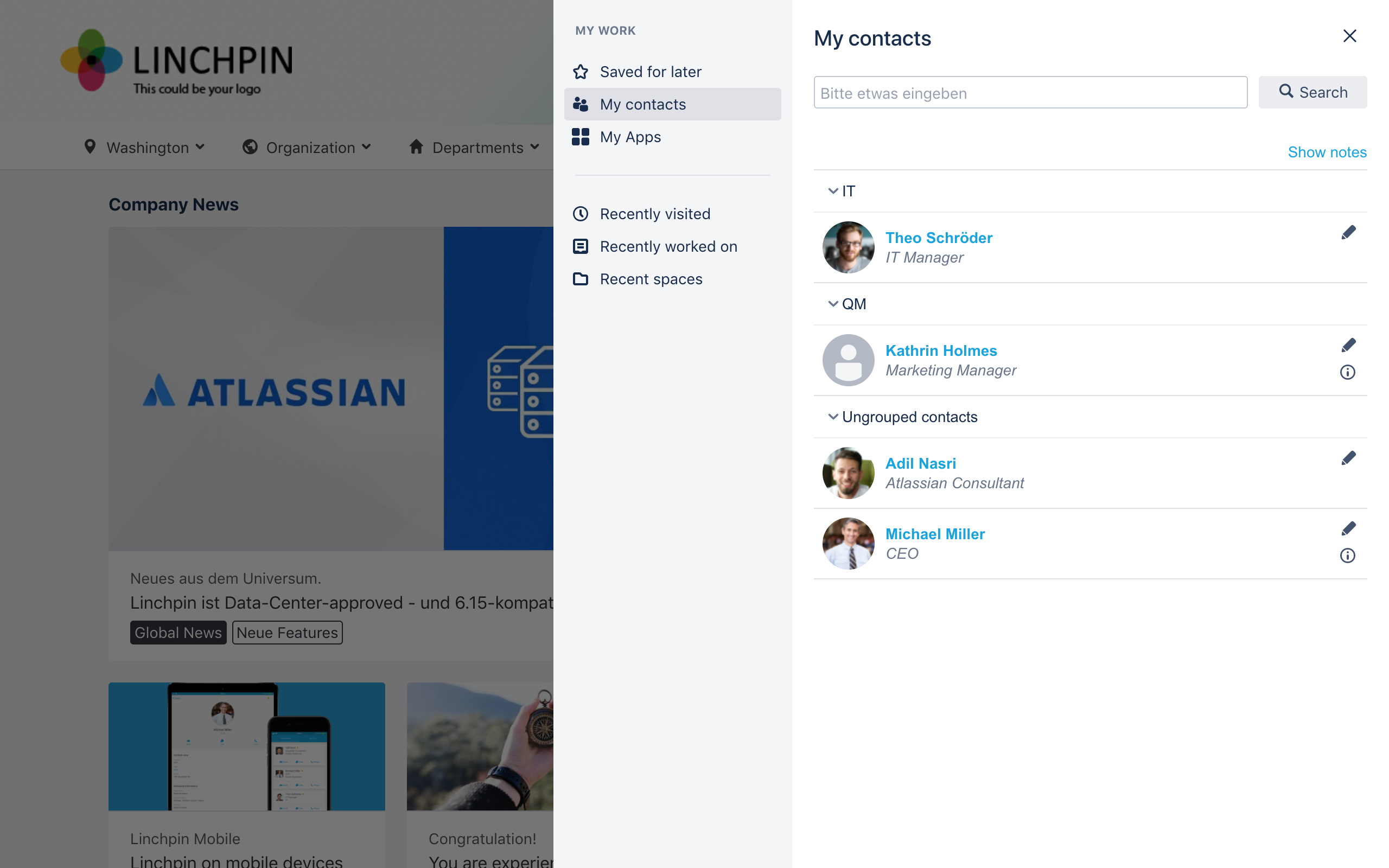
The new sidebar in Linchpin
Portal page for intranet spaces
The most important pages and spaces are clearly visible in the navigation, helping you get to where you need to go quickly. More detailed information on subpages, or specialized spaces for collaboration on specific content, is equally important. and the new space portal helps you do this.
Access the new space portal via the header area. On this page, all the spaces in your instance are clearly listed, and you can easily switch back and forth between tile and list views. When you're in tile view, you can view detailed information by simply clicking individual tiles (including info on space administrators, creators, and the associated area home page with a direct link included).
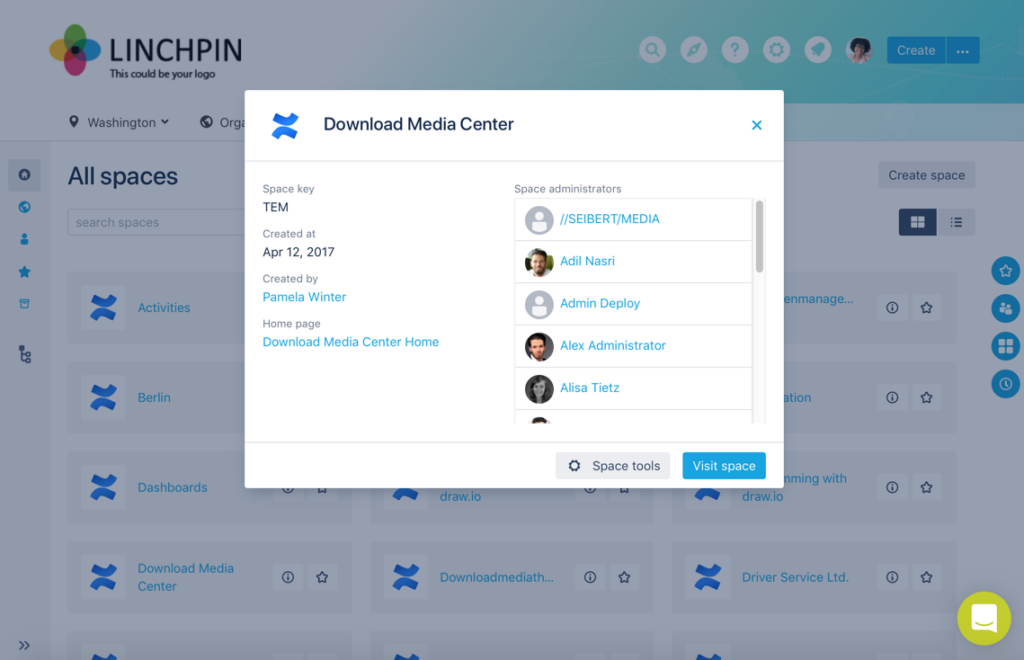
The area directory is available at any time via a menu item in the header area and offers further information by clicking directly.
In order to quickly and conveniently find the space you are looking for in an instance with many spaces, use the space type filter option in the left sidebar. Administrators can freely define each spaces's type, integrate a space type in the sidebar, and indicate its level of importance. You can organize spaces into types based on their characteristics. This opens up new options for any intranet team wanting to add more structure to their workflows within their intranet spaces.
Administration via a handy dashboard
Anyone who has ever administered a Confluence instance knows about the dreaded administration area with its overloaded left column of apps and configuration options. This confusing tangle of menu items grows larger with every installed app. As a Linchpin administrator, you have to spend a lot of time configuring the apps and need to follow a checklist to make sure you haven't forgotten anything during all that scrolling. This is a big usability problem.
Open the new First Steps dashboard, if you have the appropriate permissions, via an icon in the Linchpin header. It provides you with a simple, easy-to-follow overview that helps you work on those tasks that are particularly important when setting up Linchpin.
The individual Linchpin-specific functions are introduced in teasers with easy-to-understand descriptions that focus on use cases rather than technical features. The corresponding links are send you directly to the configuration for each of the individual Linchpin apps. This First Step dashboard is a stepping stone that helps you quickly get to the more detailed administrative tasks in Linchpin.
This makes it easier for less experienced intranet teams who are not yet familiar with the administration tasks associated with Confluence-based intranet to take the first steps and set up their system.
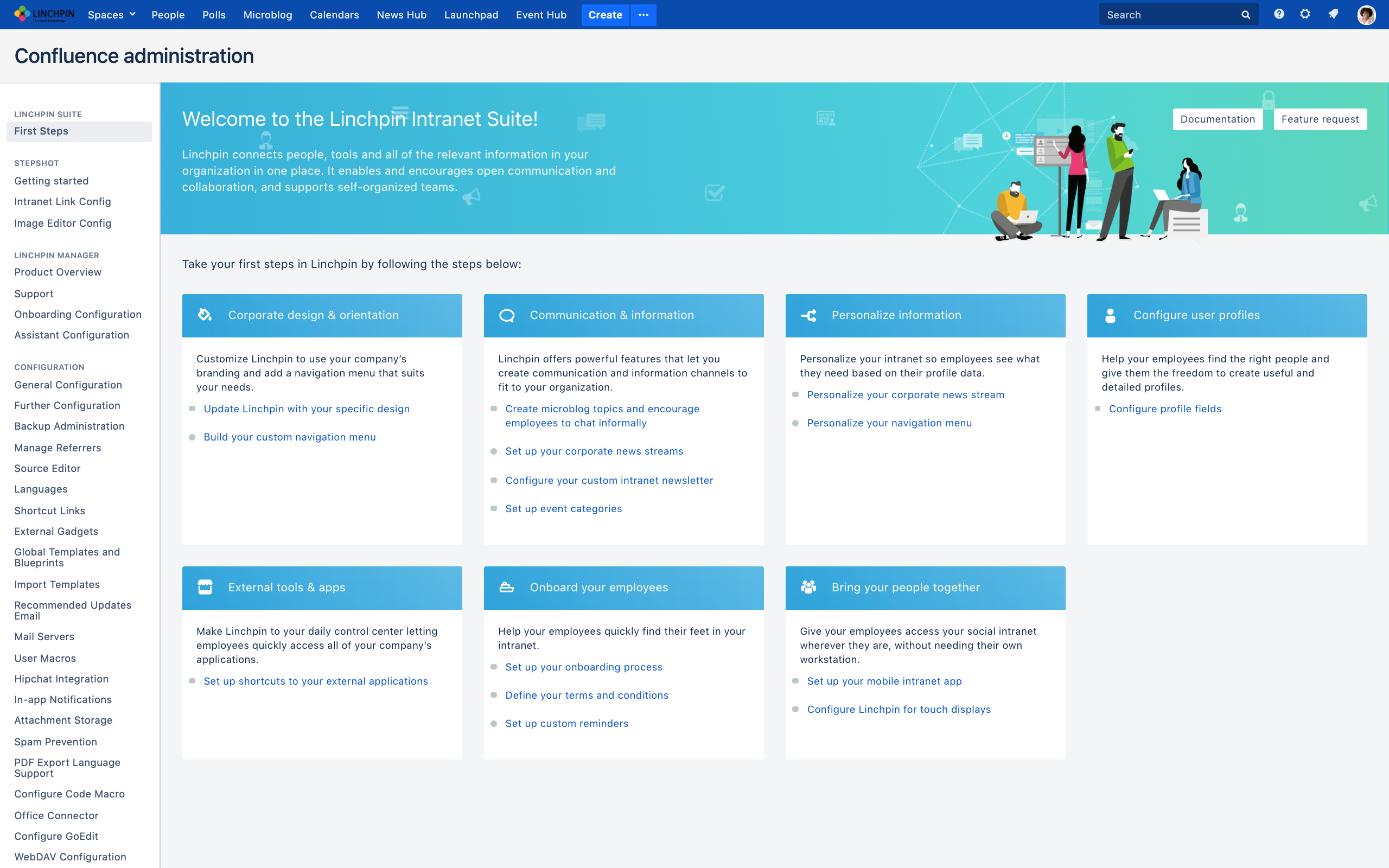
The First Step dashboard helps administrators get acquainted with Linchpin configuration more quickly.
Linchpin - Social intranet with Confluence: Find out more and test it today!
Would you like to learn more about Linchpin, our sophisticated solution that extends Confluence to be a fully-fledged and modern social intranet? We would be happy to talk to you about your needs as well as possible use cases. You can find detailed information about features, benefits and prices on the Linchpin website. Or maybe you'd prefer taking a look at how an existing system works? Our public demonstration instance is available at any time and is ideal for getting a quick first impression.
Further information
Linchpin Mobile: Take your Confluence intranet to the next level
Social intranets with Linchpin: News module for Onboarding and Assistant
Linchpin Intranet Suite 1.1: Many new features and options for Confluence-based intranets
Linchpin: Onboarding and Assistant features to help you start using your Confluence-based intranet


