Over the past several months, our teams have been developing the Confluence-based social intranet suite, Linchpin. However, this development cycle hasn't only focused on the individual marketplace apps. We're continuing to develop the Linchpin Suite, a comprehensive solution that coordinates all of Linchpin's wide range of functions. You can check out the brand new version 1.2, which includes several new features and optimizations. Let's take a closer look at what Linchpin Suite 1.2 has to offer.
Approved for Data Center
Linchpin Suite 1.2 comes "data center approved". The suite is now compatible with Confluence Data Center, serving as a complete solution. If you're someone who wants a social intranet system that can scale instantly thanks to its clustered infrastructure, then this development is good news for you.
Customize your login page
With the new Linchpin Suite 1.2, you can change several elements of the intranet system's standard login screen. Now you can upload a background image and you can even add some additional text, such as a welcome message. (Check out this practical real-time preview: you can preview a customized page during macro editing as an administrator.)
As first glance this may seem to be a small feature, but it can have a surprisingly powerful impact. It allows for a personalized touch that is engaging from the first moment the user comes into contact with the intranet.
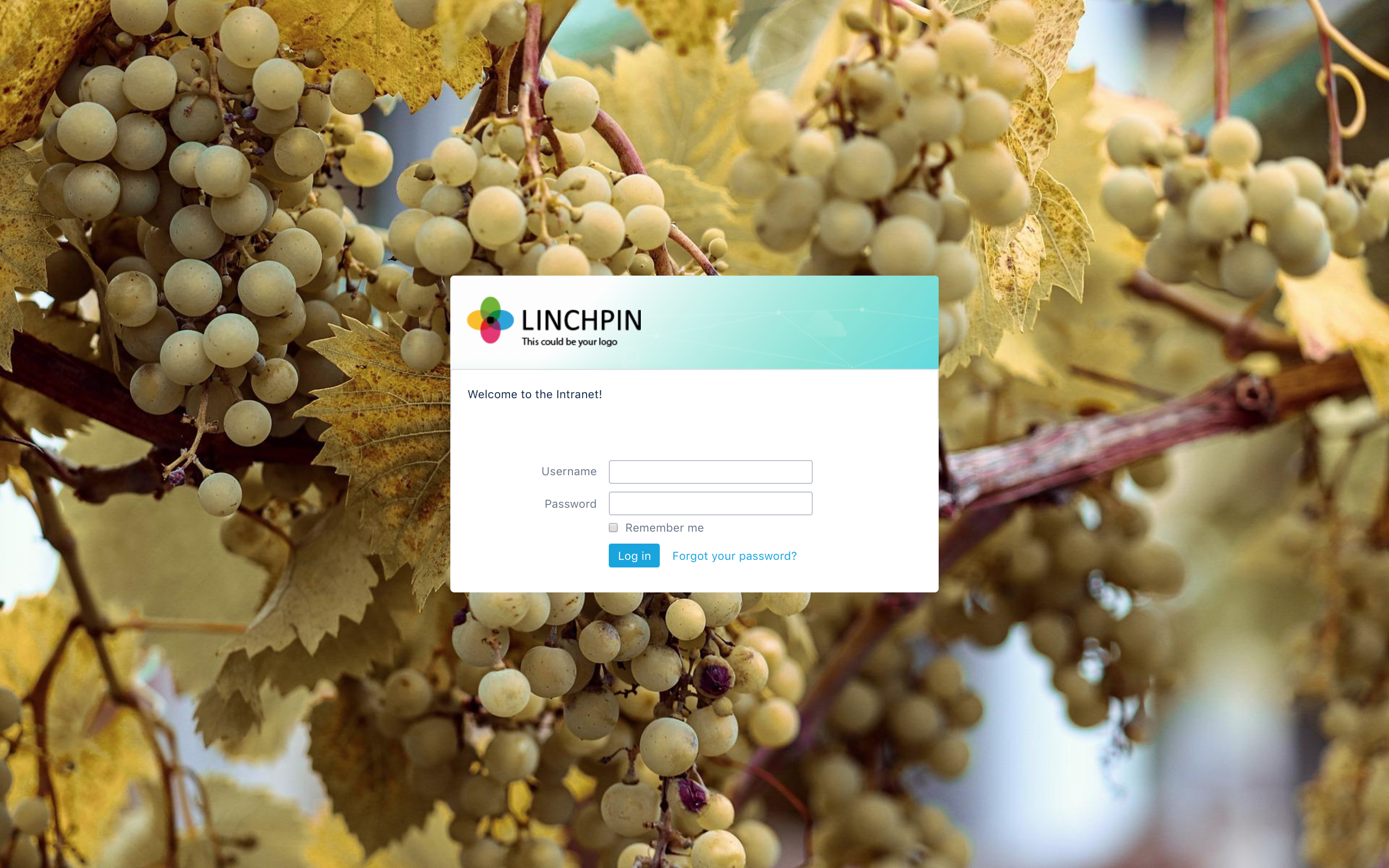
The login page can be customized with an image and welcome message.
News portal - now with personal news feeds
In Linchpin Suite 1.1 we introduced the news portal. Now it's back with another new function: Users no longer have to insert a macro in order to access their subscribed news, personal news, and even the central news feed.
Now, you always have access to a complete overview at all times via a menu link in the portal. You can switch between the visual and list mode with ease. You can even put together and manage your personal subscriptions with a convenient interface: One click activates or deactivates a channel; the setting takes effect immediately after returning to the overview. The news portal has truly become the central place for all intranet news as well as the place where you can manage your personal preferences.
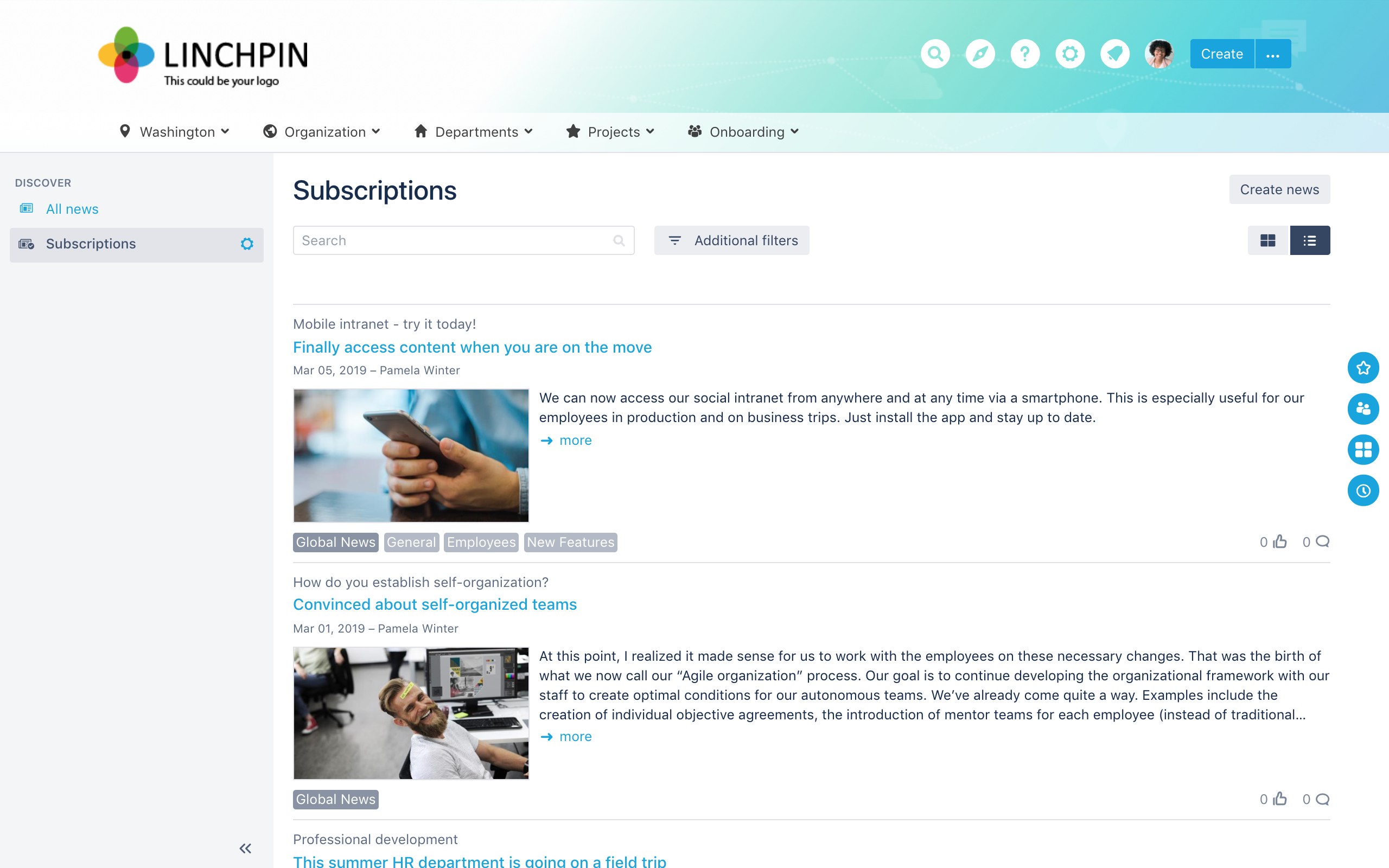
Your personal news feed can now also be found in the news portal.
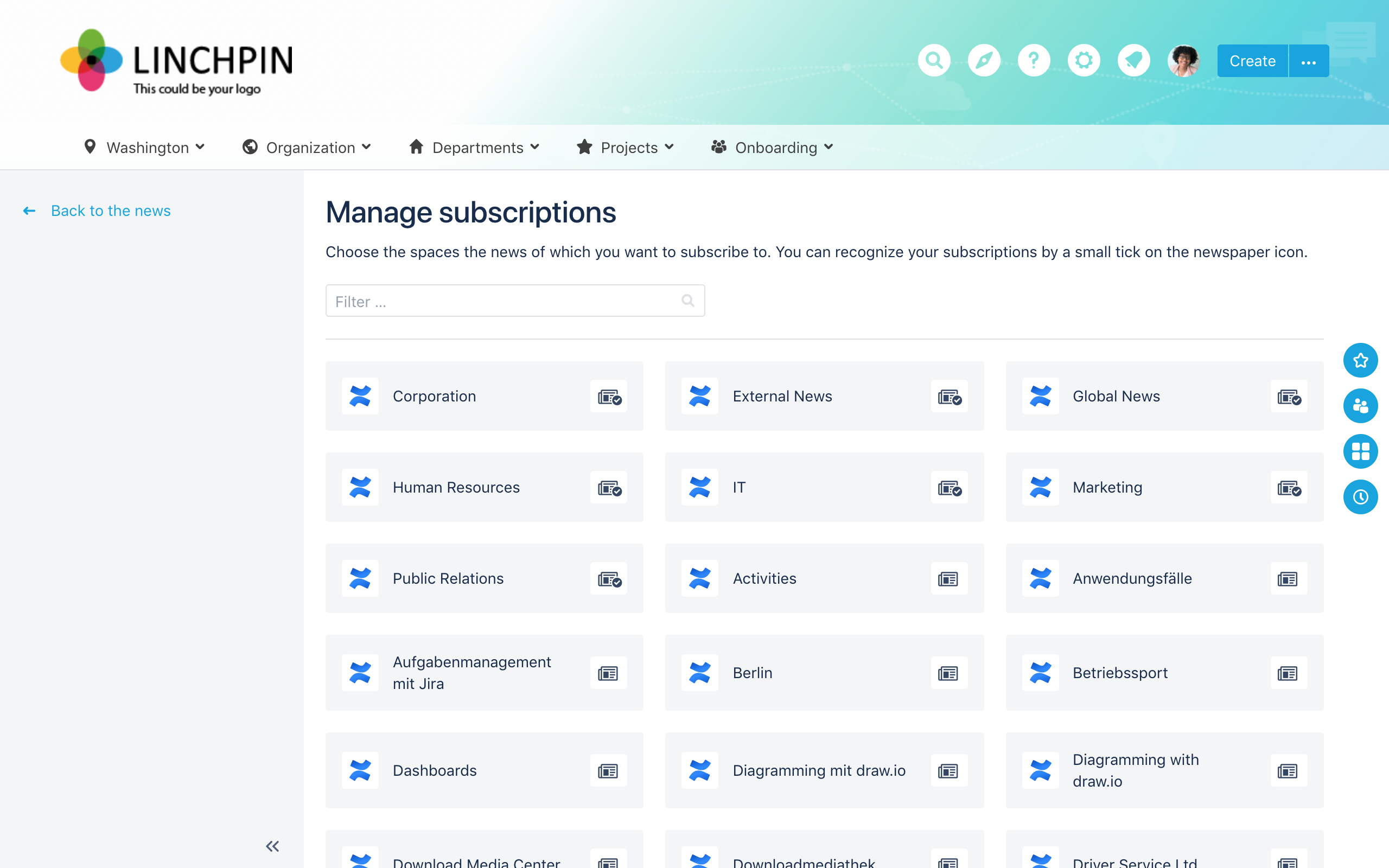
Personal news channels can also be conveniently managed here.
New permission for Sticky News
Let's talk about corporate news. Linchpin's so-called "Sticky News" component allows you to temporarily or permanently pin certain important articles to the top of the news overview on the dashboard or in a news feed so that they aren't buried underneath new articles.
However, until now, this feature has been anything but regulated: Sticky News could be created by any user in any space - and even by accident. In Linchpin Suite 1.2, we've included an option to use Sticky News with permissions.
In the administrator area of the news module, now you can specify in which areas and by which users or user groups the Sticky status can be assigned. This also gives your intranet team the option to prevent Sticky News from being used throughout the entire instance.
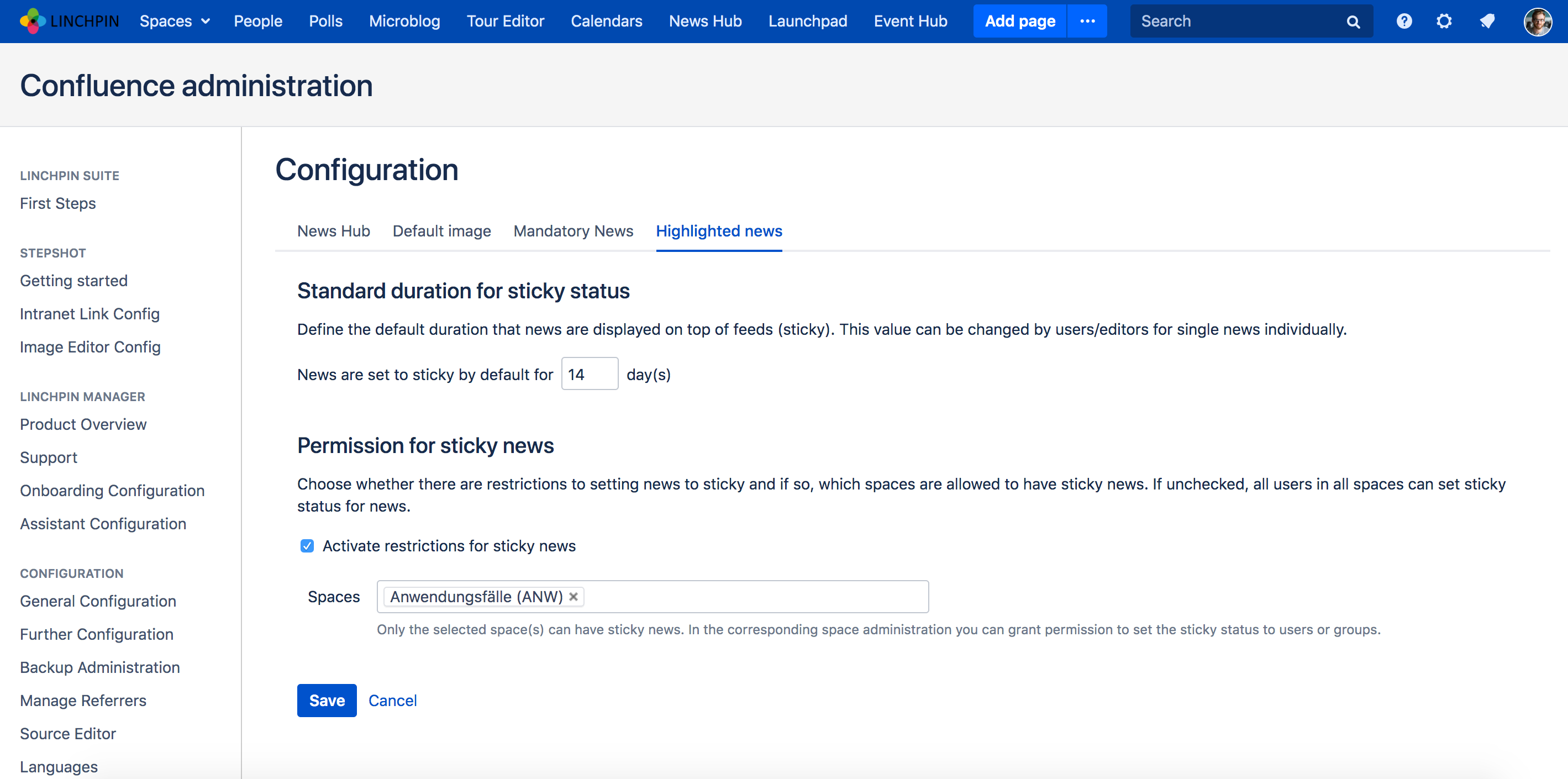
Admins can restrict the use of Sticky News to areas and/or users or even prohibit it system-wide.
Responsive microblog sidebar
At the request of several customers, we've reactivated the topic sidebar in the microblog module. The sidebar gives you an overview of your microblog's content topics, from which you can narrow down your microblog timeline content by simply selecting and deselecting your preferred topics according to your interests.
These days, you don't all access your intranet from exactly the same kind of device: like any website, it's best to customize settings to fit a variety of screens; from wide to narrow. During the course of developing this update, we made an adaptive sidebar that responds to different screen resolutions so that the actual content of the microblog always takes center stage. Whether you're accessing your microblog using a narrow display or a layout with several columns, the sidebar is automatically hidden and replaced by a button which you can click to access your topic selection functions.
You can also manually activate or deactivate the sidebar in the macro configuration for each individual microblog. This gives your team the flexibility to customize the sidebar feature to adapt to your microblog. Both versions of the sidebar have their uses. If you have enough space to display it and the topics see a lot of traffic, then having the full range of functions makes sense. On the other hand, if you have less space (for example a dashboard with many macros) and if your microblog has a smaller content bandwidth, then the slim version is a better alternative.
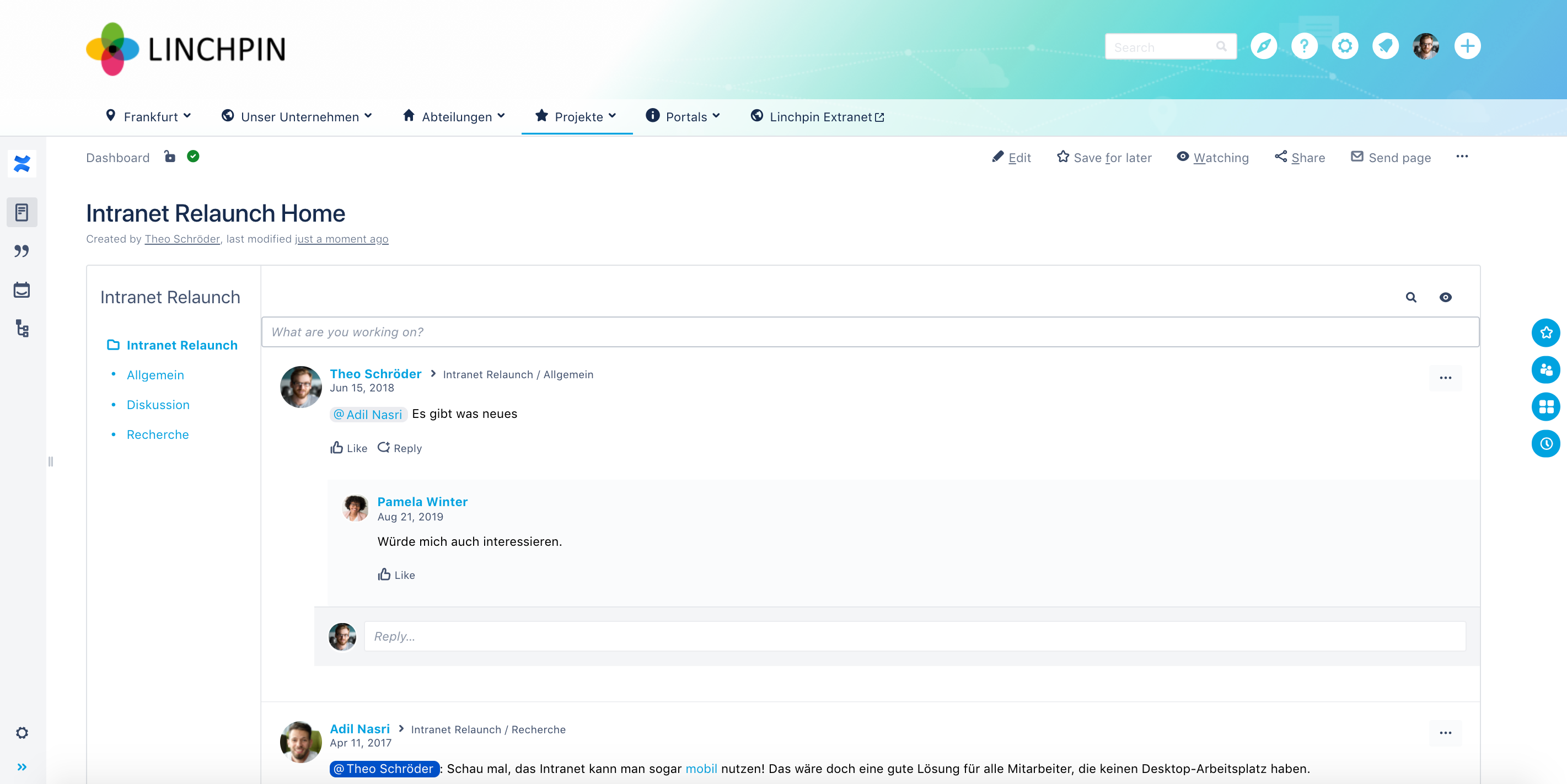
Microblogs (again) have a sidebar for selecting and deselecting the available topics.
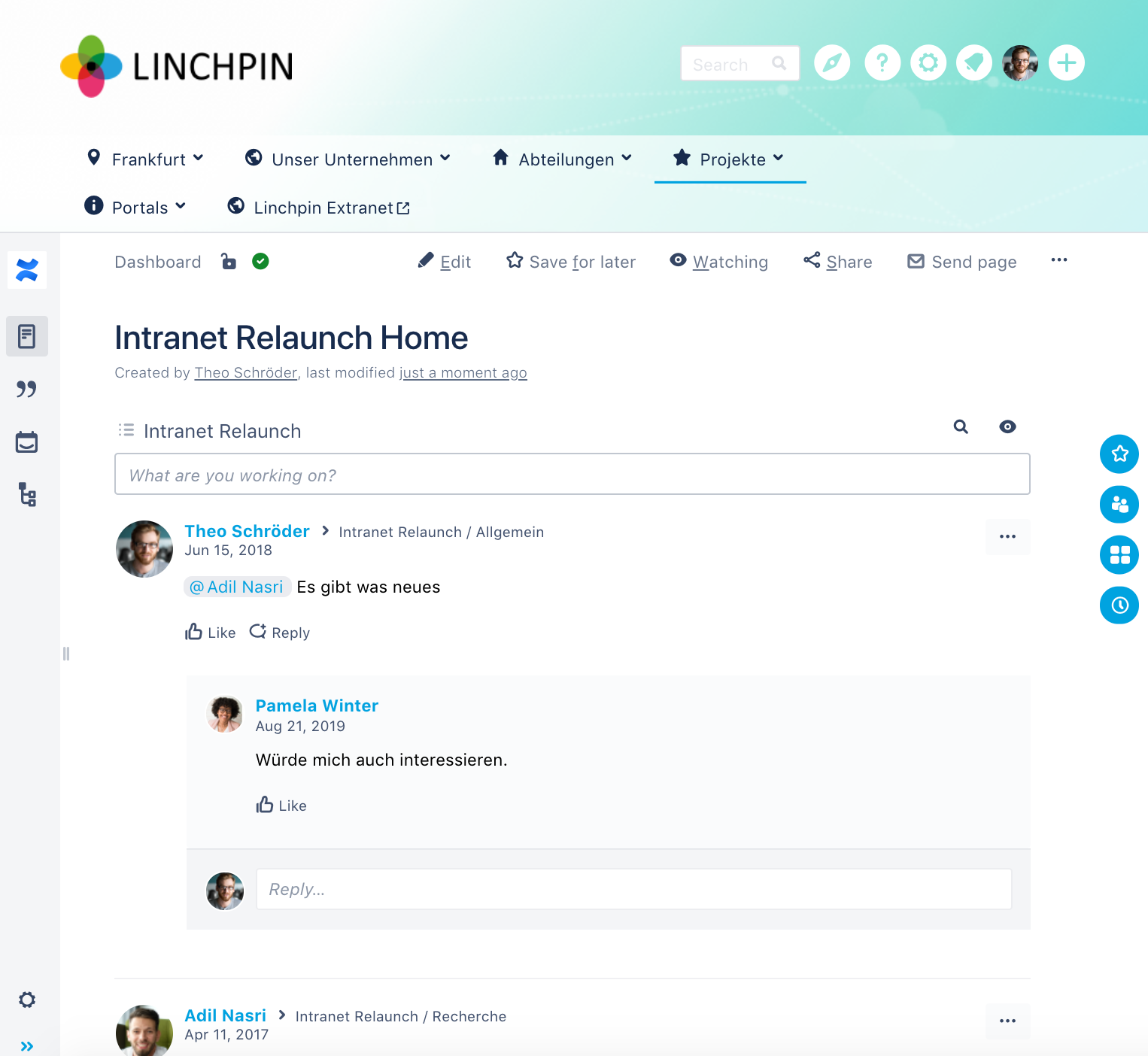
The sidebar folds up automatically for less wide resolutions.
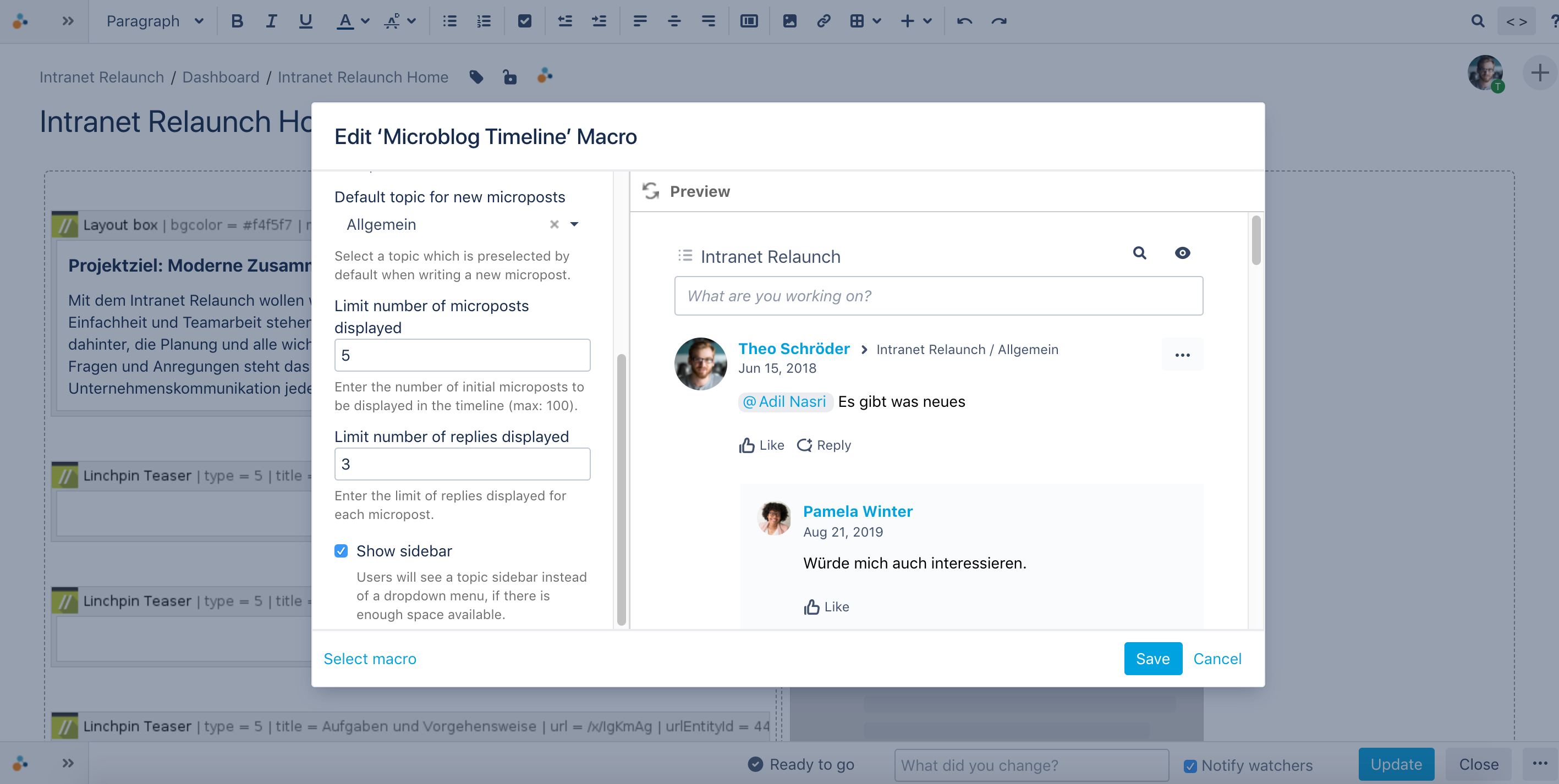
For each intranet microblog, the team can decide whether to display the sidebar or not.
Linchpin Mobile: Integration with your device's security settings
When it comes to the interface between classic intranet use on a computer and mobile use via a smartphone app, some customers have security concerns: How can we guarantee data security on employees' end devices?
Linchpin Mobile, the mobile solution for the intranet suite, has taken strides towards meeting companies' security requirements: The app now uses your device's security settings, including its native identification mechanisms, such as PIN, Touch ID, and even Face ID.
Depending on your security settings for mobile access to your connected Confluence instance, this protects the data stored on the intranet by requiring users to identify themselves or unlock it before using it. This also enables administrators to force additional protection on mobile devices for mobile access to individual systems, regardless of the device's settings - this can be especially useful if your company is using a BYOD strategy. In this way, Linchpin Mobile meets higher security requirements and provides proactive protection against misuse.
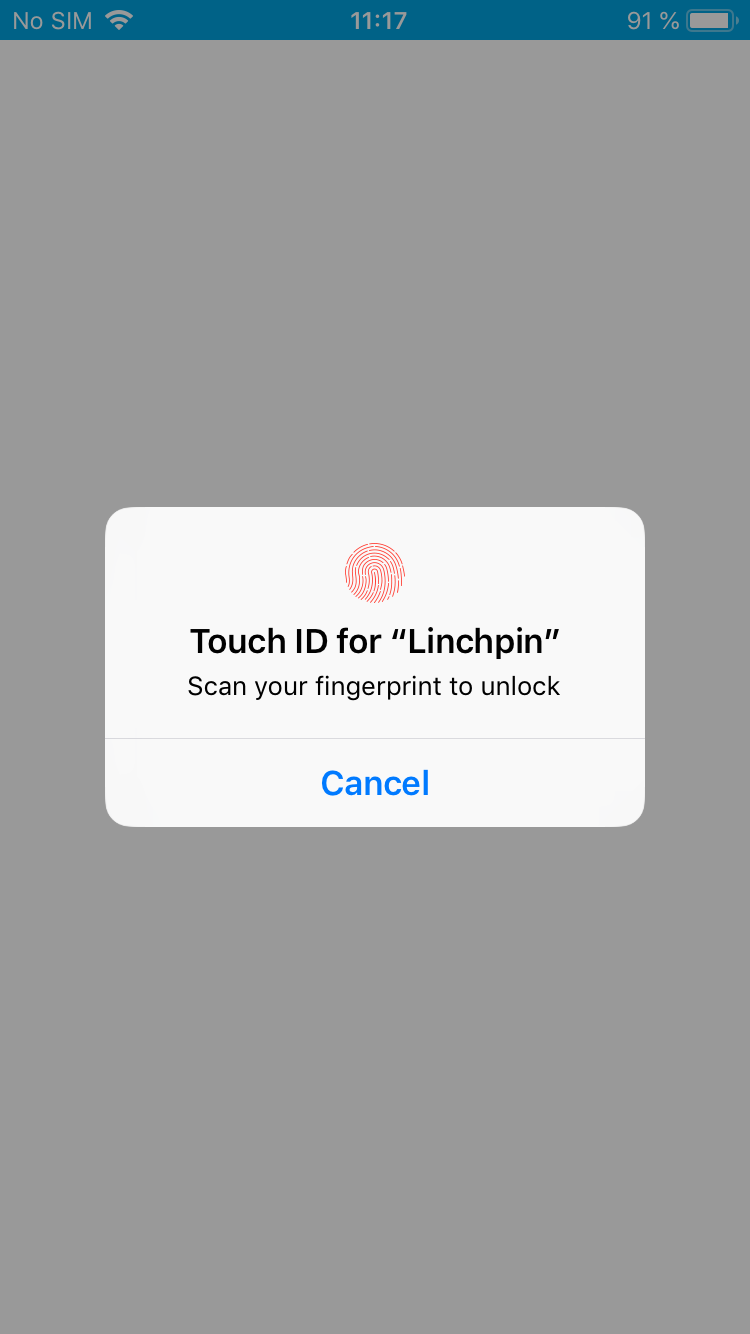
Linchpin Mobile now integrates with the device's security settings.
Better macro display in the app
Confluence is also a popular collaboration system. You and your team have an incredible amount of flexibility when preparing content; made possible in large part due to Confluence's easy-to-use macros.
It's important that pages with built-in macros are consistent across your mobile devices in order for your Confluence-based intranet to be used seamlessly across devices. This also applies to macros in Linchpin that are supplied with the suite via its native modules - such as events, user lists, extended teasers, etc.
With the release of Linchpin Suite 1.2, you will experience a more consistent mobile interface using the app, and see the macros central to Linchpin seamlessly and coherently presented on your mobile device.
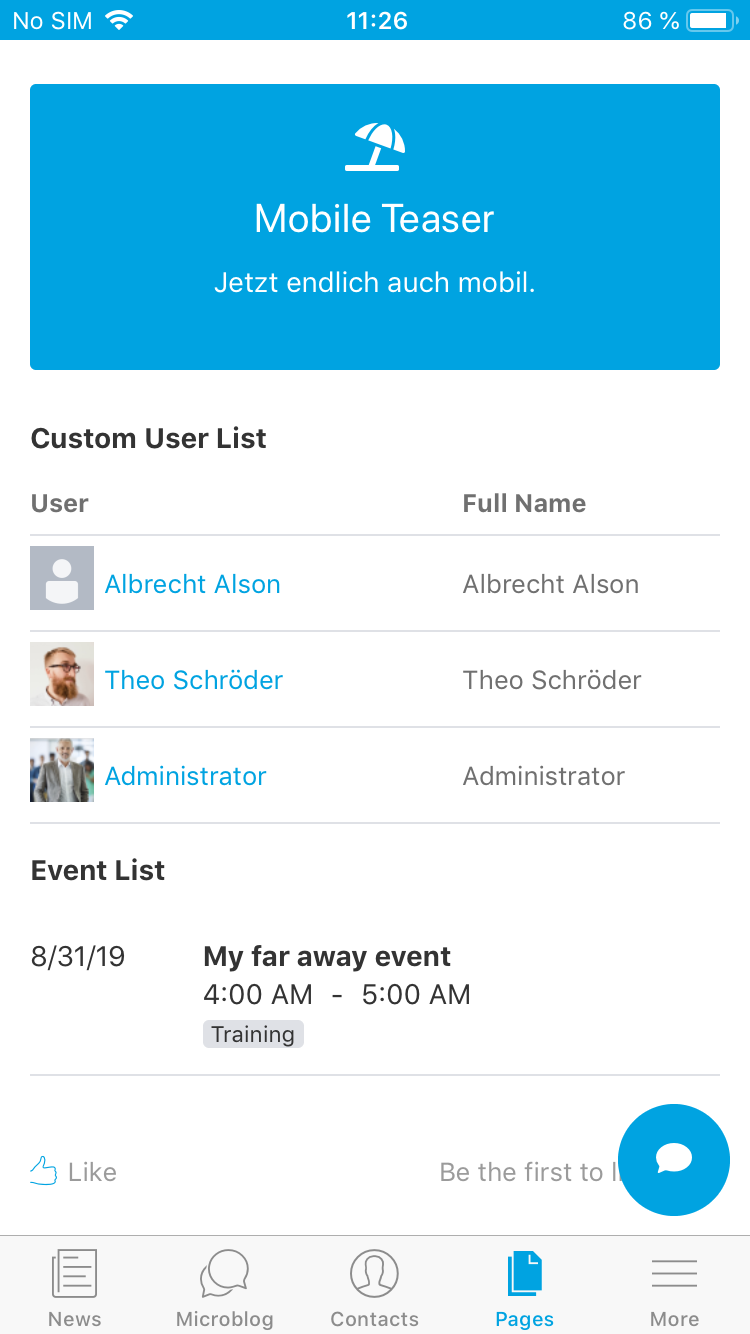
The most important Linchpin macros are displayed accurately in the app.
Deactivating mobile page access
Some customers have a few clearly defined use cases in mind for their organization's mobile intranet: Perhaps company news, maybe a microblogging community, maybe an event overview, or the lunch selections for the week. No matter the case, though, not all content and functions from the desktop version should be made available in the mobile version.
Linchpin Mobile supports such an approach. There is a new mode which restricts page access for mobile use. Neither the page search nor the overview of recently viewed pages are available; links to pages (e.g. from a microblog or a news report) have been deactivated. Not everything has been removed or deactivated, though. Communication features, such as microblogs and news, are still featured at full strength.
Linchpin Suite 1.2 with Linchpin Mobile gives you and your team the versatility to approach using the intranet solution in a variety of different ways, according to the specific ideas of your company and your desired style of corporate communication.
Anonymous access
When using your Linchpin intranet, you might need to integrate users who don't have their own intranet accounts - for example, employees who can't have their own fixed computer workstations. For this reason, anonymous users can access some areas of Linchpin.
With Linchpin 1.2, modules are compatible for unverified access without login. Anonymous users can access the content they're meant to, or they're greeted by a clearly displayed error message that explains why they can't access specific content at that location. This enables companies to open up intranet usage more broadly, creating the conditions for even more practical deployment scenarios.
Social intranet with Confluence: Try it out today!
Would you like to learn more? We would be happy to talk to you about your requirements, possible use cases, and we'd like to invite you to schedule a demonstration appointment with us. You can find detailed information on features, benefits and prices on our Linchpin Intranet Suite website. Or take a look at what's possible in a configured system: Our public demonstration instance is available at any time and is perfectly suited in order to get a first impression.
Lesen Sie diese Seite auf Deutsch
Further information
Linchpin: Improved navigation in Atlassian Confluence intranets for users and administrators
Linchpin Mobile: Take your Confluence intranet to the next level
Social intranets with Linchpin: News module for Onboarding and Assistant
Linchpin: Onboarding and Assistant features to help you start using your Confluence-based intranet


