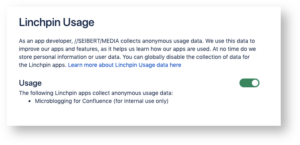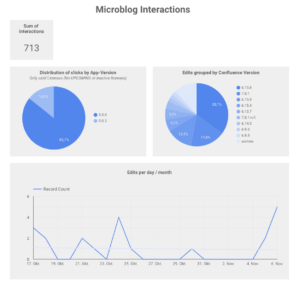Since October 2019, we've been in the process of launching the first apps in the Atlassian Marketplace that will report back data to us if you do not deactivate this feature in the administration area. In the beginning it was only the Microblogging for Confluence app but we've been adding the feature gradually to other Linchpin apps. We're doing this (following Atlassian and other vendors) in order to improve our products.
No personal information is included in the analytics events sent.
One of the first pillars for a German company on the web today is to comply with the strict rules of GDPR and German privacy standards. We value our own privacy and have no intent to spy on you, your data or your organization. All of our tracking data is anonymous and contains nothing of your Atlassian instance.
You can deactivate the anonymous tracking easily.
The administration of the Linchpin App Usage app is located inside the Confluence administration. To get there, navigate to Confluence administration > Linchpin App Usage > Configuration. If you wish to disable Linchpin App Usage, move the slider to the left (it will turn red). To do so, click on the slider. The configuration offers a brief explanation of Linchpin App Usage's functionality. Furthermore, all apps which use Linchpin App Usage will be listed under the Usage section.
Our extensive documentation on this Linchpin app usage will help you understand why we started tracking (for example, to improve products by analyzing actual usage patterns), what we want to do with the data (find patterns and improve click flows in the software) and what data exactly is transmitted (views, clicks, interactions, no content).
Sample results from Microblogging in an instance
This is what a sample report looks like.
As Germans, we are aware that this is a delicate topic. Which is why we ask you as our customers to reach out to us should you take issue with these activities. We have discussed extensively if this tracking should be an opt out (as it is) or an opt-in or an opt-out with a presentation and one click deactivation right after installation. We're listening and tweaking the process and it's becoming clear that limited data could be sufficient for us to optimize our products. So if in doubt, just deactivate the stats in your instance.
We've also update our privacy policy for Atlassian Marketplace apps and contacted all of our customers via email.
If you have trouble doing so, please reach out to us. We're happy to help.