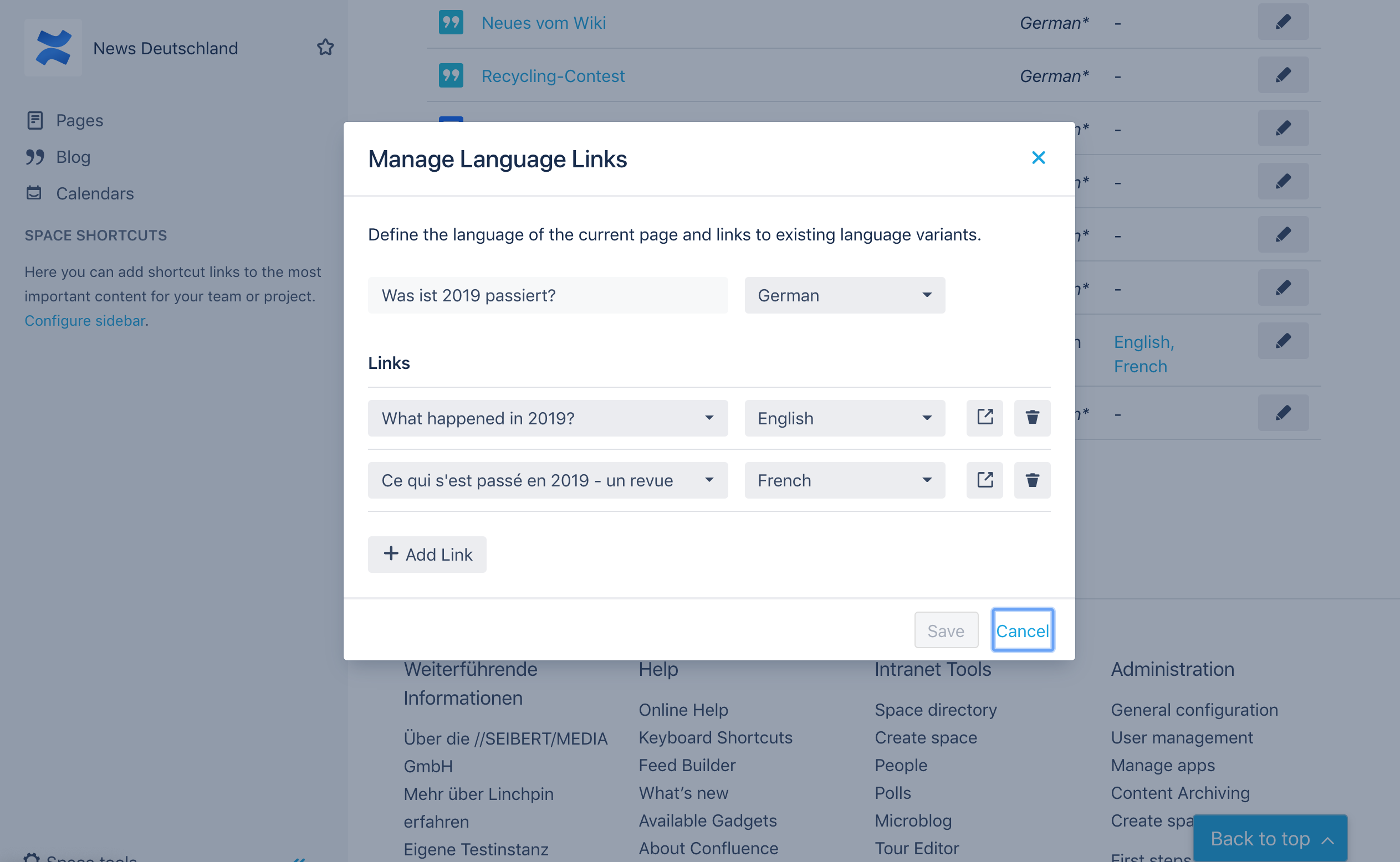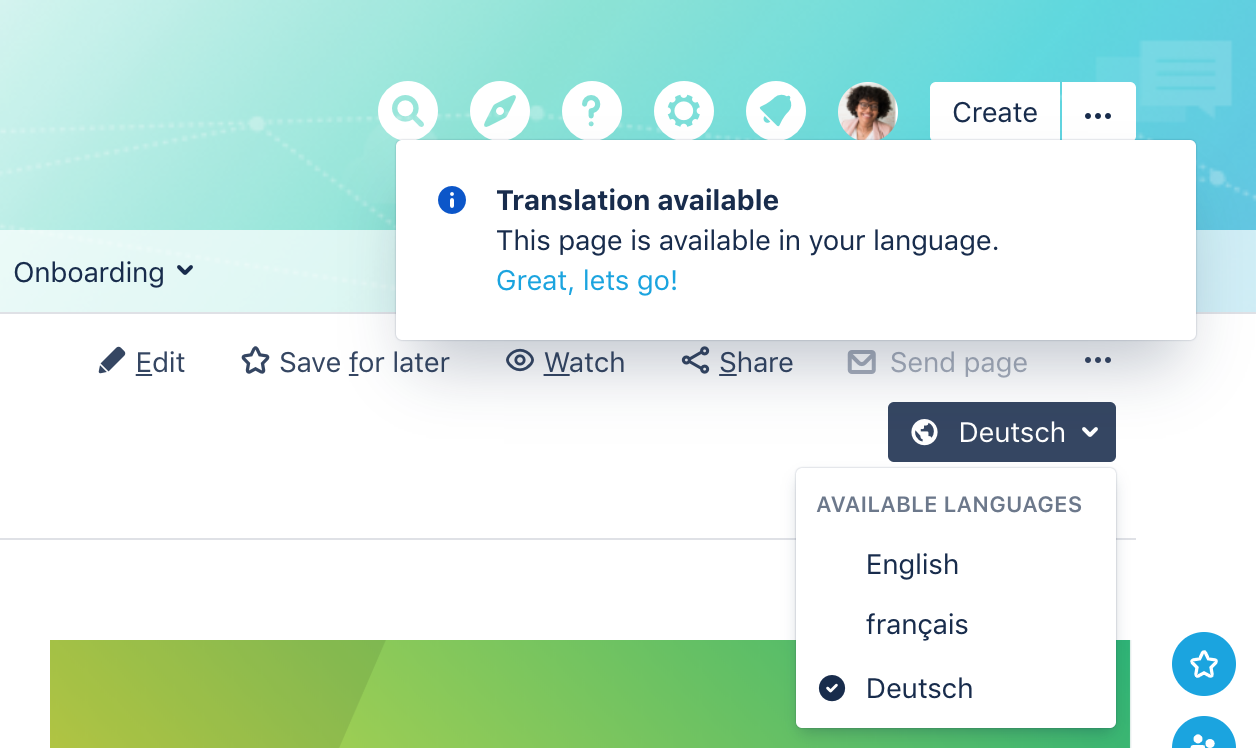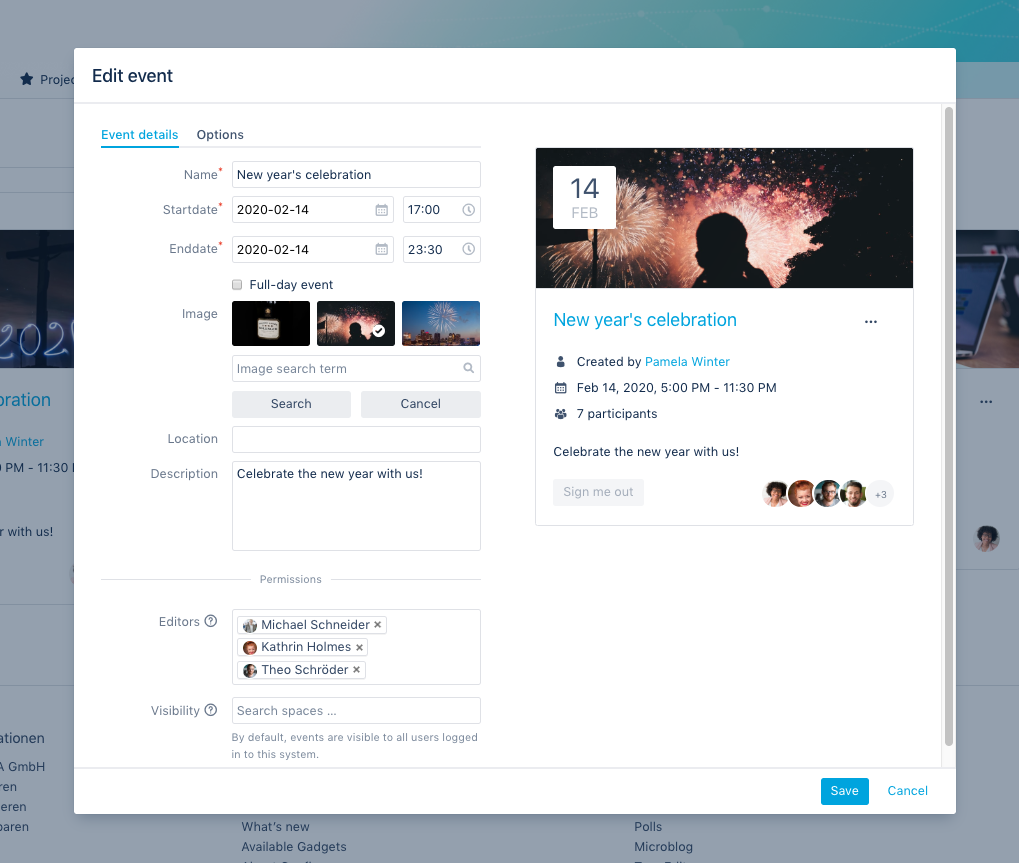Once again, a development period has ended in which our teams have delivered new features of the Linchpin Intranet Suite . The Confluence-based social intranet solution is now available in the brand new version 3.0 and brings some new possibilities and optimizations with it: expanded media features in the microblog, an improved authorization concept and high-quality images through an unsplash connection in the events as well as an intelligent language linking for better orientation of international users. Here's an overview of what's new.
Better orientation for international users through intelligent language linking
Many of our Linchpin customers aim to bring employees from different countries and locations together on the intranet. With Linchpin it is now possible to provide entire areas or individual content with a specific language.
Within the administration area there is a new menu item with language management , which allows you to assign an area language. Existing content can be assigned to the appropriate language at the push of a button. At this point, all contents of the area are also displayed in the currently available languages. The content can be filtered and linked.
On the pages, users can then switch between the different languages using a drop-down menu. When sharing a page, the recipient (if the page has links to other languages) is suggested to switch to the language version of the page that suits them.
Improved authorization concept for visibility and processing of events
By default, an integrated event macro is visible in the Linchpin intranet for all users. Now, the visibility of the event information can optionally be limited to certain areas, so that they can only be seen by the desired target groups.
In addition, editing rights for an event can now also be assigned to other users and user groups. So far, only the event creator and the Confluence administrators could edit events. For larger events and appointments, however, it can make sense, for example, to allow the entire organization team to edit them. This is now possible without any problems.
As part of the revision of the feature, the event editing screen has been given a careful facelift and an even better, more user-friendly structure: Two tabs now differentiate between standard settings and advanced options such as the mentioned visibility of the event.
High-quality event pictures at the push of a button thanks to an unsplash connection
The connection to the online image database, Unsplash enables the quick integration of suitable images into the header areas of events. A preview automatically suggests pictures that match the event. Using the search button, users can also find and select graphics or photos themselves.
This feature is disabled by default. If you want to make this function available on the intranet, simply activate the Unsplash connection in the Confluence administration under Linchpin Events -> Event Images.
Extended media features in the microblog
After we were able to present the new editor of the microblog with the last Linchpin release , our development teams have delivered various additional functions in the past ten weeks that make handling media easier. This is how a small media release was created, which includes several interesting features.
Microblogs on the intranet now offer the option of integrating images conveniently using drag & drop. The image size can also be adjusted in the editor. In addition, there is now the option to display images or gifs directly by inserting a URL in the editor. The integration of YouTube and Vimeo videos is also possible again. They can be easily integrated into Micropost using links, which are then automatically rendered to players.
Social intranet with Confluence: inform and test now!
Would you like to learn more? We would be happy to talk to you about your requirements and applications and invite you to a demo appointment. You can find detailed information on functions, advantages and prices on our website for the intranet suite . Or take a look at the possibilities in a configured system: Our public demo instance is always available and ideally suited to get a first impression.
Further information
Podcast - Linchpin Suite: "More Confluence Intranet" in a coordinated overall solution
Linchpin: Optimized navigation in the Confluence Intranet - for users and admins
A Linchpin ABC: Outlook, participation, community
intranet projects: Full cost transparency and great independence for customers