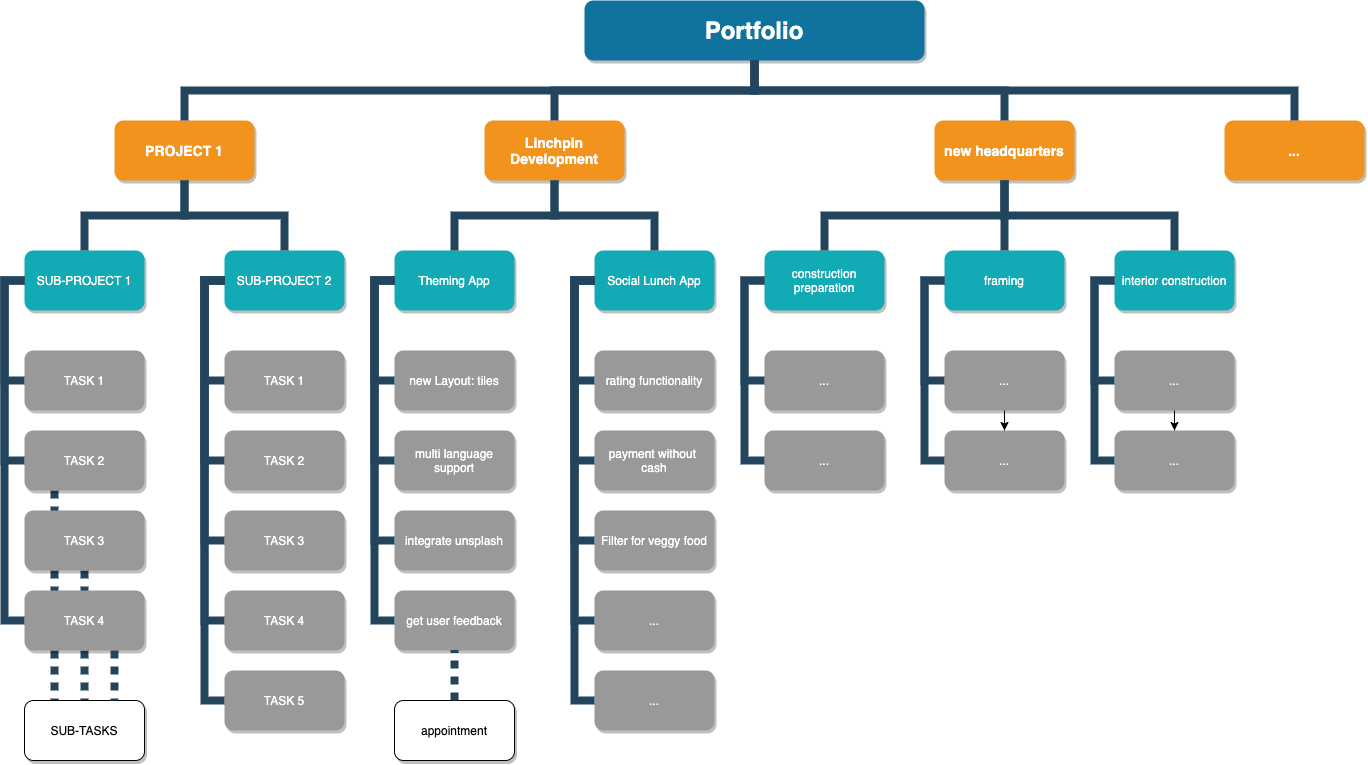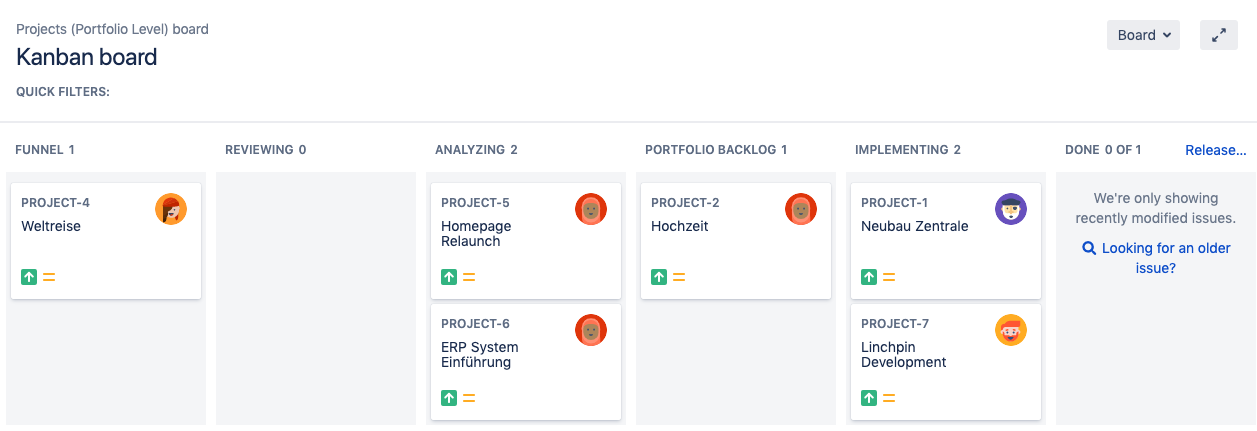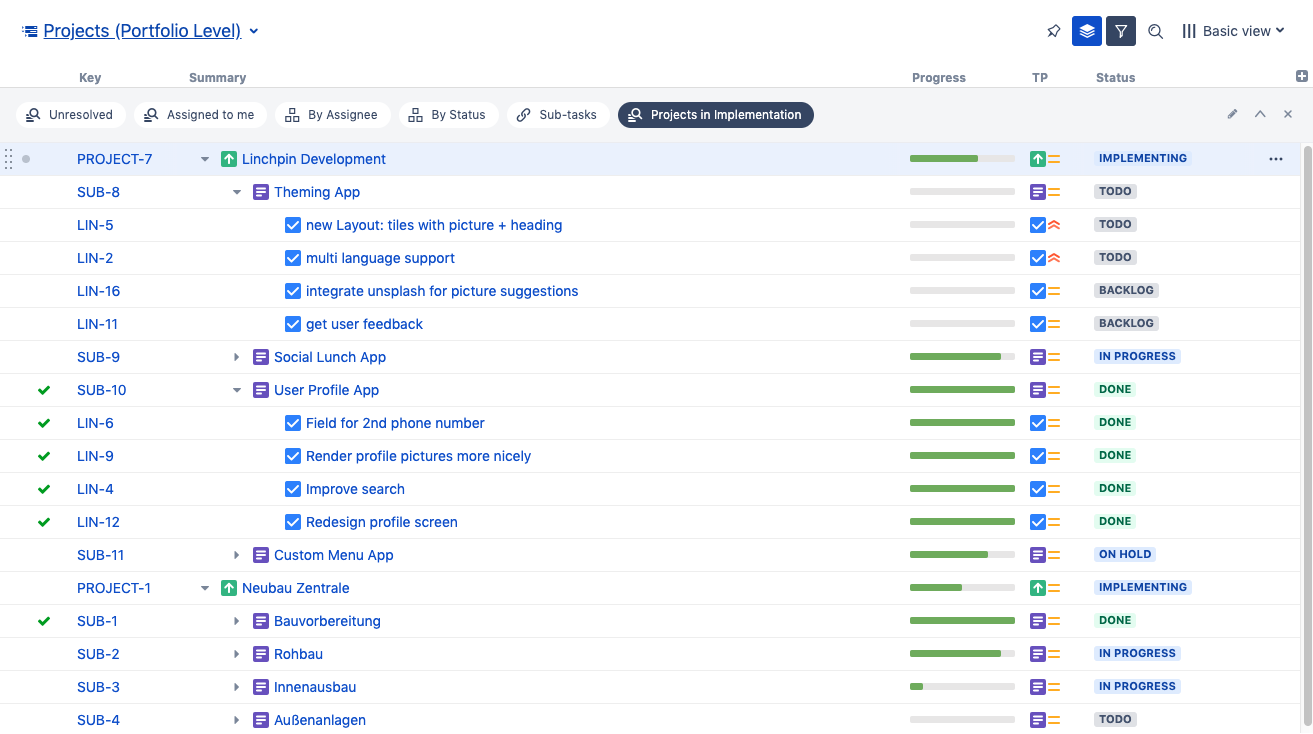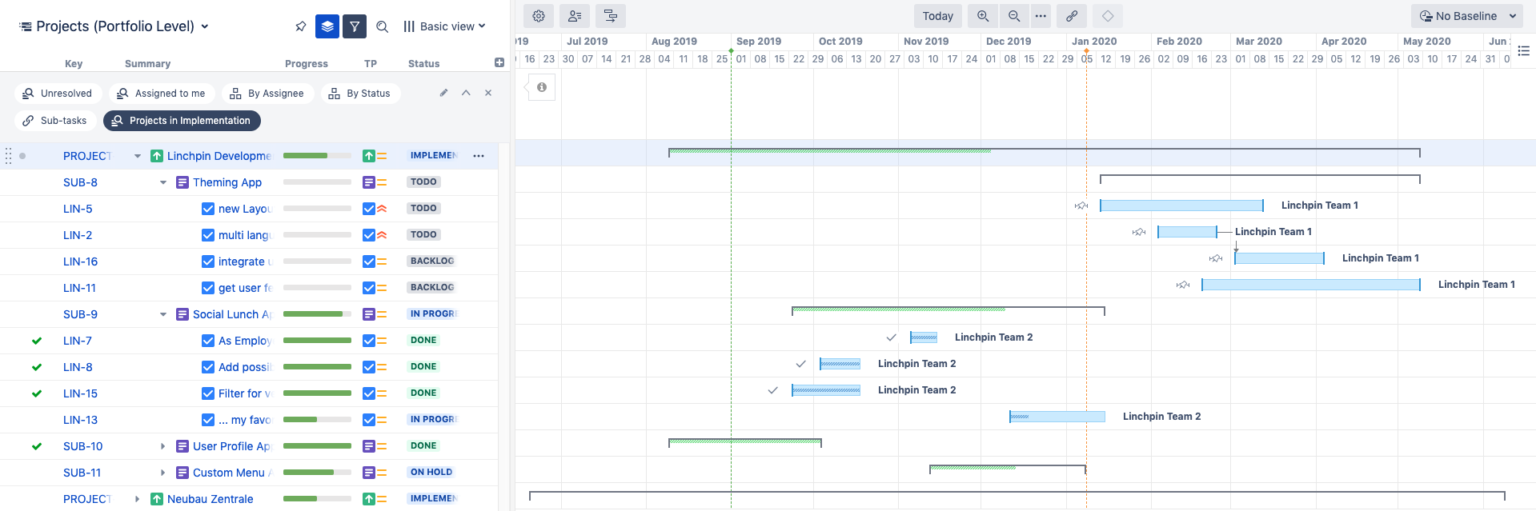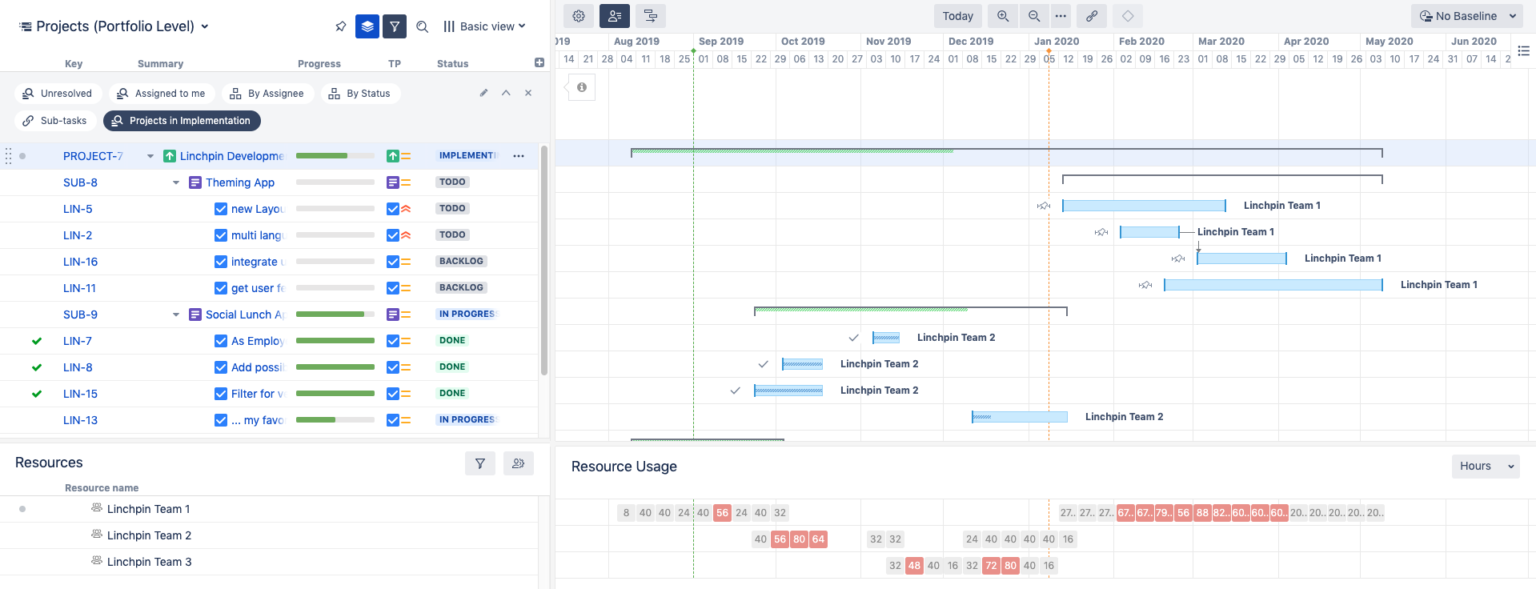From live data to task management and transparency at all levels, Atlassian Jira gives you the tools you'll need for effectively managing your projects. We've seen Jira pushed to its limits through our customers' numerous projects, and we'd like to share our experiences with you here.
Most companies eventually face the challenge of implementing complex projects, developing products, or they need to be able to see their entire portfolio from a project portfolio management (PPM) viewpoint. A useful project management tool must, therefore, be able to adapt to the unique dynamics of its projects. It also needs to give your employees, regardless of their roles, the opportunity to do their work. On top of that, the teams need to link to their progress in meaningful ways so they can provide collaborators with up-to-date information. This information can include growth, planning, and connections between different data points in the project.
Lots of people like to talk about projects, but we've been fortunate enough to have seen such a wide variety of projects from our customers. These include different sizes, tasks, processes, and specifications. I'd like to share some of our experiences that we see as common threads found in nearly all contexts when implementing a - however complex - project or product management instance in Jira.
Transparency at all project levels
You usually deal with numerous levels of data. These can be your projects, product development, or your whole portfolio. Here's an example of a possible structure:
In this example, you should be able to see the shape of the hierarchy, with or without the labeling. As a project or product manager, you'd likely want to access as many levels that are relevant or interesting to you. You should be able to recognize critical sub-projects at first glance, then take a closer look at the data to identify where action is needed.
An active project member works on tasks and subtasks simultaneously. They may, therefore, find it helpful to be able to recognize upward references. That means higher-level topics and goals to give context to their actions.
From management's point of view, they want to see - at the highest macro level - which projects are currently being implemented, which products are being developed, which initiatives are being planned, or which ones are being planned for the future.
We talk a lot about transparency in project management, which speaks to just how critical of an element it is in our process. Atlassian and its tools take an open and visible approach to organizing tasks and knowledge. Their values, working in harmony with their Jira and Confluence systems, support us in our efforts for transparency. Next, I'd like to outline our best practices concerning our Jira configuration briefly.
With Epic, Jira has created a grouping level above the main working level of a given issue, but it doesn't give you a hierarchy beyond that. You can create this via special links. Now you - and any user - can arrange your tasks by quickly navigating from your current topic to any level by using these links. We've configured a kanban board for each level, which we can adapt and filter to be more flexible. We hope you will find these boards to be extremely helpful, especially when it comes to viewing your project pipeline, staying organized, and viewing the work done by your implementation teams.
Some challenges do remain: At what point does the hierarchy structure become visible? From the view "at the top," can you see the completed work in projects, sub-projects, or work packages?
You can extend the potential of Jira by installing many smaller and larger apps as add-ons. Structure: Project Management at Scale is one such app, and it helps you visualize your level hierarchy. You can define levels by links that you can imagine and easily understand. The tool has been integrated seamlessly into Jira's user interface. You can work directly on these views, make adjustments, and you can even expand and collapse individual levels of interest. You can apply a simple add-on such as a progress meter, which shows you a project's progress.
Sequencing tasks over time in Gantt charts
What's the first image that comes to mind when you think of project management? It's probably a Gantt chart. If you want to present a project with a central idea over time, this tried and tested chart is a solid choice.
We use the app Structure.Gantt: Planning at Scale for making our Gantt charts. It interacts seamlessly with Jira and especially with Structure. You can intuitively plan your time flow or model dependencies using a simple drag and drop feature, creating an appealing looking graphic presentation in the process. You can visualize your progress, and you have many possibilities, including layers, milestones, labels, and baselining.
The agile equivalent would be a roadmap, which also displays your course of action chronologically. Here, one can replace specific start and end dates with evenly divided time intervals. In this context, you can use Gantt charts to plan in agile.
Other planning tools aspire to deliver live project data and progress
Classic well-known PM and PPM tools usually offer features that assist in planning from top to bottom, and they do an excellent job of exporting and creating nice-looking reports of your projects. Jira is not a standard PM/PPM planning tool. Instead, it has become the go-to choice of many project managers because it empowers employees to organize their daily work in Jira themselves. Both managers and employees see tasks for completion. All relevant communication takes place directly in the Jira task rather than being hidden away in various mailboxes.
Jira shows its strength by serving its users. Increased upward levels, as well as reporting, have both been added in subsequent versions of Jira, enhancing it as a PM/PPM tool. Since employees directly maintain their to-do lists in their individual Jira dashboards, the overall system gathers valuable live data continuously as employees contribute to their projects.
Project managers don't need to beg for reports or status updates when the employees use the system consistently.
Reports within Jira may look less polished than we've come to expect from PowerPoint slides. They benefit, however, from always being directly accessible without any additional effort. Other project management tools can only dream of this.
Resource management
You may find that you're often asking yourself: on what should project management focus? What's the best use of your time and energy? Are you executing the right tasks using the optimal amount of resources? Often users emphasize optimizing the flow of functions to find the optimal added value.
When it comes to resource planning, each project manager approaches solving this riddle at a different level of detail than the next PM. Some do without it altogether. Others tend to estimate their teams' capacities roughly, and then they distribute estimated sub-projects among their units accordingly. Some estimate the time and effort needed for each task, and they assign tasks to individual employees, while also taking absences into account. In the spirit of compromise, we propose using a lean resource planning (estimation) method, which is an appropriate use of effort.
By default, Jira offers an option that estimates the time a given task will take, measured either in hours or in story points. While Jira does lack a resource map, it makes up for it with the resource module apps Structure and Structure.Gantt. Both are two high-performing solutions integrated with Jira's standard functions. Other resource management apps each have significant drawbacks in at least one of these areas, so that's why we prefer to use one of the two Structure apps mentioned previously.
What can you do with this lean approach to resource planning?
- Include individuals in the planning process, or you can even form entire teams.
- Effortlessly navigate among your different planning levels (projects, sub-projects, tasks).
- Connecting to other systems to import data is not necessary.
- You can work with either a fixed or an average capacity for teams and individuals.
- We recommend that you save a detailed plan daily: in our experience, this helps with reducing a lot of unnecessary micromanagement.
- Data is such a critical element when planning any project. For each process, you can assign start and end dates, effort in hours or story points, team or individual assignments, and team or personal capacity.
- When you combine Jira and either Structure or Structure Gantt, you can locate instances of overplanning and potential availabilities.
Using such a Gantt planning method with Jira gives you a pragmatic, precise, functional, and lean solution.
For your project to succeed
You can't just expect to introduce a new system with a snap of your fingers. Numerous employees, sometimes hundreds or thousands, first have to familiarize themselves with the tool. They need to get their feet wet, establish a foundation, and, if necessary, customize their software or even their entire system landscape to get the most out of it.
Before you map your project digitally, your company should clearly define its methods and processes. We've learned a few things along the way. Professional consulting, giving workshops and coaching a team through the initial configuration is a good idea. This experience is a good idea, especially if you don't have someone in-house who has a grasp of Jira yet.
To completely configure and optimize your system for use, we recommend some additional settings and apps which we would take too long to describe in full detail in this article.
Before we digitally map project management processes, the methods and procedures from within the company should be defined. Experience shows that some aspects help here. Professional consulting with a workshop and an initial configuration are necessary if you do not already have in-depth Jira knowledge in-house (but even then often helpful). To make the setup complete and optimize it for use, we recommend additional, partly individual settings and apps, which we cannot go into great depths about here.
It's impossible to replace the experience gained from other large Jira systems implemented in the past. We have to train System administrators intensively so that they can one day make adjustments on their own. In-house admins are at an advantage because they are better acquainted with processes in the company. They are also the perfect complement to external consulting.
You also need to train your employees to bring them on board, accepting and hopefully internalizing this new concept of working with Jira processes. Without this training, employees will adopt the system at varying degrees, often using the system only partially and differently than how their colleagues might be using it. Useful features such as targeted searches or individual evaluations go unused when employees lack this training.
With our experience, we look forward to supporting you on your path to establishing a method for successful project and portfolio management. We'd be happy to show you our PPM Best Practice approach in a personal demo!
Your partner for Atlassian Jira
If you have any questions about Atlassian Jira, //SEIBERT/MEDIA is an Atlassian Platinum Solution Partner. We can help you with all aspects of introducing and productively using Jira in your company. This service includes everything from strategic consulting and licensing to implementation, optimization, and expansion. Get in touch with us today!
Further information
Scaled project management with Structure and Structure.Gantt for Jira
Is Jira trapped in your IT and development teams?
Scaling Agile with Portfolio and Easy Agile Roadmaps for Jira: From teams to portfolio management
Meetings as last resort: asynchronous communication with Confluence and Jira