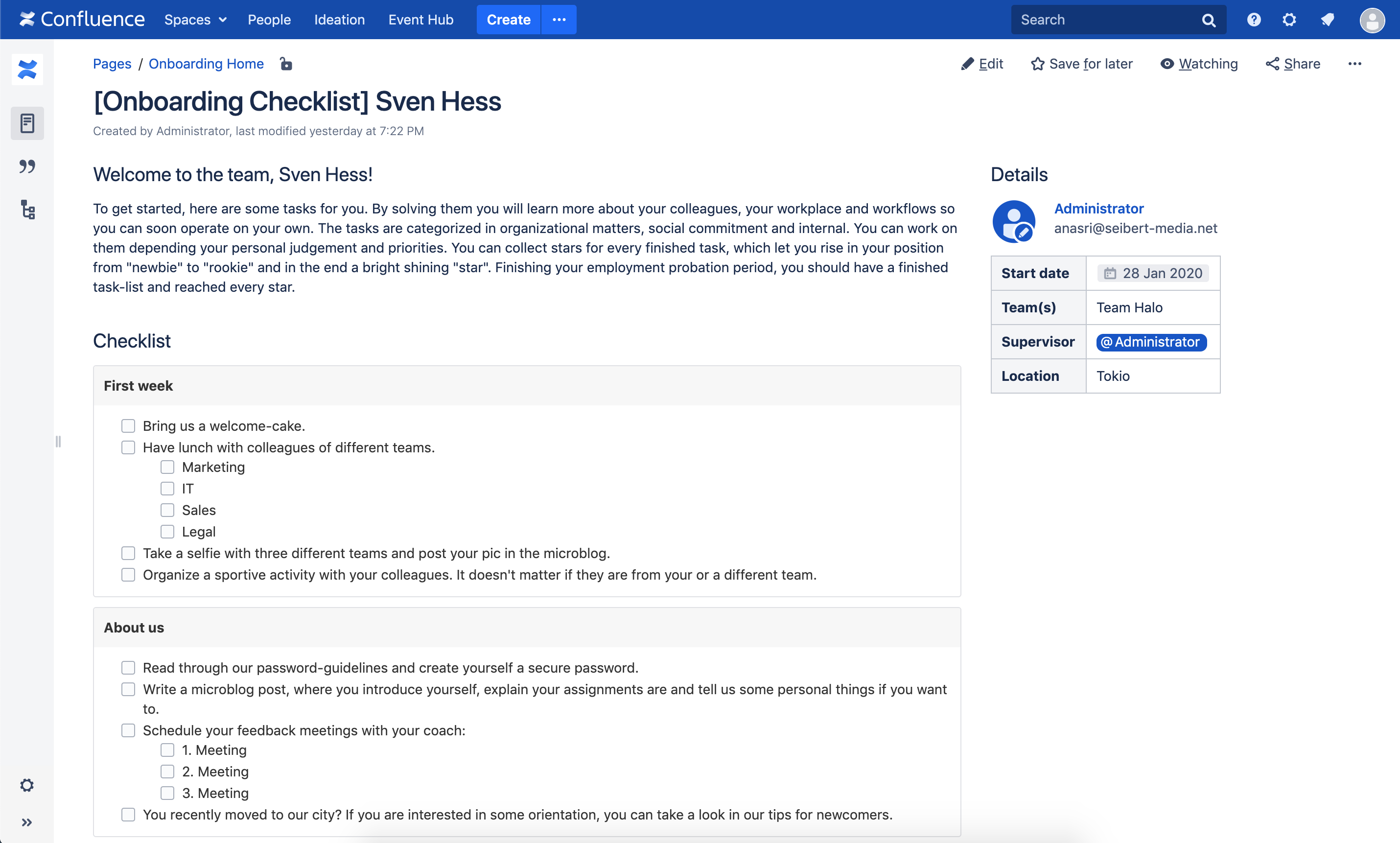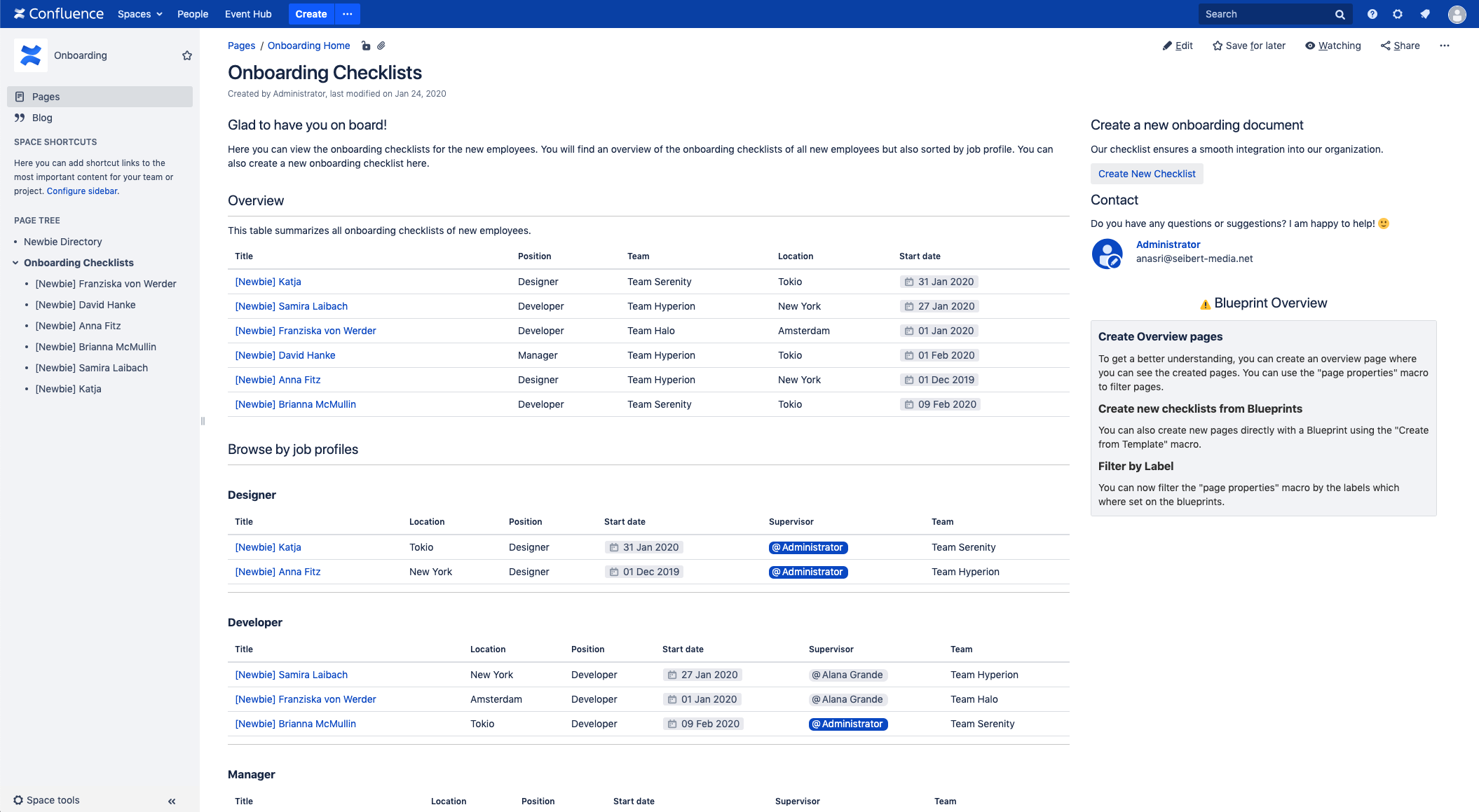Confluence is the perfect solution for your knowledge management and documenting tasks. Teams and companies also need knowledge management and documentation, and that's why these are the main use cases for Atlassian's collaboration software and wiki platform. Alternatively, there are several other interesting scenarios where Confluence can also be used sensibly and profitably, including HR processes such as onboarding and training new employees.
When you set up an onboarding space in Confluence for new employees in your company, you'd likely want to develop this space in a sustainable, scalable manner. This way you can design your planned processes uniformly - even as your number of employees increases.
Templates are one of the best ways you can do this. Moreover, if you can standardize and automate such templates and overviews, then you'll have the opportunity to improve and make your onboarding processes more efficient. Here are a few ideas and tips to help get you started.
Checklists for new employees
Welcome your new employees with a well-thought-out onboarding checklist. To do this, you can create templates using the Confluence Blueprint Creator and fill them with appropriate placeholders. When you create a new page based on the template, form fields are generated from the placeholders and integrated into the page. At this point, you'll be prompted with an input dialog box, asking you to fill in the correct information.
In this way you can use blueprint templates to create onboarding checklists, which your HR department then fills out for new employees, who in turn can view this page and use it throughout their onboarding process.
To ensure that these templates contain relevant information for the new employee, you assign, for example, the position, team or location of the colleague using placeholders (see the table in the screenshot).
These are some sample placeholders that you can use in your onboarding blueprint:
- Name (text + set as page title)
- Start date (date)
- Position (select)
- Team (select)
- Supervisor (user mention)
- Location (select)
Automatic overview pages
At any given time, you need to be able to access your onboarding content from a central location. That is why we've provided you with a corresponding overview page, which updates automatically as soon as you create a new onboarding document. The Confluence macro Page Properties is suitable for this. You can find out exactly how it works here.
To create an overview, you can now filter the pages with the Page Properties Report macro according to labels that you've assigned to your templates. For example, this could be the position and/or location of the new employee.
As soon as you've created a new page using the corresponding blueprint, the overview document is automatically updated. This creates a dynamic overall view that you can design and adapt for different internal target groups. For example, you can have overview pages for all new employees or a collection of onboarding checklists.
One more tip: You can integrate a starting point using the button Create from Template to create a new checklist directly from the overview page.
Templates with the Blueprint Creator
You can use the Blueprint Creator to create custom templates for pages, blog posts, or entire sections in Confluence. This help you avoid time-consuming workarounds like copying and manually editing your content. You can create templates with multiple specific placeholders of different types (for example checkboxes, user fields, date fields) that are clearly displayed in a custom input form, and use input dialog forms that seamlessly integrate, capturing all the information you need right on the page.
Inform and test now
Want to know more about Blueprint Creator for Confluence? Are you interested in a non-binding test of the app? Blueprint Creator is available on the Atlassian Marketplace. If you have further questions, our development team will be happy to talk to you, just get in touch with us!
Further information
Blueprint Creator website
Blueprint Creator for Confluence – blueprints for spaces now available
Templates and Blueprints in Confluence
Approvals and reviews in Confluence with Blueprint Creator and Comala Document Management