HR Teams and Agile Coaches know the challenges involved in building a reliable, clearly structured knowledge platform for training or workshops. Building such a platform takes a lot of time, but the added value to your employees is far too significant to ignore.
With Confluence by Atlassian, you can create a space where your employees can access training and workshops at any time. Confluence is designed to encourage lively exchanges, which will help you to collect valuable feedback every step of the way. Here are three quick tips that will help you get the most out of Confluence in your teams.
1. Create a Confluence area for training and workshops
If you use Confluence for knowledge management, creating documents, or even as an intranet solution, then you're undoubtedly already familiar with content areas. In such a content area, you can create different pages, and you can break those down into various topics: For example, you might want to structure it based on training categories such as courses or events, or according to roles or job categories.
Additionally, you should make sure that your homepage is visually appealing and well structured so that your colleagues can quickly find their way around, using filters to find content that is tailored to their needs.
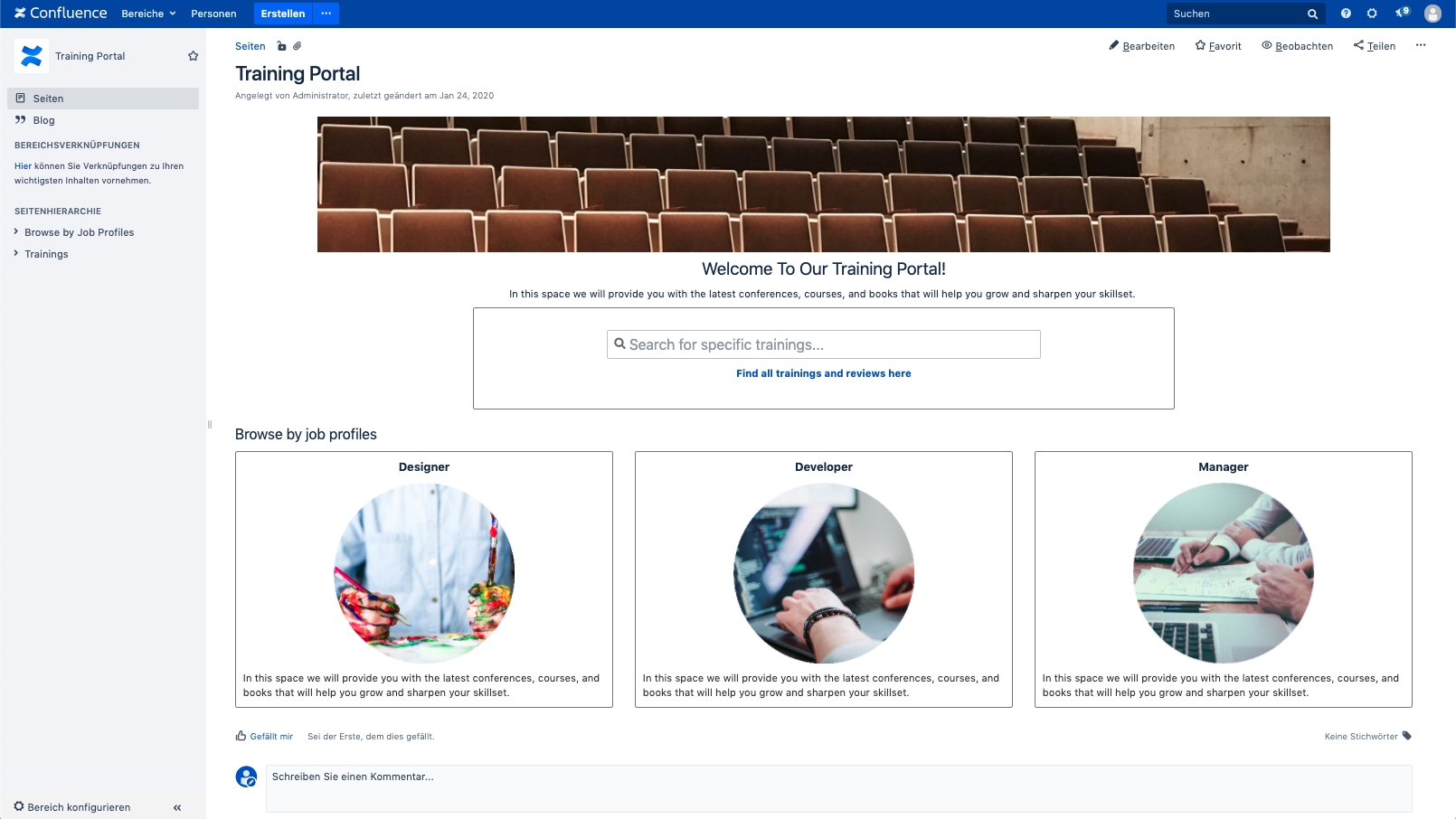
Example of a start page for a training platform in Confluence
2. Use blueprints for your pages
You can now create individual pages for all your different use cases. Training courses, workshops, events, and even book recommendations can be optimally organized this way. Especially if you're in a larger company, the myriad of use cases, and the resulting pages, you risk your knowledge platform becoming a chaotic mess. Don't make it difficult for your employees to lose track of what's going on when they search for training and workshops.
One way to structure and standardize your pages is to use Blueprints in Confluence. With blueprints, you can ensure a consistent page structure. Users won't forget relevant information while creating these pages. When a user wants to create a new Confluence page, they can just use the template that is tailored to that specific use case.
With the Confluence Blueprint Creator app, you can also set placeholders on your blueprint, which the user has to fill out in an input dialog window prompt when creating a new page based on that blueprint. This ensures that users can use multi-select or text fields, or even @ mentions, to capture the relevant information. Later on, these placeholders also serve as labels for the page created with this blueprint.
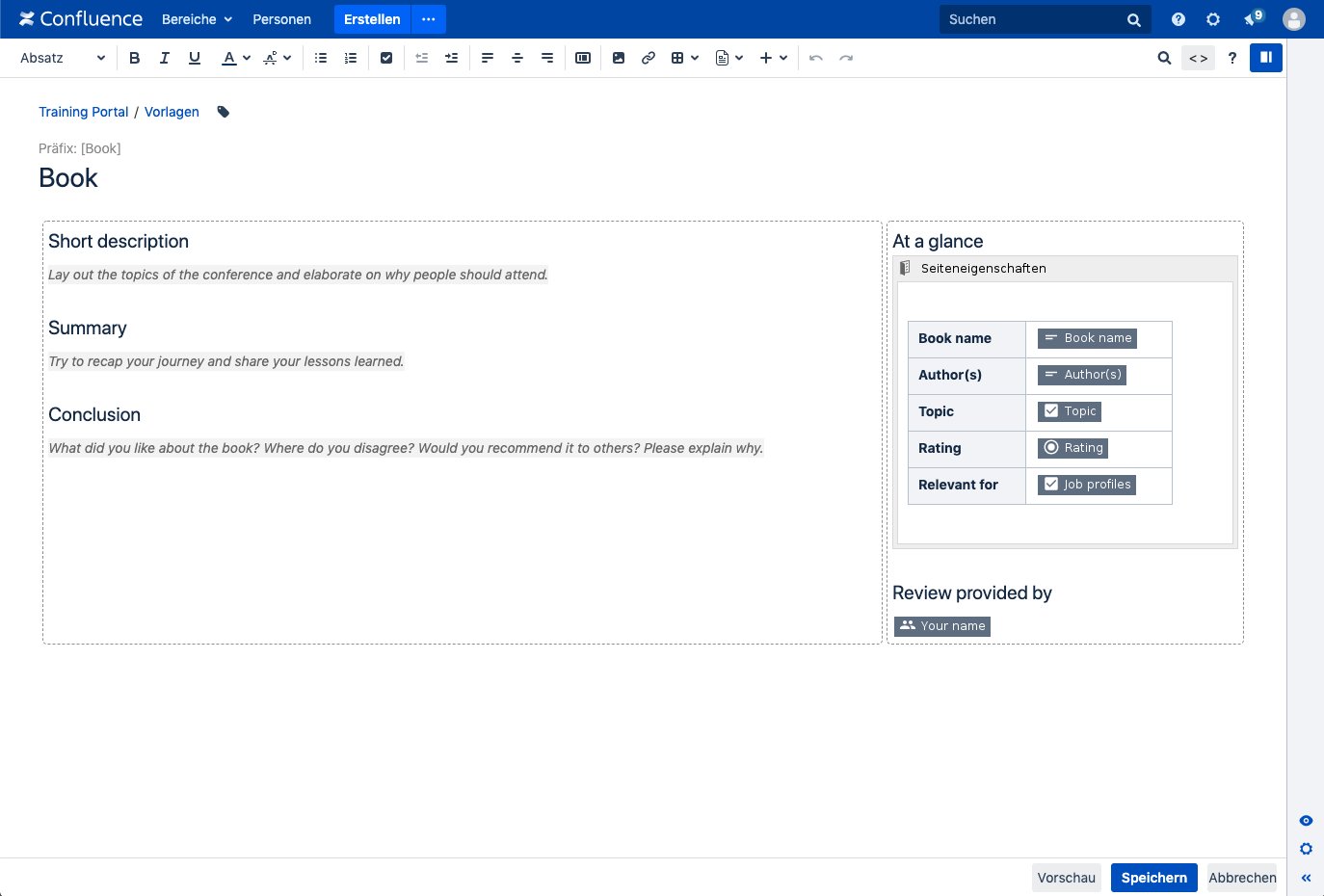
Example of a blueprint for a book review
3. Create a continuing education portal with overview pages and filters
The next step in creating an effective and efficient training platform is to create a clear structure for the space. You can generate overview pages using the page properties macro to do just that.
To do this, first, you need to integrate the macro into your design. To ensure that all the information that users enter from your blueprint ends up on a single page, you also need to add the Page Properties report macro to your summary page.
Now you can organize your training portal using portal pages and filters. As a result, users can search for training and education by role or job category. For example, you can create an overview page that is particularly relevant for your designers: Here, you can display all pages that were labeled "Designer" when they were created. You can also make your training portal searchable or filterable by categories such as events, training sessions, or similar attributes.
By the way: The macro "Create from template" gives you the option to create new pages directly from your overview page.
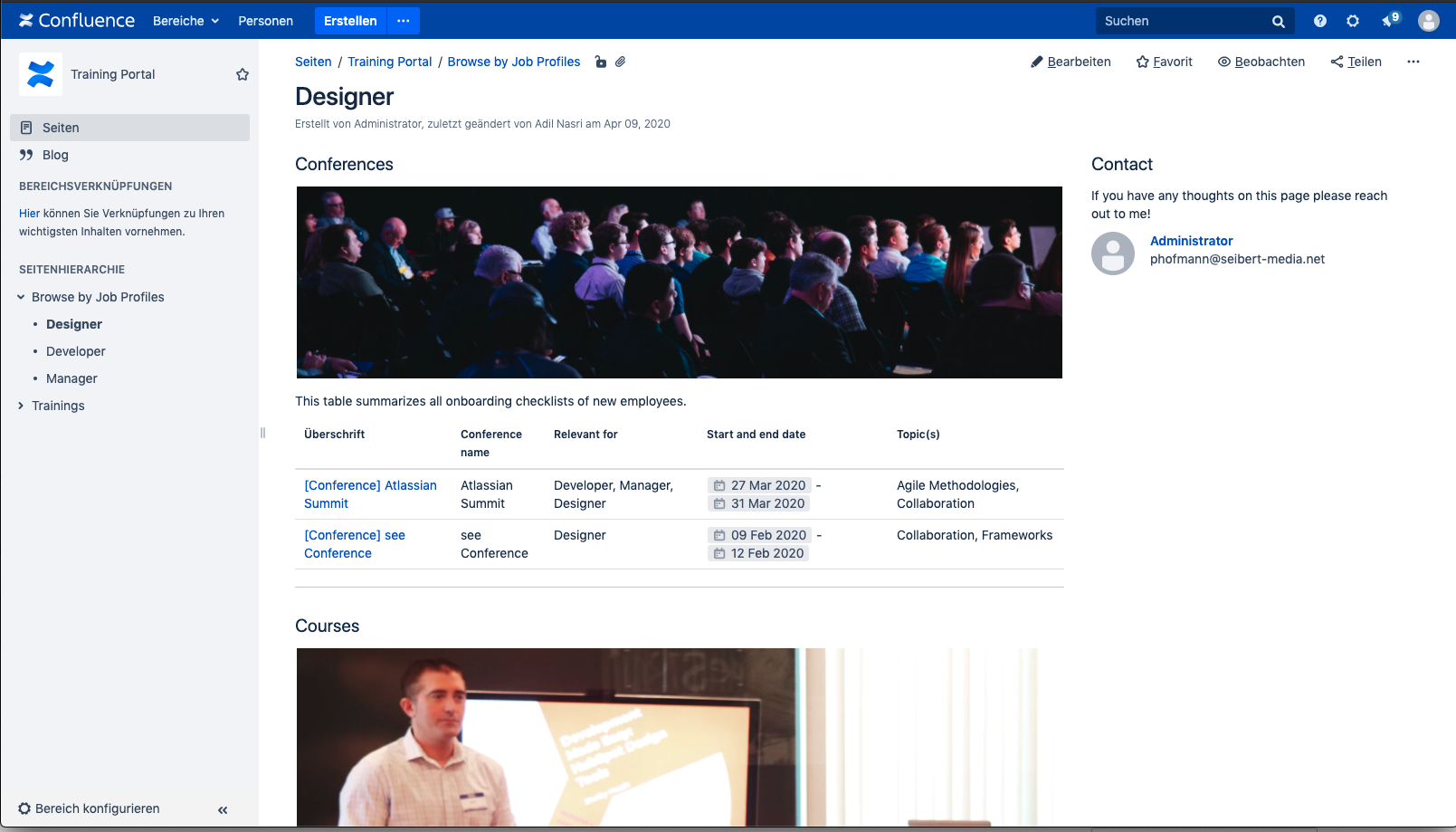
Example overview page for designers, sorted by training content
Try it for yourself: Check out a ready-made training portal in our Blueprint Creator demo!
Blueprints in Confluence with the Blueprint Creator
With the Blueprint Creator for Confluence, you can easily create custom blueprints for pages and blog entries or even for entire departments. This lets you avoid time-consuming workarounds like copying and then manually editing content when you're trying to create new content on a tight schedule.
Instead, you guide users through a seamlessly integrated form that utilizes all the information they will need as they create. Users are presented with several different types of individual fields (for example, checkboxes, @-mentions, date fields) that are clearly displayed in a custom input form.
Want to learn more about the Blueprint Creator for Confluence? Are you interested in testing out the app commitment-free? You can find the Blueprint Creator on the Atlassian Marketplace. If you have further questions or would like to arrange a demo appointment, our development team would be happy to talk to you. Get in touch with us today!
Lesen Sie diese Seite auf Deutsch
Further Information
The Blueprint Creator website for Confluence
Blueprint Creator: How to use blueprints for uniform blog posts in Confluence
Blueprint Creator for Confluence – blueprints for spaces now available
Templates and blueprints in Confluence



