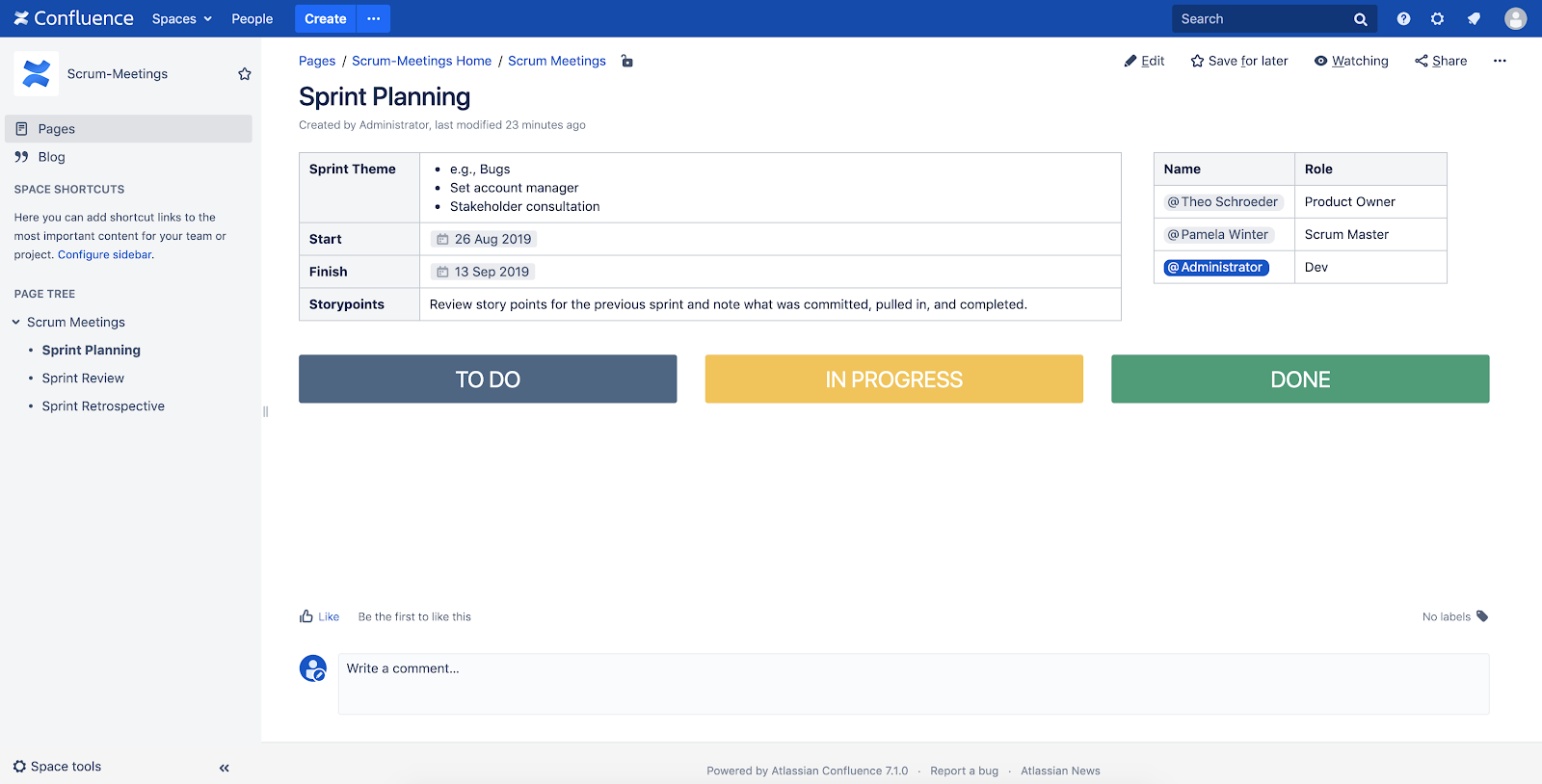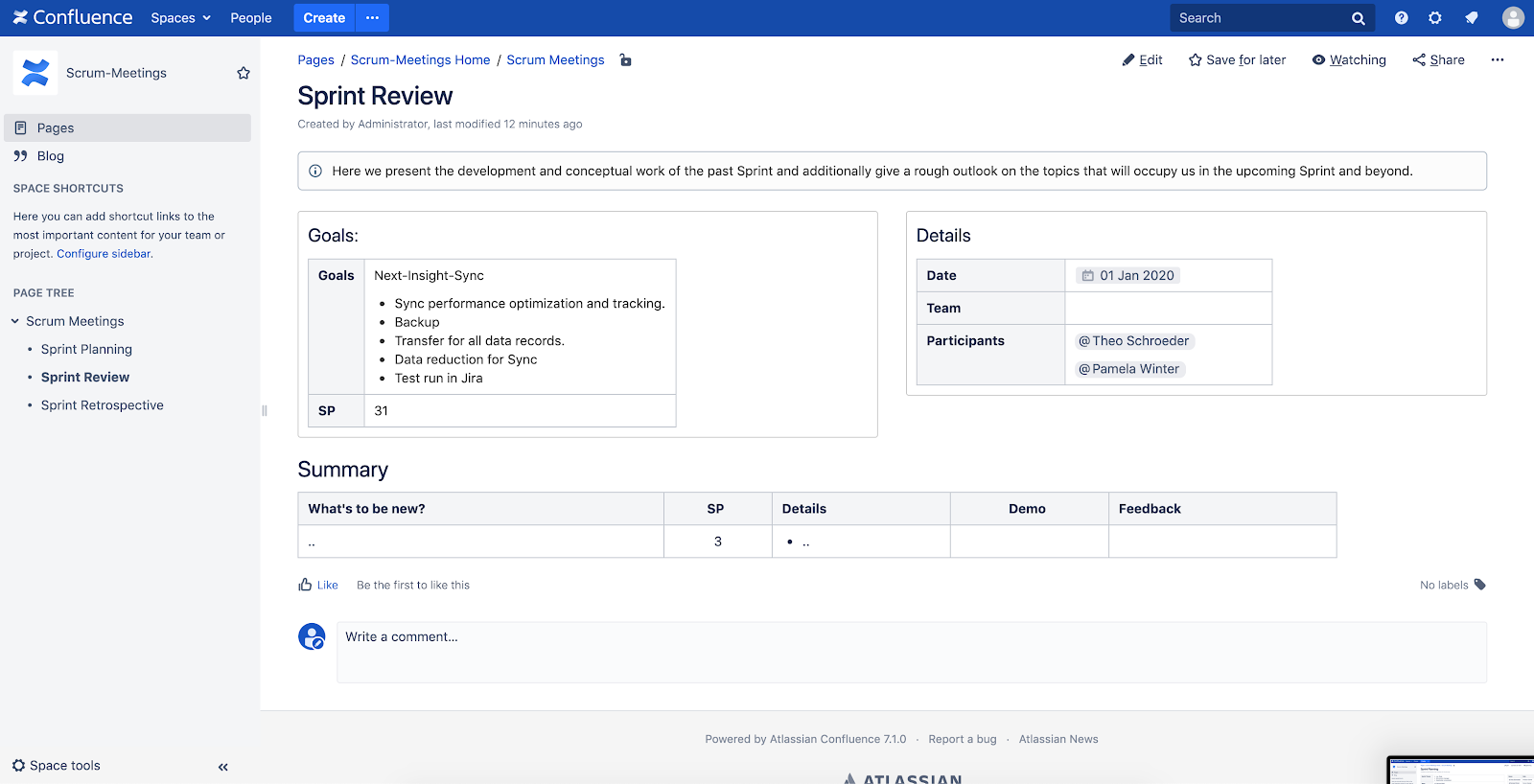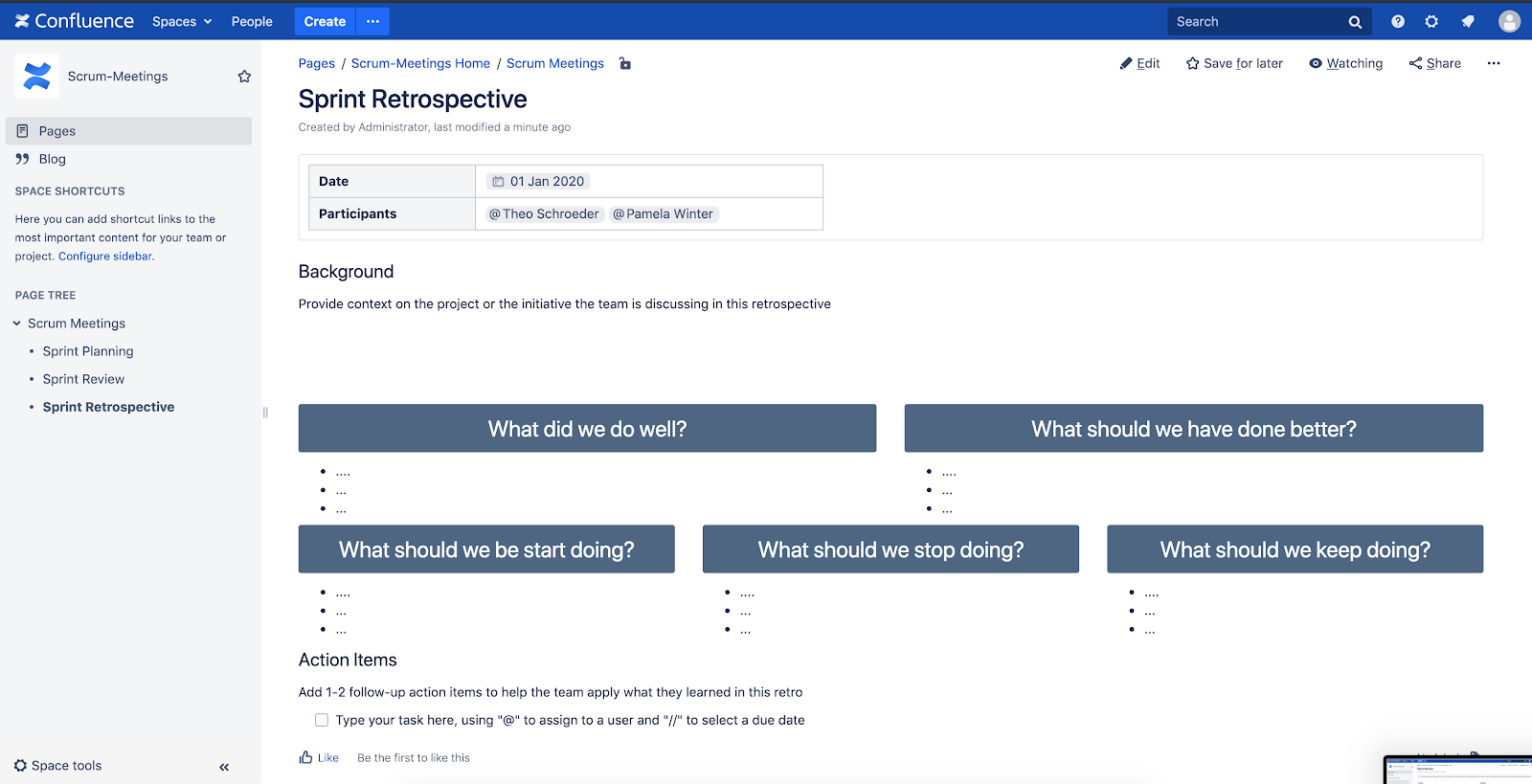Lesen Sie diese Seite auf Deutsch
Confluence is the ideal software for documenting information. You can create web-based pages at the push of a button, and you can organize them into content areas at any time. Many companies have chosen to use Confluence for a variety of different use cases, so it's worth considering for your own needs as well.
If your organization practices Agile working methods such as Scrum, Confluence is an excellent solution for documenting process-relevant activities such as sprint planning, reviews, or retrospectives. This sort of documentation isn't only crucial for increasing the visibility of your Agile organizational processes. Still, it also helps you learn from them as well and brings these experiences into focus.
Confluence pages benefit from uniform formatting, ensuring that they can be recorded quickly. Thanks to its quality design and structure, teams can ensure that every document has all of its relevant information.
Using Confluence Blueprints for templates
Teams are increasingly using Confluence Blueprints as templates to set up documentation quickly and consistently. These blueprints simplify the processes of both creating and filling out documents with page structures tailor-made for their particular use cases.
With Blueprint Creator for Confluence, you can quickly create blueprints with little effort, even if you don't have any prior programming experience. The administrator has an intuitive editor that allows you to create advanced templates for blog entries, pages, and even entire sections.
This is especially helpful for Confluence users since they don't have to worry about formatting content and can instead focus on the actual documentation.
Map Scrum sprints with page tree blueprints
Confluence is used for many different use cases: as a social intranet together with Linchpin (regardless of location), for customer-specific project work, or even for organizational support of Scrum or SAFe processes.
For each of these cases, Confluence blueprints can be used to minimize repetitive manual and administrative work. You can even use the Blueprint Creator to create blueprints for page trees.
When it comes to organizing recurring work processes, teams typically need a coherent set of documents, not just individual pages. Consider the example of Scrum meetings: Each sprint has one page for planning, one for review and one for retrospectives. Now you can create these three pages simultaneously at the push of a button without setting up a new area in the background.
Page tree organization in blueprints works as quickly as you can imagine: Now, using drag & drop, you can create as many page trees as you like in the same place where you create regular page blueprints. This also allows you to define the page hierarchy in the same way. All the user sees is a single template in the create dialog.
Learn more and try it out today!
Would you like to know more about Blueprint Creator for Confluence? Are you interested in trying out the app? The Blueprint Creator is available on the Atlassian Marketplace. If you have further questions, our development team is happy to talk to you. Get in touch with us today!
Further Information
The Blueprint Creator website for Confluence
Blueprint Creator: How to use blueprints for uniform blog posts in Confluence
Building a training platform with Confluence and Blueprint Creator
Building an Onboarding Portal in Confluence with Blueprint Creator Templates
Learn more about Creative Commons licensing and //Seibert/Media