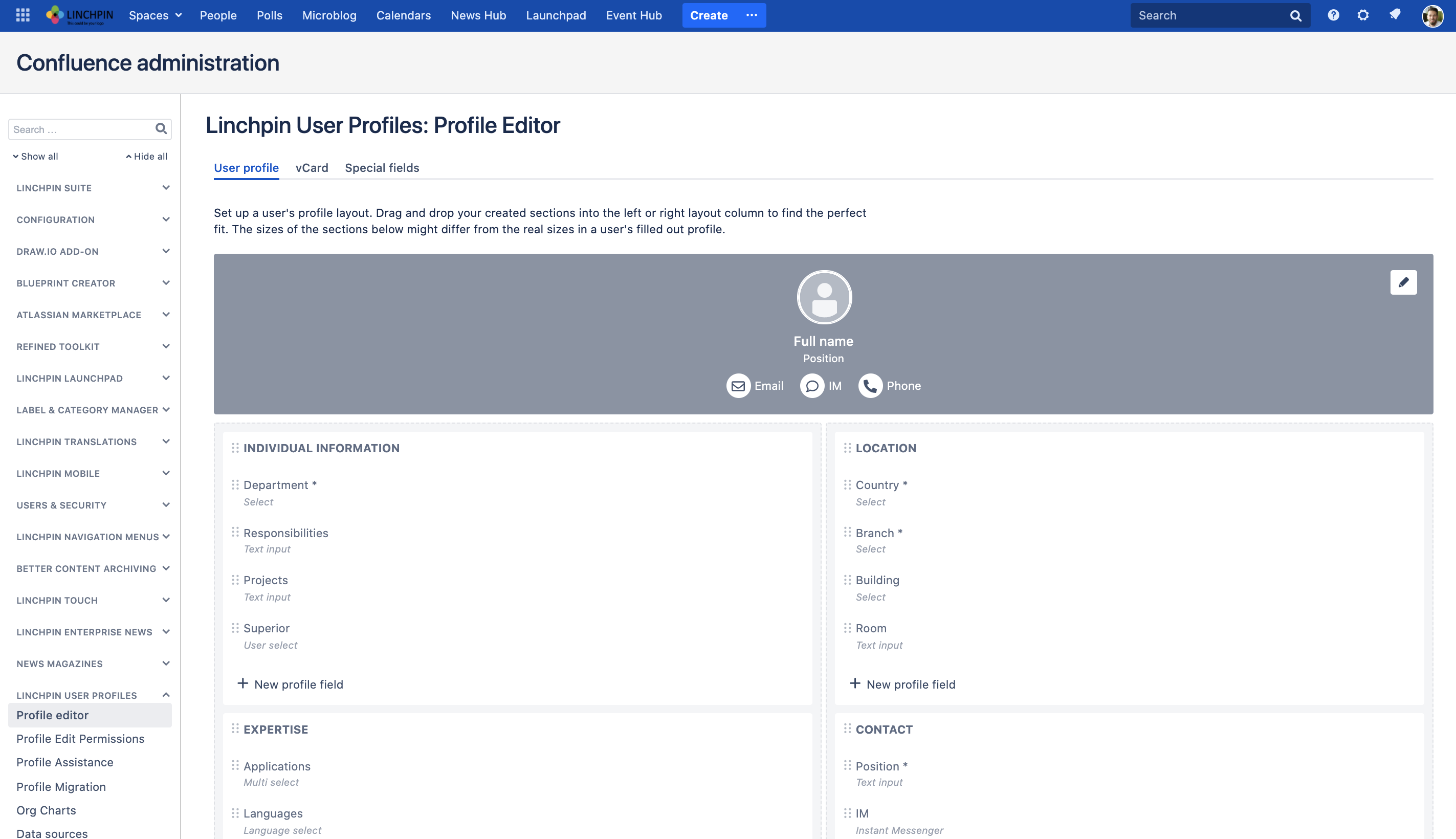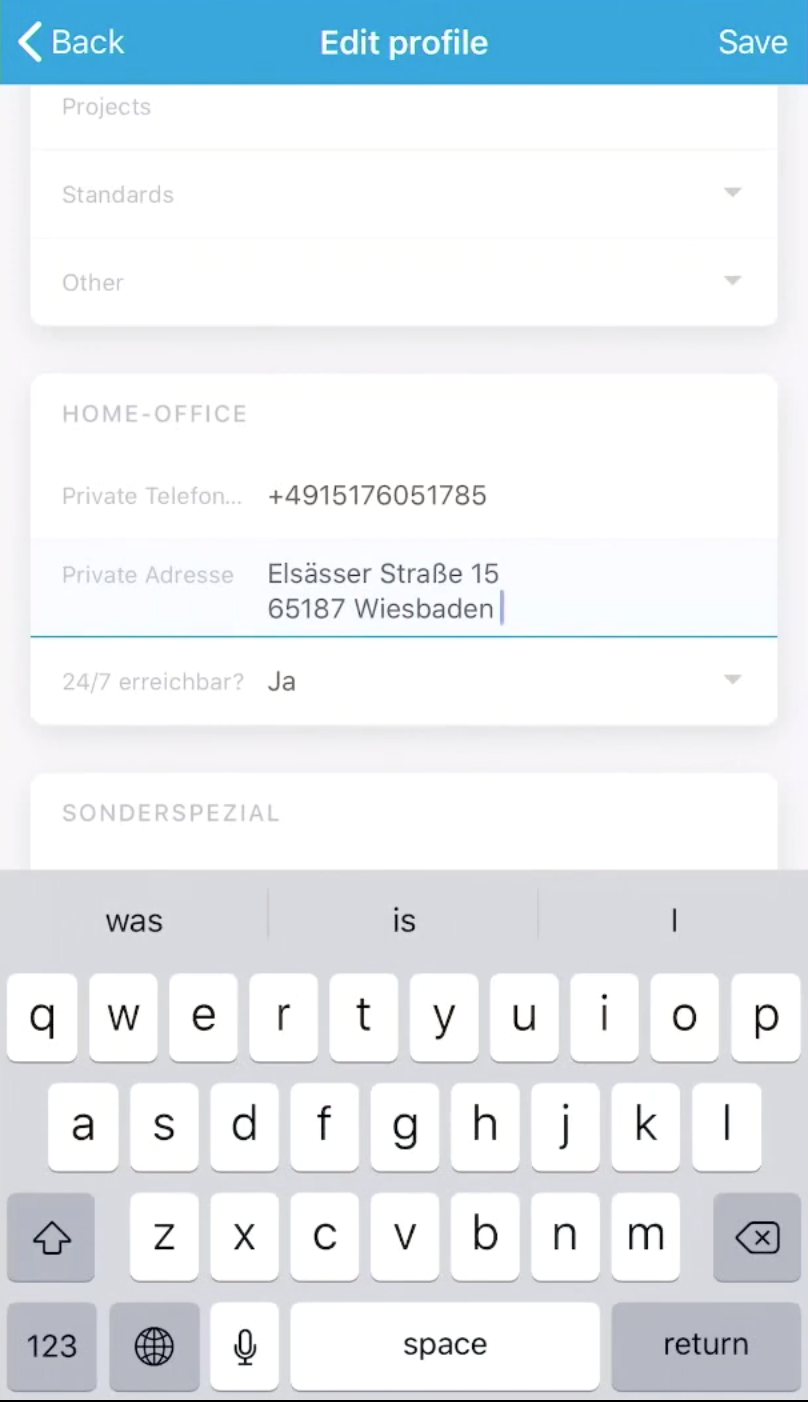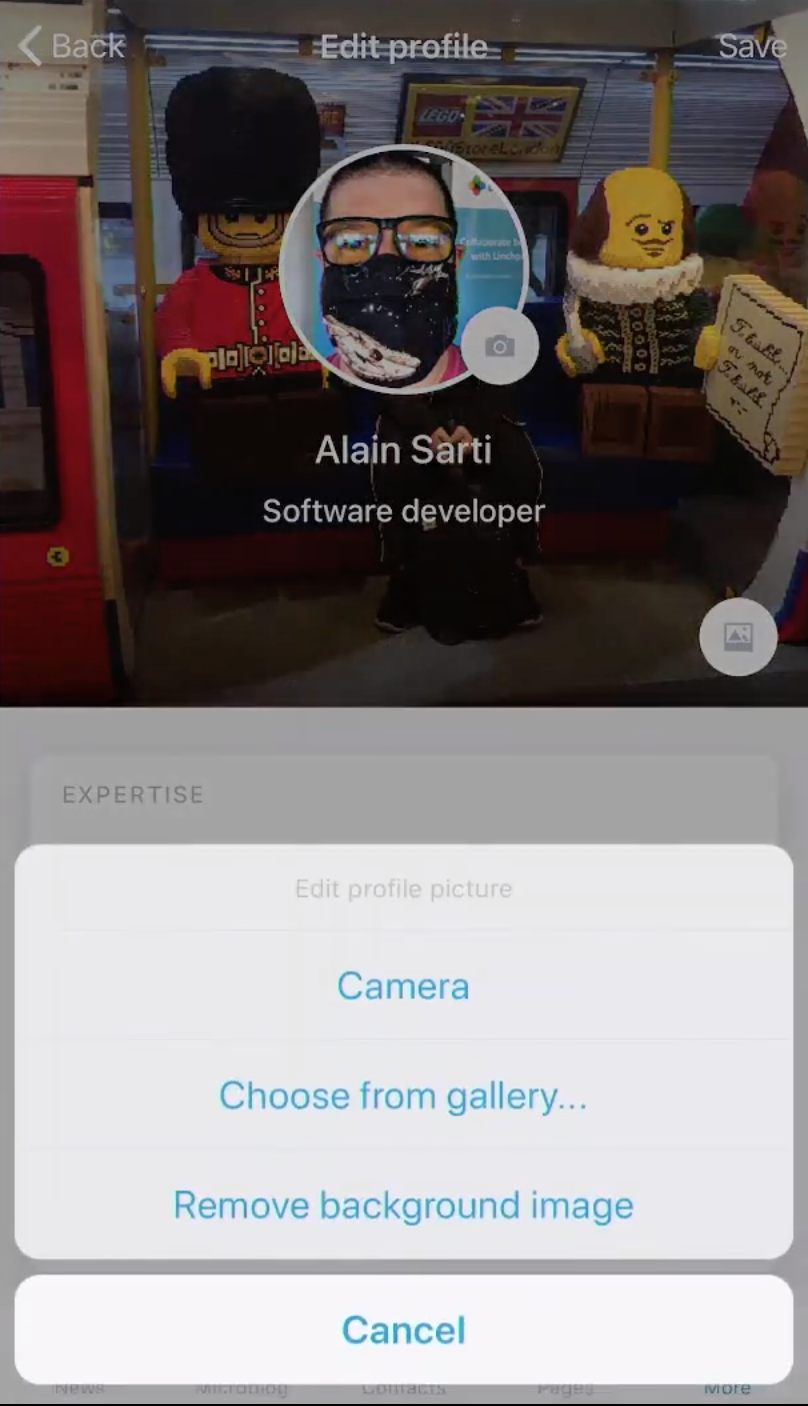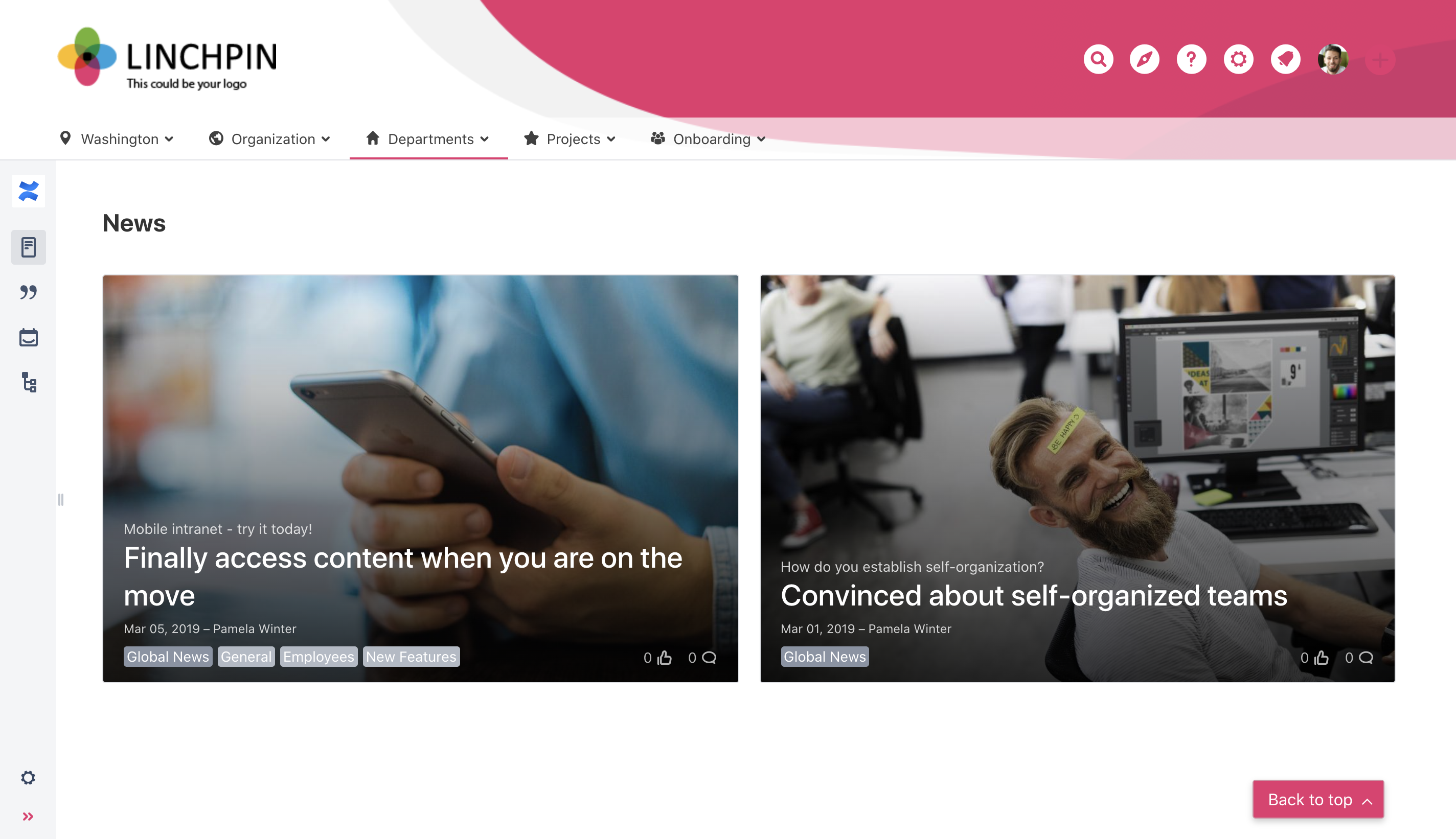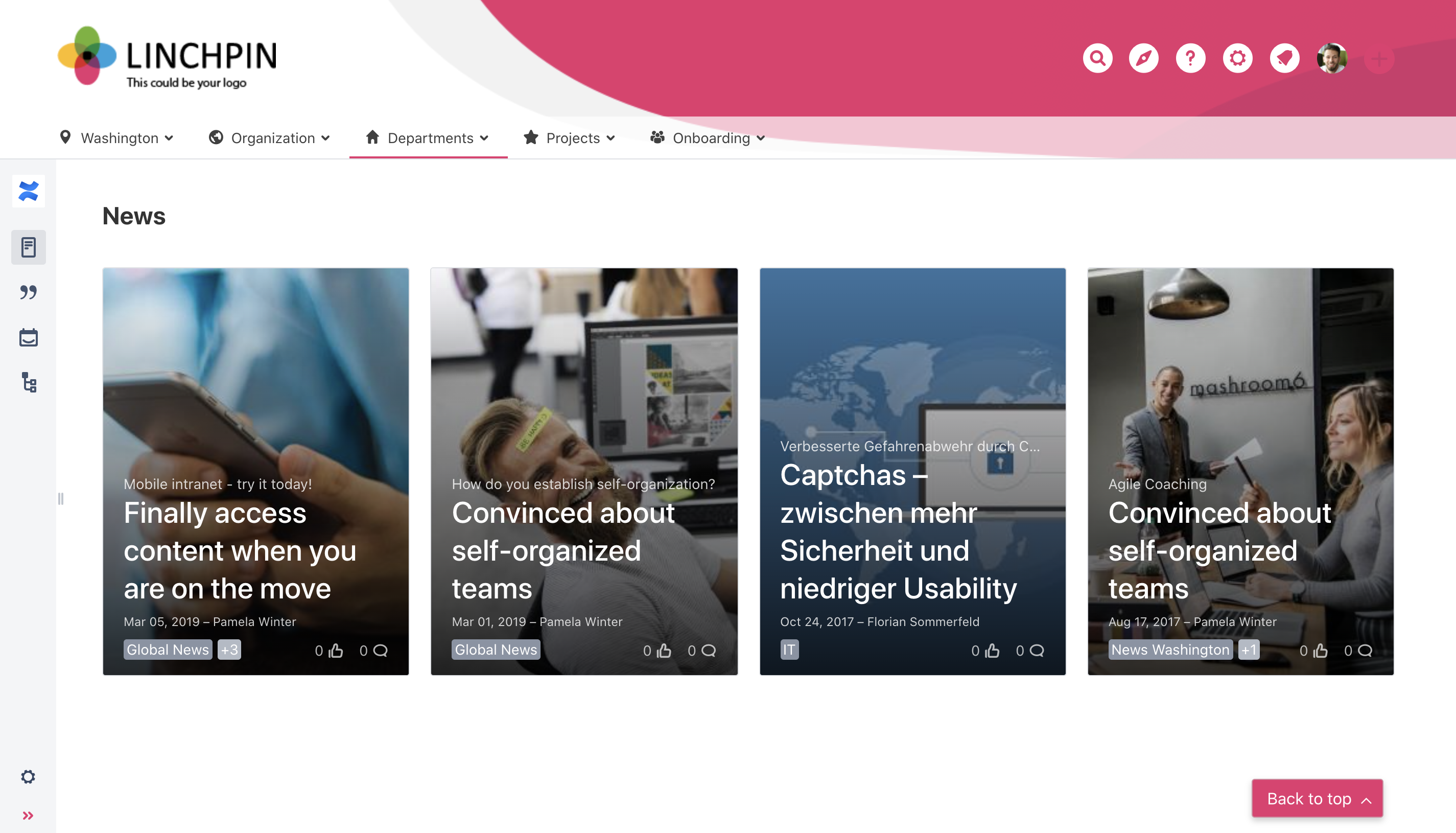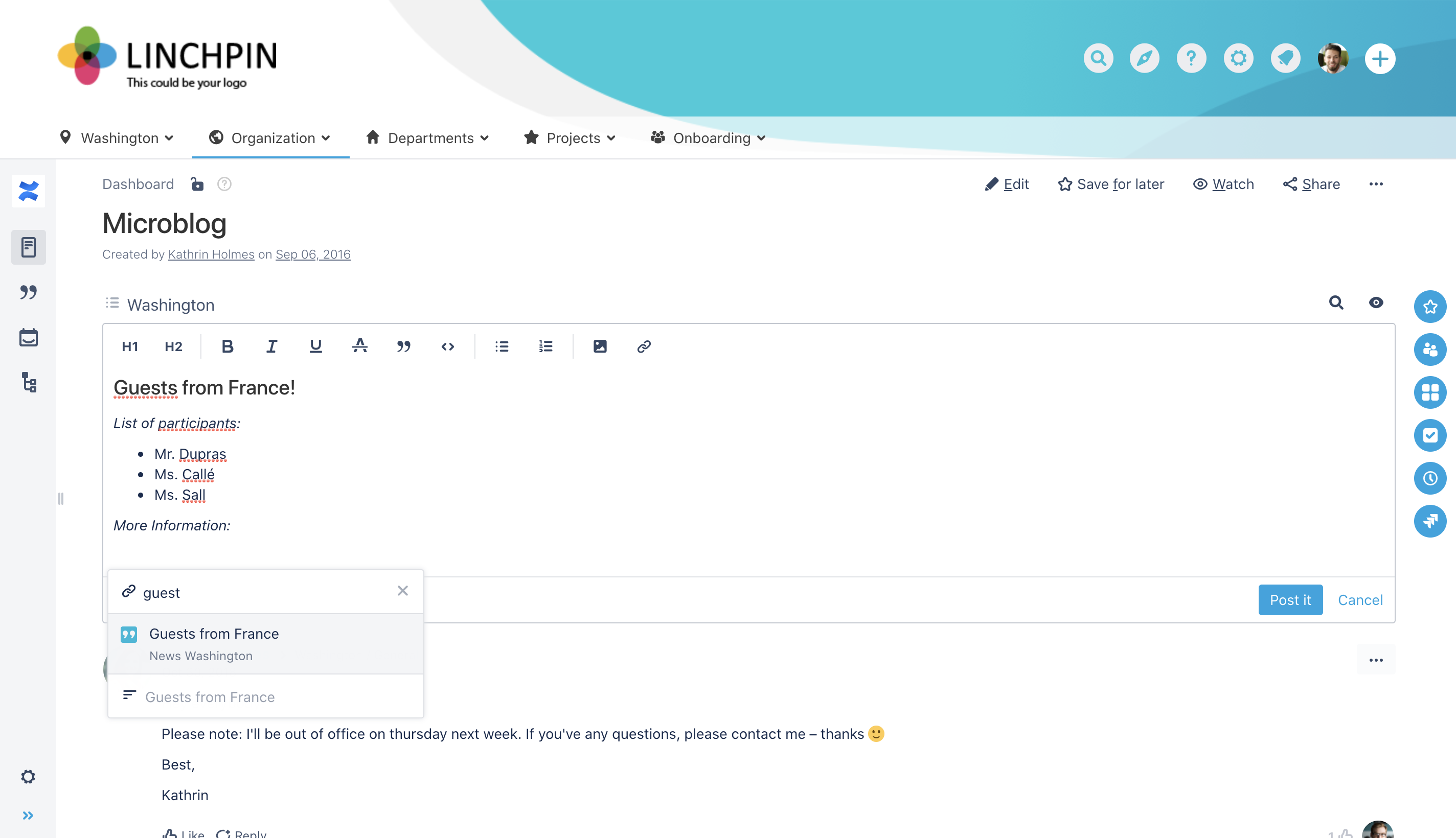The user profiles are the very core of the Linchpin Intranet Suite. Not only does it simplify being able to find your colleague's contact information but also to find search for skills and areas of expertise. This is all made possible through the ability to fully customize user profiles in the Linchpin Intranet Suite. Our teams have invested a lot of time getting this new release ready for roll-out, and the basis of the work was improving the profile function. Here are the highlights of the latest version 3.3:
Simplified profile administration
Over the years, we've worked on many different aspects of Linchpin Intranet Suite but have focused mainly on the "visible" functionalities for our users. The profile administration area didn't grow as much during this time. Together with our customers, we observed that creating and organizing profile categories wasn't as smooth as we needed it to be. This is why we made profile administration the focus of this update.
Our developers had one goal: to make the configuration and administration of Linchpin more intuitive and less buggy for the people responsible.
Intuitive moving of categories and fields Intuitives
The first thing that you will notice is that the profile editor actually looks much more like a real user profile. Not only can the profile categories be moved more freely with drag n drop, but also the order of the profile fields within the categories. Your Linchpin admins won't even have to think about saving - there is now autosave built-in, which is triggered each time you make changes.
Creating categories and fields in context
The creation of new categories and fields now takes place in context. You will no longer be taken out of the previous view and led to a new page. Instead, a slim editing sidebar will open on the right side of the screen where you can create and configure the desired information.
Integration of essential profile fields in the profile header
The header section of the personal profile page will catch your attention because you can now customize the header image. The fields within the page can also now be freely configured.
There is now a separate editing function within the profile editor. This can be used to define the fields that you want to be displayed in the header. You are no longer restricted to specific fields. Additionally. you can now set the icons that you'd like to use for each of the profile fields
Flexible configuration of the business card
There are new options available for the vCard business card that is a part of every user profile. The freedom to define the fields that you'd like to display is also possible now. Those fields that are shown here are the same as those in the profile header.
Simple profile editing in the mobile app
The changes to the Linchpin user profile aren't just for the desktop version. The mobile Linchpin app also has a new feature. You can now change or maintain your profile on the go.
In the person profile view, there is now an edit icon. You will find it in the upper right-hand corner, and it will allow you to edit all profile details. With telephone numbers, for example, the system even will provide you with automatic input validation.
Additionally, you can now change your profile and background images in the app. You can do this either by using your smartphone's camera or by choosing from your phone's gallery. In edit mode, you will have the option to use features such as the selection of the cutout or image enlargement.
More flexibility for News publication
The news module of the Linchpin Intranet Suite will offer a new innovation: Cover stories will be enhanced by two additional display options. In addition to the four existing layouts, arrangements with two wide tiles, as well as with four tiles in a line, are available. This gives teams more flexibility when they publish news on content-rich portal pages with news modules.
More formatting options for microblog posts
Our teams have also overhauled Linchpin's microblogging function. This creates more options in terms of creating and editing your posts. When writing, we can now use headings, set links, and use the markup functions and keyboard shortcuts from Confluence.
Linchpin Intranet Suite: Social intranet with Confluence
Do you want to learn more about Linchpin? We'd be happy to discuss your requirements and use cases, and invite you to join us for a demo. You can find more detailed information on features, benefits, and prices on the Linchpin website. Or take a look at all that Linchpin offers in a pre-configured system. Our demonstration instance is available at any time and is a great way to get a first impression.
Lesen Sie diesen Artikel auf Deutsch
Further information
Linchpin-Intranet-Suite: The social intranet for your organization
Linchpin Intranet Suite - Documentation
Linchpin Essentials and Linchpin Intranet Suite - comparing their similarities and differences
Learn more about Creative Commons licensing and //Seibert/Media