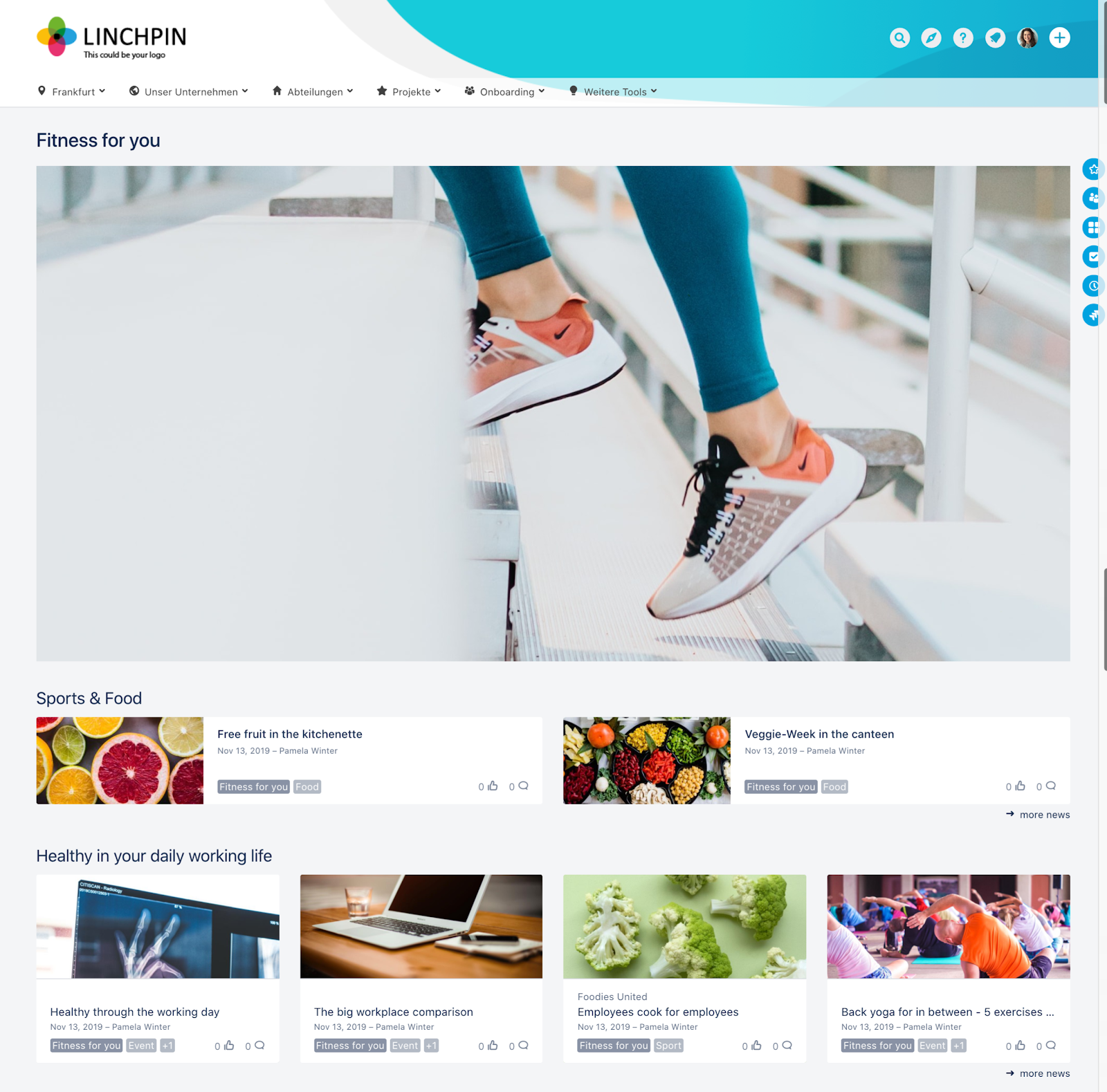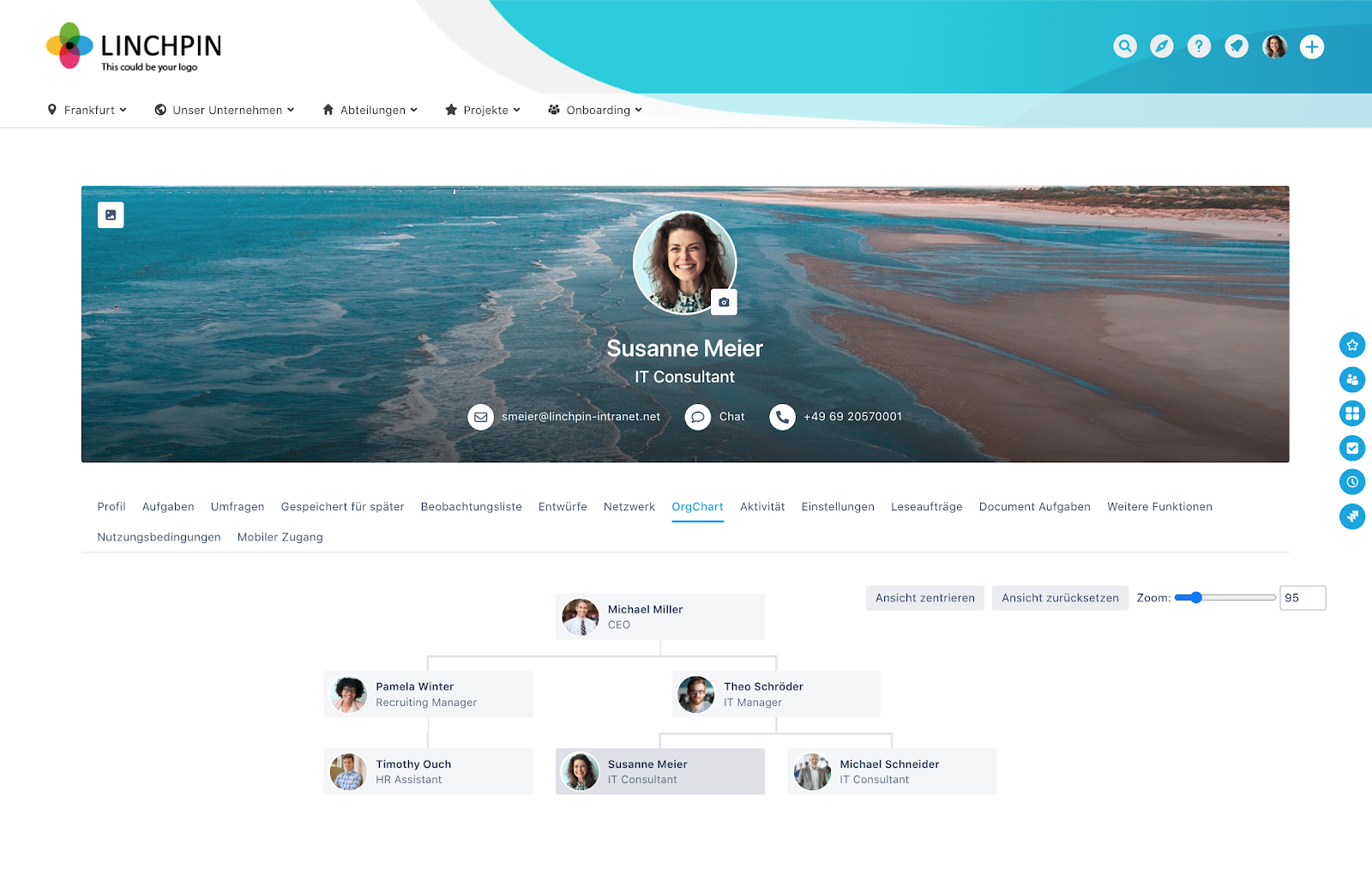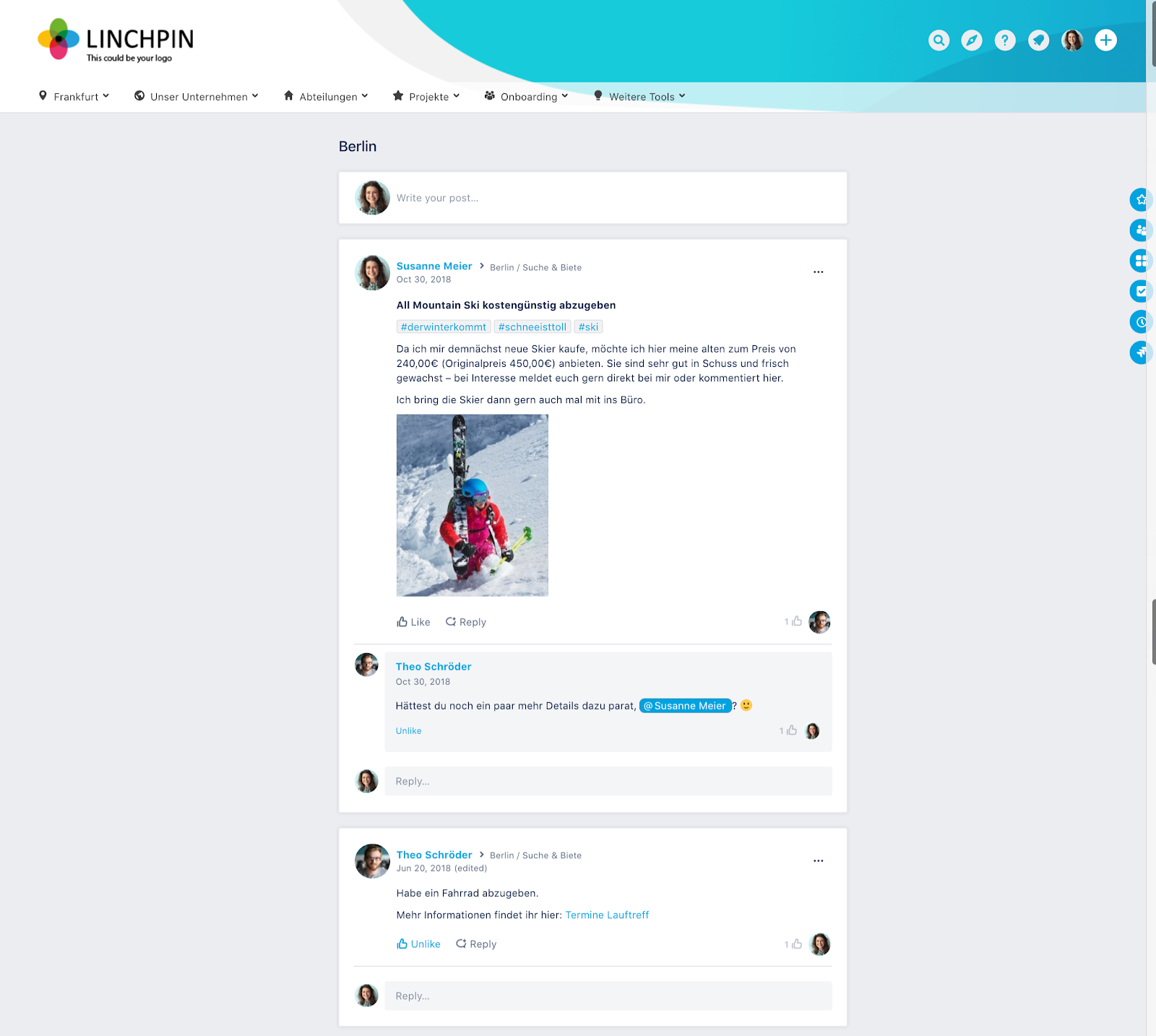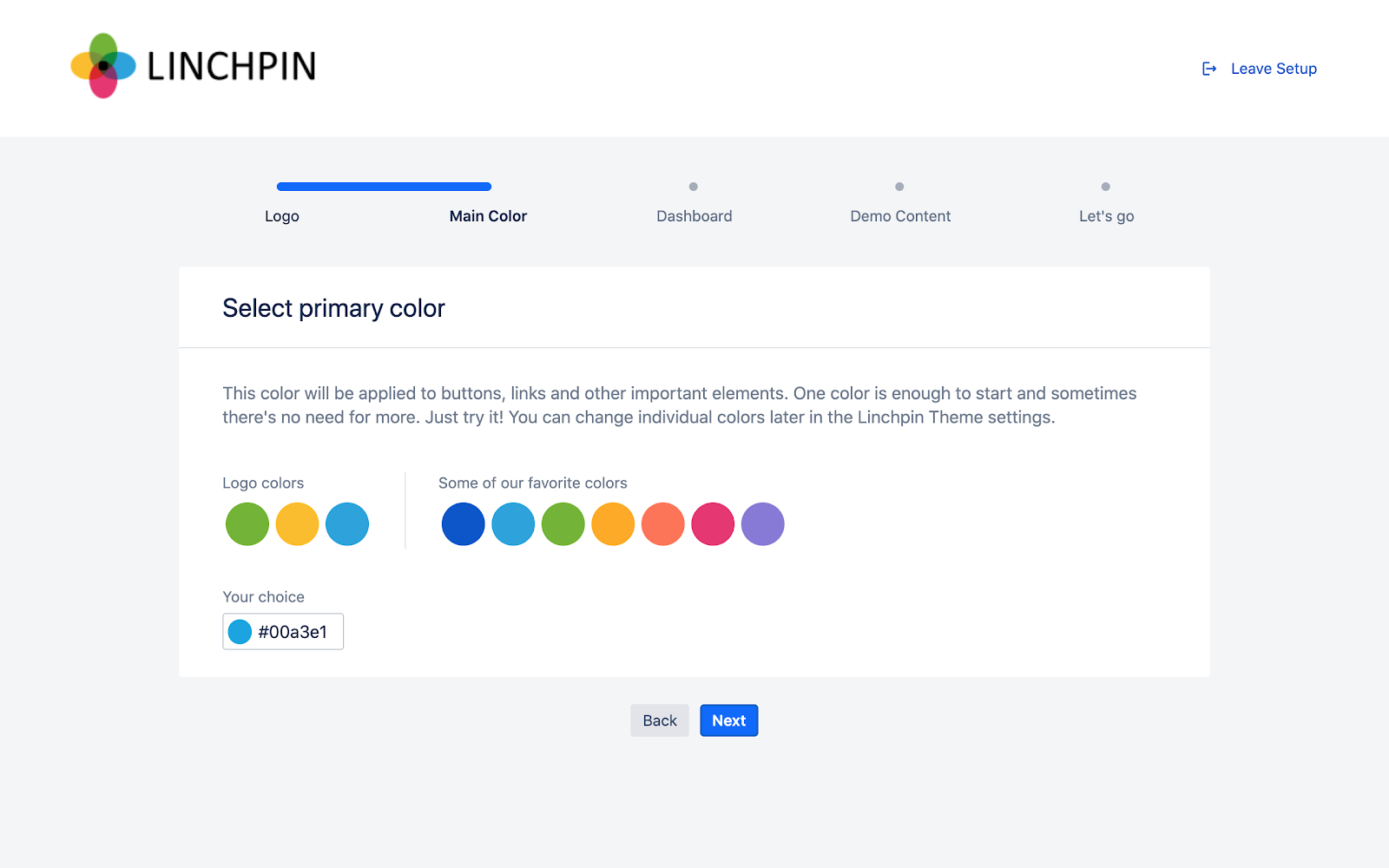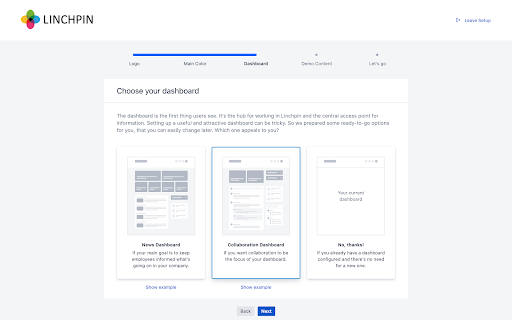Corporate news is a cornerstone of the Linchpin Intranet Suite. It allows users to stay up to date, and it's also the basis for internal corporate communication. With the newest release of Linchpin, our teams have invested a great deal of time and effort to significantly improve the functionality of its news pages once again. Here are some highlights of features that Linchpin is bringing to its new version 3.4.
Visually appealing news magazines
News magazines in Linchpin are internet news sites for your company that look and feel a lot like modern news websites. They're ideal for giving users focused and attention-grabbing information on select topics. In the newest version of Linchpin, writers will now have even more creative freedom when creating and preparing this sort of content. A new graphics uploading module will make your news magazines more visually attractive, including the added feature. The module enables you to display a logo or an image instead of the magazine title.
News can now be created more efficiently and conveniently using templates thanks to the integration between Linchpin and Blueprint Creator for Confluence.
Workflow has also been optimized: Before, when planning news stories, you could already set your approval workflow. We've updated the approval workflow process so that now the editor can edit an article after the initial submission and resubmit for approval.
People and their roles in the organization
A modern intranet shouldn't be limited to information distribution, but should also be a hub for making connections and promoting cooperation among the people who work in the company. Linchpin user-profiles give a person's contact details along with helpful information about their skills and knowledge.
Many of our customers also need to see their position within their company's structure. Our answer is Linchpin's new Organizational Chart ("Org Chart"), a high-quality native solution. Our development teams have improved both its design and functionality in this latest version. For example, now you can zoom in, center, and show/hide users.
Microblogging is even more fun than before
The microblogging feature is excellent for quick and easy exchange among users. Its new design looks tidier than before, thanks to shadows and frames. Also, the topic blocks are more clearly separated from each other. This makes it much easier for users to find their way around the microblog and improves navigation between separate discussions.
Configuration support for administrators
In the past, administrators have, at times, experienced challenges when setting up individual Linchpin modules. Now, administrator teams can use the new Linchpin setup wizard to work through the most essential configuration points step by step - from integrating logos to color concept to designing the dashboard.
After you upload your logo, the system automatically suggests matching colors for your theme. You can choose from one of these colors for your buttons, links, and other vital elements in your design. And of course, you can always adjust these colors at any time.
When configuring your dashboard, you can choose between three different versions. Should your design put the news as the primary focus? Or should open exchange and collaboration be the focus instead? You can also create an empty dashboard as well.
Use the Setup Assistant to help you, especially if you're just starting off. It allows you to imagine everything you can do with Linchpin. You can even check out some examples with its demo content: And this content isn't merely random, but Linchpin-related content that will make it even easier for you to get started.
What else is new?
Version 3.4 of the Linchpin intranet suite also gives you some other smaller - but still frequently asked for - features in addition to the more significant innovations shown here in this article. For example, now you can share events and series of events. Linchpin 3.4 is also compatible with the latest Confluence version 7.6.
Soon we're going to release a new price guide for Linchpin. For those customers who want the full functionality and flexibility of a server-based Linchpin solution but who cannot - or who simply don't want to - host it themselves, we offer Linchpin as a Service. Details about this subscription model will be available here soon.
Linchpin-Suite: Social Intranet with Confluence
Would you like to learn more about Linchpin? We would be happy to talk to you about your organization's needs and possible use cases. We'd also like to invite you to a demo session. You can find detailed information about features, advantages, and prices on our Intranet Suite website. Or perhaps you'd like to see Linchpin in action? Our public demo instance is available at any time and great for getting a first impression.
Read more about Linchpin!
Home office survival guide with Linchpin & G Suite
A Linchpin Intranet customer story with InfoGuard
Linchpin Cloud – Current development status and release of the web and mobile app
Linchpin Essentials or Linchpin Intranet Suite: Finding the right solution for your organization