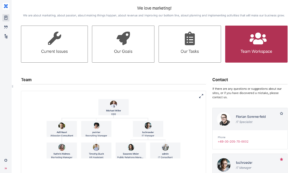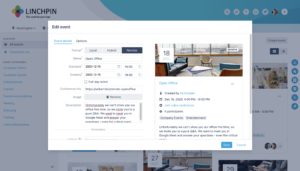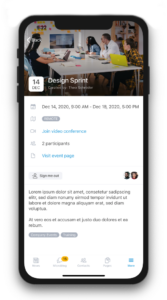Since the last release, our teams have been diligently working on new functions and improvements for this installment of the Linchpin Intranet Suite. The Confluence-based intranet solution offers many things in the 4.0 version, such as various improvements to the core functions and improved system usability.
Let's take a look at an overview of the new features.
More user-friendly navigation in the admin area
In past releases, our development teams' focus has been on usability and the improvement of the user experience in various areas. This benefits both the end-users and the administrators who manage the system.
Linchpin 4.0 comes with a cleaner and more polished admin area. This includes improved navigation as well as overview pages with adapted content. With all of these improvements, Linchpin is even clearer and more intuitive than ever before.
We have also made improvements related to the configuration of the Linchpin Theme. It is now much easier to insert a header logo, and the dashboard width can now be adjusted quickly and easily.
Extended filter and search options

For Linchpin version 4.0, our development teams have further optimized the expert search in the people directory. Now, all the important profile field types are integrated here. You can filter these to identify the right colleagues even faster. For example, you can now enter free text into the skill field, and this can be easily stored in the profile configuration.
Macro and portal view for Org Charts
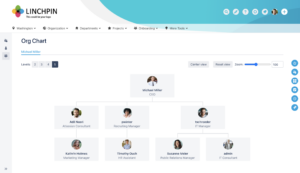
To visualize the position of individual colleagues within the company structure, we have introduced Org Charts. Dependencies and positions within the organization are now illustrated intuitively.
Instead of simply storing the org charts in the corresponding colleague's profile, as it used to be, it's now possible to integrate them via a macro on other pages or in news articles. We have also added a portal view for the Org-Charts. The display of the Org-Charts is responsive and automatically adapted to the currently used device.
Extended Microblog: Share pages, pictures, videos, and events
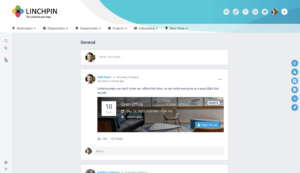
It is now even easier to include images, videos, and PDF files in a microblog post. Now, for the first time, it is possible to share Linchpin events and Confluence pages with colleagues via the microblog.
Support for hybrid and remote events
The Covid 19 pandemic not only affects our private lives, but it has also forced us to rethink the way we work. That includes the meeting culture in many industries. In 2020, home office and remote events have become part of everyday life, and meetings are regularly held remotely.
Thanks to modern technology and careful planning, it is also possible to host an event on company premises. Only a handful of staff is needed to operate equipment and add the remaining participants via video chat. Depending on how the event goes, they can also adapt quickly to create hybrid event options.
That means we can provide organizational support for teams and make it easier for them to plan remote and hybrid events. The familiar procedure for creating new events in Linchpin now also offers the option of marking the event format. For this purpose, there is a selection menu in which the creator can choose between "Local," "Hybrid," and "Remote." Also, video conference information can be stored in the corresponding event.
Improvements to events for the mobile app
The Linchpin mobile app is an integral part of the Linchpin intranet suite. With version 4.0, we have achieved our goal of mapping all core Linchpin functionalities on a mobile basis. Now, it's possible to register and cancel events via the app. You can also use the app to get information on all the upcoming events in your company.
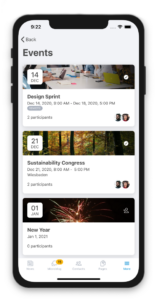
Click to see these images larger.
This is mainly done via the new event portal in the Linchpin mobile app. Employees can view upcoming events and read all the relevant information. They can also sign-up for an event or cancel their participation - all on the go! You will also find improvements to the event macros via optimization and new functions.
Other improvements
Besides the major improvements and new features, we have also worked on the details. These include optimizations for the Linchpin Launchpad for Data Center, which was a bugfix when switching apps.
Now, there are also new features for Linchpin pings. From now on, purely textual hints are also possible. This means that intranet users can be quickly and easily given general information and announcements.
It is now possible in the admin area to change the sidebar icons' order via drag & drop and group them. This makes the navigation of the Linchpin sidebar even more customizable to suit your needs.
This post is available in German
Further information
Linchpin Intranet Suite: Social Intranet with Confluence
Do you want to learn more about Linchpin? We'd be happy to discuss your requirements and use cases and invite you to join us for a demo. You can find more detailed information on features, benefits, and prices on the Linchpin website. Or take a look at all that Linchpin offers in a pre-configured test system. Our demonstration instance is available at any time and is a great way to get a feel for what the product offers.
Read more about Linchpin!
-Modern corporate communication with Blueprint Creator for Confluence and Linchpin Enterprise News
-A Linchpin Intranet customer story with InfoGuard
-Transform your Employee Onboarding with Linchpin
-Linchpin at AGES: A modern social intranet as an information hub for about 1400 employees
Learn more about Creative Commons licensing and //Seibert/Media