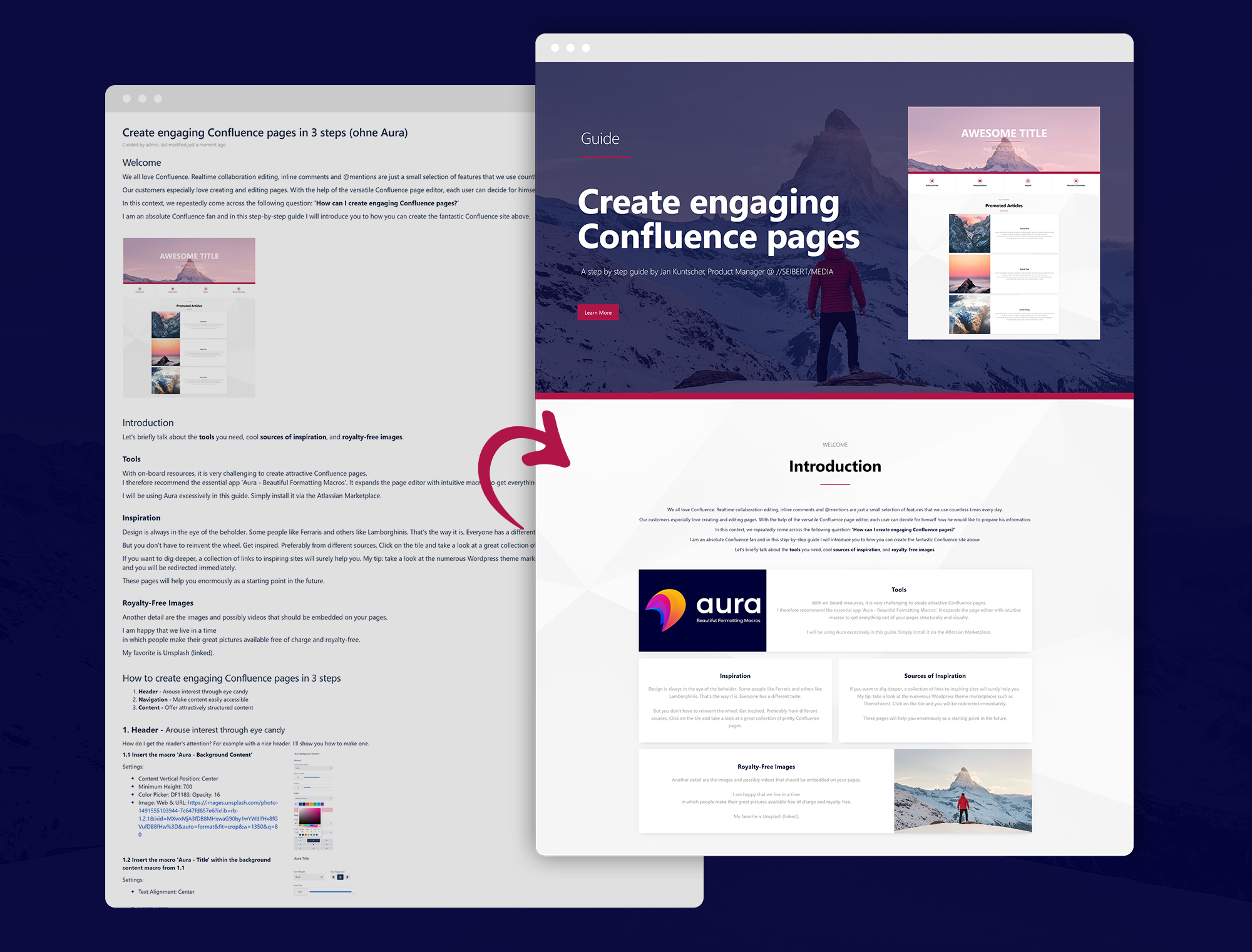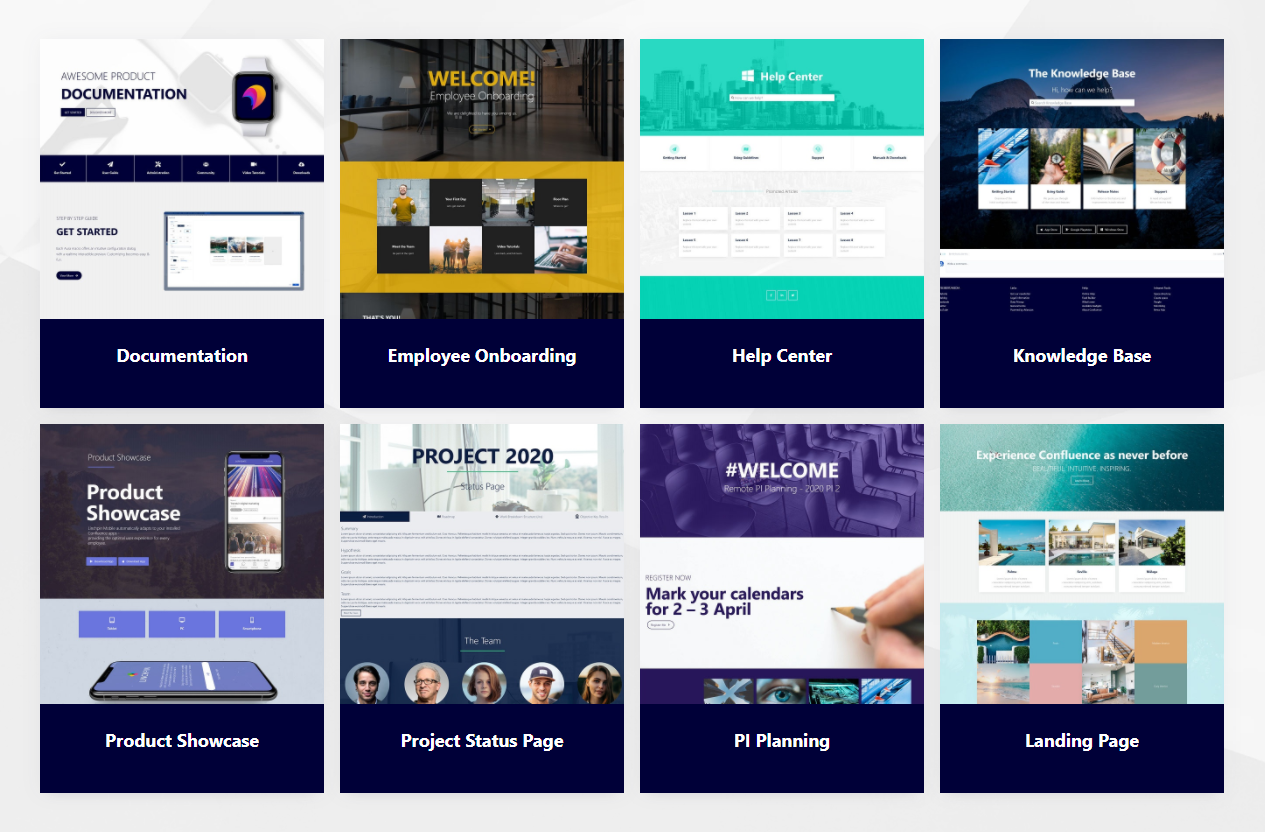Upgrade your Confluence pages to a completely new level
They say that a picture is worth a thousand words, and the above image certainly is all that and more. It's a simple Confluence page that has been upgraded to a real eye-catcher. We all love Confluence: Realtime collaborative editing, inline comments, and @mentions are just a small selection of features that we use countless times every day. Our customers especially love creating and editing pages. With the help of the versatile Confluence page editor, each user can decide for himself how he would like to present his information.
In this context, we repeatedly come across the following question: How do we create engaging Confluence pages?
How do we create engaging Confluence pages?
Jan is a Product Manager at // SEIBERT / MEDIA and is known for his german YouTube show Jans Einfach.
In his step-by-step guide, he shows you how to upgrade Confluence pages to a completely new level (the guide itself was also created in Confluence).
First, it gives you an overview of the tools used, cool sources of inspiration, and royalty-free images.
With this strong foundation, you can then create the presented sample page in three simple steps:
Step 1: Header - Attract interest through eye candy
The header is the first impression has of what's to come so it needs to grab attention. Jan explains, step-by-step, how to create a great header.
Step 2: Navigation - Make content easily accessible
Good navigation is essential so that the reader can find his way around and access other content. Jan introduces you to two methods for making navigation helpful and intuitive.
Step 3: Content - Offer attractively structured content
Providing content in a structured and at the same time attractive and accessible way is challenging. With the help of cards, Jan shows a possible approach.
Are you ready to start? Then go over to Aura's step-by-step guide and begin creating beautiful Confluence pages today!
Examples & use cases
Further examples and use cases speak for themselves and can also be viewed live in a Confluence environment:
We hope you enjoy upgrading your Confluence pages & inspire your colleagues.
Further information
Aura is the intuitive Confluence app to easily transform boring pages into beautiful, organized content
avisi: Give your Confluence pages a makeover with the aura app
Learn more about Creative Commons licensing and //Seibert/Media