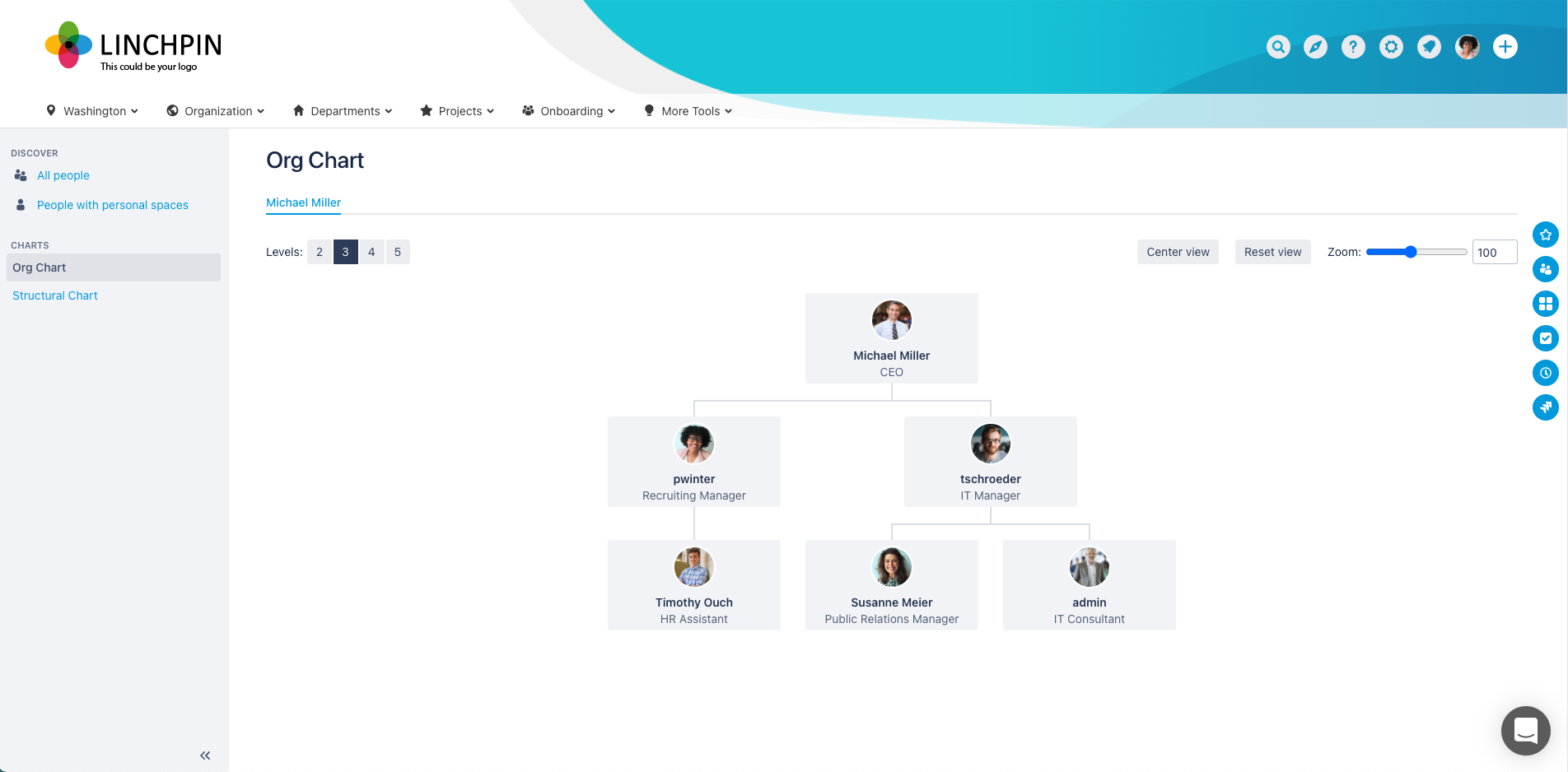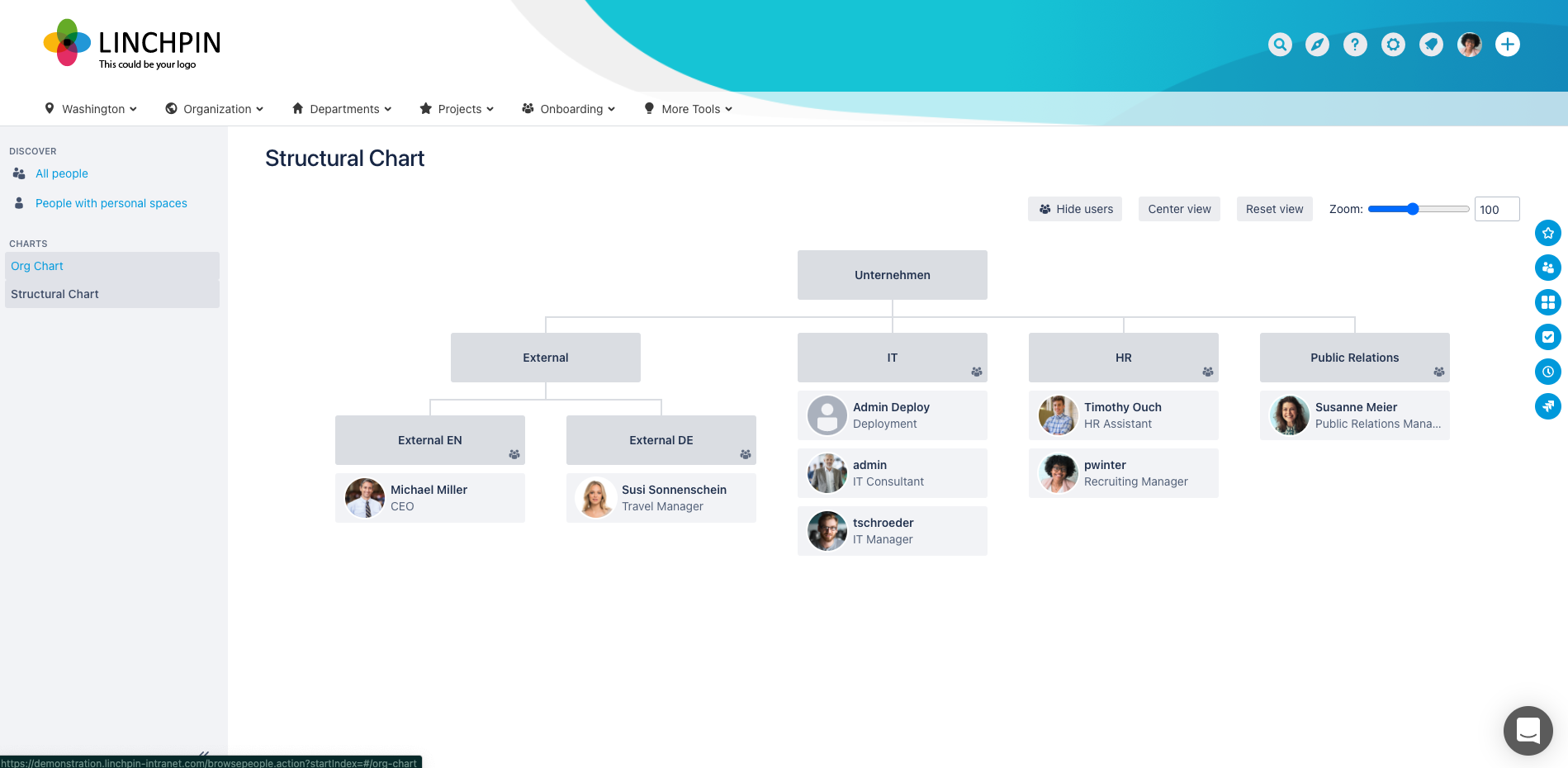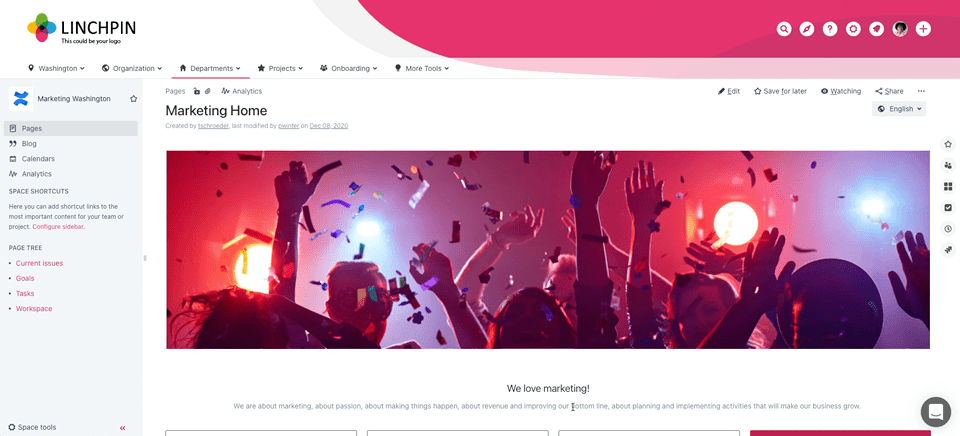Visualize organizational structures
Visualizing organizational structures within an organization is vital to keep everything in your intranet neat and tidy. When your colleagues are looking for the right contact person, searching through walls of text could prove to be frustrating. Keeping your intranet user-friendly not only increases efficiency but also makes user engagement more likely.
A company's structure poses a challenge
The structure of a company is constantly changing due to growth, employee turnover, or the formation of new teams. Employees old and new need to have an overview of how the company is structured. This is important so they can find the correct contact person or expert as quickly as possible.
What role do organizational charts play?
Organizational charts visualize the hierarchical or organizational roles of all employees within a company. Lines, circles, and boxes show the relationships between individual persons or teams. This simplifies the search for specific people because all important information is presented clearly, at a glance.
What are some of the strengths of organizational charts?
Organizational charts serve to provide orientation, but to do that, they must provide reliable information and always be up to date. For example...
- ...so a new team member can find their way around the organizational structure better and faster.
- ...so that HR has a better overview of the employees' roles and can make decisions relating to HR planning more easily.
- ...to make it easier for employees to communicate, because, with an org chart, you can quickly find out who works in which team and who is the appropriate contact person for a particular issue.
Is there a downside to organizational charts?
Initially, the set up of organizational charts can be time-consuming because things have to be set up manually. You will need to set up the basic structure and gradually add people to that structure. Once the organizational chart is created, it has to be kept up-to-date when there are changes within the organization or team.
But this is where Linchpin Intranet comes in...
Generate organizational charts automatically in Linchpin
The Linchpin intranet takes care of these tasks because the system automatically generates meaningful diagrams based on the users' profile data! Since the latest Linchpin release, there are now two different display options for mapping an organizational structure: the classic OrgChart and the structure chart - available for both Linchpin Suite and Linchpin Essentials)
The classic OrgChart: The OrgChart depicts the roles of employees according to hierarchies and/or responsibilities.
The structure chart: Structure charts can be linked to different profile fields. At Seibert Media, we visualize team structures in this way, for example. Here is an example of how this might look:
What are the advantages of organizational charts in Linchpin?
By linking profile fields, organizational charts are generated automatically in Linchpin - a huge time-saver compared to manual creation and maintenance! The administration initially sets the desired structure. For example, Which links do I want to create? How should the arrangement be? Then the organizational charts only need to be activated. That's all it takes.
Linchpin pings can then be used to prompt users to update their respective profiles, and the organigrams can begin to show their benefits.
Further functions of the organigrams in Linchpin
Basically, both of the above-mentioned display options can be found in the person directory. The respective sub-items are included in the left sidebar. Apart from that, the org charts can be used freely at any time: With the help of this OrgChart macro, we can embed the org chart in any intranet pages or blog posts - for example, on team pages, department portals, personal employee pages and more.
One highlight: the new org charts are now also available in a mobile-optimized display format in Linchpin's smartphone app (available only together with Linchpin Intranet Suite).
What is the next step?
In order for you and your teams to use OrgCharts and structure charts, all you have to do is update your Linchpin Intranet Suite to the latest version!
Linchpin Intranet Suite: Social Intranet with Confluence
Want to know more? We would be happy to talk to you about your organization's needs and possible use cases. We'd also like to invite you to a demo session. You can find detailed information about features, advantages, and prices on our Intranet Suite website. Or perhaps you'd like to see Linchpin in action? Our public demo instance is available at any time and great for getting a first impression.
Read more about Linchpin!
- Home office survival guide with Linchpin & G Suite (now Google Workspace)
- A Linchpin Intranet customer story with InfoGuard
- BSH Hausgeräte: Servicing 60,000 employees with Confluence & Linchpin
- Linchpin Cloud – Current development status and release of the web and mobile app
- Linchpin Server and Data Center pricing as of February 2021
Learn more about Creative Commons licensing and //Seibert/Media