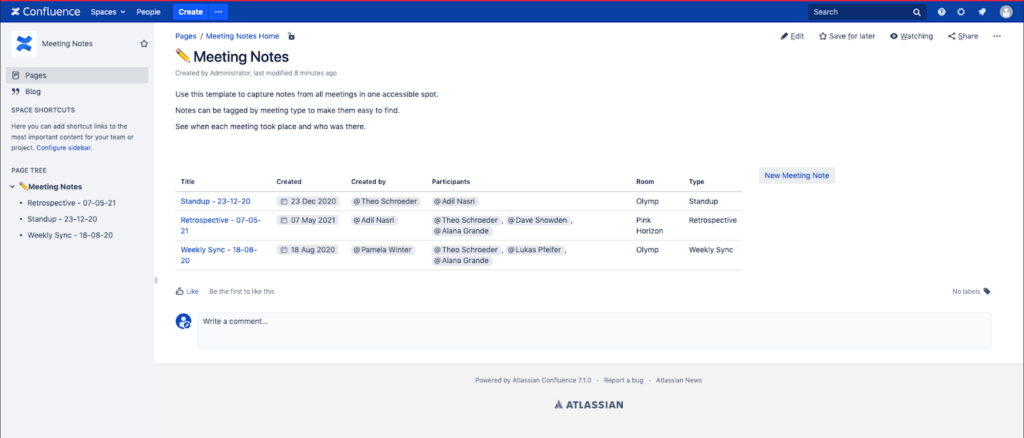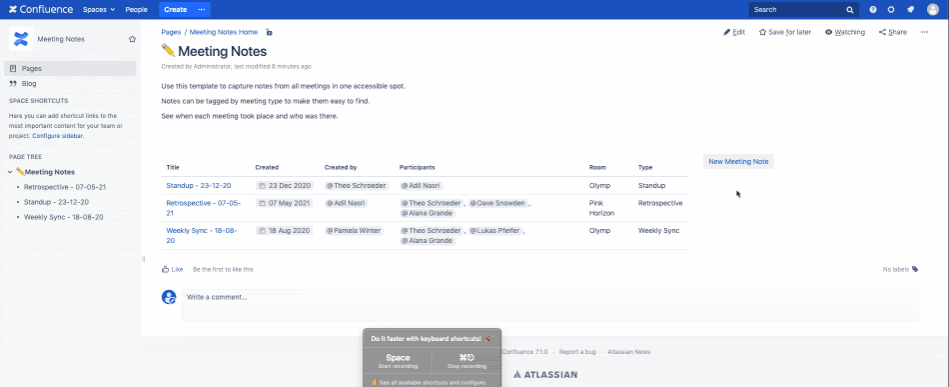Better meeting notes for even better collaboration
As with any undertaking in life - building a house, training for a race, studying to become a doctor - if the foundation for the endeavor isn’t in place before you begin, you can expect problems down the road. This is also applicable as part of any team within an organization. If rules and processes aren’t in place before you begin work on a project, inefficiency, confusion, and quite honestly, chaos can ensue.
For those with experience using Atlassian’s Confluence, you’re well aware of the breadth and depth of tools and functionality it offers. Dynamic page creation options, spaces for each department or team, real-time collaborative editing - the list goes on and on. Without some guidance, rules, or foundation, however, a team’s efficiency in using Confluence can be greatly affected.
When you undertake a project in Confluence, proper documentation is important. For instance, the meeting notes you record. Let’s walk through a number of the key benefits of using advanced templates for your meetings.
The importance of consistency
Jared took meeting notes in February, and his preference was to use bullet points. Anna took over in March and preferred long, detailed sentence structures and extensive notes. Diego was the scribe in April, and you’re not quite certain what happened in any of the meetings that month or if they even took place.
Diego is no longer taking meeting notes.
You see the issues here - multiple team members with multiple styles transcribing the important details of your meetings without any sort of template or rules to follow. Part of Confluence’s power is allowing teams to develop their own styles and structures while managing their projects and the important details of those projects. That includes meetings. There needs, however, to be a level of consistency and definition that is maintained from beginning to completion. This is where Blueprint Creator comes in.
When you start with a blank slate, there can be the tendency to either get too detailed or not detailed enough because you’re staring into the void - the dreaded “blank page syndrome.” Keep the workflow moving by giving your users the structure to create Confluence pages and spaces with pre-defined content and customize layouts.
Sort, Filter, Find, Rinse, Repeat
No one wants to read through individual meeting notes or scroll endlessly through rows to find the one topic they are searching for.
In addition to allowing you to define the template content used for your meetings, Blueprint Creator takes it a step further by automatically creating list views where you can quickly see at a glance and filter on multiple criteria. Are you looking for all the Retrospectives that took place in April, or do you need to see which meetings Adil participated in last month? Or both? BluePrint Creator gives you that power.
While extensive and in-depth detail in your meeting notes is powerful, it can also be overwhelming. Overview pages show all meeting notes created using each respective template. This gives you the ability to search and filter by different criteria.
Get the new guy up to speed in no time
These aren’t the days of co-workers sticking around for years at a time. We’ve all become accustomed to a high rate of turnover and transition in our organizations. And while that can bring fresh perspectives, it can also cause issues trying to keep a level of consistency needed to move your projects forward.
In addition to meeting templates, Blueprint Creator allows you the ability to standardize other processes within your organization, such as onboarding, quality management, and compliance, as well as project management. Everything from manuals, competitive analysis, announcements to team spaces - Blueprint Creator literally sets the standards and keeps consistency at the core of your content creation needs.
Tying up loose ends
At this point, you’ve seen that Blueprint Creator’s core power is the unique combination of structure and flexibility it offers your Confluence content creation. Here’s a rundown of some of the key benefits you’ll discover that extend its versatility and power.
- Release your templates only when you’re good and ready! Your templates can remain in Draft Mode while you craft the exact look and functionality you’re looking for. When the time comes, release them for use for your entire team.
- Total control over where your global blueprints appear. You have the ability to Limit your global blueprints to specific categories, making them so only available in the selected spaces you feel are appropriate.
- Page titles exactly the way you want them, every single time! You can require custom prefixes for your page titles to help organize, sort, and filter pages quickly and efficiently.
- Consistency down to the details. Automatically set labels to pages and blog posts that are based on your requirements.
- Integration, integration, integration. Blueprint Creator has the functionality to share your content by working in unison with other Confluence apps such as Comala Document Management and Linchpin to extend the functionality even further.
Get to know Blueprint Creator
Want to know more about the Blueprint Creator for Confluence? How about a no-obligation trial? Check out the Blueprint Creator on the Atlassian Marketplace, or contact us now to see how Blueprint Creator can work for your teams and Confluence spaces!
Read more about Blueprint Creator!
The Blueprint Creator website for Confluence
Blueprint Creator: How to use blueprints for uniform blog posts in Confluence
Blueprint Creator for Confluence – Blueprints for Spaces now available
Templates and blueprints in Confluence
Properties: Capture and display information in Confluence cloud