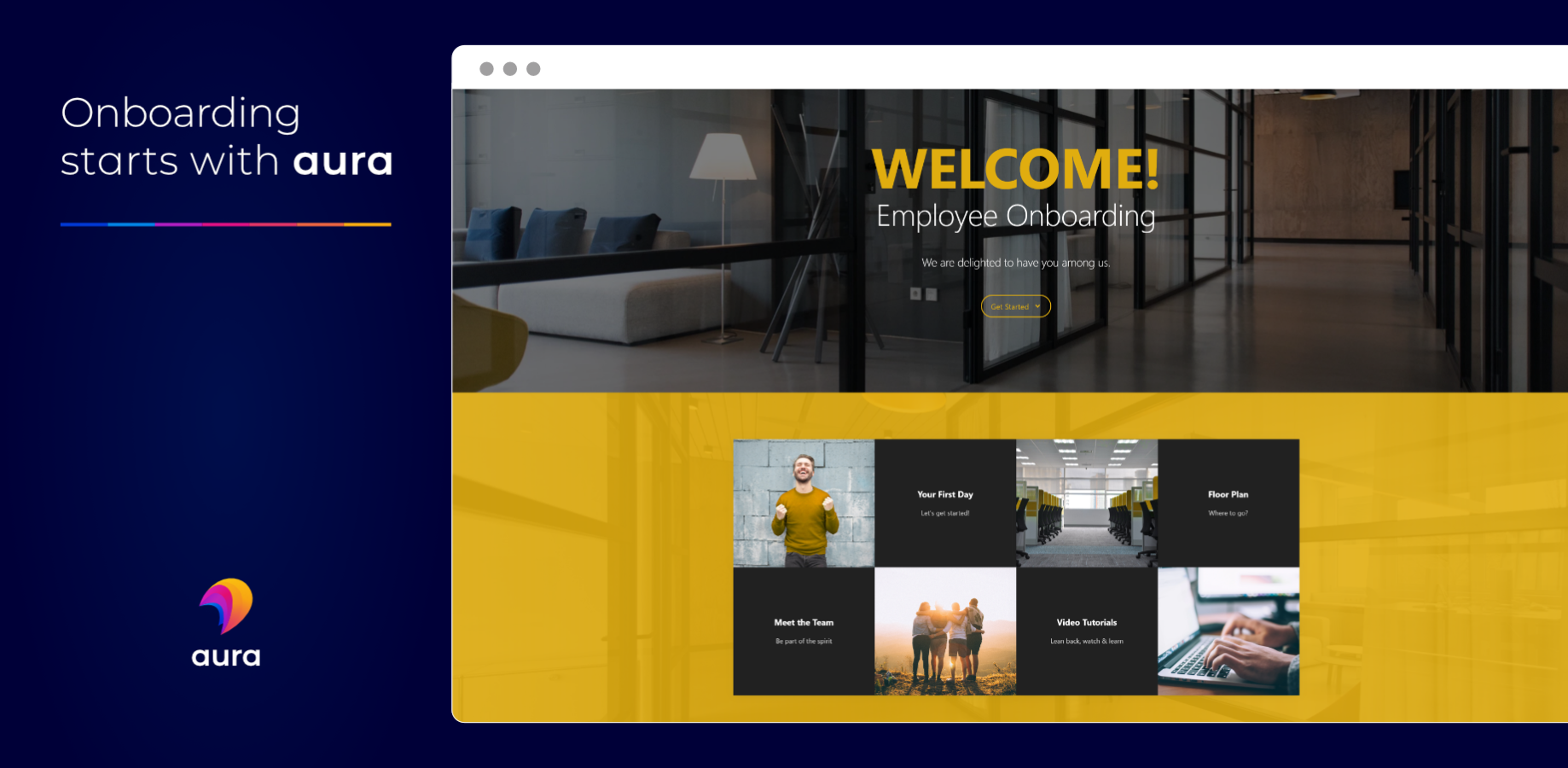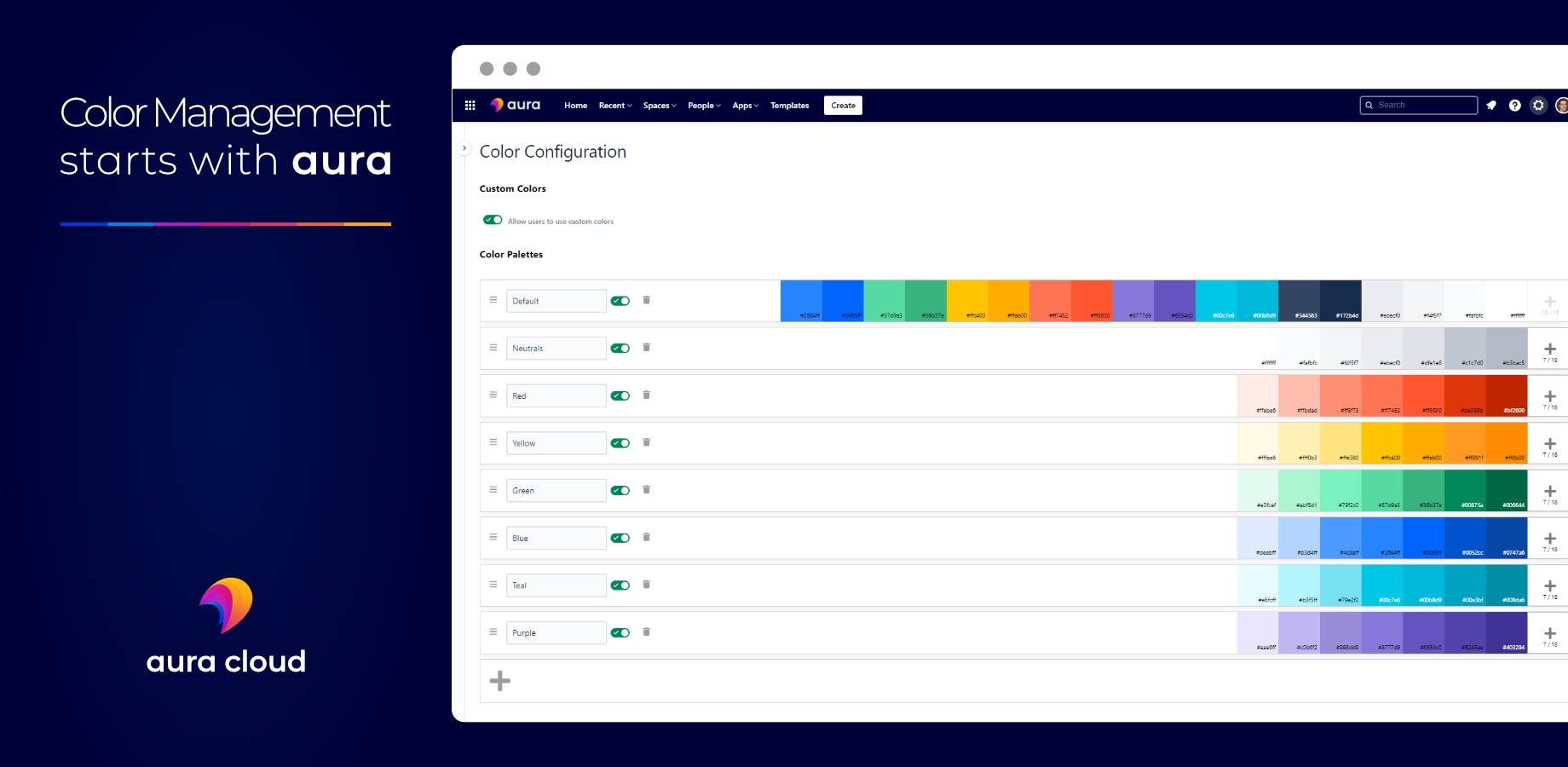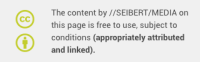Ensure Consistent Branding and Identification
You want a high level of creativity to flow throughout your company’s Confluence pages, but you also want to make sure there’s a level of consistency, professionalism, and style. Including your corporate look and feel in your content ensures consistent branding and identification with your products and services. Your users, however, might find it difficult to find the proper colors in your style guide, or they may be stored somewhere in Google Drive, Dropbox, or any number of other cloud services. With Aura Color Management and its powerful suite of macros for Confluence, it’s easy to maintain the look and feel of your brand without restricting your colleagues´ imagination.
The Importance of Your Brand
As most people know, building your company’s brand is important for a number of reasons. Your brand is your identity - it helps differentiate your products and services from those of your competitors. This is more important than ever given the many channels and platforms with which your customers and potential customers may come into contact with you. Your brand helps develop the perception of who you are and what you stand for.
A large portion of your branding efforts comes down to basic, fundamental elements, such as your logo and color scheme. The repetitive, proper use of your branding elements is crucial to the impression you leave with not just your customers - but with your internal staff as well. Getting everyone in the habit of using the proper branding elements, even with internal communications, is important now and in the long term. A great way to easily and effectively do that is by incorporating those elements automatically in your Confluence instance via Aura Color Management. Panels, buttons, cards, tabs, backgrounds, dividers, and titles - it’s all customizable with Aura!
The Struggle Is Real
If teams don’t have ready access to the tools they need to create pages and elements that meet your branding style guides, most likely they most likely won’t. You can make the process not only easy but also automatic by prebuilding all the components in Aura.
The intuitive usage of Aura macros will boost user experience and user acceptance throughout Confluence. Questions like “What’s the color code for our tagline again?” will forever become a thing of the past. Your Confluence Administrators can control color palettes to artfully match your corporate branding. Additionally, users can preview their work in real time via Aura’s configuration dialogs before publishing their work.
Your Confluence Administrators have the ability to create custom color palettes and control which colors are available throughout all of Aura’s macros. Each Color Palette comes with a set of up to 18 different colors that for example will match the company’s brands and corporate identity. Create, edit, activate, deactivate, sort, or delete Color Palettes. In addition, you are able to allow users to use custom colors, which activates a color picker for all users.
Once your Confluence Administrator has created your Color Palettes, your users will see them within every Aura macro. When a palette is selected, only available colors will be presented for use.
You can customize everything from your knowledge base, to products, projects, and onboarding documentation to your SAFe PI planning, showcases, team spaces, Help Center, your intranet and landing pages, and so much more.
Beautiful, Organized Content Is On The Way
The finished product with consistent branding colors made possible with Color Palettes as an integral part of Aura Color Management.
Aura integrates an intuitive suite of content macros transforming standard pages into beautifully organized content that enhances the readability and structure of your Confluence pages. From start to finish, from backgrounds and buttons to panels, page elements can be customized to match the look and feel of your company’s branding efforts. When staff can spend more time creating beautiful, substantive content and less time worrying if they’re matching “the look” of your brand because it’s being taken care of for them, the better all around. The user experience and level of acceptance throughout Confluence will be greatly enhanced. Readability, structure, and navigation of Confluence pages will all be taken to a new level!
To discover, or rediscover Confluence and start creating appealing pages with Aura, visit our page on Atlassian’s Marketplace to learn more!
Live demo and free trial
If you would like to learn more and see more examples and use cases, you can check out the live demo within Confluence's environment. If you want to try out Aura directly, you can simply install the app in your cloud or data center system via the Atlassian Marketplace to test the solution at your leisure and in full.
We also offer Aura training remotely to give you a quick start in the world of Aura!
Feedback, questions, and constructive input are greatly appreciated by our development team. 🙂
Read more about Aura
Create engaging Confluence pages in 3 steps with Aura
Aura and Aura Compositions: Easily create beautiful & appealing Confluence pages
Aura: Transform boring Confluence pages into beautiful, organized content
Learn more about Creative Commons licensing and //Seibert/Media