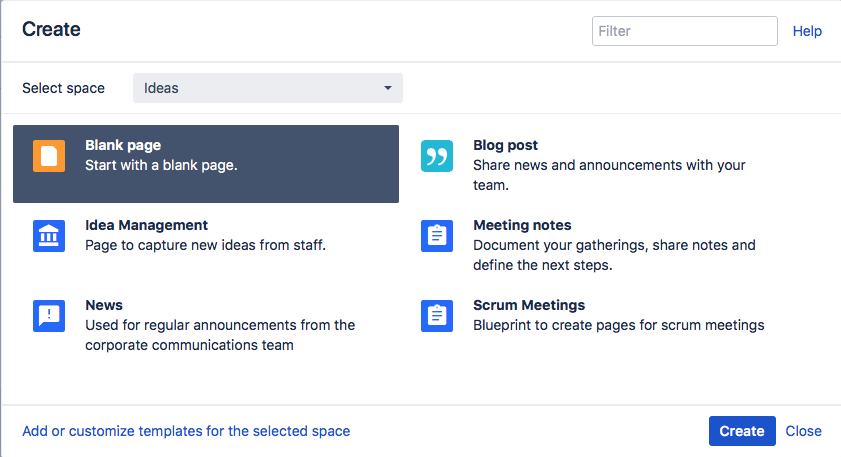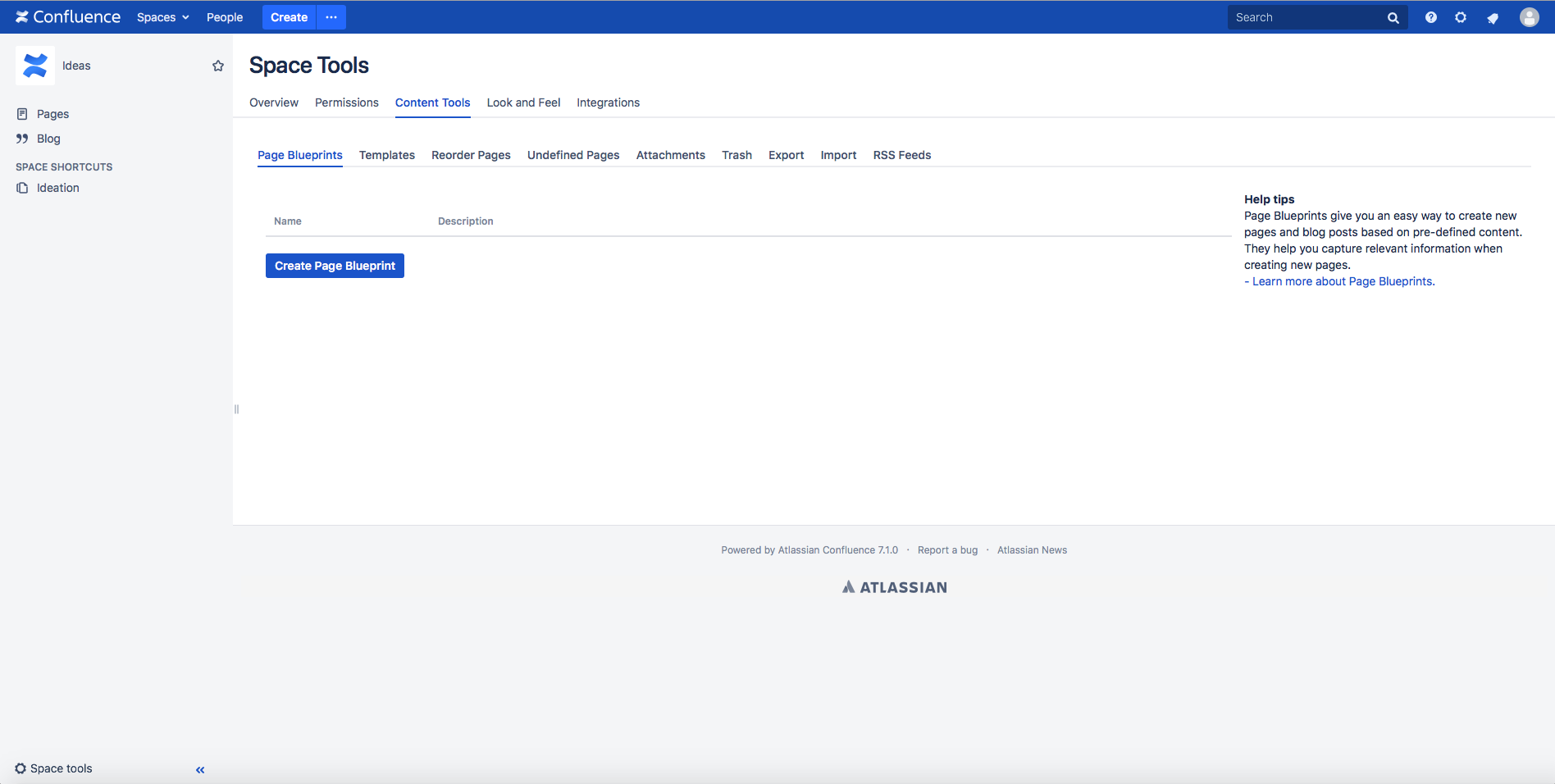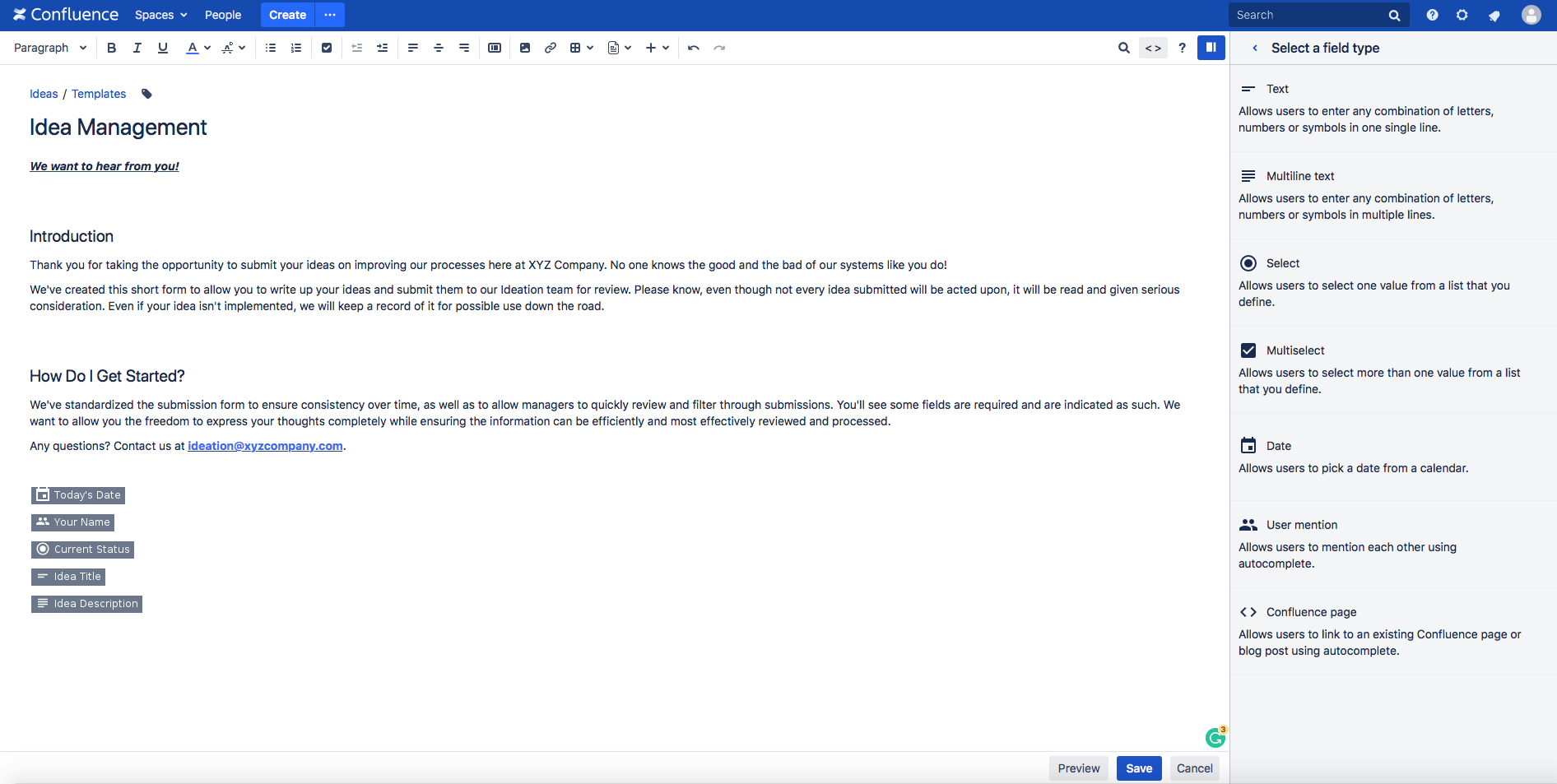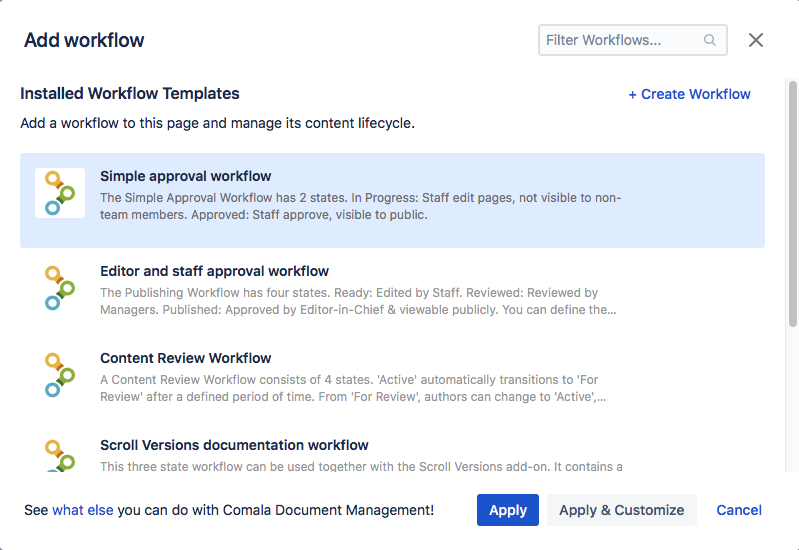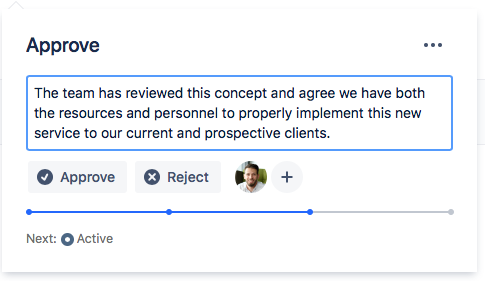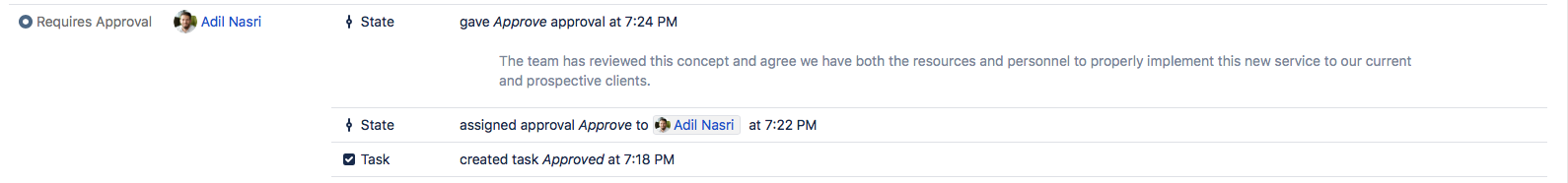Capturing the creativity and ideation of your employees is of the utmost importance for a variety of reasons. First and foremost, employees want to know that their opinions matter, that they have a voice in the direction of the company. Second, who knows the efficiencies and inefficiencies of your processes and workflows better than those making use of them day in and day out? No one. Finally, this combination of being heard and realizing their suggestions are not only being heard but being acted upon, helps build the enthusiasm and pride employees feel in what they do. This leads to better productivity, satisfied employees and customers, and as a result, increased profits.
The “Why” of Templates
The “blank slate” concept at times is not the best method to properly capture information. Particularly when you want to extend the functionality to track, sort and filter, and act upon that information. Idea management is one such example. While you want to allow your employees and co-workers the ability to easily submit their ideas and not stifle their creative juices, you’ll also want to give just the right amount of structure that as that content grows so you can make use of, and act upon those ideas.
Another reason; it’s very possible your employees are unsure of what is the best way to submit ideas or feedback to your organization. For most, long gone are the days of the “suggestion box” where we scribbled feedback on paper, dropped it in a bin in the Human Resources office, and went along our way hoping our suggestion would be read and considered. With Blueprint Creator, now they simply navigate to the Space of their choice, choose your Idea template and they’re on their way.
Templates Provide the Structure You’re Seeking
Confluence is a powerful tool for collaborative teamwork and making use of it for the collection and management of idea submissions from staff is a great example. However, let’s imagine receiving a dozen (or hundreds!) of idea submissions using a standard blank page without having some sort of guide rails. How are you ever going to organize and categorize those ideas? What are the statuses of each of those idea submissions - which ones have been read and approved, which ones are waiting for review? How many have you received regarding issue X or product Y? The great idea of collecting idea submissions from staff has now become an insurmountable blob of information.
Blueprint Creator makes getting started with templates simple. Beginning in the Space you want to provide your new template, in the Space Tools administration area, navigate to the Content Tools tab. From here, you can initiate the creation of your idea management template.
While creating your template, you have the ability to add a combination of text and images, and most importantly data fields you can use to capture the information you’re seeking. For instance, you can create data fields that require the user to input a name and description, so that each submission consistently captures that information in the same manner. You can add select (single select) and multi-select fields where users must choose from predefined options, making the process simpler for them entering the information, and for you when the time comes to sort, filter, and categorize the ideas submitted.
Blueprint Creator As Part of the Team
By itself, Blueprint Creator is a powerful add-on to Confluence all by itself, but the power doesn’t end there. You can extend the functionality by combining the Blueprint Creator’s features with other apps like Comala Document Management.
For instance, now that you’ve got your Idea Management template in place, it’s then possible to map an approval process for those incredible ideas you’ve been getting submitted. Define an idea as for instance as “New” when it’s submitted, then define who at your organization is part of the review team.
Create a workflow to move the idea to “Under Review” or “Additional Information Needed” or finally on to “Approved”. The Activity Report allows you to see from start to finish, when and who has been involved in the process. As time goes on, you can build an archive of all the ideas submitted, which ones have been implemented, which are in progress, or those that may need further refinement or were rejected. You’re limited only by your imagination.
Read more about Blueprint Creator!
The Blueprint Creator website for Confluence
Blueprint Creator: How to use blueprints for uniform blog posts in Confluence
Blueprint Creator for Confluence – Blueprints for Spaces now available
Templates and blueprints in Confluence
Properties: Capture and display information in Confluence cloud
Want to know more about the Blueprint Creator for Confluence? How about a no-obligation trial? Check out the Blueprint Creator on the Atlassian Marketplace, or contact us now to see how Blueprint Creator can work for your teams and Confluence spaces!