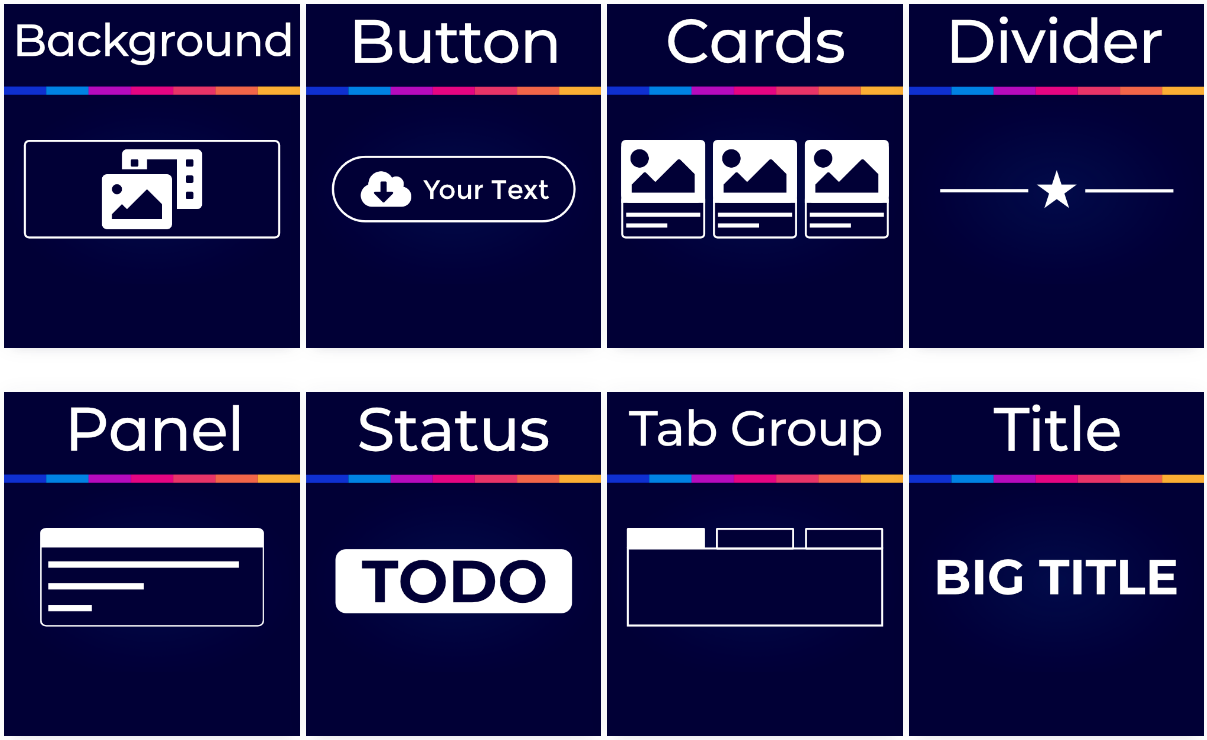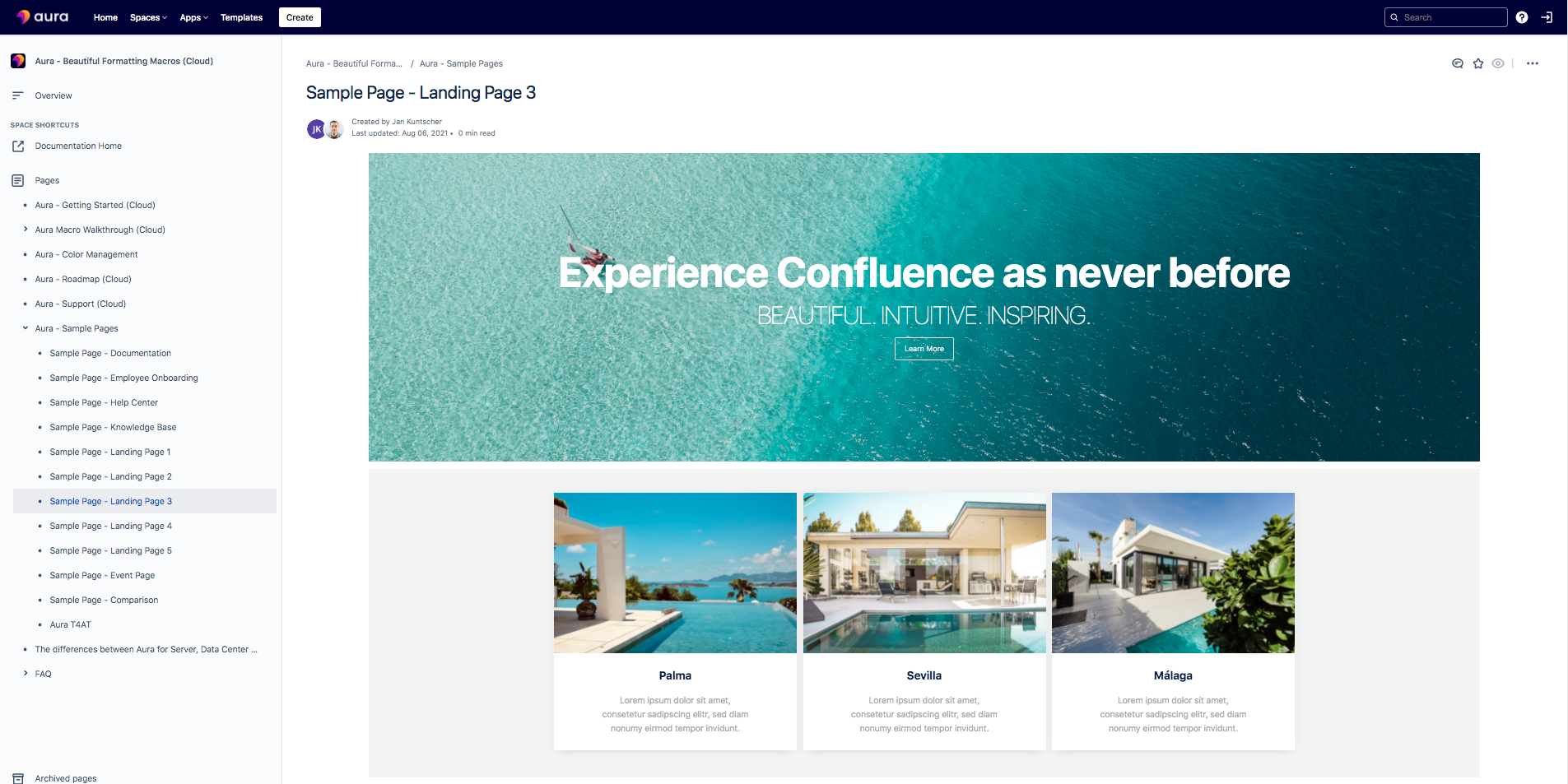We all recognize that “look”.
A page that not only gives you the information you’re seeking but does so in an attractive and engaging manner. Creating an effective landing page can be very beneficial when done in Confluence. For instance, you can use it to plan out your production landing page when you and your team are developing in a Content Management Solution (CMS) platform such as WordPress. Or maybe you’re developing a landing page to advertise your products or services for use exclusively in Confluence when your instance is public-facing.
While we know Confluence Cloud to be an incredible platform for collaborative work, building a landing page with it can be challenging. Among a number of small obstacles, the editor offers limited possibilities for layout or to integrate pictures. There are also those times that you need a little head start or inspiration for various elements - background images, dividers or tabs for example - and the Confluence Cloud editor doesn’t offer that helping hand. In the case of landing page elements such as tabs or cards; those simply aren’t available with the standalone editor. You want that “look” for your landing page but just aren’t able to get there with Confluence Cloud alone.
Let us introduce you to the powerful suite of formatting macros found within Aura.
Let Your Landing Pages Be Your Guides
A great landing page includes elements such as a prominent, attractive, and engaging headline as well as images, in addition to clear and concise language. Reducing or eliminating the number of traditional navigation tools, such as menus (top or side) and basic hyperlinks reduces the likelihood that your visitor will navigate away from the content you really want them to notice.
Consider your landing pages to be comparable to a digital, detailed, attractive map that allows your users, internal or external facing, to “help them help themselves”. What do we mean by that?
Well, not only does a well-constructed landing page increase the amount of information your end users can find on their own with little to no digging, it then as a result also decreases the amount of additional support you need to provide to them. And as we noted, with many teams, both small and large, being pulled in multiple directions every day, having the tools you need to easily and effectively design the most responsive landing pages possible, takes that extra support time and effort off your plate now and going forward.
Confluence Cloud - A Powerful Solution
As most of us have experienced over the past two years, the days of teams being physically co-located are becoming a thing of the past or at least part of a hybrid work environment. Additionally, servers being located and supported on-site are also slowly becoming less and less common. We’re all being asked to do more, with less. These and a number of other factors are transitioning tools from “on-premise” to the Cloud. Such is the case with Atlassian’s Confluence.
Freeing companies from having to host the solution on-site, and offering a variety of plans for free (for teams up to ten users) all the way up to Enterprise level, implementing Confluence Cloud becomes a much easier proposition. Allowing users to only have to focus on developing powerful, creative content and not hardware and technical support is a real benefit for users of Confluence Cloud.
However, as we mentioned, even with editing tools built-in, it helps to have additional tools to move your content from acceptable to exceptional.
Along Comes Aura
Aura is a collection of intuitive, powerful, and creative macros that can be that additional tool in your Confluence Cloud toolbox to help you make that leap to exceptional content.
With everything from headers, segment dividers, backgrounds, navigation tools such as tabs and cards, Aura is truly a complete formatting suite built exclusively for Confluence. And although the default landing page for your Confluence Cloud instance is the dashboard, you can override this setting to use a specific space’s homepage. This becomes very useful when you want that space’s homepage to function as a directional landing page where your team, or outside users in a public-facing instance, can easily navigate to the content they want.
To get an idea of the extensive creative tools available through Aura, you can view the detailed documentation here. You’ll notice the entire documentation site is built within Confluence Cloud using Aura macros, including a variety of sample pages!
Reach Out And Learn More!
We’re anxious for you to explore all Aura has to offer to your existing Confluence Cloud experience. You can find additional detailed information and examples in our Knowledge Base. Feel free to reach out via the contact form at the bottom of that page or email us directly at info@seibert-media.net.