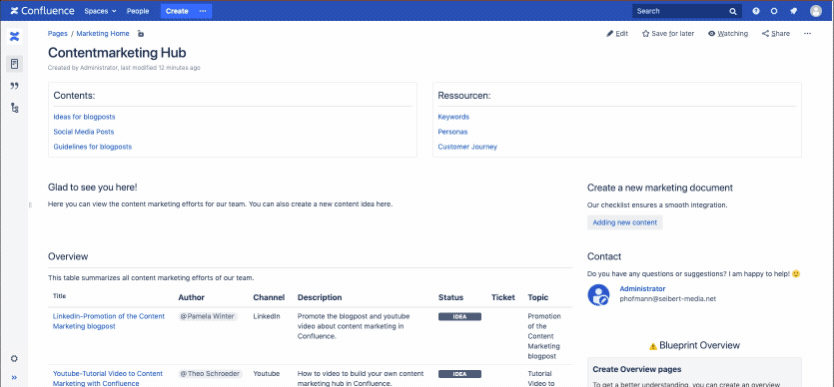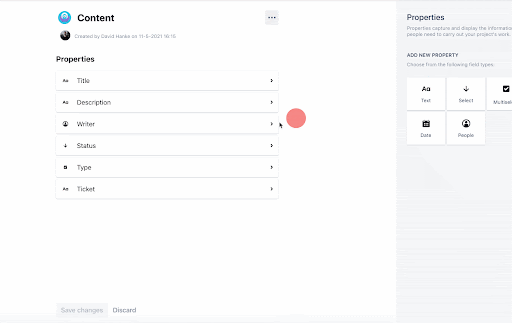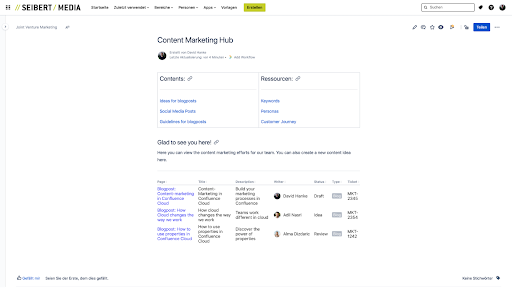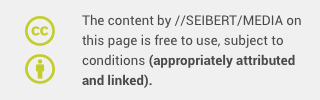As we know, Confluence Cloud is a powerful collaboration platform. The base features of the platform are extended through the use of third-party macros. One such set of macros comes from the developers at Seibert Media; Properties via Blueprint Creator. Properties give you the ability to create custom fields that capture and display distinct pieces of information in forms.
With Properties, you can get a snapshot view of information associated with each page, and maybe even more importantly, you can then filter information based on different property types. Working in unison, the Property Group and Property Group Report macros when utilized together, have the ability to show summary information from one page onto another page.
Let’s put this into a real-world scenario to help better demonstrate what we mean.
Planning Your Content Strategy
In the Marketing realm, at the outset when planning content strategy, it can often be an overwhelming experience just diving in and getting started. A good content strategy is developing an actionable plan for all the things you want to tell your audience about.
In actuality, most people often do not fail on the "what to post", but more so on the foundational “how-to” portion where we ensure consistency and the basics of how to manage the process. Without the right processes and tools in place, your content marketing will be disorganized and your content will not reach the relevant target group fast enough.
Finding the right processes and tools to help you plan and manage your content marketing is essential when you want to achieve good results for your business. Consistency is one of the least celebrated yet most important aspects of growing a successful content strategy.
Here we’ll be exploring the development of a content marketing calendar.
Confluence Is The Vehicle, Properties Is The Map, Consistent and Efficient Processes The Destination
When it comes to planning your content strategy and what you are going to post, utilizing software to store your drafts and collaborate with your team is as important as the content itself. Confluence is a clear choice as it is one of the most used wiki software in the world and a workspace that supports collaboration and planning.
We’ll develop a content calendar that will be used to create overview pages with the help of the Property Group and the Property Group Report macros from Blueprint. In this way, you can start to organize content automatically as it’s created. With the Blueprint Creator for Confluence, it is possible to easily create blueprints for your Marketing content in an intuitive editor and make them available to the teams.
With five types of property fields available, you can create your own custom fields that will act as form fields much like that of a database;
- Text - free-flow data field. Text, numbers, or characters.
- Select - create a predefined list of options for a single selection.
- Multiselect - create a predefined list of options for multiple selections
- Date - make use of calendar GUI to allow your users to select a date
- People - select from a pre-populated list of users on your team
We begin by creating a new Confluence page that will act as our Marketing content template page. On that page, we make use of the Property Group macro to develop the fields we want all of our Marketing content creators will complete with each article they compose.
Making The Content Work For You
Utilizing the Page Properties Group macro, we define the fields we wanted to consistently document and track for all marketing content;
- Title - Text property | The title of the marketing article
- Author - People property | Prepopulated, automated list consisting of all users in the current Confluence Space
- Channel - Select property | User-defined property list our marketing team can choose from to indicate the marketing channel where the article appears
- Description - Text property | Specific details of the article’s content
- Status - Select property | User-defined property list our marketing team can choose from to indicate the current status of the article (e.g. Idea, In Draft, In Revision, Published)
- Ticket - Text property | Link to a Jira ticket (if any)
- Topic - Select property | User-defined property list our marketing team can choose from to indicate the topic the article addresses
- Keywords - Multiselect property | User-defined property list our marketing team can choose multiple choices from to indicate the various keywords involved
- Publishing Date - Date property | Utilizes a GUI pop-up calendar to indicate the publish date.
From there, as seen in the image above, we then created a Confluence page entitled, Contentmarketing Hub. This overview page will be used to plan, document, and track content for all of the marketing channels we utilize such as social media (e.g. LinkedIn, YouTube, etc.) and our blog.
Automatically Updated Content
By using the Property Group Report macro, content details are automatically pulled from all our Confluence pages using the Property Group we developed. Whenever any of our team members in Marketing creates a new Confluence page that utilizes this Page Properties Group, we begin collecting critical pieces of information, in a consistent yet efficient manner. This information immediately “rolls up” and is summarized on our Contentmarketing Hub page.
Our users can immediately update information such as the draft Status by simply clicking on the article in the Property Group Report to automatically open the respective Confluence page and change the properties desired, for instance, the Status. Once updated, we will see the changes on our Contentmarketing Hub overview page. We can also sort our content using properties like Status or Publishing Date to immediately see at a glance the Marketing content that has either been published or is behind schedule.
You add the properties you want and need to track, Blueprint Creator’s Property Group and Property Group Report macros do all the rest.
Further Information
Want to learn more about the Blueprint Creator for Confluence? Are you interested in testing out the app commitment-free? You can find the Blueprint Creator on the Atlassian Marketplace.
If you have further questions or would like to arrange a demo appointment, our development team would be happy to talk to you. Get in touch with us today!
Further Reading
- Webinar: Content Marketing Made Easier with Atlassian Confluence
- How to plan your Content Marketing in Confluence
Learn more about Creative Commons licensing and //Seibert/Media
https://info.seibert-media.net/display/we/Seibert+Media+content+is+licensed+under+the+Creative+Commons