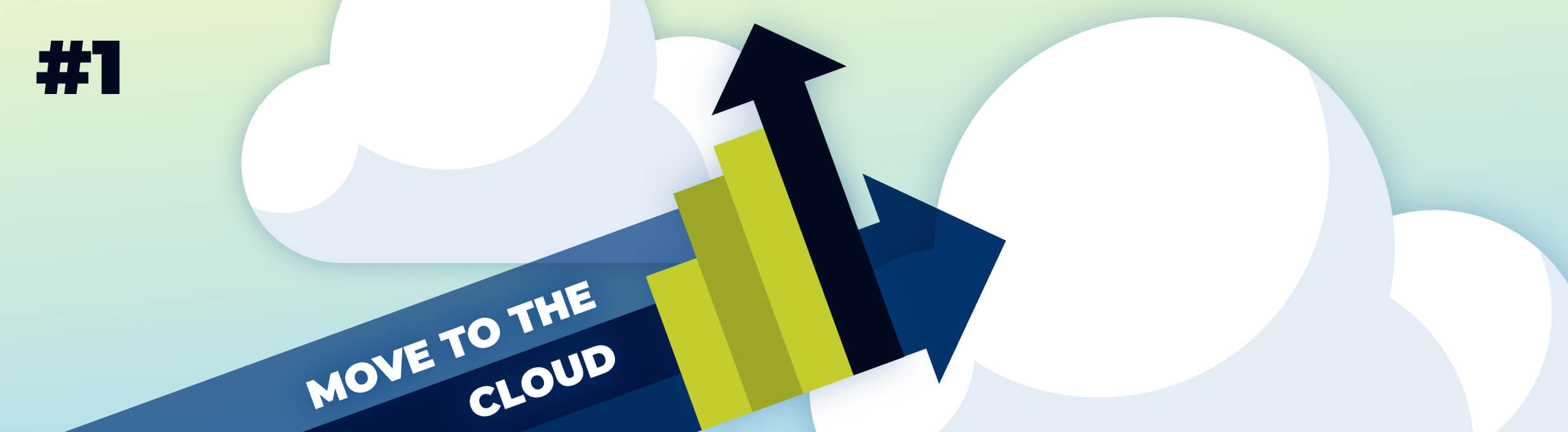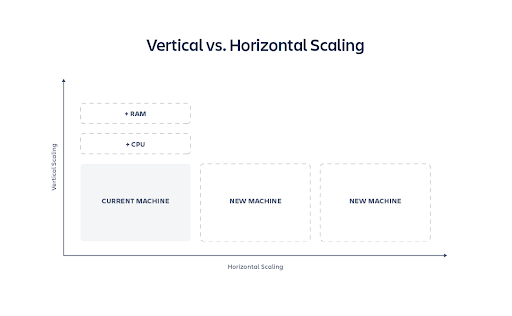Diesen Artikel auf Deutsch lesen.
Did you read the articles in our "Cloud Mythbusting" blog series last week? Then you may have already discovered one or two reasons why migrating to the cloud - and we don't mean just the Atlassian Cloud! - can be a great idea. And since one good idea is not enough, we're dedicating this week to several good reasons to move to the cloud; it doesn't matter how big or small your company is. Because one thing is clear: the future is looking up! So welcome to our new blog series "5 (and More) Good Reasons for the Cloud". In the first part, we discuss scaling and how companies can grow.
It's a fact: More and more companies are moving to the cloud. In 2022, cloud services are secure, sustainable, agile, and cost-effective. It is now more difficult for companies to find reasons FOR on-premise solutions than reasons AGAINST migration to the cloud.
Up, up and Away into the Atlassian Cloud!
9 out of 10 new Atlassian customers decide in favor of the cloud solution, and even most of those who were huge fans of Server or Data Center are making the switch. But why does it feel like companies move to the cloud by the masses? Is it because experts predict that companies that have not made the move yet will be "left behind" or that this development is already in full swing? Whatever the reason, it is clear that many companies always give the same reasons why they decided to make the switch:
- Better, faster, and more cost-effective scaling
- More profit, fewer costs
- Improved speed and performance
- Higher productivity (already at the team level)
- Future-proofing against competitors
Over the course of the next week, we'll take a closer look at each of these reasons to see if they're not just unfounded statements. Are these real benefits when moving to the cloud?
Good reason #1: Better scaling and therefore cost-effectiveness
A company needs several key elements to be able to grow - good products or services, great employees, an inspiring work environment, and a healthy demand for its products. That's one. But just as important are the systems and software that develop along with the needs of the customers and teams, in whichever direction, preferably upwards, of course. But to make sure the road doesn't get too bumpy, you need the right setting - and this is where cloud solutions are faster, smarter, and more cost-effective than the on-prem versions, especially in the long term.
The great advantage of the cloud is that it is flexible and it's constantly being developed further. IT teams don't have to laboriously plan and install updates themselves, and your developers can take care of other things than messing around with server systems. Let the cloud provider take care of that.
Also, when your company and teams grow, the cloud systems simply grow along with it. They can be SCALED. Scaling means that processing power, server capacity, and other resources grow or shrink at the exact rate that you or your company needs them to. For example, if you need more processing power at a certain time of the day because a lot of people are using your systems at the same time, then that should be possible.
Likewise, if you need less, you can decrease it. If you want to do this on an on-premise instance, it requires a lot of effort because physical resources are limited. And it ties up the manpower of your employees, who have to buy new switches or disks, install them and add them to the network. They have to shut down systems to perform an upgrade, the server may slow down for some time or, in the worst case, fail briefly. It consumes time, resources and requires long and careful advance planning.
When you move to the cloud, you can save all of this manual effort. Of course, similar things happen with cloud systems, but since the relevant resources, i.e. the machines and systems, are already in place on a large scale, a lengthy, laborious coordination and upgrade process, as you would have "in house", is completely eliminated.
Clear ship in terms of scaling
In summary: Scaling for on-premise instances is more difficult due to limited capacity. As your business grows and there are more users, your IT pros have to either provision more computing power (CPU, RAM) on existing machines (vertical scaling) or buy new servers/machines (horizontal scaling). To make matters worse, your team has to estimate approximately how much "more" is needed. If that estimate is way off, you're either paying too much (for resources you don't need) or you're having to make multiple adjustments and upgrades that cost time and manpower. And that's not counting the potential for your systems to go down during data spikes or changeovers (something that happened at Facebook a while back, costing the company a whopping $90 million and causing millions of WhatsApp users to be up in arms for nearly a day because the app was down).
You can (let) scale automatically ...
Many cloud solutions scale automatically. For example, if your company becomes famous overnight due to media coverage (as was the case with BioNTech) and all of a sudden there are five times as many hits on your website as before, or if, as was the case with Zoom, 3,000% more users want to use your technology, then a cloud solution scales that automatically. Without your website crashing or getting unbearably slow.
And if (for whatever reason) you need less processing power tomorrow, your system automatically scales down and you only pay for what you actually use.
Most companies prefer this automatic scaling. It also undeniably comes with many benefits, because you don't have to worry about almost anything. However, you don't HAVE to handle it this way - the cloud definitely offers even more options, including manual control.
... or choose the manual option
Manual scaling in the cloud is very different from manually scaling an on-premise instance. Put simply, all you really have to do is push a button; in the case of scaling an on-premise instance, you have to go through a lengthy process involving approvals, downtime, hardware purchases, and so on. But there's a flip side to this: since it's absolutely necessary for a person to initiate scaling, there can be delays when it needs to be done quickly. Or someone could forget to reset after a peak, which means you end up paying for resources you don't use.
... or go for the intermediate solution: scheduled scaling
If this option isn't right for you, scheduled scaling is available: This doesn't automatically scale up or down depending on the situation, but you can set your solution to scale up or down at specific times (based on experience). Provided your needs really are pretty much always consistent, this is a good choice, but there's no room here for unexpected spikes or dips.
Whatever the right option for you may be, you need the right technology to scale effectively in the cloud. But that's not the end of it: the right processes, teams, and, last but not least, the company culture are just as important.
What was the deal with security again?
When you ask companies that use on-premise solutions why they haven't moved to the cloud yet, the main reason is often security. But this reason has now been almost completely nullified: 94% of the companies that have moved to the cloud confirm that their security has improved, not decreased! This means that nowadays you don't have to fear that your data is unprotected in the cloud or that shifty characters can use them for their nefarious purposes.
But will the cloud remain secure if you scale it up or down? The answer is a resounding "yes." That's because behind it lies a system that combines rigorous security testing, extensive disaster recovery planning, and end-to-end data encryption to ensure the highest level of security. Other best practices are also addressed. And the cloud secures systems at every level a user wants to access - not just when they first log into the system. This reduces security risk quite significantly, especially if your business is growing rapidly: because it means you can control how people log in, who has access to what, and when that access expires if necessary. Good cloud systems take a "ZeroTrust" approach - that means security checks at every endpoint and for every user in the company.
Why ZeroTrust? On-prem systems are usually protected by a company-wide VPN. But if a hacker gets inside the VPN, panic reigns supreme (you may remember the Trojan horse…?) Because now, they have access to the whole system. Every tool. All your data. So when every user in your company has exactly the same access rights, all it takes is to hack one single account and chaos ensues.
In cloud systems, there's not just this one protective wall in your system, but a sort of multi-layered security gate. For example, users need to log in to every tool separately and there are "checkpoints" everywhere, where the user needs to be confirmed, especially when he would like to go to the next tool or onto the next level. Each tool has its very own security island - and when you have access to one, you don't automatically have access to the whole system.
This way, Atlassian makes sure that one weak point in a system or login doesn't cause everything else to be at risk as well. And that could be the reason why most companies are now reporting an increased level of security in the cloud (and why they can possibly sleep better at night as a result).
There are many reasons …
… some of which we've explained to you today. Tomorrow the topic will be "money makes the world go around", because reason 2 is a financial one. To be more specific: more profit, fewer costs. So stay tuned for our next blog, we look forward to seeing you!