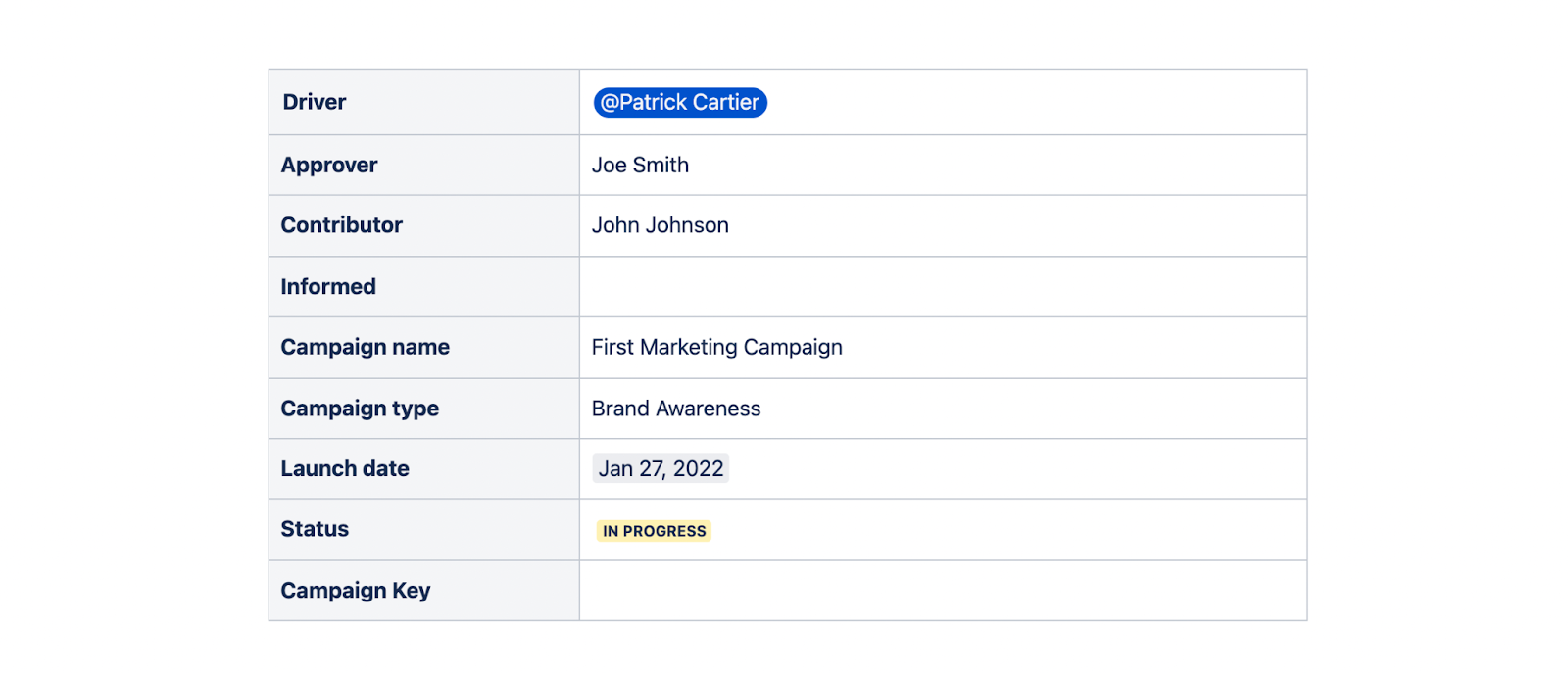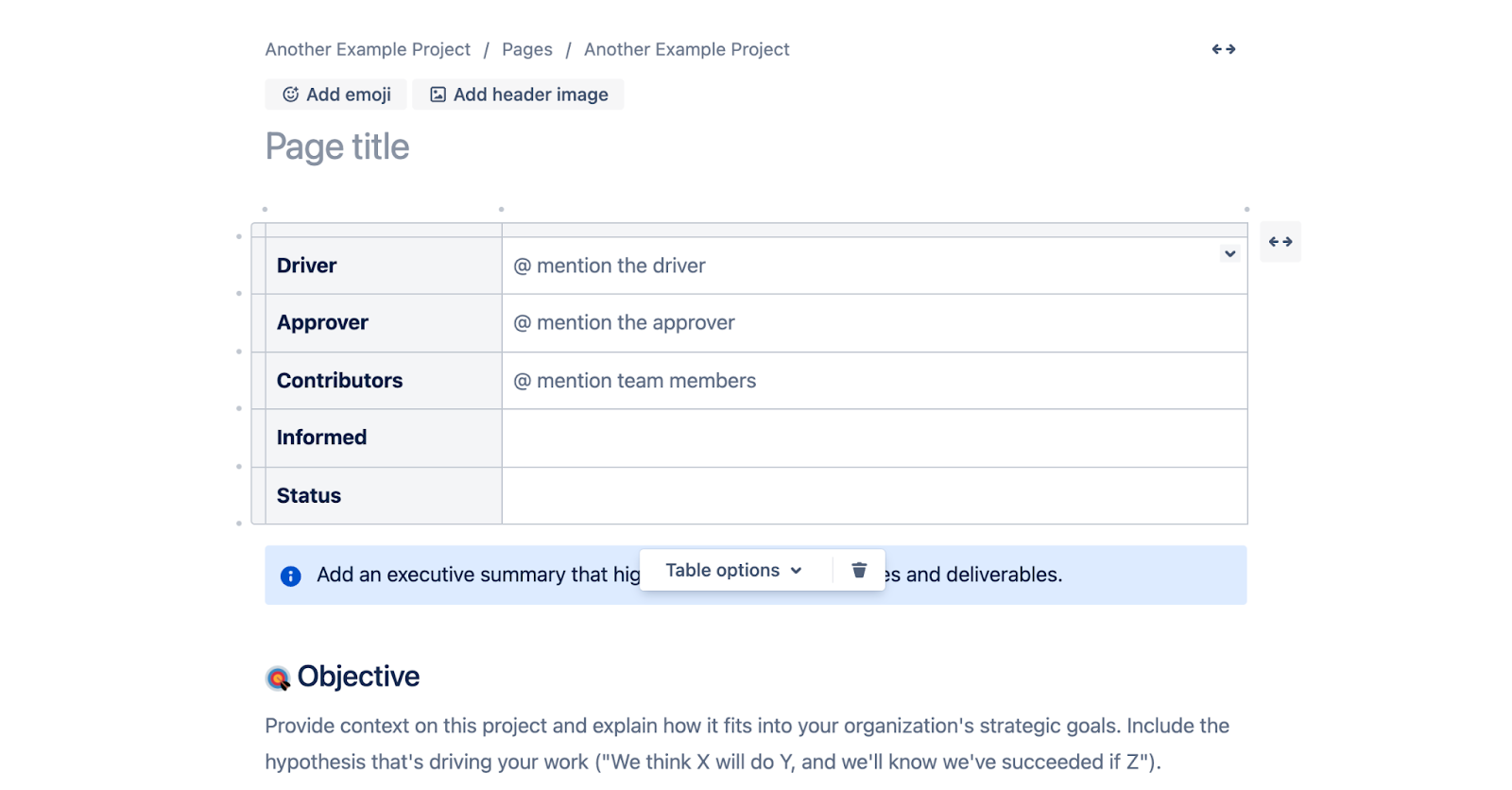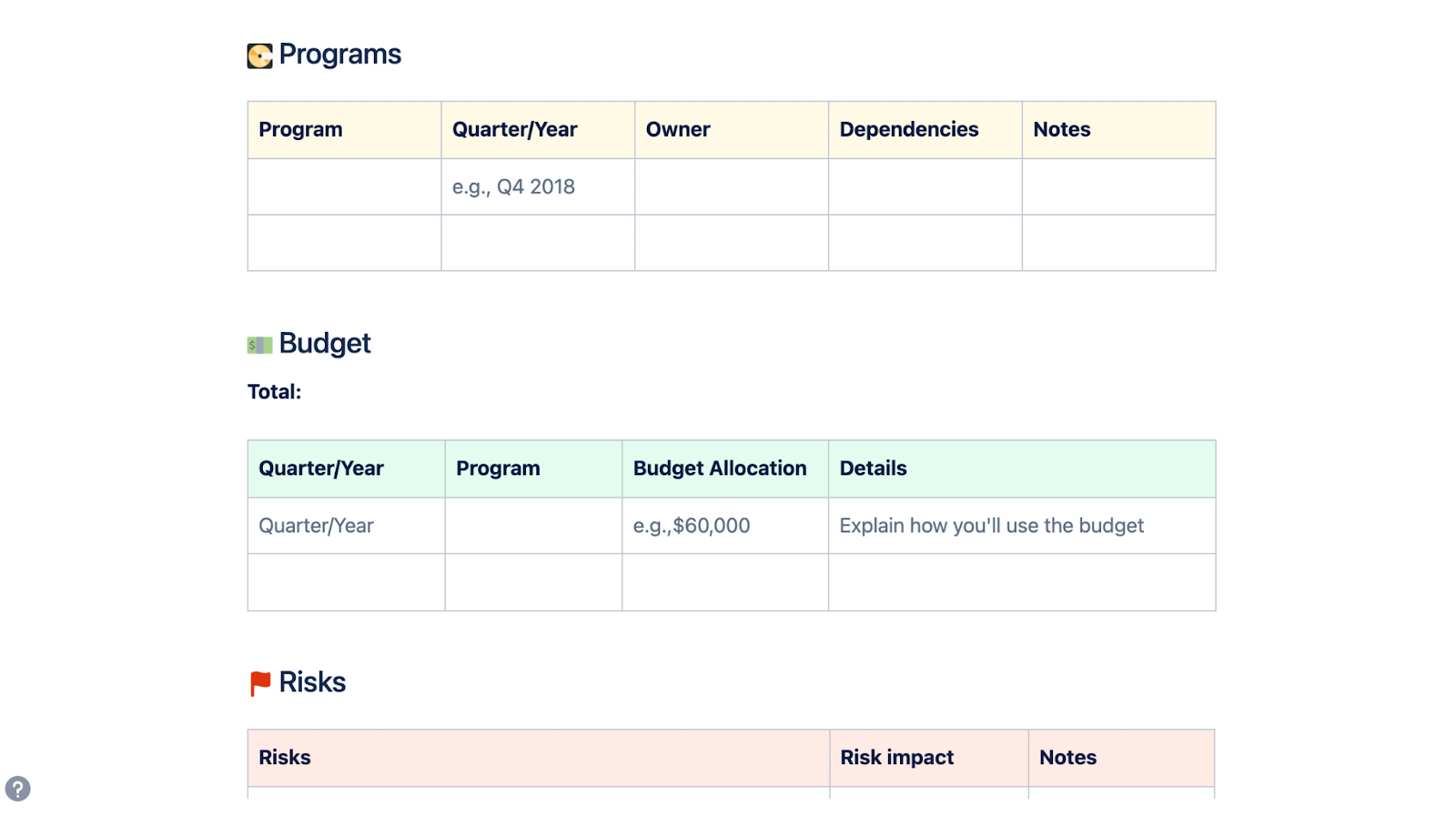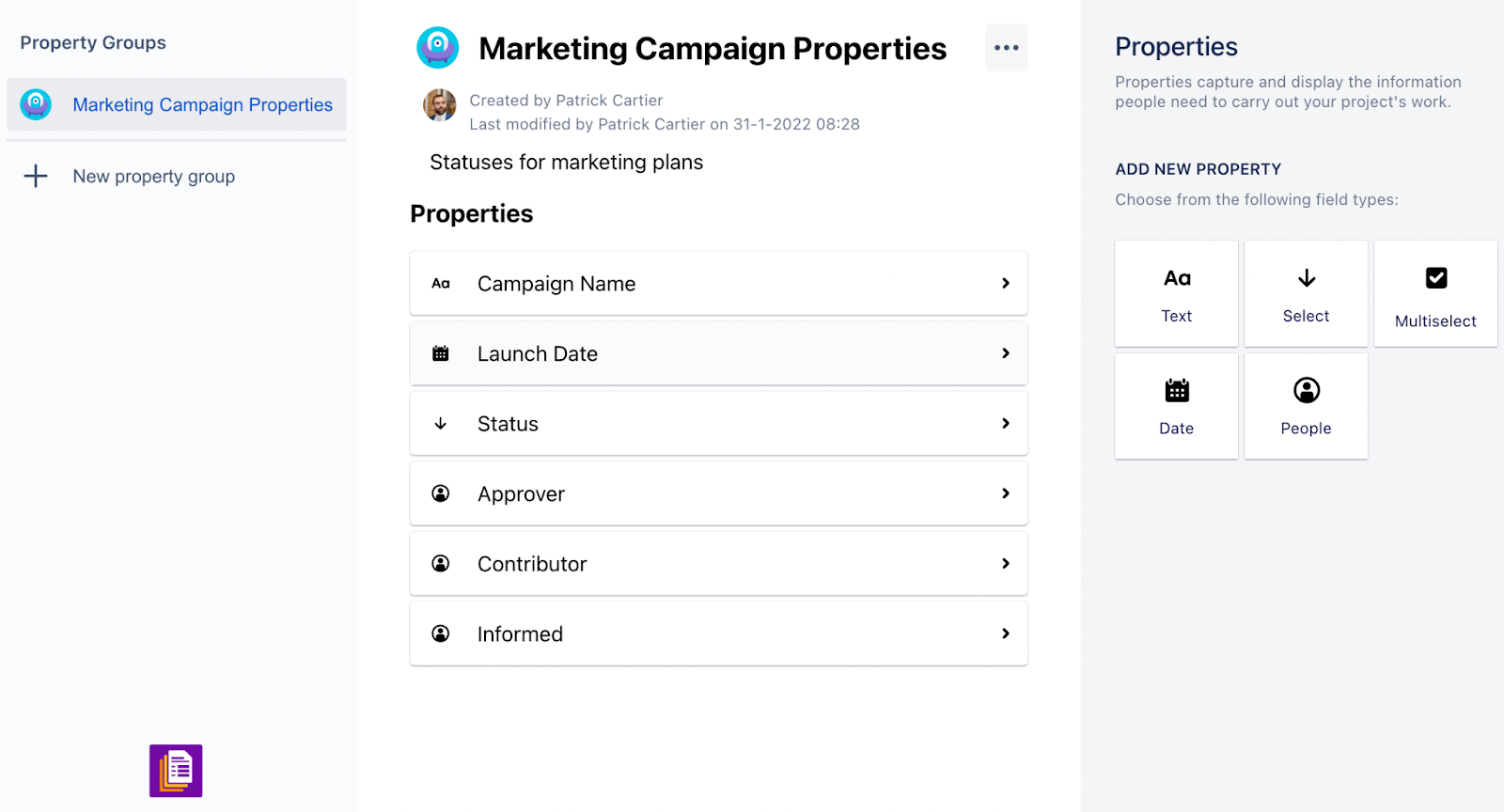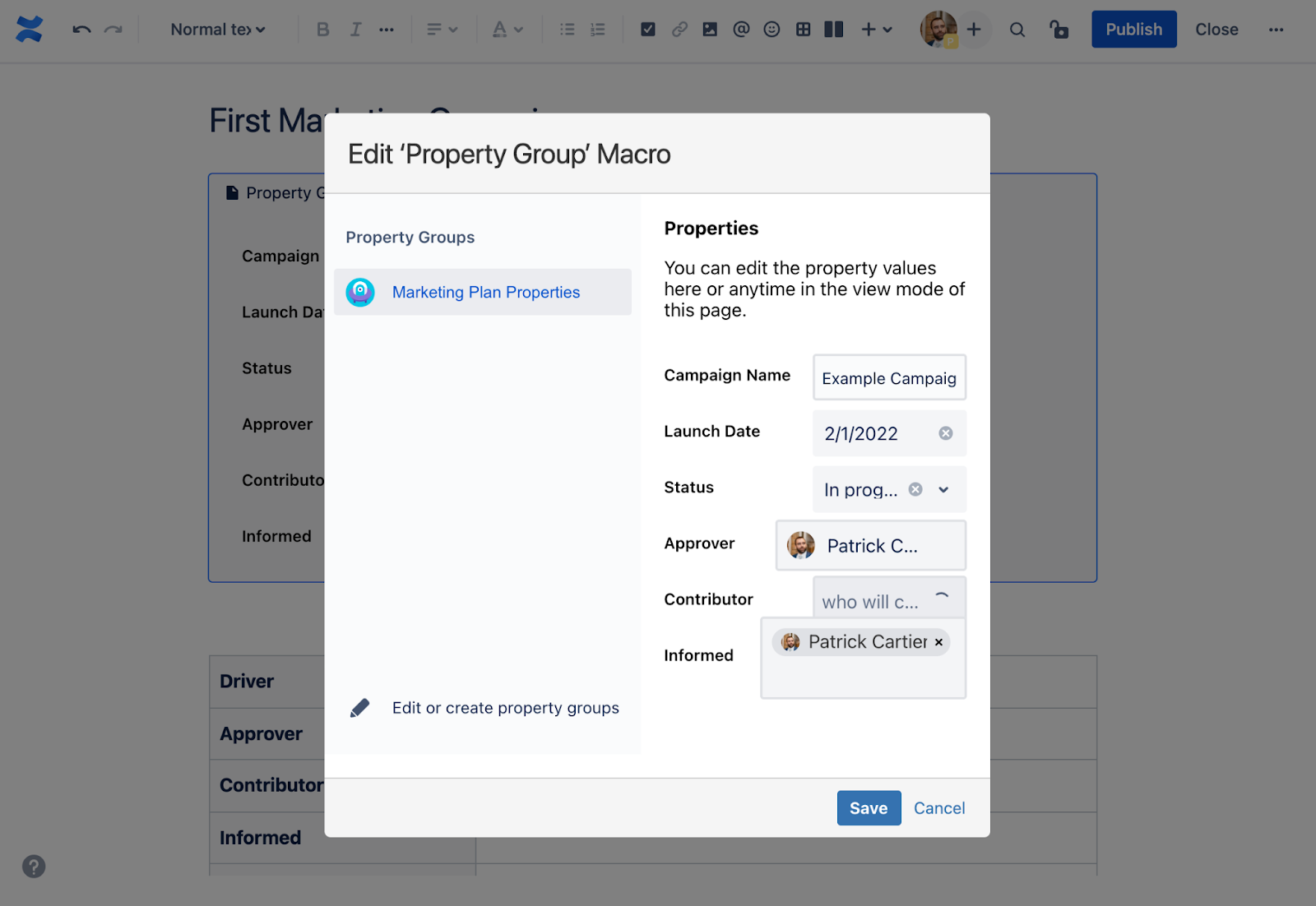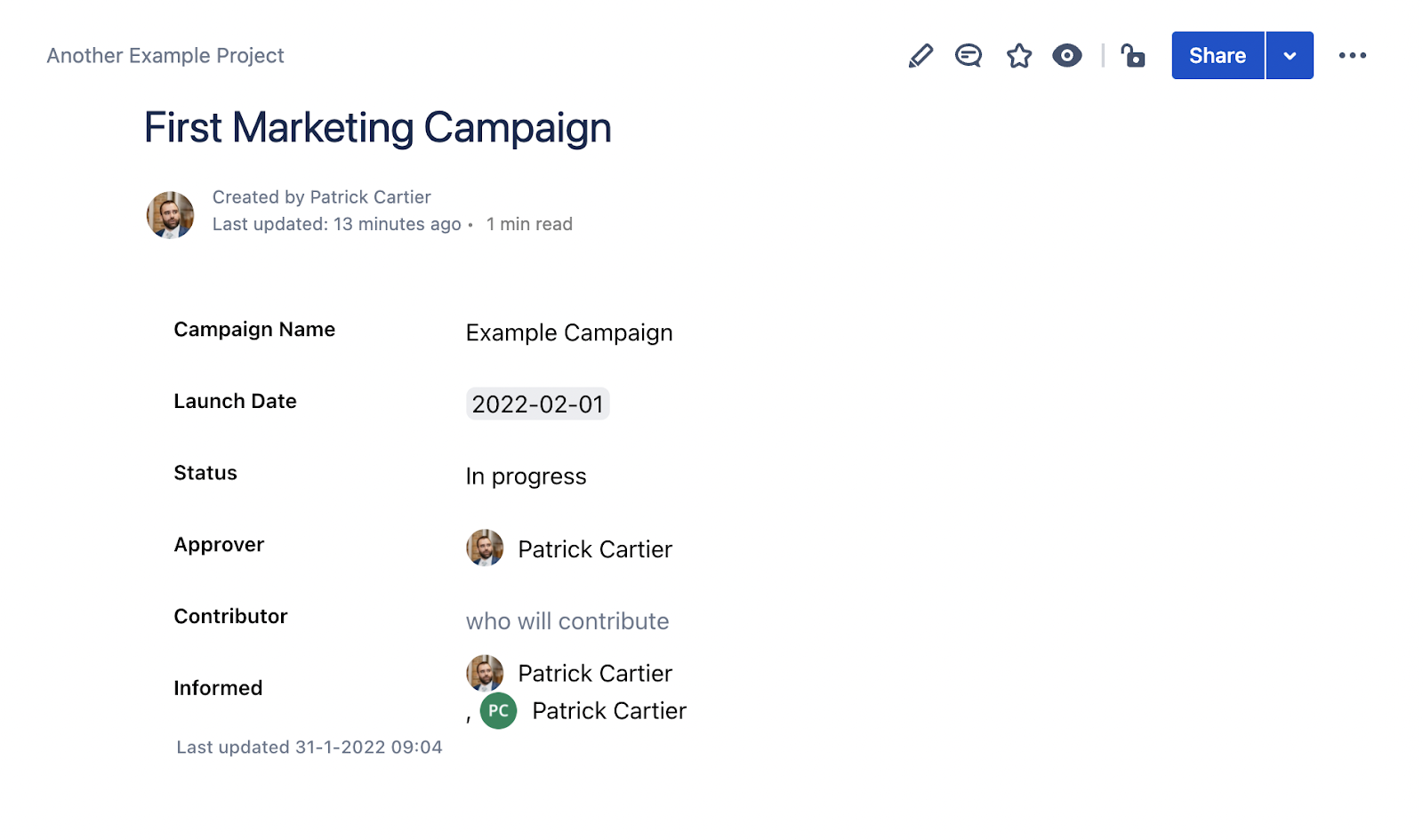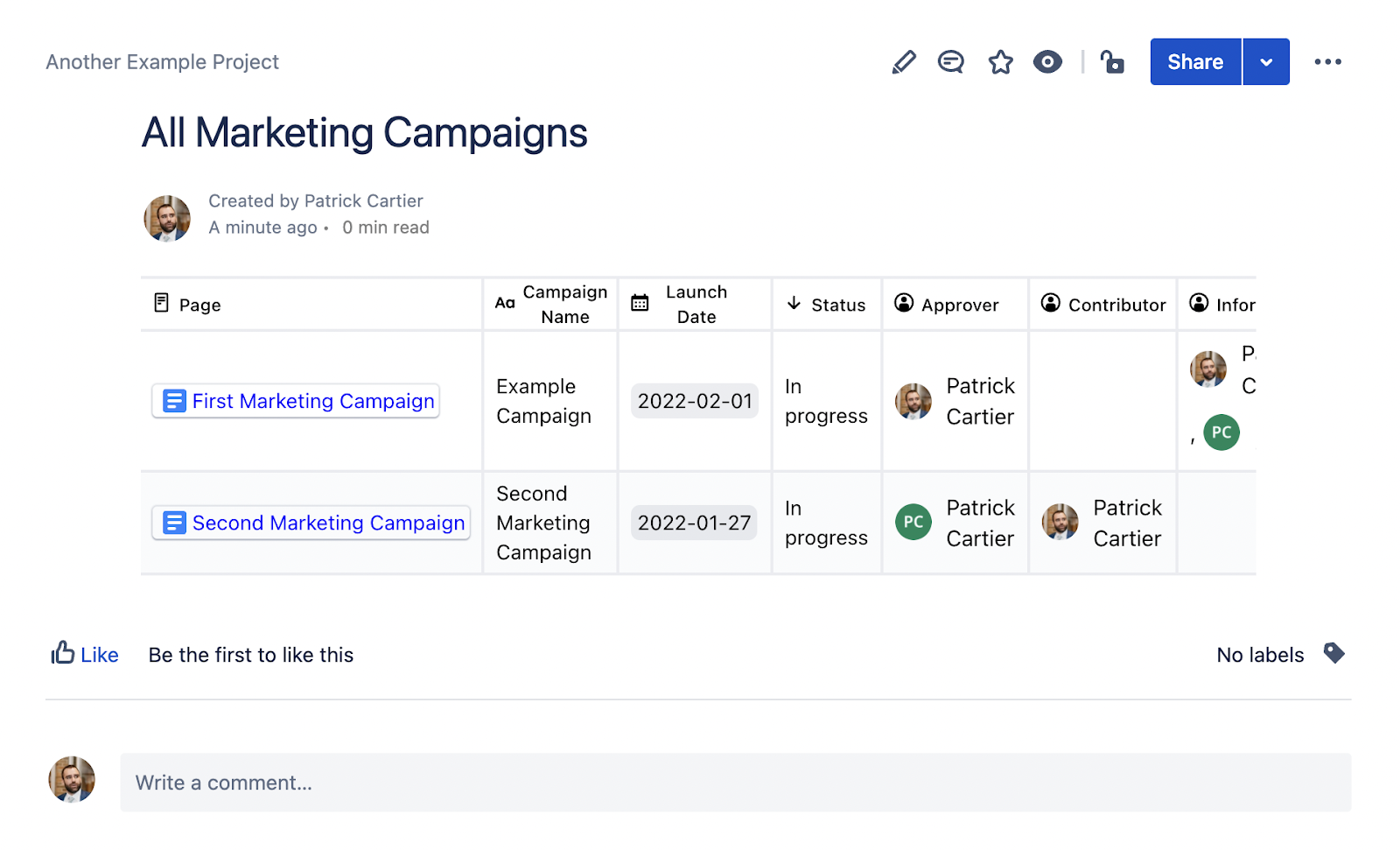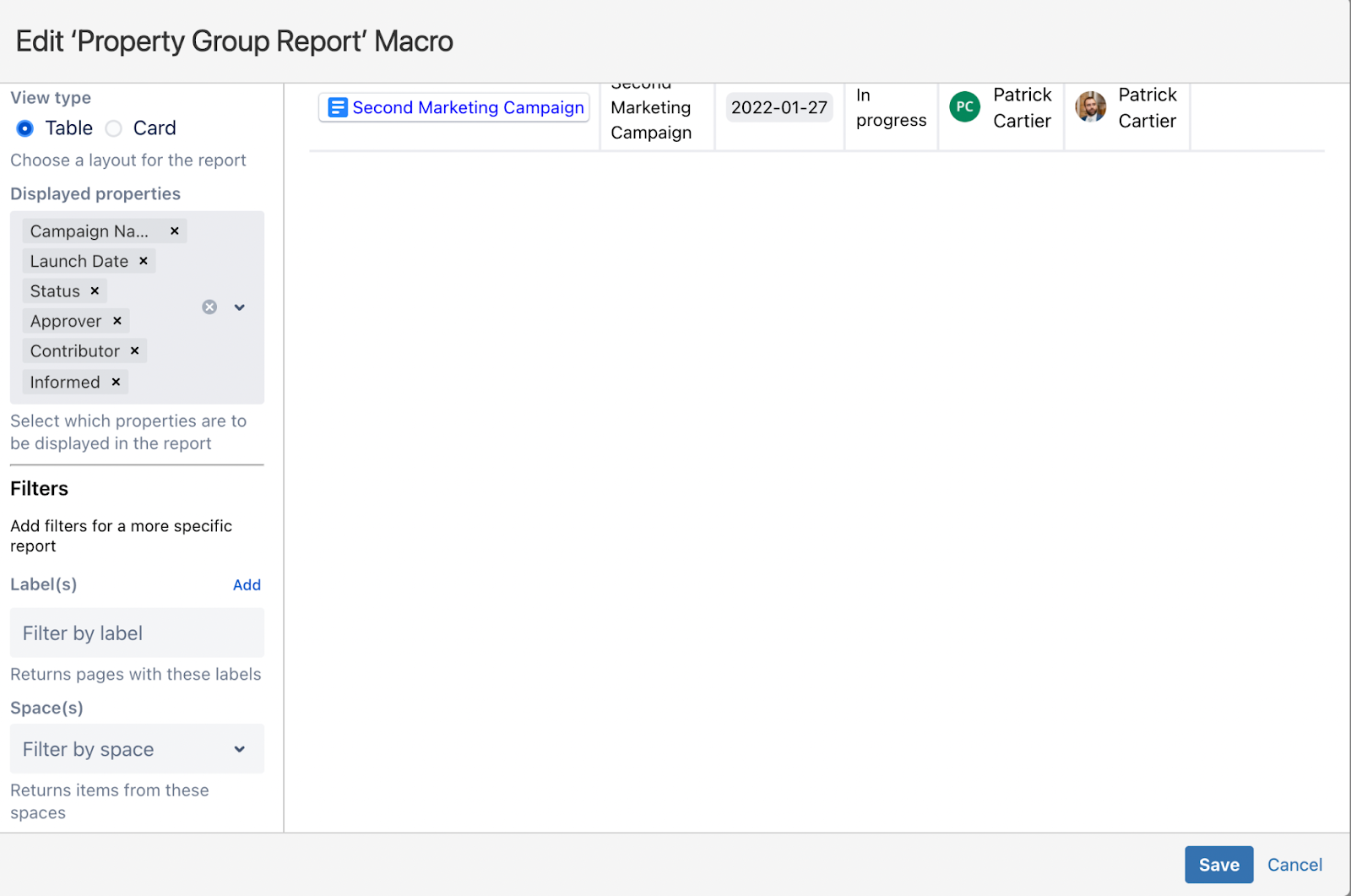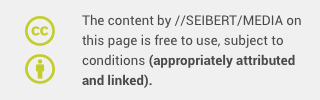Marketing takes a lot of effort. It also takes involvement from many different teams. On top of the effort and collaboration requirements, it is an extremely sensitive piece of work. If your marketing message is interpreted the wrong way, you could have a catastrophe, which won’t look good. Who could forget the Airbnb campaign to “stay above water” about the “floating world” at the same time that Hurricane Harvey landed in Houston? Or, on a lighter note, take a look at some of these other classic marketing mistakes.
Regardless of the outcome, the preparation and attention to detail required for a successful marketing campaign are of the utmost importance. It’s important that marketing teams work diligently in the time leading up to a marketing campaign launch. It’s also important that they work with other teams to keep them informed of the status of the campaign. If you are releasing a new feature for a product or if you are announcing an entirely new product line, your product teams need to coordinate with your marketing teams, otherwise the timing will be off.
So how do we alleviate these stresses? How do we make sure that all of our documentation is easily accessible, in one place? How do we keep stakeholders updated on statuses and people involved? We will talk about all these things and more in the coming paragraphs. Read on!
Confluence
Originally designed as an internal wiki that integrates perfectly with Jira, Confluence has really evolved over the last decade or so. Development teams use it for knowledge sharing, product teams use it for requirements gathering, IT teams use it for deflecting tickets at their help desk, and HR teams use it for distributing policies and other company information. So why can’t marketing teams use it for marketing? The answer is, they can, and they should. Confluence provides an editor that allows you to document all of your campaigns in one place. If your product team is already using Jira, even better! Keep close tabs on when that next scheduled release is to coordinate closely with your marketing plan.
Templates
Confluence even comes with specific templates that suit marketing teams. These templates include the Marketing Campaign and the Marketing Plan. Let’s take a look at each one.
Marketing Campaign
The marketing campaign template is useful for when you… you guessed it… need to plan a marketing campaign. The page comes with a table at the top to organize all your important information (more on this later).
Below the information gathering section, there is a place to talk about your marketing strategy, write out your budget, and roadmap your campaign. Below these sections you get into the details where you list out your campaign deliverables.
This template is available in all Confluence Cloud subscriptions, unless your Confluence admin has deleted the template already. We think this is a good place to start for any marketing campaign, but if you think there is something missing, you can add it directly in the template when you create the page. If you think all your users would like to use your edits, speak to your Confluence administrator and they can add it at the site level.
Marketing Plan
The marketing plan is a lot more detailed and contains more sections for more different types of information. It starts similarly to a Marketing Campaign template by collecting the important information at the top (more on this later).
Beyond the information collection, the template then asks for your objective, goals, target market, competitive analysis, SWOT analysis, messaging and positioning, timeline, programs, budgets, and risks. As you can see, there is a lot of opportunity here to put information pertaining to your marketing plan.
Both of these templates are great, but they certainly could be improved. Let’s take a deep dive into how we can make these templates better using one of Seibert Media’s free apps for Confluence Cloud.
Take these templates to another level with Properties
With Seibert Media’s Properties app for Confluence Cloud, you can improve the simple out-of-the-box templates that come with Confluence. The first way you can improve the templates is by standardizing the information that you capture in the top section. The second way is by combining all the information you collect from this section. Let’s take a deep dive into each benefit.
Get all information needed
People make mistakes. All the time. After all, we are human, and errors make us human. With the Properties app for Confluence Cloud, we can start to reduce those errors in our key information on pages by using Property Groups. Property Groups allow us to use fields to collect information on pages. After all, every marketing campaign, even every Confluence Page, has properties. Those properties contain important information about the project or page you are working on.
Properties could tell you:
- What’s happening
- Who’s responsible
- When it’s due
- What’s the current status
- And just about anything else you can think of
As you can see from the screenshot, we have text, dropdown (select), checkbox (multiselect), date, and user field types to choose from. We take all of these fields and we put them in a group. The above screenshot references the “Marketing Campaign Properties” group. We can then add the group with those fields on pages or templates in order to collect more accurate and standard information.
When you finally publish the page, the macro could look something like this:
If a user has edit permission, they don’t even need to edit the page in order to change the property values, they can just change the values in each field. For users with just view permission, they will only be able to view the values.
Overview of current campaigns
You can aggregate the information you collect in the Property Group of each template. This allows you to get a quick glance at all your Marketing Campaigns that you have in Confluence. It’s a foolproof way to get a nice overview of what’s in the marketing campaign pipeline, which is useful for other stakeholders to view at a high level.
As a marketing manager, this is great because it allows you to get an overview of all active marketing campaigns, who is working on them, what their status is, and any other piece of information you find important to collect in your Property Group.
You can view the collected information using the Property Group Report. After inserting the macro and selecting the Property Group you would like to display, you have a few other parameters which can change the view for your users.
The first option for parameters is the view type: Table or Card. You can also choose exactly which properties (fields) you want to display which is useful if you only want to show select information to your stakeholders. Finally, you can filter if you only want to show certain pages which contain the Property Group you are referencing. This is useful if you only want to show certain marketing campaigns from a particular year and you have all your campaigns in Confluence.
Marketing campaigns made easier
Overall, marketing campaigns themselves shouldn’t change. As marketers, it’s your job to keep creating amazing marketing campaigns that reach your users in unique and powerful ways. Confluence comes into the picture when we need a way of tracking the information in our marketing campaigns or plans. We can take the information held in Confluence one step further with the Properties app. Using this handy (and free!!) app with templates in Confluence will allow marketing teams to keep their information consistent and collected in one place for their stakeholders.
If you need any help with the Properties app or with setting up your templates in Confluence, please reach out to us at Seibert Media.
Further Reading
- Content Marketing in Confluence Cloud
- How to Orchestrate a Video Production in Confluence Cloud
- How to Build A Super Helpful Blog Editorial Calendar in Confluence Cloud
- How To Build Reports of Your Confluence Pages
Learn more about Creative Commons licensing and //Seibert/Media
https://info.seibert-media.net/display/we/Seibert+Media+content+is+licensed+under+the+Creative+Commons