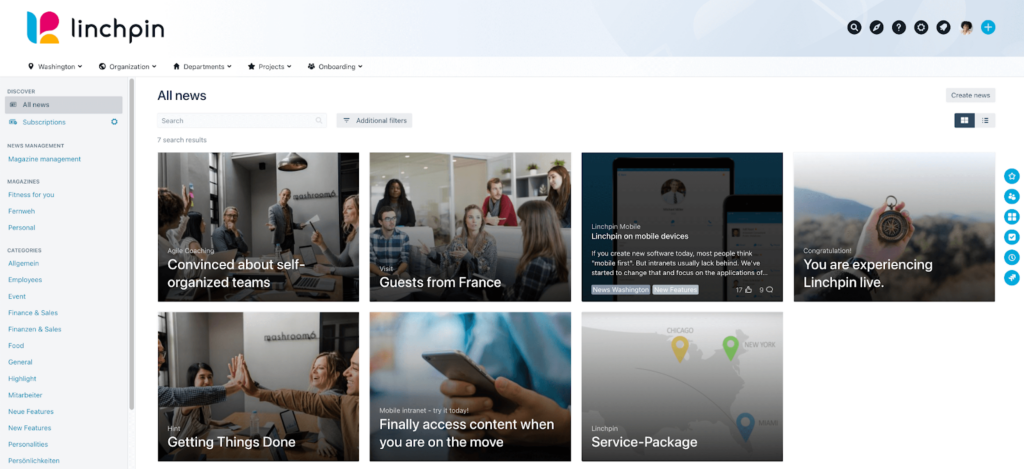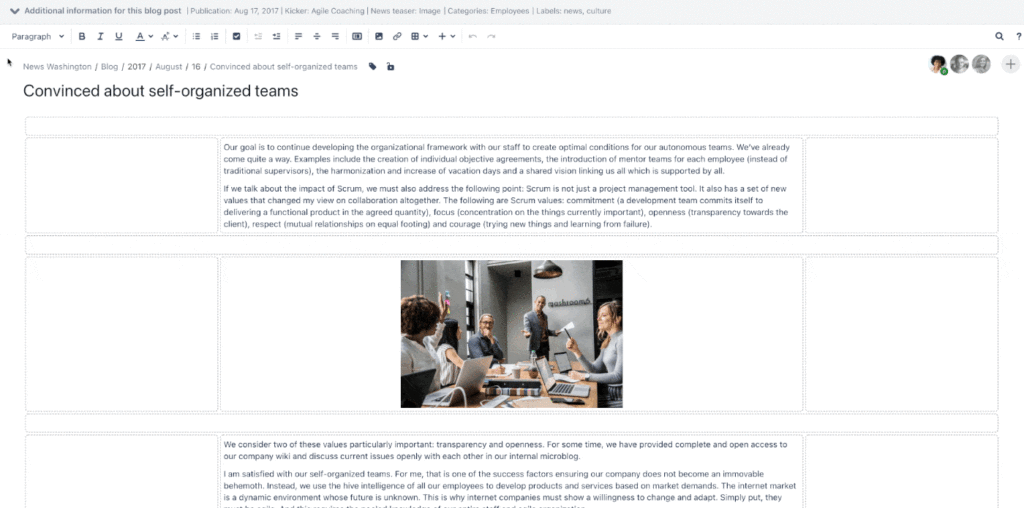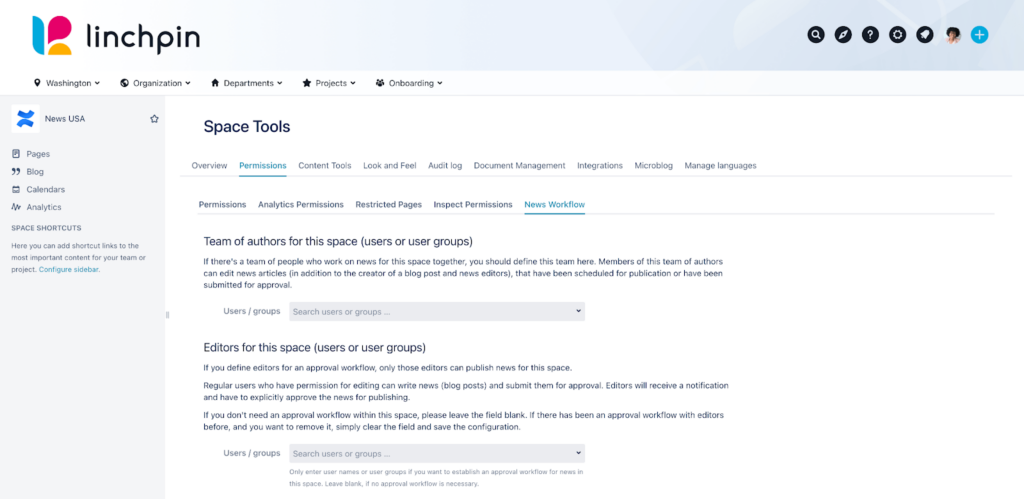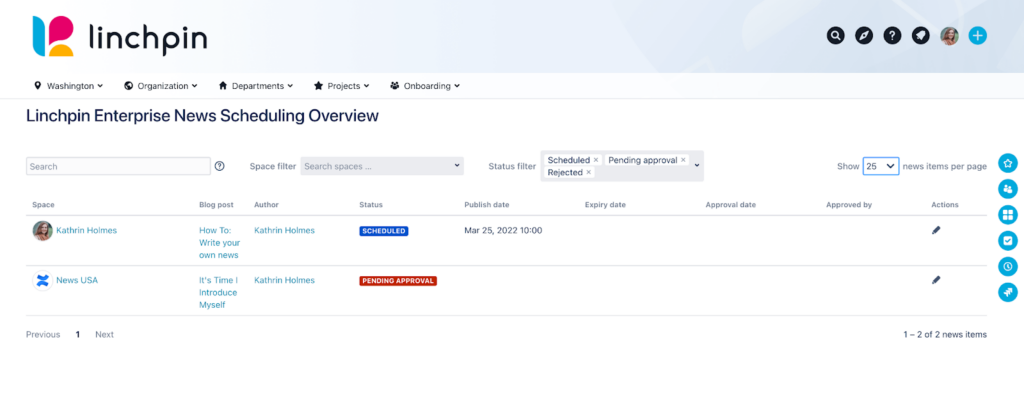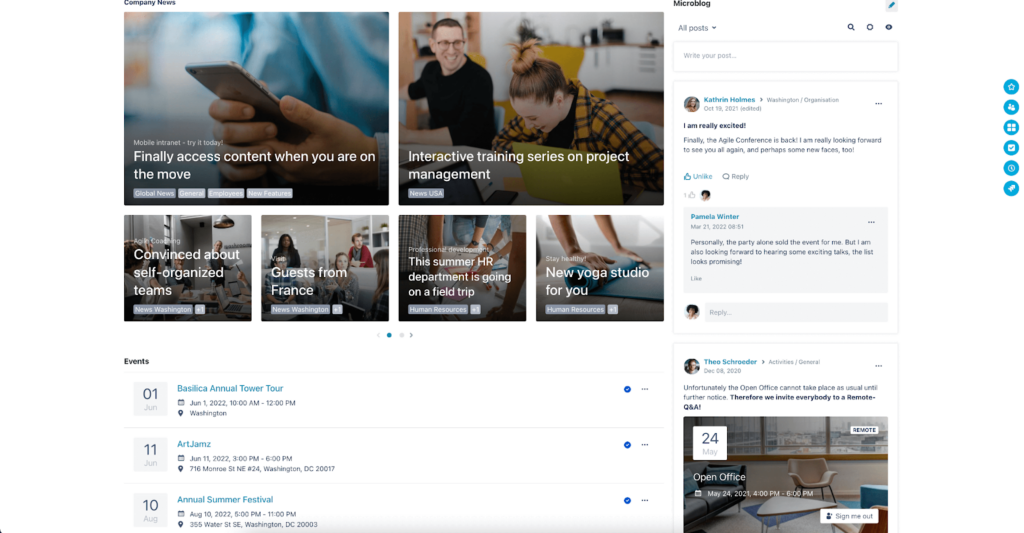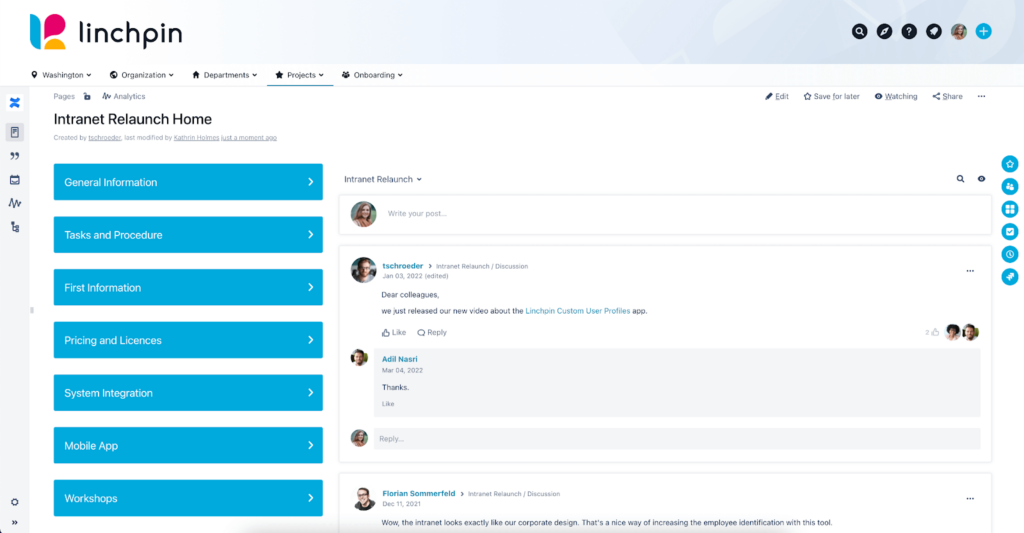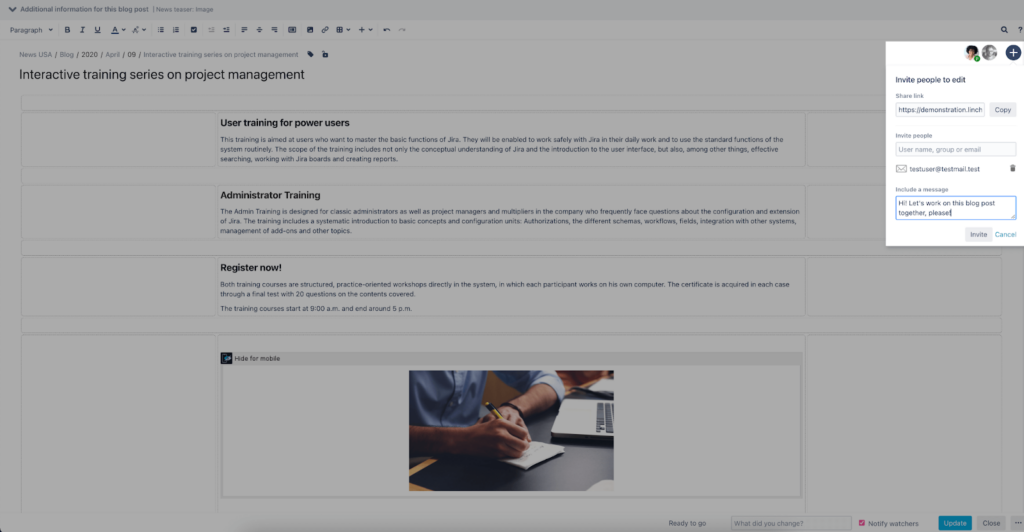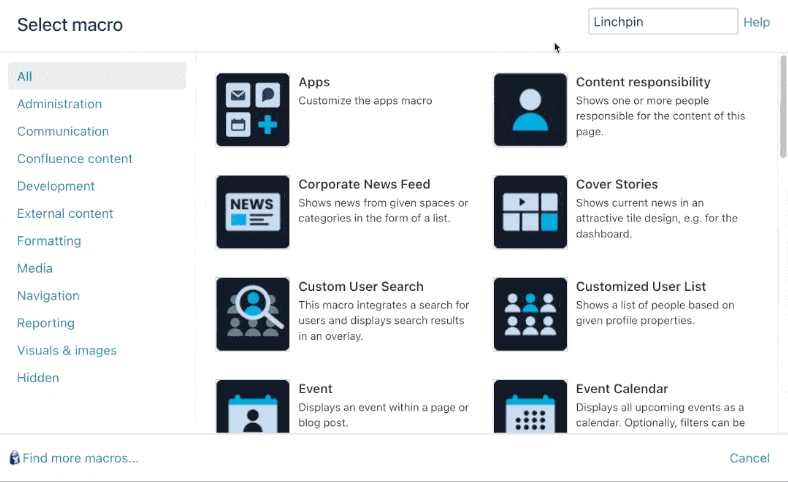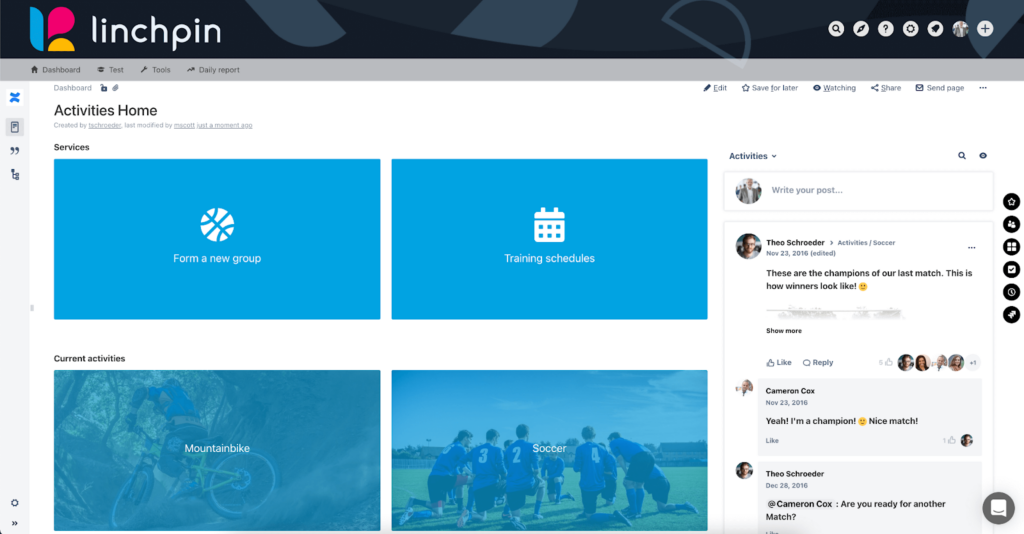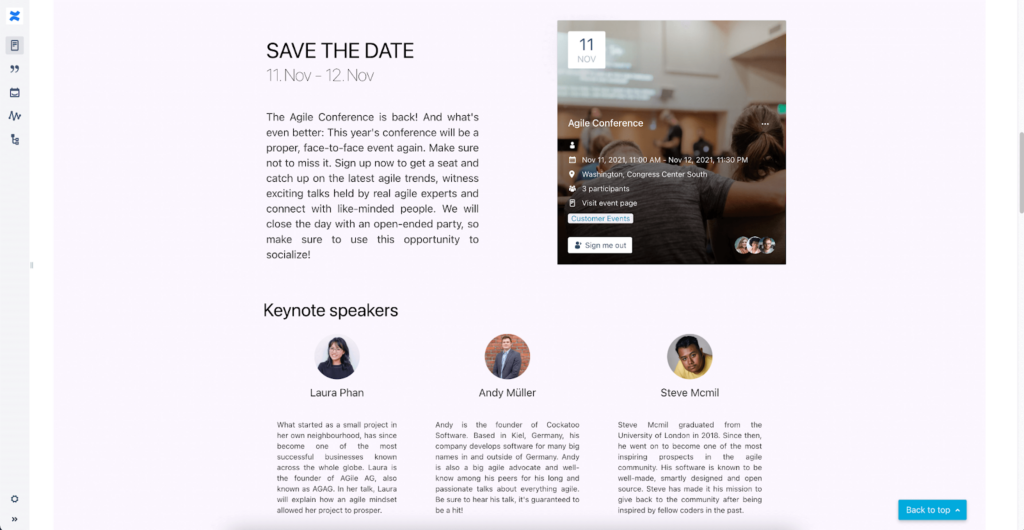All of an organization's documents, data, and media fall under the umbrella term content. The Linchpin Intranet Suite makes it easy to create, publish and manage content so that it is useful to end-users. Below are some ways that Linchpin helps content creators.
News
Linchpin Enterprise News allows users to create and view articles within Linchpin. Creators can write articles specific to a department or topic which can then be queried and viewed by readers via their subscriptions or searches.
The modularity, customizability, and breadth of Enterprise News provide a powerful channel to create and read organized information.
Creators assign categories to their news articles to make them easy to find. Readers can also filter by the article's category so that similar articles will appear in the search results. Article teasers can be created and accented with photos and video for attention-grabbing introductions. You can also mark your article as sticky so that it remains at the top of the news feed for easy reference. Important information can be distributed via mandatory news which is required reading for all users. Mandatory news is useful for important information such as new company guidelines.
The flow of information within an organization should be as efficient as possible with noise and clutter kept to an absolute minimum. Linchpin Enterprise News is a powerful way for all intranet users to find and view only the most relevant information that suits their needs and interests and for content creators to distribute their work effectively. One of the biggest ways to get users to disengage from creating and reading news is to allow the catalog to become a mass of confusing, disjointed, and low-value information. Quality control is imperative.
Fortunately, the Linchpin Intranet Suite also includes an approval process to ensure that quality standards are met.
Editors review the document, make comments, and ultimately approve the piece if it passes standard. The release date and time can be scheduled in advance as well as when the piece will be taken out of circulation. Time and attention are valuable resources and the approval workflow helps ensure that no reader's time is wasted.
Microblog
The Linchpin Microblog is a place for colleagues to interact with each other in a social or professional setting. The Microblog is familiar in that it was designed to resemble typical timelines of popular social media platforms. As such, the Microblog has an intuitive design that is easy to use.
Creators can write posts and comment on the posts of others. Items such as documents and pictures can be attached to conversation threads. Videos can be rendered from within the thread, thereby eliminating the need to click on a link that leads to an external webpage. Multiple threads can be created which center around work-related or social topics.
The Microblog serves as a social timeline, keeping a record of all comments on a given thread. It's easy to scroll back and see the chatter on a particular day, useful for gaining insight into how far a project has come. Memories can also be stored and re-lived on social threads (about a company barbecue, for example).
Blueprints
Document creators sometimes begin new pages frantically trying to get words down on digital paper. Although free writing has its merits, the document can oftentimes veer off-topic as a result. This can reduce the final product's usefulness to end-users.
Confluence, upon which the Linchpin Intranet Suite is based, offers blueprints, and with them the ability to create pages and blog posts from several pre-made templates. Having a structure for the document helps keep the message on track. Blueprints can be created by an administrator and used freely by everyone.
Collaborative Editing
Having a single user responsible for creating an entire page can be overwhelming. Confluence & Linchpin pages allow for collaborative editing so that multiple users can work on the same page simultaneously. Collaborative editing decreases the time from page inception to publication.
Publishing new pages is easy. When you're done editing, just click publish and the page is ready to go. Unpublished pages are automatically saved as drafts, so you can pick up right where you left off at any time.
Macros
A page that contains only text is boring and doesn't drive the message as well as it could. Some information is better displayed visually rather than textually. The Linchpin Intranet Suite provides a variety of macros that allow you to make your pages more powerful. For example, you can use the Layout Box macro to custom tailor the page's form factor.
The Linchpin Teaser macro will help you to create custom buttons and links and make your pages prettier and more structured. You can choose from many teasers to make sure that they fit your page in color and form. To make information even easier to access and pages easier to navigate, icons and images can be incorporated into the teasers.
Are you organizing an event? That’s great! Use the Event macro and the Profile macro to promote your party, conference or company trip and provide your colleagues with a detailed event page where they can sign-up for your event, find out more about it, and find all responsible organizers, linked directly with their profiles.
There is a multitude of force-multiplying macros to choose from.
Organization
Content must be organized in order to be useful. When creating new spaces in Confluence and Linchpin, an overview page organizes all of the pages within the space. A table of contents (or index) is always available in every space and keeps the pages ordered so that new visitors will instantly know their way around. The organization offered by the overview page makes the creator's life easier as the pages structure themselves as more content is added.
Conclusion
The Linchpin Intranet Suite makes content creation easy. The tools provided give the creator more time to focus on the content rather than how to create it. From blueprints to blog posts, Linchpin has the tools that simplify creating content.
Test the Linchpin Intranet Suite for Free
You can test the Linchpin Intranet Suite for free at any time. All you need is a browser and an internet connection! Follow this link to see for yourself what the Linchpin Intranet Suite has to offer. You can also contact us anytime!
Further Reading
- How the Linchpin Intranet Helped dfv Mediengruppe Through the Pandemic
- Linchpin Intranet in Confluence – The key to keeping the balance between engagement & information overload
- 7 Benefits of a Social Intranet in your Organization
- Linchpin Intranet in Confluence – The key to keeping the balance between engagement & information overload
- Work From Anywhere With The Linchpin Intranet Suite
- The Future of the Linchpin Intranet Suite
- Linchpin Intranet Suite 5.1: Here are 6 new things you should look forward to!