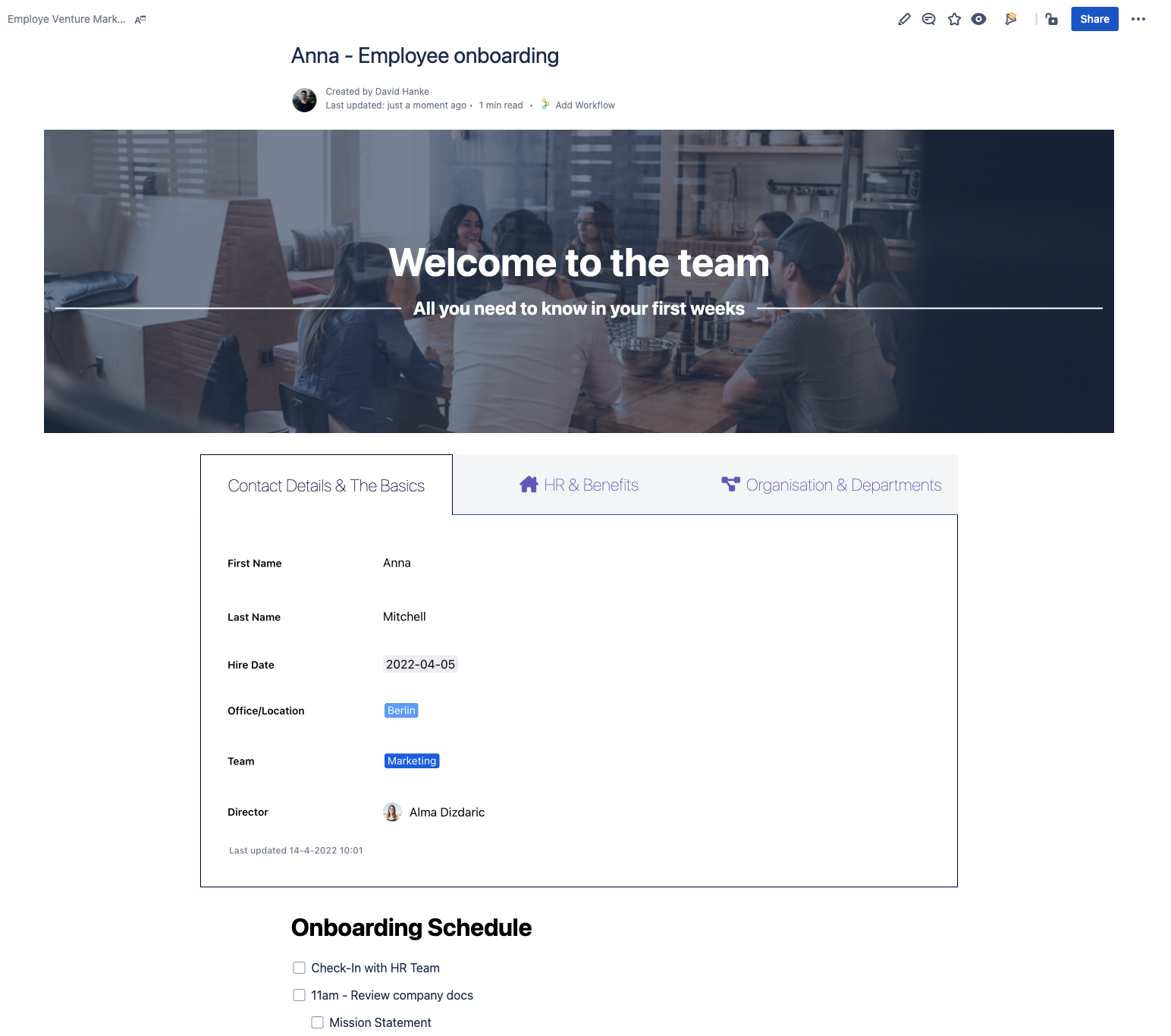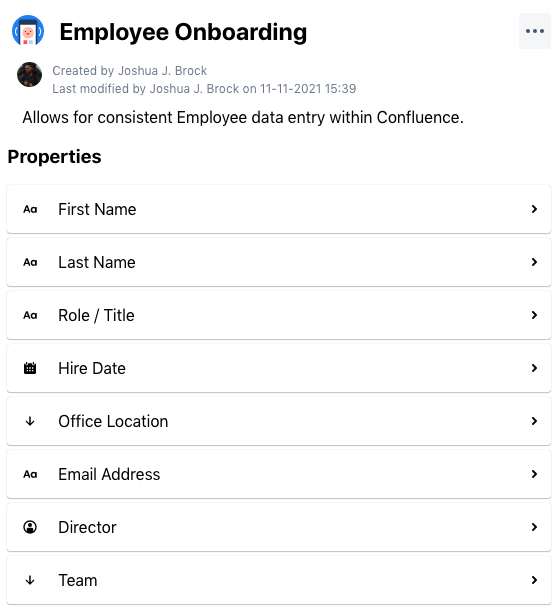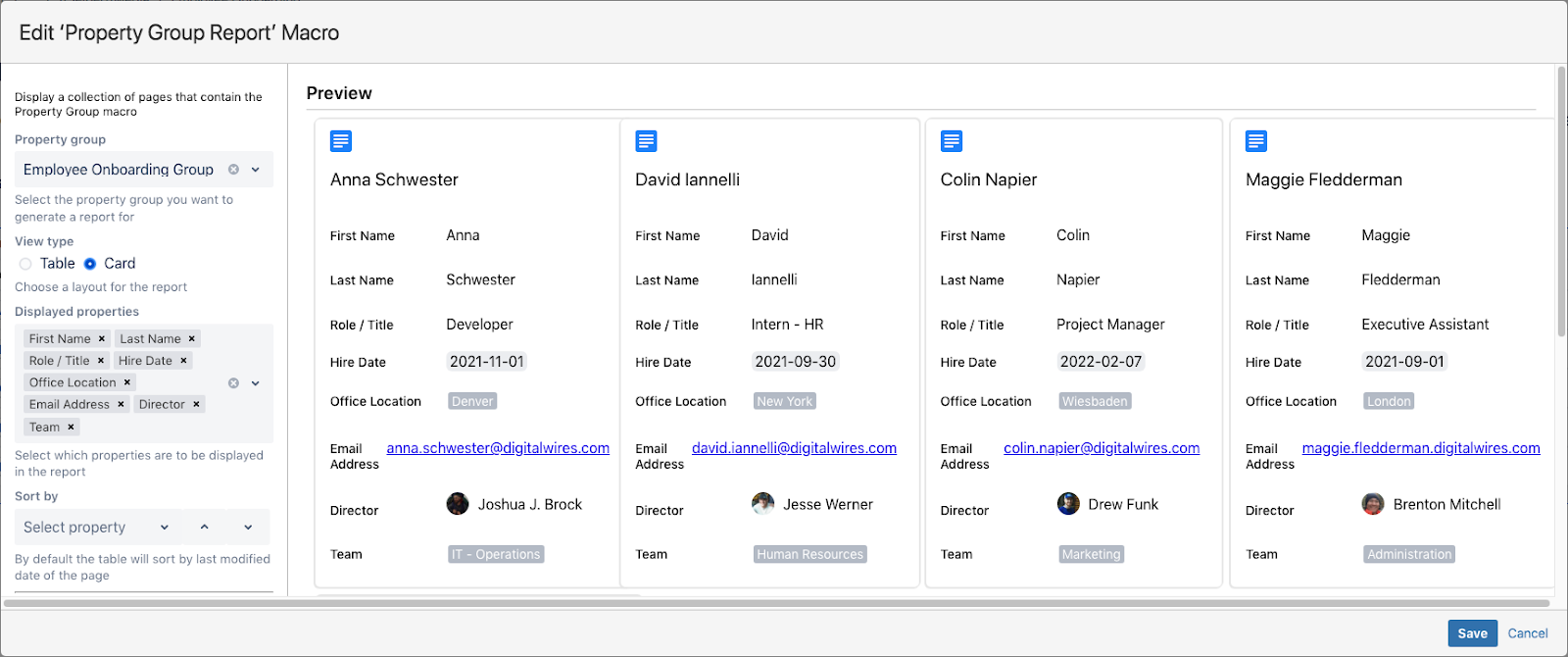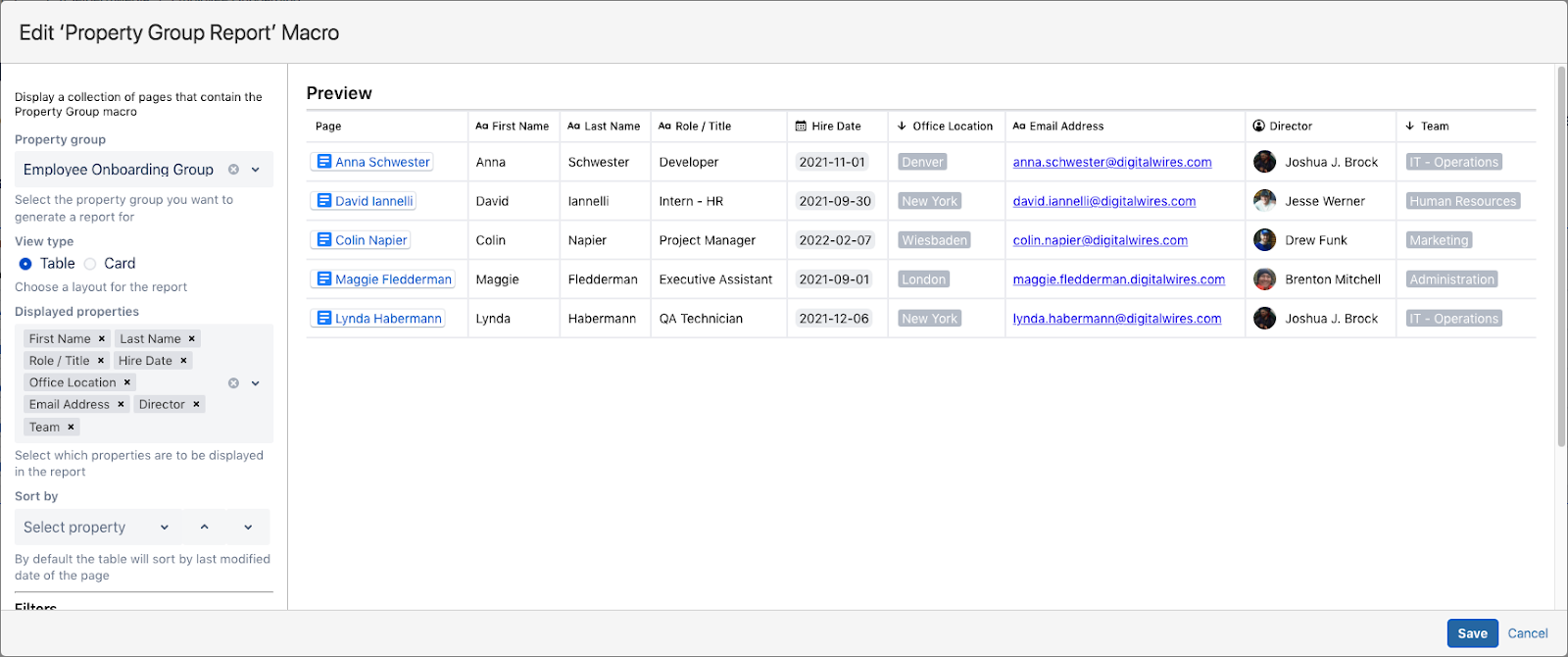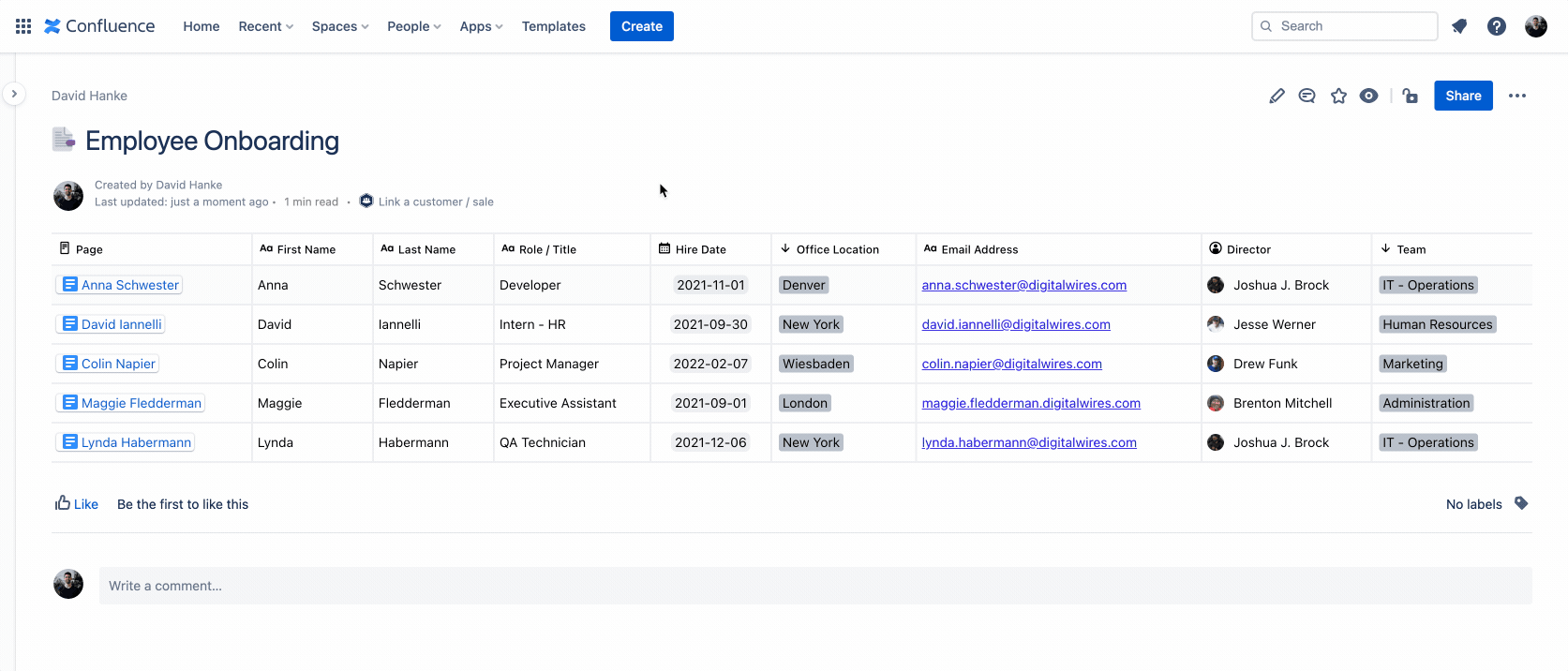The process of onboarding employees is a collaborative one for certain. HR, the new employee’s department, partnering departments, IT for equipment and resource access, and Accounting for payroll to name just a few. Training is involved not only for the role itself but for many other aspects such as selecting healthcare and retirement benefits, as well as accessing email and corporate resources.
With so many pieces in motion, how does an organization keep everyone on the same page during this process? What if there was a way to design your own system, with tools you already have at your disposal with no additional costs, to manage this process and allow everyone in the organization to have access to pertinent information for each employee? An employee onboarding workflow of sorts. Well there is, read on.
Onboarding: Both Art and Science
Successfully welcoming new hires into an organization is a critical first step, both for the employee and employer. Consider the saying, “You never get a second chance to make a first impression.”
According to a 2009 study conducted by Aberdeen Group, almost 90% of new hires base their decision to stay with their new employer based on the first six months of employment. Jump ahead to present-day circumstances, where prospects have so many more opportunities to explore employment with organizations from around the world. This is due largely to the advances to, and acceptance of, remote, hybrid, and telecommuting capabilities that the global pandemic advanced.
Given the importance of this first impression, one would then assume organizations correspondingly have clear strategies, focus, and processes in place for onboarding to be successful. That would not be a safe assumption, however. Companies may have a basic program in place, but it is far from being designed wholistically to be both measurable and provide insights that can be acted upon.
The Human Capital Institute (HCI) and their aptly named presentation, “The Art and Science of Onboarding”, identified what they refer to as the four principles of onboarding effectiveness. These are the steps and processes implemented by organizations who have truly invested in onboarding:
- Value people and performance over paperwork
- Promote partnership among Human Resources (HR), the manager, and the employee
- See it as a continuous process, not an event
- Measure their programs and time to proficiency
Many companies confuse onboarding with orientation. Orientation is about making sure employees have completed their paperwork and reviewed employment policies and handbooks. Orientation is a procedural process lasting only one or two days, whereas onboarding is a management process, more holistic and designed to enable new hires to be as productive and engaged as possible.
Long story short, ensuring a successful onboarding experience for your newest employees begins long before they walk through your doors and continues long after.
Confluence Cloud & Properties - Your Virtual HR Team
Confluence Cloud is a powerful platform for collaborative creation and collective knowledge documentation. As such, it is an ideal tool for managing HR processes such as onboarding. If your organization is currently using Confluence, you have the basic building blocks already in place.
Welcoming a new employee to your organization can be a daunting task on several fronts. In our example that follows, in addition to the basics such as name and date of hire, assigned email, office location, and who they report to, we also want to document details such as the training courses or instruction they are to receive, which courses they have completed and which remain, etc.
The difficulty in a situation like this is that one department, such as HR, may not have access to all that information on their own. And rather than HR having to reach out on their own to fill in all the gaps, the respective departments can enter that data on their own.
We want to make the entire onboarding process, and the related data entry and collection as easy and efficient as possible. Rather than having everyone on your team learn an entirely new system to enter, track, and report on these pieces of onboarding information, best to make use of the collaborative power of Confluence and the tools therein.
Add to the mix two powerful paired macros inside of one; Properties, which includes the Property Group and Property Group Report macros. These will give your organization all it needs to help your team help themselves, creating both the template for an individual page for employee onboarding information and also one to list the onboarding status of all new hires.
Creating An Employee Onboarding Page
We want to begin with a well-designed, concise portal where we can create the basic elements of the employee’s onboarding journey. To do this, we’ve made use of a Confluence native template and then use the Property Group macro to develop a set of properties we want to record and track for each employee.
In our organization, each new employee’s onboarding process is documented on their own Confluence page. When a page is created for a new employee, we can document all the onboarding information for our new colleague, such as the hire date, team, equipment, training, etc. on that page using the Property Group macro.
With our Employee Onboarding page in place, each time we onboard a new employee and create a new page for them based on this template, the information we collect is consistent, standardized, and available in real-time to our other staff.
We will note in our example, we are also making use of another incredible collection of macros - Aura. Aura, a paid suite of beautiful formatting macros, allowed us to insert a set of tabs and a background image. You can easily develop this example in Confluence without the use of any additional macros outside of Properties, we just wanted to let you know all the tools we made use of. Now, let’s continue on!
Tracking Your Onboarding Milestones
As we’ve discussed, onboarding is not simply orientation. This is a marathon, not a sprint.
There are many more elements to plan, track, and document in the extended journey to properly onboard a new employee. This goes far beyond recording the basics, we want to make sure our entire onboarding team knows what needs to be accomplished, when, and by whom to properly welcome our newest colleague throughout the course of that first year especially.
In our “Employee Onboarding” example, making use of Confluence and the Properties macro, we’ve designed our Property Group to allow for the consistent capture of information such as First and Last Name, Role/Title, Director, etc.
The Properties macro allows for five different types of data fields to be created; Text, Select (dropdown of text items - select one item), Multiselect (dropdown of text items - select multiple), Date, and People (select from colleagues within your Confluence instance).
Within our Confluence page, as we are designing it, we then call upon the Properties macro and place our “Employee Onboarding” group within the tab, Contact Details & The Basics. Continuing the development of our onboarding platform, below it we add a checklist of processes we want to ensure our newest employees have been provided. We can even make use of Confluence’s built-in functionality to tag colleagues who are responsible for completing each of these phases of the onboarding process.
We then follow with two additional tab groups, HR & Benefits, and Organization & Departmental Trainings. Within each of those tabs, we list a number of tasks to be completed over the lifecycle of the respective new hire’s onboarding process. We are now helping to ensure all those responsible for the proper onboarding know what is due, and in many instances, when it is due and who is responsible.
This set of processes, which we’ve successfully defined and captured within Confluence, can now be used for onboarding events. This could include using that data within a global email to every employee, welcoming the new hire, and providing the details of their role, office location, etc. Again, we are not just checking items off a list, we are capturing and using data to fulfill a robust and long-term welcoming onboarding process for our newest hires.
An Automated Employee Onboarding Report
At any given time, we want to be able to access all of our employee onboarding content from a central location. As such, we then created a corresponding overview page, the Employee Onboarding, which updates automatically as soon as we create a new onboarding document. To do so, we simply created a new Confluence page and used the Property Group Report macro.
There are two formats you can choose from to display your group report; table or card. You also have the ability to specify which fields from your property group you would like to display. In our final report, we chose the table view.
When placing the macro on the page, we choose the corresponding Property Group we used on our Employee Onboarding page, and once we publish, we have a pre-built table listing all of our employees - each one linked to their respective pages. We can sort the report by any field and by clicking on the employee’s name. Confluence Cloud can then automatically open up its page in a new browser tab. Additionally as seen below, you can edit the displayed fields directly in the table. Very convenient and a huge time saver!
Get Started Today!
Want to know more about Blueprint Creator’s Properties for Confluence Cloud? Are you interested in a demonstration? Properties is available on the Atlassian Marketplace. If you have further questions, our development team will be happy to talk to you, just get in touch with us!
Further Reading
- How Properties Help Organize Your Team’s Information
- Properties: Capture and display information in Confluence cloud
- How to Build a Beautiful Onboarding Space in Confluence Cloud
- How to Plan your Marketing Campaigns in Confluence Cloud
- How to Build A Super Helpful Blog Editorial Calendar in Confluence Cloud
- New eBook: Build a Sales Hub in Confluence Cloud