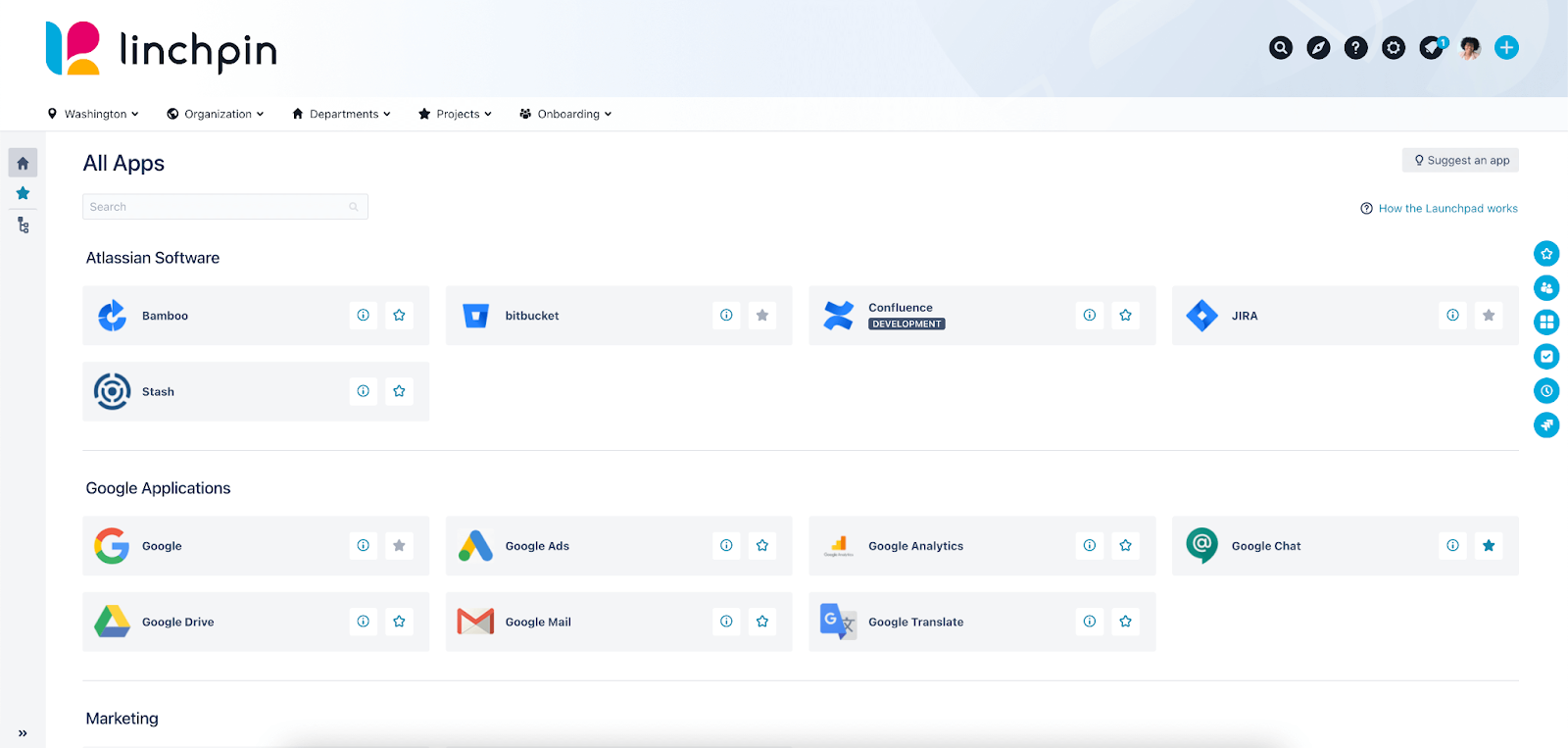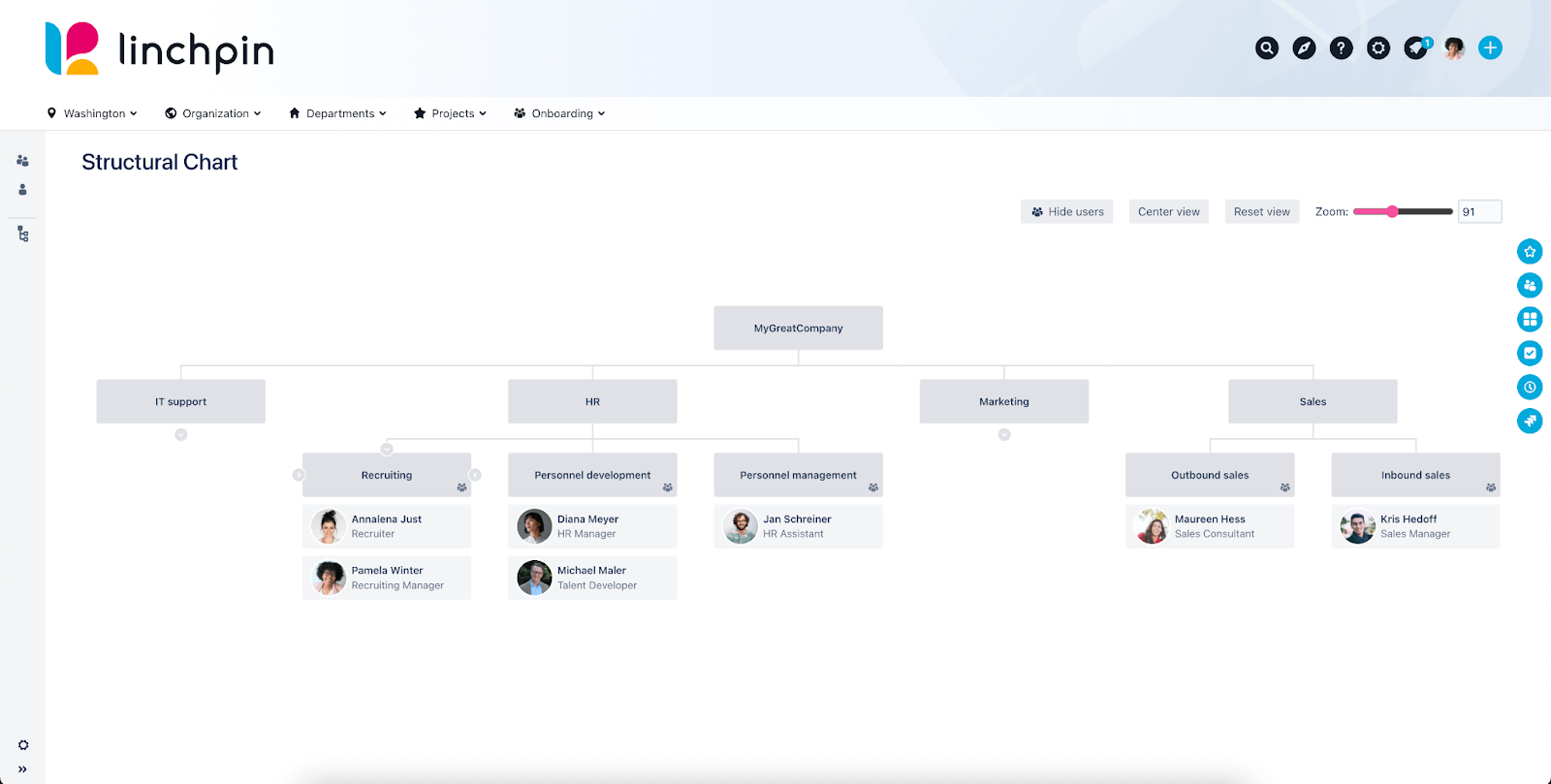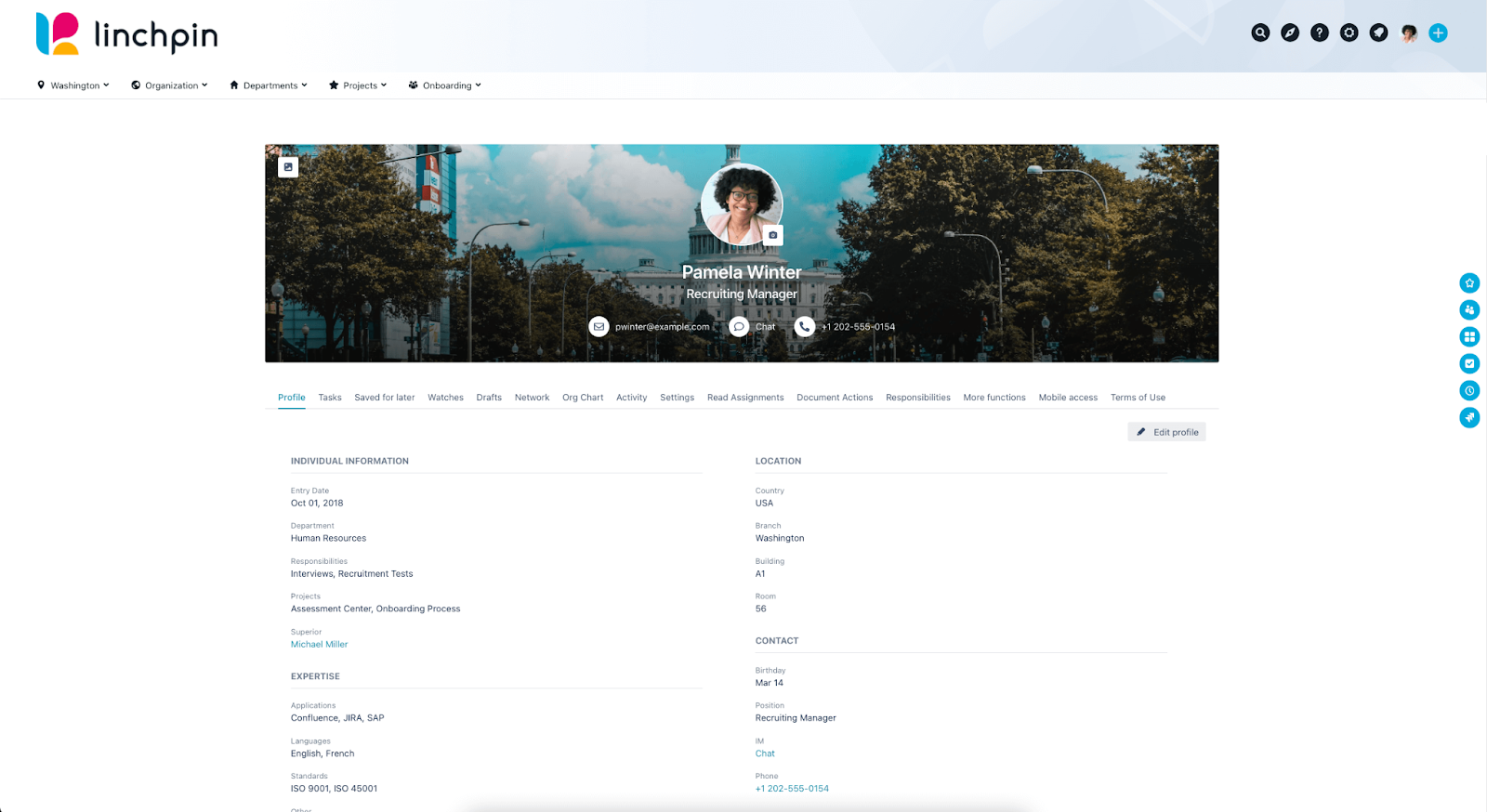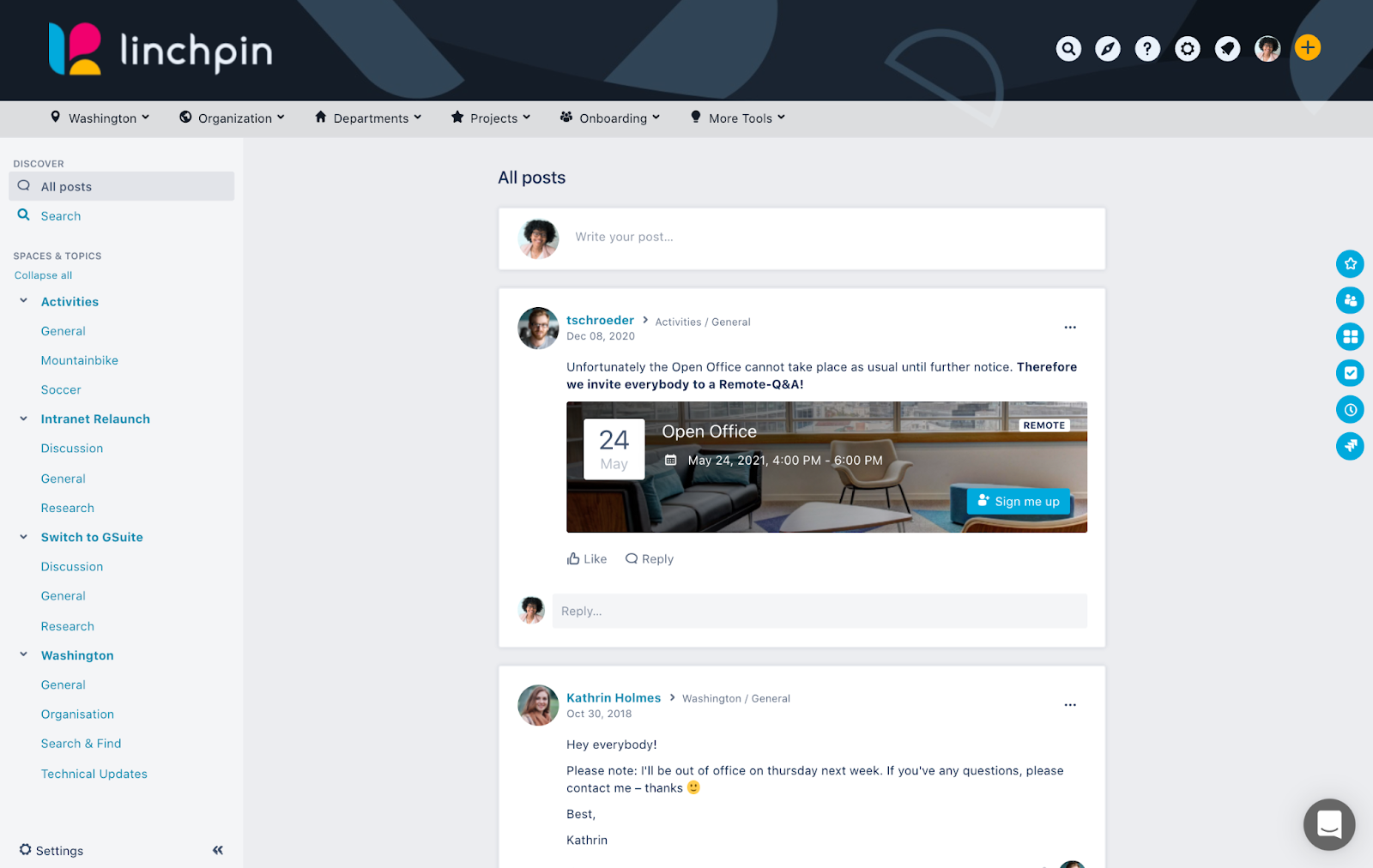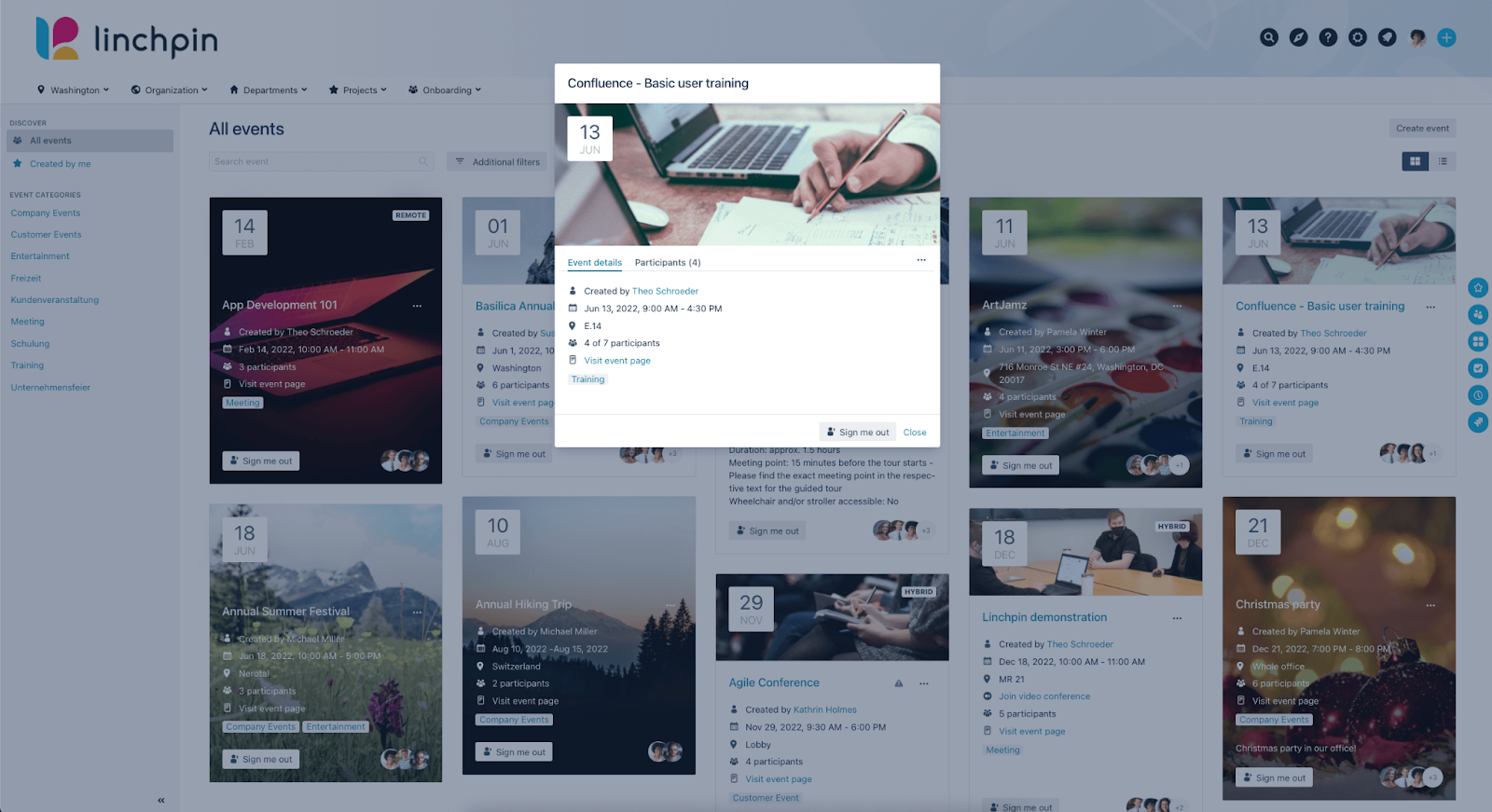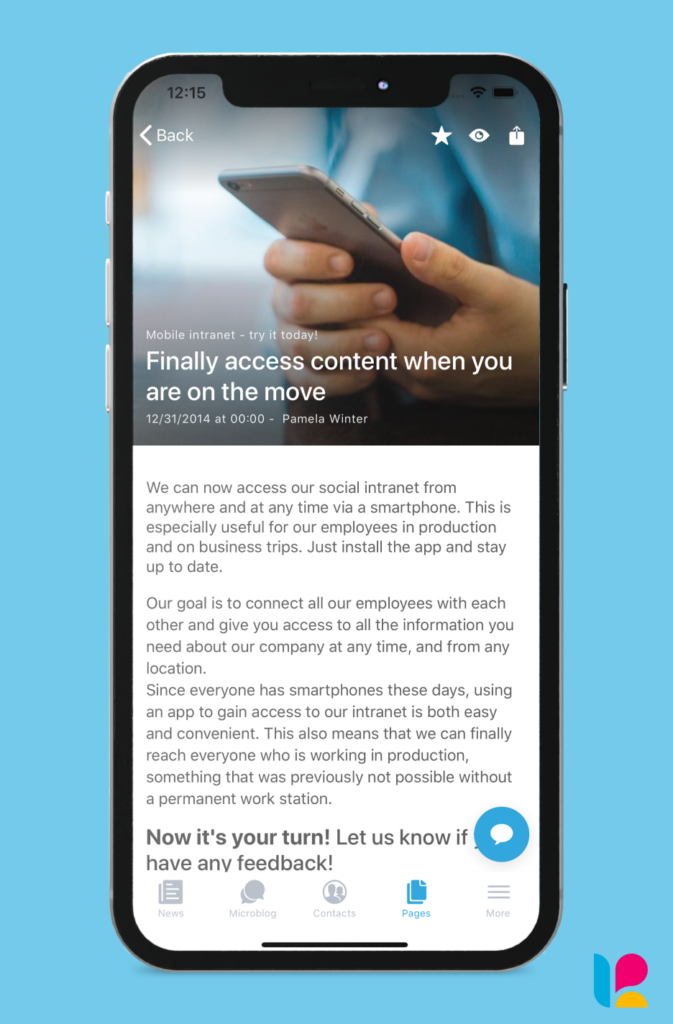“I wonder what deliverables David is expecting for this project?”
The method used to get an answer to this question, one that is complete and resolved quickly, has changed drastically over the years. Decades ago, you might just walk down the hall and poke your head into David’s office to ask the question. Or you may have decided to pick up the phone or drop a memo in the interoffice mail. Times change and then email becomes an option.
When email wasn’t fast enough, you’d find David on the instant messenger (IM) of choice and shoot him a message. Nowadays, even though David now sits an ocean and 3 time zones away, in an attempt to inject a bit more humanity back into the situation, you initiate a video call.
“For The Times They Are a-Changin”
Over the course of at least the last four decades, those of us employed in any industry that involved “knowledge management” or a white-collar trade as opposed to a physical or manual one, there has been a slow but steady transition from in-person interactivities to remote, digital platforms.
There is a multitude of reasons for this change. First and foremost as is the case with life in general, technologies improve. For example, the vast majority of us working today have never seen, let alone used, any variation of the telegraph device. That technology was developed and improved upon over the course of more than a hundred years.
Think about how the phone you use today (the one you may be reading this article with) has changed over the last 100 years. We are a species that seeks to improve the tools we use in all aspects of our lives, not just our work environments.
Second and related, as technologies are approved and adopted in larger numbers, the costs to everyone decrease. The prices for the first home computers and the first mobile phones in today’s costs would put them out of reach for the vast majority of us. Now, most of us have multiple computers or tablets at home, and we even carry a powerful computer with us in our pockets everywhere we go.
With the increase in electronic interactivity between all of us as a result of these changes, at first glance, it would seem we’d all feel more “in touch” than ever. The capability exists where we are able to be reached and to reach out from anywhere at any time of day.
We are historically social creatures, and I mean that in terms outside of the current social media context. We as humans have always existed as part of families, clans, villages…groups of people who live, play, work, and interact on a personal level. However, as we’ve seen above, layers have been added slowly chipping away at these traditional means of interaction.
“All The Lonely People, Where Do They All Come From?”
Yes, to quote yet another famous song, “Eleanor Rigby”, art does imitate or certainly reflect life.
As noted earlier, we may be communicating more, and more often via more means than ever, however, these interactions are taking place with less and less personal, physical interaction. The result; many of us are feeling more isolated and lonely than ever before. Our human nature craves in-person interaction, the original social media.
Even though a two-year global pandemic is (hopefully) coming to an end, due to the speed at which our places of work and our work styles have been migrated to hybrid or even fully remote work platforms, these feelings of loneliness have only grown worse.
And even though work is, well, work, there has always been a social aspect to it. We aren’t talking sprints, deadlines, and work-related issues exclusively for 8, 10, 12, or more hours a day. There is and always will be the human factor in how we interact with our peers, our superiors, and our customers. I mean, we are all human, right?
Although we’ve been catapulted ahead in this digital communications realm, the challenge now becomes how the tools we use can allow us to step back into the human realm while we continue to move ahead technologically. Let us introduce you to a real powerhouse of corporate social communications tools: Linchpin Intranet Suite.
“So Hello From The Other Side”
Well, we’ve started down this road, might as well continue the song lyric theme.
As we were saying, in our workplaces we’ve become accustomed to a variety of tools and platforms over the years to aid in our work and internal communications; email, IM, shared digital workspaces, and real-time collaborative tools. The list goes on.
And even if we are communicating more than ever before, the human element seems to have been slowly whittled away. Not with the Linchpin Intranet Suite. The elements we’ve become used to in our personal lives such as sharing updates, blog posts, photos, and events, Linchpin Intranet Suite allows us to do all that and more while also getting the work done. It is a powerhouse, so let’s explore it some more!
With many of us now engaged in remote work, oftentimes with colleagues and clients from all around the world, our dependence on these digital tools has increased. Linchpin Intranet Suite can be used as its own communication platform quite successfully for workplace purposes, however, it has the added benefit of providing integrations with other stand-alone tools like Atlassian Jira or MS Teams.
Keeping everyone on the same page regarding the organization as a whole and one’s respective department means having access to the same applications. Linchpin integrates its own app center, which allows administrators to give users access to their favorite and most needed applications and websites. In addition, users can contribute to the app center and mark apps as favorites to create their own app lists and make the entire process that much easier for new and existing teammates alike.
You can seamlessly integrate your IM/chat applications into Linchpin so colleagues can chat with each other easily. Linchpin allows administrators to include profile fields for @handles for many of the standard chat clients. For example, including Skype for Business contact information within each user’s profile, colleagues can simply click the @handle and initiate their IM/chat in the respective app. And in some instances, again Skype for Business for example, the user’s chat availability status can also be displayed right within Linchpin.
You can even extend your use of diagrams within Linchpin if your organization makes use of draw.io. As a result, flowcharts, mind maps, UML diagrams, and more become part of the ecosystem efficiently and effectively.
"Who are you? I really wanna know!"
While you might know who your “go-to” person is down in IT, you may have no clue who to reach out to in other departments spread out through the organization on your latest project. Linchpin has your back.
Included as part of Linchpin is the ability to customize the information on employees within your organization and allow others to search and filter on the wide variety of data fields; department, location, languages spoken, software skills, certifications, unique profile fields you define, etc. In addition, create your custom dynamic contact lists and organizational charts to not only find the right contacts with ease but also easily stay informed when responsibilities or team structures change. These advanced user profiles also allow for the personalization of each user’s news and navigation, as well as making the onboarding process, well, we’ll say it...a delight.
Linchpin Intranet Suite allows everyone to introduce themselves to one another. It is your organization’s collective meeting place that allows for creativity and innovation, all within the context of social exchange.
For instance, microblog posts allow for the social exchange of information. However, in this context, these exchanges are not only interest-based, they can easily be used when communicating around a team or departmental project or initiative. Discussions can be organized by topic in a persistent manner so no matter when you join a topic of conversation, you have the entire history. This makes it much easier to follow along and join the conversation no matter when or where you join in.
"Come together, right now"
And what about all the goings-on, both in-person and remotely, at your organization? Rather than everyone referring again to a separate stand-alone calendar, Linchpin integrates Events right into the interface along with posts, news, apps, etc. Users can create Events for everyone in the organization, or specific to groups of users like teams or departments. All the pertinent details are found in one place; date/time, location, sign-ups… everything needed to keep your staff in the loop on everything from staff parties and community outreach activities to training sessions, you name it. Whatever the location, keep everyone in the know!
Speaking of different locations - Linchpin features a mobile app, too! With Linchpin Mobile, you can enjoy the benefits of Linchpin and even Confluence no matter where you are. Discuss new posts in the microblog, view the detailed profiles of your colleagues, catch up on the latest news, view upcoming events, or see what changes have been made to the Confluence page you have been previously working on - all while fully mobile.
“Where Do We Go From Here?”
If this is the new normal, and it appears our in-person interactions within the physical workplace are being amended or even supplanted by a digital one, it is critical that our tools still incorporate our human need to interact socially. Linchpin Intranet Suite can be that bridge.
Interested in learning more about Linchpin Intranet Suite? Visit linchpin-intranet.com/test to learn more and try it out for free!
Our journey into the Cloud
Are you an Atlassian Cloud customer? Development for the Atlassian Cloud is in full swing at Seibert Media. Using all the experience that we were able to gain with the Linchpin Intranet Suite, we want to bring your Atlassian Cloud system to the next level, too! Below you will find an overview of apps that we also already offer for the Atlassian Cloud.
Contacts for Atlassian Cloud
Make sure that your contacts are always up-to-date by uploading your own data, enriching the profile information and creating a central people directory.
Download for free from the Atlassian Marketplace
Language Manager for Atlassian Cloud
As soon as your company employs workers of foreign languages, some of your content needs to be available in multiple languages. Use the Language Manager for Atlassian Cloud to Link translated versions of your content and enable easy and quick multilingual access to the content that requires it.
Download for free from the Atlassian Marketplace
Enterprise News for Atlassian Cloud
Upgrade your Confluence Cloud blog articles to personalized, elegant and eye-catching news. Easily reach more people with your content and gain a brand new digital news stand that allows you to catch up on all the company news, a home page feed integration and a macro - to display blog posts absolutely anywhere! With news sections, you can even use one macro to display different personalized news to many users.
Download for free from the Atlassian Marketplace
Navigation Menus – quick & easy orientation
Never get lost in the depths of your Confluence Cloud again! Every system needs a good navigation menu. Our menus even feature images, helping you navigate Confluence Cloud even more intuitively - all while making it look better. Oh, and that’s right - menus, plural. Create multiple different menus and assign them to different user groups for a personalized user experience!
Download for free from the Atlassian Marketplace