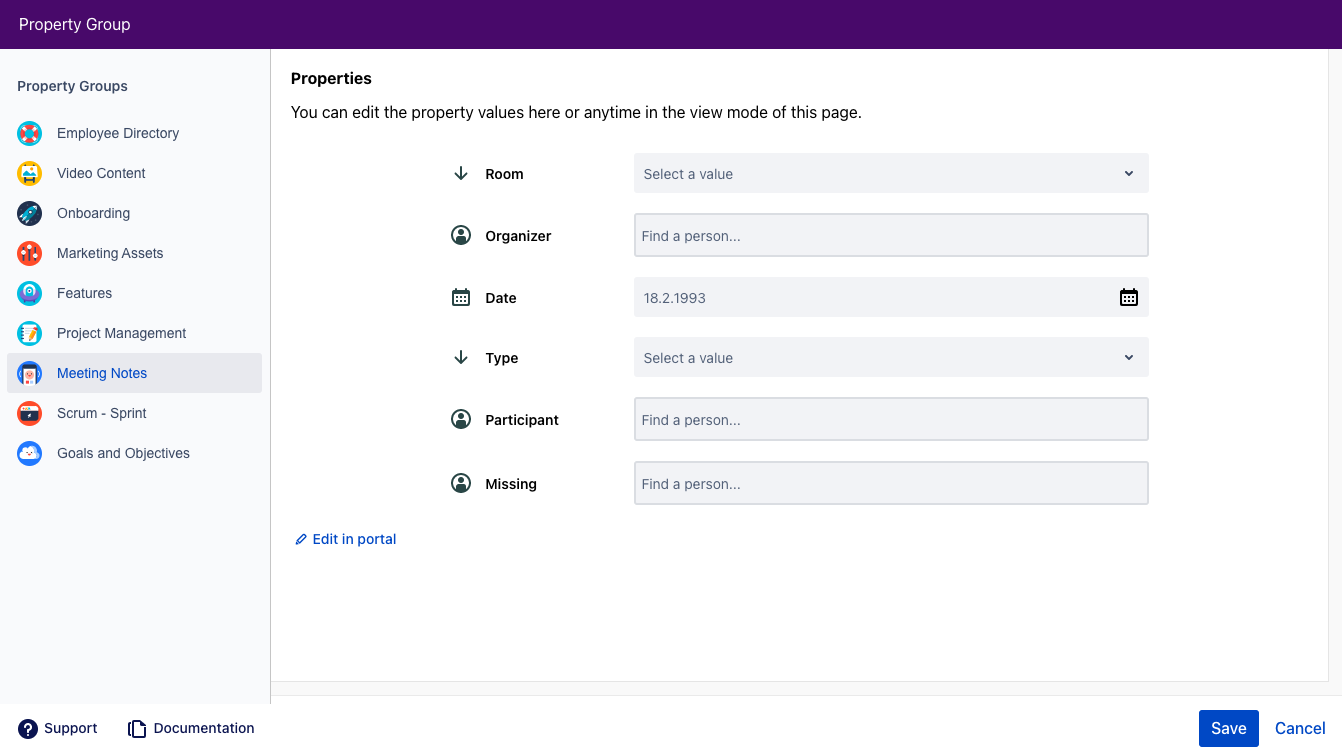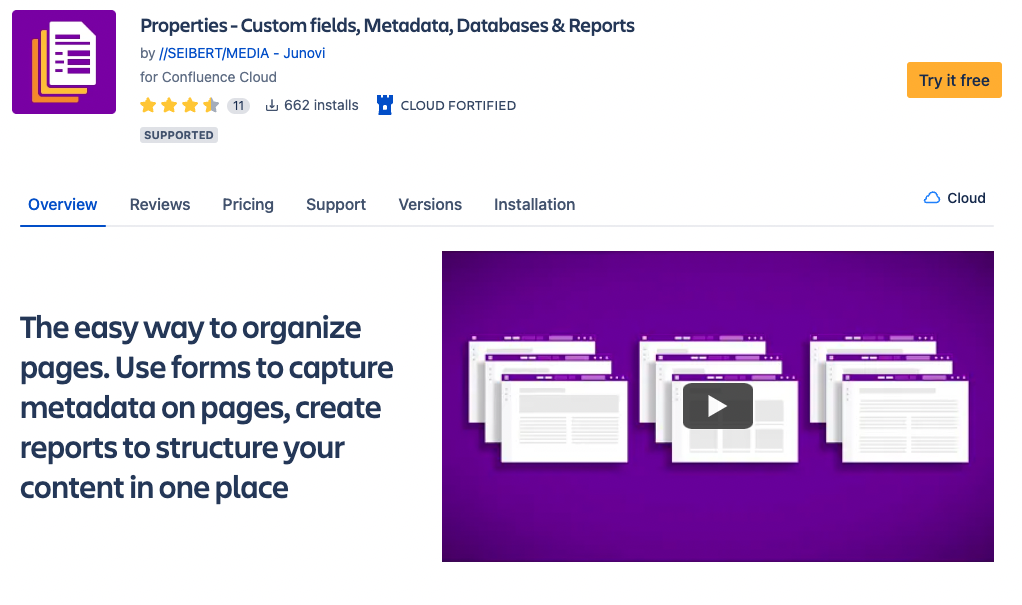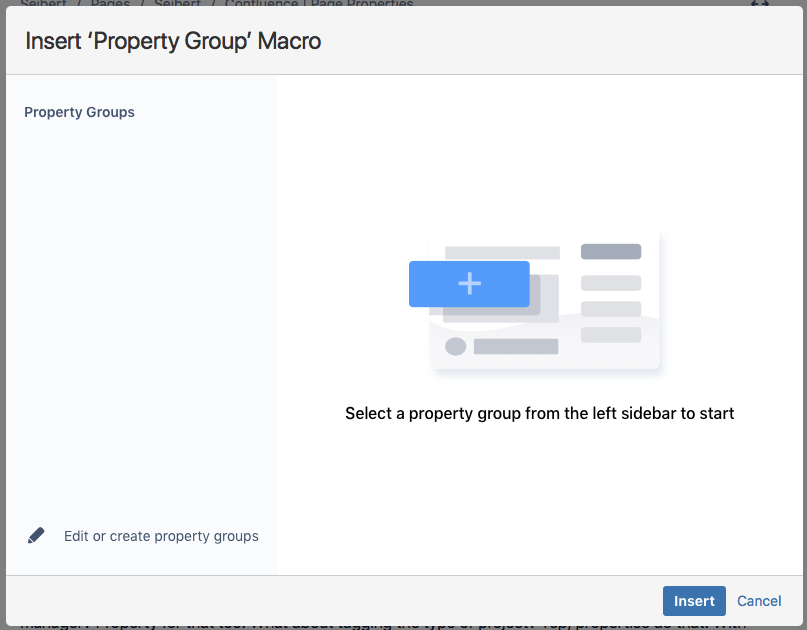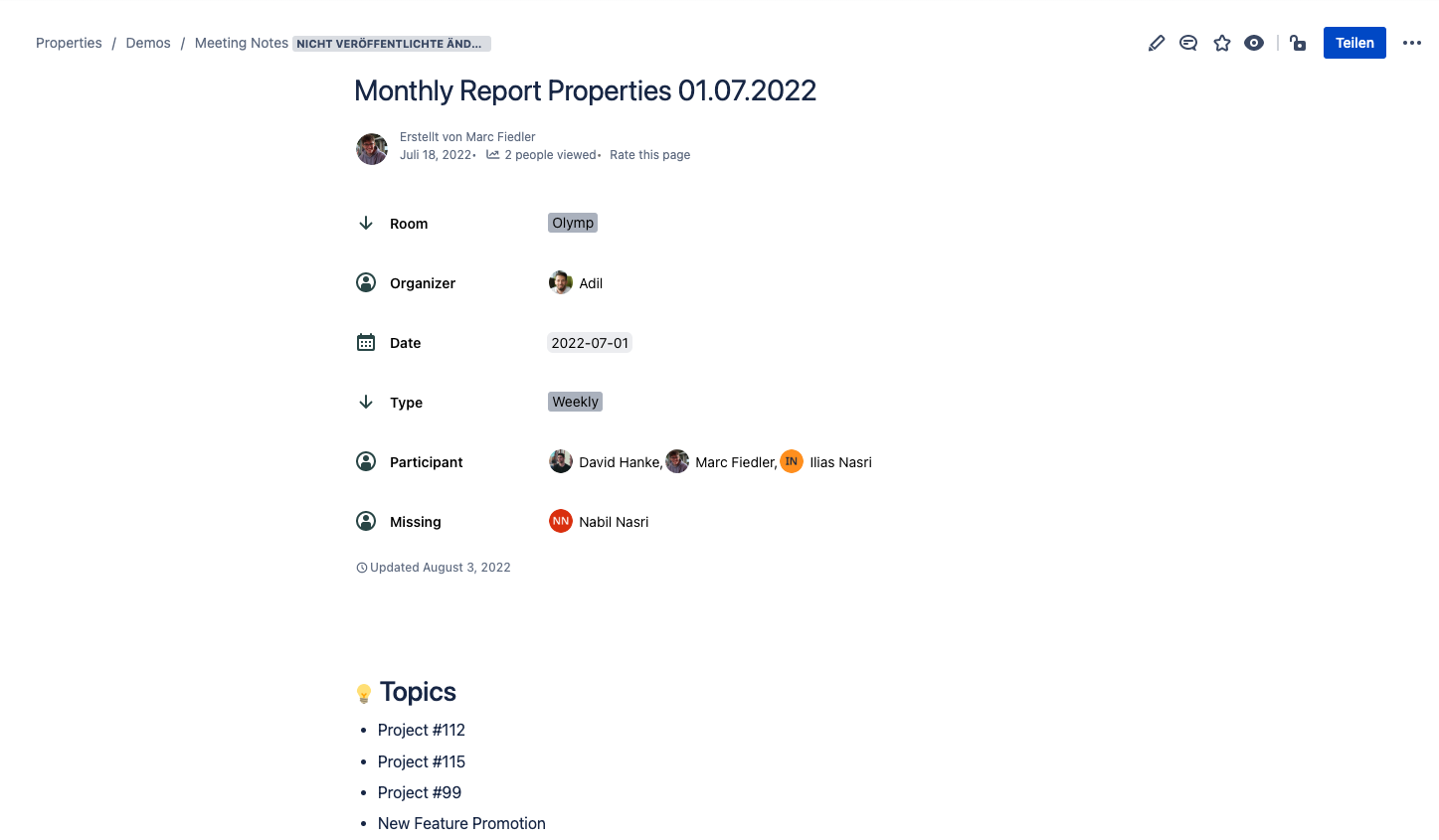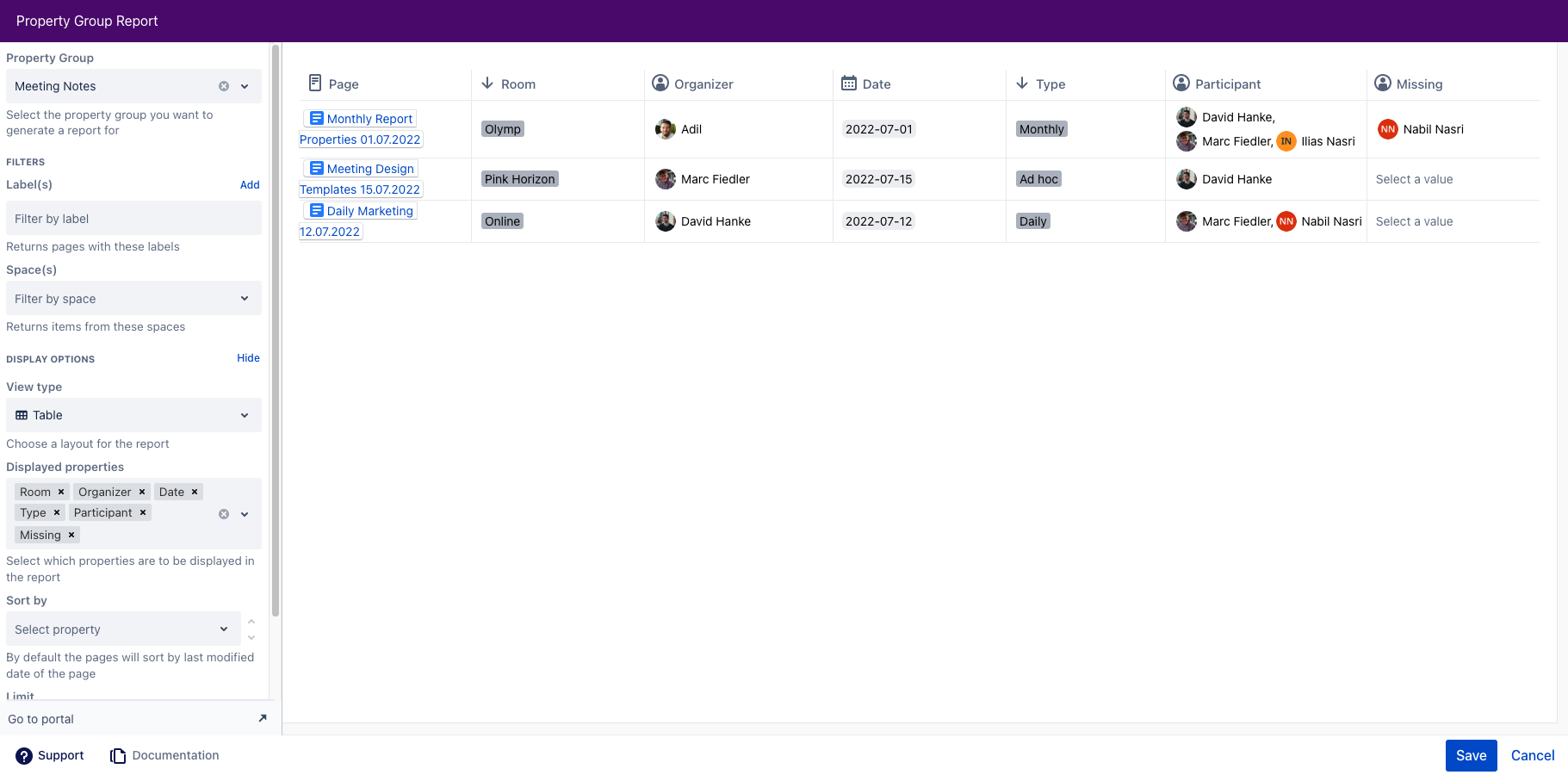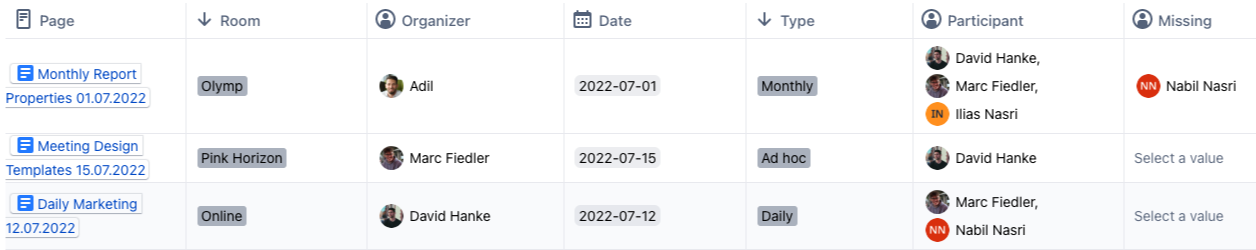You may not literally be running from one meeting to the next nowadays, however, it’s quite likely you are doing so virtually. What further complicates the situation is all your colleagues are doing the same thing. Additionally, with many of us now working remotely with teammates in different offices, cities, or countries, properly documenting the content of our meetings has made herding cats look simple.
As a result, consistency in the format of our meeting notes and how they are organized is more important than ever. Because we can no longer literally look over our colleague's shoulder for a quick double-check. Without some rules in place and templates to guide our work, our guess is that everyone’s idea of the proper way to capture the details of each meeting will be as different as the looks on our faces.
But, it really doesn’t have to be this way.
Consistency Is Key
In the September 20, 2021 issue of MorningCoach.com, the article “How to Be Consistent and Why It's Important to Your Success”, the author notes;
“Discipline, accountability, and responsibility are all parts of staying consistent. Consistency can spell the difference between failure and success. Being consistent can help anybody to achieve success in any field of endeavor.”
That in essence sums up the overall importance of consistency, both here in our discussion of proper meeting notes and in the broader context of life in general. Having tools and frameworks in place to help guide the proper and consistent recording of meeting minutes is essential, not just for historical context, but also for proper business planning moving forward. One of the easiest ways to stifle the free-flowing and brainstorming processes is to have poorly designed methods (or even worse, none at all) to capture the information from meeting to meeting.
Specifically, as users of Confluence Cloud, we know how powerful a collaborative content creation tool it can be. Whether the project is for your company’s internal wiki, an external blog, or partner and affiliate publications, Confluence allows us to capture it all. However, without some guard rails, capturing meeting notes in 2022 could suddenly feel like the Wild West of 1882. What’s missing is the resource that guides your team members, without them really even knowing they’re receiving a subtle helping hand.
With that, let us introduce you to the Property Group and Property Group Report companion macros from Seibert Media and Junovi.
Confluence With The Helping Hand of Properties
Confluence Cloud moves beyond the standard editing features offered by most collaboration tools. Collaborate in real-time with up to twelve of your colleagues without worrying about losing track of changes as automatic versioning is already incorporated.
Within Confluence Cloud, properties are the foundation of your information. They help you organize the pages in your wiki based on the criteria you decide on and add context to the page’s customizable properties. This helps you and your team organize information so that it’s immediately actionable.
Specifically, Seibert Media’s Property Group macro allows you to create fields similar to a database or spreadsheet and tie that information respectively to the Confluence page it is placed within. You design the Property Group with the fields you want, with the prepopulated response options you want, and you get the data you need. The companion Property Group Report macro will then automatically collect that data and allow you to present it in a list format.
Here in our meeting notes example, you can define fields such as Room, Organizer, Date, Type, Participant(s), Missing (attendees), etc. And so without further ado, let’s dive right in!
Getting Started
You will first need to install the Properties app (free trial for 30 days) to your Confluence instance, and you will need to have administrative rights to do so. If not, please reach out to your site Administrator.
From the Settings tab, in the far left list of options, click Find new apps, and in the search bar type "Properties". Click on the image/link to take you to the Atlassian Marketplace app listing and click the Get app button. Once it finishes the installation, you can return to your Confluence pages to create a new page using this macro.
Once you’ve created a new page, here’s how you insert the Properties Group macro:
- From the editor toolbar, choose Insert
> Other Macros.
- Type Property Group from the Confluence content category and then Insert.
- In our example, we currently have no Property Groups, so we’ll need to create one using the Edit or create property groups option.
- Now you can create your own Property Group. In the far right column, you’ll see all the options for Properties; Text, Select, Multi-Select, Date, People. In the image below, you’ll see we’ve added fields for Room, Organizer, Date, Type, Participant(s), and Missing (attendees).
- With all the properties we want now created, click Save changes. Your newly created Property Group will be available in the Insert ‘Property Group’ Macro. Select it and click the Insert button in the bottom right and walla - your Confluence page now includes your new group!
As noted at the start of the article, the reason we did this was to help better define, categorize and standardize our meeting notes across all those on the team recording that information. Now that this Property Group has been added to our Confluence Page, we’re able to enter the respective information and begin collecting our data as our users make use of this group.
Now, the next step is to add the page Property Group Report macro to a different page which will then allow for an automated reporting process:
- On your new Confluence page, in the toolbar editor, choose Insert > Other Macros > Properties Group Report. You’ll note that the group macro we created earlier, Meeting Notes, is listed in the dropdown list. Select that group and click Insert.
- With that group now inserted via the Property Group Report macro, we can continue to develop other elements of the report page as needed.
- Once the page is to our liking, we hit Publish, and once the page refreshes, we can see in the Property Group Report macro area, all the pages that make use of the Property Group macro, Meeting Notes, all nicely summarized and sortable.
- You’ll note that each of those pages listed is a hyperlink back to that original page.
As you’ll see in the image below, the final result of our work has produced an easy to read, informative snapshot of our meeting notes. No longer are the days where you’re searching through pages (possibly hundreds!) for the information you’re looking for.
Another great feature is the ability to click through to individual meetings right from the report itself. Simply click the name of the page and immediately a new browser window opens whisking you directly to that set of meeting notes. Easy and efficient.
And introduced recently, you can now filter the table by the properties you’ve included in it. For the fields you’ve created, you can then filter to do some quick assessments and comparisons between them; How many Ad hoc meetings did we have last month? Has Marc been tasked with leading too many meetings lately? We seem to be having a lot of meetings in Pink Horizon, we should start updating the equipment in that room.
Next Steps
Now that you’ve gotten a taste of some of the possibilities of the Properties Group and Property Group Report macros, let’s not waste any time and get you started. Head on over to the Atlassian Marketplace and check out Properties. Your meeting notes - and many other projects we’re certain - are about to take a giant leap forward!
Further Reading
- How to Organize Onboarding Documents in Confluence Cloud with Properties
- How Properties Help Organize Your Team’s Information
- Properties: Capture and display information in Confluence cloud
- How to Plan your Marketing Campaigns in Confluence Cloud
- How to Build A Super Helpful Blog Editorial Calendar in Confluence Cloud