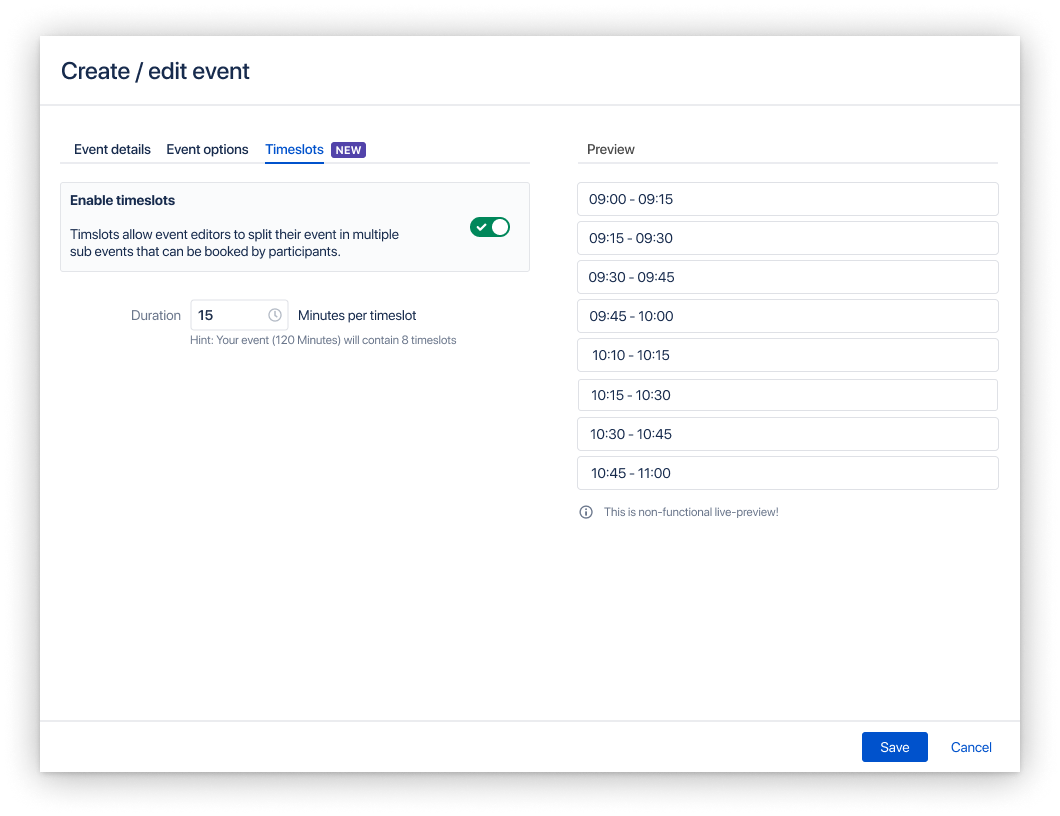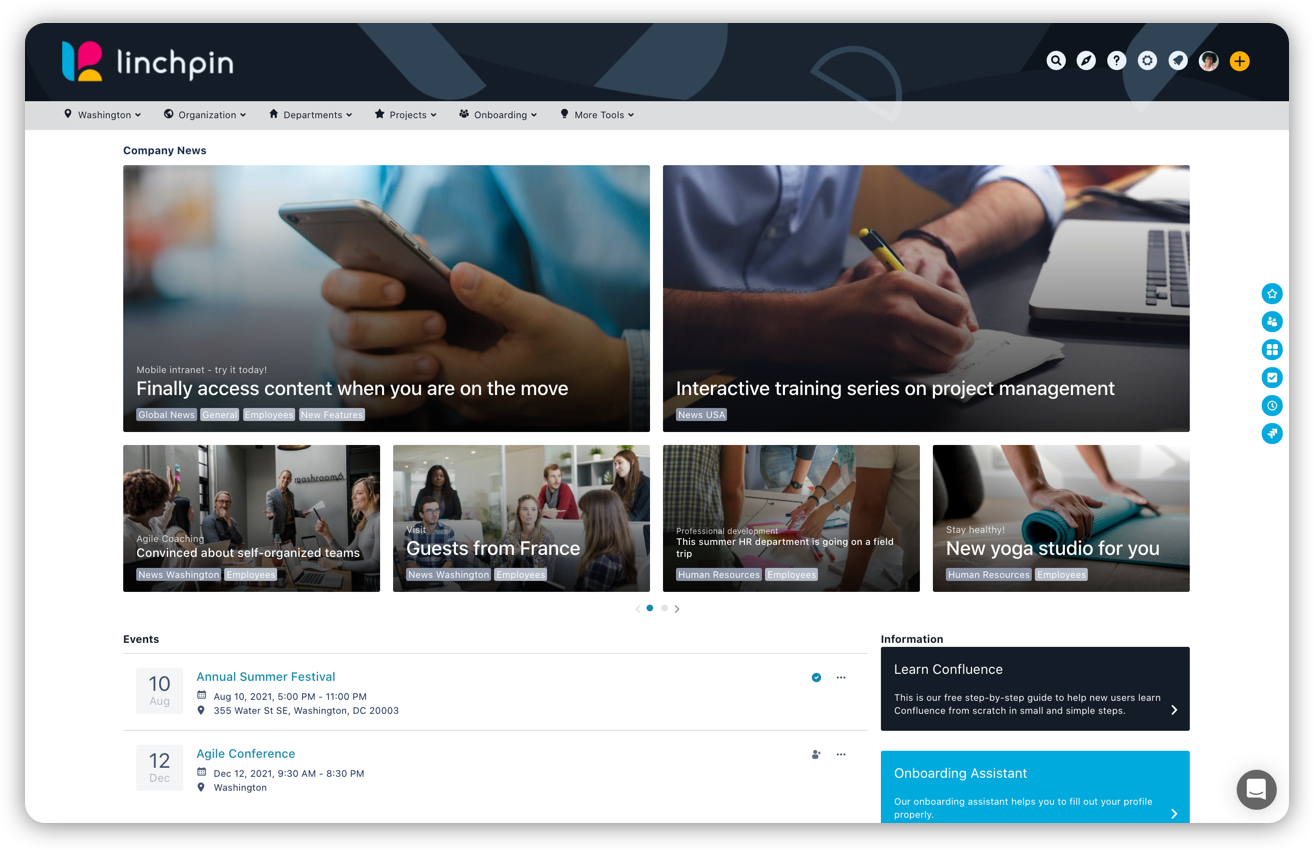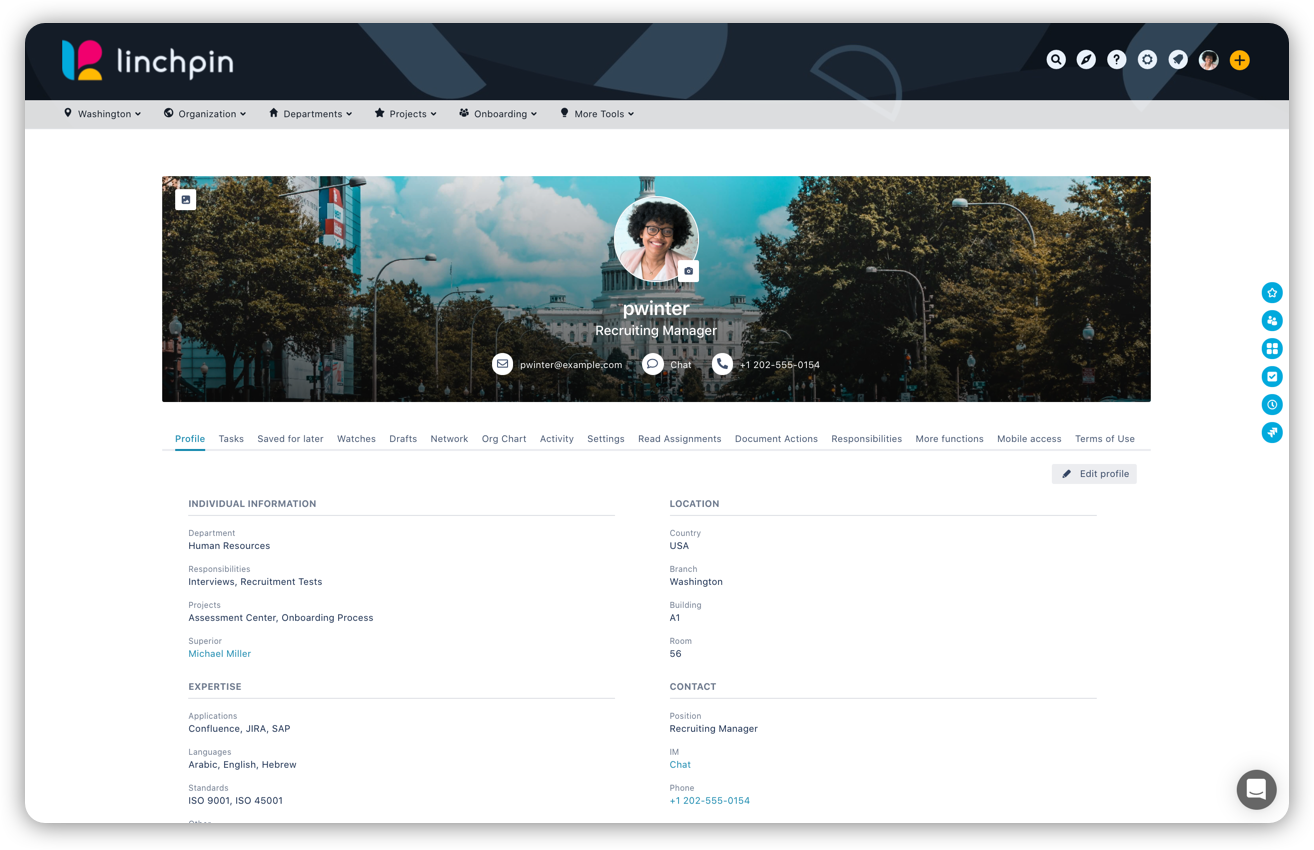If your company is working with a modern intranet, I'm sure you've noticed the advantages compared to not using one or an older intranet. And yet, some things never stop being annoying. Does the following scenario sound familiar?
The photographer is on-site again for their biannual photo shoot, and you just want to have a photo of yourself taken really quickly. Many other colleagues have the same idea, though, and you still lose an hour of working time because there's a queue all through the office, since the event wasn't very well coordinated.
Another example would be the yearly flu vaccination (if your company offers one): The doctor announces the day before he stops by that "Vaccinations take place from 8 to 12!”. When do you go? How long will you have to wait? (Alternatively, we could ask: how much time will you have to waste?)
Will you have to re-schedule some important appointments? Or will you miss them because the waiting time is always extended at the last minute?
Put an end to this uncertainty! We're excited to announce that timeslots for events are coming to Linchpin - so you can manage events in your Confluence-based intranet even better!
What are timeslots?
Timeslots allow you to easily break up one big appointment into many smaller ones. Just turn a 3-hour photo shoot into 18 10-minute ones. This allows events to fit even better into your daily schedule. And best of all: no queues!
These timeslots are flexible and transparent, and since everyone signs up for fixed timeslots in advance, coordination difficulties are history! Event management in Confluence just got easier.
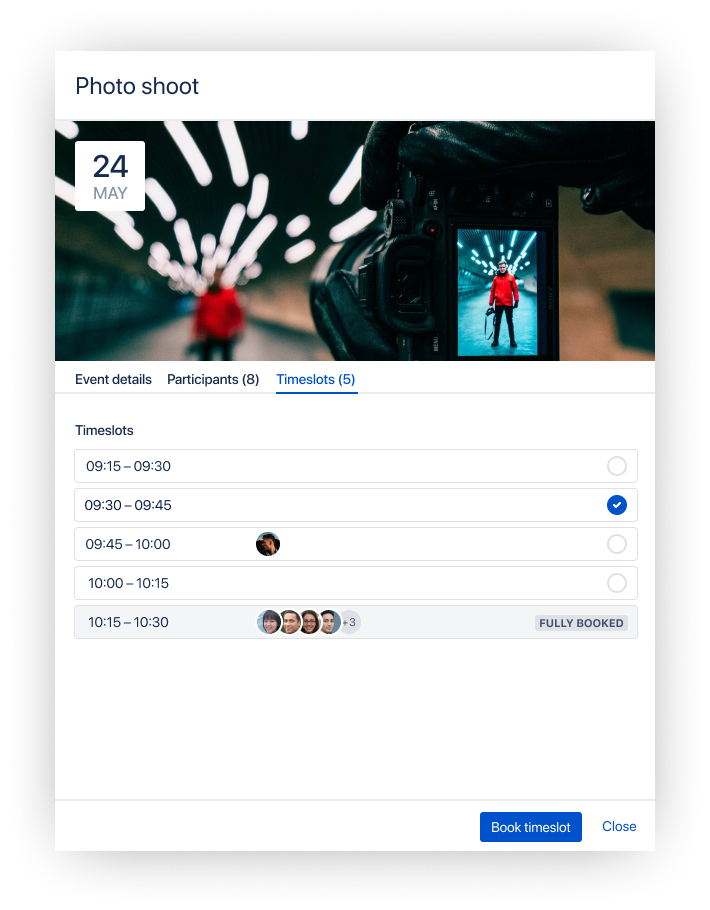
How timeslots work
The timeslots feature will be compatible with all events created in your Linchpin intranet that are not full or multi-day events. You can easily split new events during their creation. All you have to do is turn on the feature and enter your desired timeslot duration. And, as a very useful sidenote: you can even save your configuration!
You can also add timeslots to already existing events. However, there’s one condition: there can’t be any registrations for your event yet.
From you, for you - developed based on customer wishes
Did you know that this feature is made possible thanks to the best customer community in the world?
Linchpin is adapted to the needs of most companies and will scale with those companies. Nevertheless, we are realistic and know that we don't always foresee all requirements from the get-go - that's why Linchpin Feedback, our (you guessed it) feedback board, exists.
Go to seibert.biz/linchpinfeedback (or linchpin.canny.io) to find out what keeps Linchpin users and us as developers busy. Join us and submit your own development requests, and, of course, feel free to vote for the ideas of others, too!
When planning new features, we also review new and existing Canny ideas. But not at random, of course. As much fun as it would be to pin a list of ideas to the wall and throw a dart at it, we thought we should base our decision on the popularity of a submission and the effort associated with its implementation.
So make sure to stop by and leave us your feedback! 😊
Test Linchpin for free
Go to linchpin-intranet.com/test to test Linchpin, our Confluence-based intranet, at any time without obligation and free of charge and turn your Confluence wiki into a modern, dynamic social intranet. Linchpin adapts to all individual needs - no matter the language, department, or position.
If your colleagues work from and in different cities or even in different languages and countries, multilingualism and extensive personalization options will help you communicate with your team regardless of location. This works even better combined with Confluence's collaborative editing and contextual comments!
Linchpin expands the knowledge management software Confluence with a wide range of features, such as freely creatable profile fields, a detailed people directory, appealing news or blog articles, modern events, and much more!
And best of all: All features are also available on the go thanks to the mobile app.
Further Reading
- Linchpin Review by René Vlak of SOMO
- Linchpin: KIWI First: And the Winner Is – a Social Intranet!
- Work From Anywhere With The Linchpin Intranet Suite
- Microsoft Teams and Social Intranet – a Dream Team Thanks to Linchpin
- Accessible Intranet: Navigate Through Linchpin via Keyboard
- How The Linchpin Intranet Suite Helps Your Content Creators