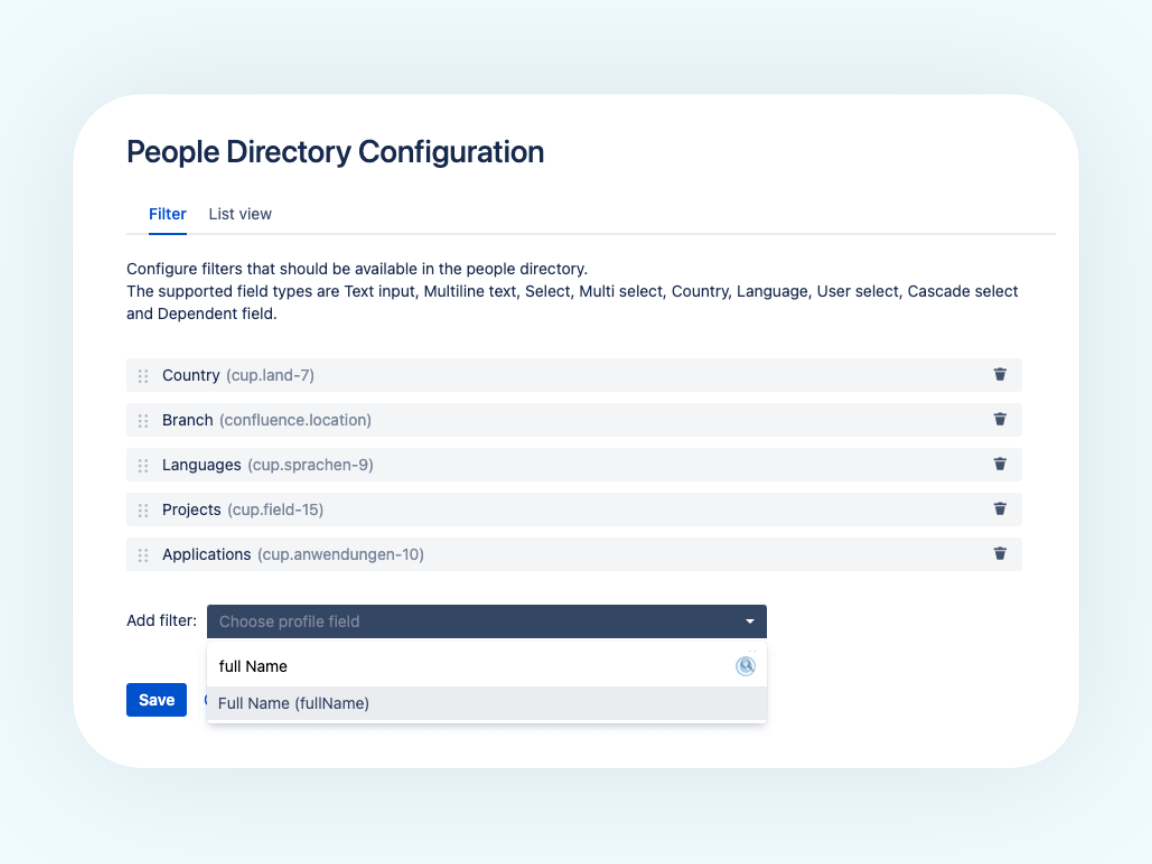Dieses Artikel auf Deutsch lesen
The last QA checks have been successfully completed for a while now, so we can proudly announce: Linchpin Intranet Suite 5.4 is downloadable from the Atlassian Marketplace!
This is particularly good news for companies that can't or don't want to move to the cloud at the moment, because for them, Linchpin for Data Center is still the perfect solution for a Confluence-based intranet. It will also remain that way for many years to come - which is why we are continuously developing the software further. Here's an initial overview of all the innovations that await you in Linchpin.
Accessibility
For this major Linchpin update, we have once again focused on the topic of accessibility: After version 5.3 featured extensive optimizations with regard to keyboard navigation, version 5.4 provides significantly improved support for screen readers and similar assistive technologies. Buttons with better labeling, clearer texts for links and the possibility to provide images in the microblog with alternative texts: The Linchpin development team has advanced the topic of accessibility in around two dozen places.
Time Slots for Events
One of the most requested features by customers is also included in this version: time slots for intranet events. Time slots allow you to divide events into individual, separately bookable time units. Consultation appointments, flu shots, photo shoots: many new use cases can be handled more easily now.
Customizable Menus for Your Mobile Intranet App
One improvement in the Linchpin mobile app is also based on customer feedback: You can now configure which menu items are displayed prominently and which are hidden behind a context menu.
New Filters for the People Directory
Another feature that came about as a result of popular demand from the community: Version 5.4 of the Linchpin Intranet Suite allows more field types from user profiles to be mapped as filters in the people directory. New additions include the full name, which can be used to filter specifically for names or parts of names, phone number fields, and instant messaging fields.
Still Important: Performance in Linchpin
The larger a company becomes and the more users exist in the system at the same time, the more important the issue of performance becomes. Following feedback from our customers, our intranet team has again provided a performance boost: Images in the microblog are now no longer saved and loaded at full size but in a scaled-down version. For many images and a long timeline on the dashboard, this saves a considerable amount of data - and it does so for every view. Of course, you can still click to view the high-resolution version of the image at full size.
Default Images for News at Space Level
Finally, one last feature that - you guessed it - arose from customer requests via Canny. Until now, it was only possible to define a default news image for the entire system. However, if many news authors use this standard image, it quickly becomes boring. Also, it doesn't always fit thematically — and if it does, it doesn't fit very well. That's why there are now standard images on space level. This way, news articles can now be illustrated much more appropriately to the topic, even if you don't have an individual image at hand at the moment.
Linchpin Intranet Suite - Now Even Better!
As you can see, this update provides some improvements and useful new features. In the future, we'll definitely be developing even more features that make Linchpin accessible - that's a big concern for us, because we believe that an intranet should be available to everyone and accessible without hurdles. Of course, Canny also hosts a lot of exciting suggestions, some of which we already have in mind for future implementations. If you want to see which suggestions have been made and vote for the ones you think would be useful, or add your own feature request, visit seibert.biz/linchpincanny.
Get the new version of the Linchpin Intranet Suite now on the Atlassian Marketplace. Feel free to let us know how you like the new features!
How About A Free Intranet For 30 Days?
Go to linchpin-intranet.com/test/ to secure your individual and free 30-day Linchpin Intranet trial instance.
With Linchpin, you can transform your Confluence Data Center or Server into a true social intranet that can be fully individualized. This includes multi-language support and extensive personalization options - allowing all members of your team to interact regardless of location. Thanks to the mobile app, you can access all functions on the go, too!
Further Reading
- Linchpin Intranet Suite: We Are More Than Just Colleagues
- By You, for You: 3 New Features for the Linchpin Intranet Suite!
- Linchpin at BSH Receives Inkometa Award for Best Intranet!
- Microsoft Teams and Social Intranet – a Dream Team Thanks to Linchpin
- Accessible Intranet: Navigate Through Linchpin via Keyboard
- The Risk of Not Socializing Enough at Work – And How a Social Intranet Can Help